Konica Minolta bizhub C652 Support Question
Find answers below for this question about Konica Minolta bizhub C652.Need a Konica Minolta bizhub C652 manual? We have 17 online manuals for this item!
Question posted by mercrv on May 10th, 2014
How To Set Up Account Track Settings For Konica Minolta C652
The person who posted this question about this Konica Minolta product did not include a detailed explanation. Please use the "Request More Information" button to the right if more details would help you to answer this question.
Current Answers
There are currently no answers that have been posted for this question.
Be the first to post an answer! Remember that you can earn up to 1,100 points for every answer you submit. The better the quality of your answer, the better chance it has to be accepted.
Be the first to post an answer! Remember that you can earn up to 1,100 points for every answer you submit. The better the quality of your answer, the better chance it has to be accepted.
Related Konica Minolta bizhub C652 Manual Pages
AU-201H User Guide - Page 8


...].
9 Touch [Logoff Settings].
10 Select whether or not the user is logged off when scanning of the document is erased.
3.2.1
Registering from the multifunctional product
- Connecting this device to a computer and registering using Data Administrator
Detail:
Registered user data is stored on the hard disk of the multifunctional product, touch [User
Authentication/Account Track] on to...
bizhub C452/C552/C652/C552DS/C652DS Security Operations User Manual - Page 2
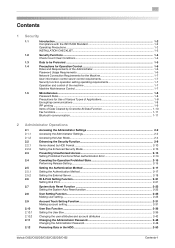
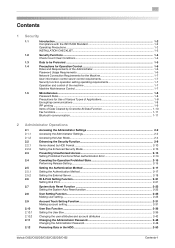
...function 2-23
User Setting Function ...2-25 Making user setting...2-25
Account Track Setting Function 2-31 Making account setting...2-31
User Box Function ...2-36 Setting the User Box...2-36 Changing the user attributes and account attributes 2-42 Changing the Administrator Password 2-48 Changing the Administrator Password 2-48
Protecting Data in the HDD...2-50
bizhub C652/C652DS/C552/C552DS...
bizhub C452/C552/C652/C552DS/C652DS Security Operations User Manual - Page 8


...achieved under the control of the password. Release of Secure Print is executed.
- bizhub C652/C652DS/C552/C552DS/C452
1-4
Note, however, that it is successful.
- Authentication... Prohibited Functions When Authentication Error, prohibiting any access to the Administrator Settings, User Authentication mode, Account Track mode, User Box, a User Box data file, a Secure Print...
bizhub C452/C552/C652/C552DS/C652DS Security Operations User Manual - Page 10
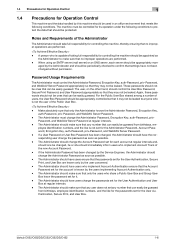
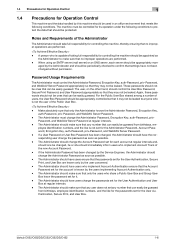
... passwords should change the Account Password set for each server should one be changed without permission. Password, and WebDAV Server Password at regular intervals. - The Administrator should not be ones that can easily be appointed as
the Administrator to anyone who implement Account Authentication ensure that can be appropriately man-
bizhub C652/C652DS/C552/C552DS...
bizhub C452/C552/C652/C552DS/C652DS Security Operations User Manual - Page 14


... operation • Temporary data files generated during print image file processing
Deletes all account track-related data that , for the certificate to be registered in PageScope Web Connection and...2 Click "Certificate Error" to the factory setting
bizhub C652/C652DS/C552/C552DS/C452
1-10 For [Host Name] and [Domain Name], specify the names set the DNS Host Name and DNS Default Domain...
bizhub C452/C552/C652/C552DS/C652DS Security Operations User Manual - Page 23
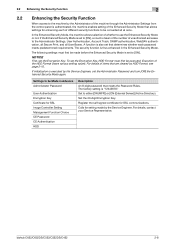
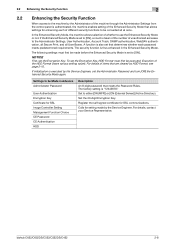
....
If the Enhanced Security Mode is set to [ON], a count is set to the Administrator Settings, User Authentication, Account Track, SNMP authentication, WebDAV authentication, all ...set that allows settings for SSL communications. The following settings must first be converted all User Boxes. bizhub C652/C652DS/C552/C552DS/C452
2-8
Calls for SSL Image Controller Setting...
bizhub C452/C552/C652/C552DS/C652DS Security Operations User Manual - Page 25


... data
Account Track registration data
Box registration data/file
Secure Print ID/Password/Document
Destination recipient data files
Description Set to [ON] the characters and the number of the machine.
1 Call the Administrator Settings on the display. Whenever HDD Format is executed, be sure first to log off from the control panel.
2 Touch [Security Settings]. bizhub C652...
bizhub C452/C552/C652/C552DS/C652DS Security Operations User Manual - Page 28


... then takes a count of the number of unsuccessful accesses to the Administrator Settings, User Authentication, Account Track, SNMP authentication, WebDAV authentication, Secure Print authentication, and User Box authentication to the machine by the Service Engineer, the setting of the Administrator Settings is turned off from the control panel.
2 Touch [Security Details].
NOTICE
If...
bizhub C452/C552/C652/C552DS/C652DS Security Operations User Manual - Page 155


...4
7 Click [Finished].
% If [User Authentication and Account Track] is selected in step 5, [Synchronize] is set for "Synchronize user authentication and account track." If you want user authentication not synchronized with account track, click to deselect [Synchronize user authentication and account track] and execute [Export to the device] once again. bizhub C652/C652DS/C552/C552DS/C452
4-8
bizhub C452/C552/C552DS/C652/C652DS Fax Driver Operations User Guide - Page 72


...button
A
Add from Address Book 4-5 Add From Phone Book 4-4
Add Recipients 4-2, 4-4, 4-5
C
Combination Details 4-17
G
Get Addr. Info 4-5
I
Installing 3-5
O
Obtain Device Information 4-21
P Phone Book Entry 4-13, 4-23
Preferences 4-2 Printing 4-2 Property 4-2
R
Register To Phone Book 4-2
U
Uninstaller 3-19 User Authentication/Account Track 4-14
bizhub C652/C652DS/C552/C552DS/C452
7-4
bizhub C452/C552/C552DS/C652/C652DS Copy Operations User Guide - Page 188
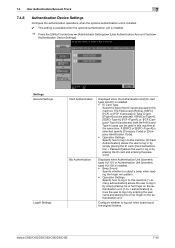
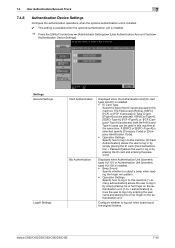
...bizhub C652/C652DS/C552/C552DS/C452
7-40
Displayed when Authentication Unit (biometric type) AU-101 or Authentication Unit (biometric type) AU-102 is installed. • Beep Sound
Specify whether to output a beep when reading the finger vein pattern. • Operation Settings...; [Administrator Settings] ö [User Authentication/Account Track] ö
[Authentication Device Settings]. If [...
bizhub C452/C552/C552DS/C652/C652DS Network Scan/Network Fax Operations User Guide - Page 244


... in this
machine or the settings of this logo to jump to log out the current mode and log in again. Click to the Konica Minolta Web site at the follow- Click the user name to display the version information of this machine.
34
56
7
8
1 2
9 10
11
12
No. bizhub C652/C652DS/C552/C552DS/C452...
bizhub C452/C552/C552DS/C652/C652DS Print Operations User Guide - Page 88


... instructions on the CD-ROM, double-click
"Setup.exe", and then go to Step 3.
2 Click "Install printers/MFPs". bizhub C652/C652DS/C552/C552DS/C452
8-2 "C652 Series" - The printer driver installer starts.
3 Click [AGREE] in the license agreement window. 4 When a page for ...uninstaller is installed.
1 Click [Start], and then select "All Programs" (or "Programs") - "KONICA MINOLTA" -
bizhub C452/C552/C552DS/C652/C652DS Print Operations User Guide - Page 90


... X 10.2, drag all the "KONICA MINOLTA C652" folders, which is located in "Macintosh HD" - "System
Folder" - "Printers" - This completes removing the printer driver.
8.2.2
For Mac OS 9.2
1 Drag the printer icon on the desktop to the "Trash" icon. 2 Drag the PPD file "KONICAMINOLTAC652UVxxx.ppd", which are deleted.
3 Restart the computer.
bizhub C652/C652DS/C552/C552DS/C452...
bizhub C452/C552/C552DS/C652/C652DS Print Operations User Guide - Page 165


... optional authentication unit for Windows (XPS driver) - bizhub C652/C652DS/C552/C552DS/C452
12-16 For details, refer to the "User's Guide [Copy Operations]".
KONICA MINOLTA PostScript PPD Printer Driver for Windows (PS driver) - If you enter an incorrect user name or password for the "User Authentication" settings on the machine
or have not enabled...
bizhub C452/C552/C552DS/C652/C652DS Print Operations User Guide - Page 168


... cannot print a document if the account is not authorized for color printing. - KONICA MINOLTA PostScript Printer Driver for Windows (XPS driver) -
If a user enters incorrect authentication information when the account track settings are configured on the machine, you must enter the account track code (access code) when printing. bizhub C652/C652DS/C552/C552DS/C452
12-19 The following...
bizhub C452/C552/C552DS/C652/C652DS Print Operations User Guide - Page 169


... computer is connected to enable it in advance as a job for which Account Track function is enabled
12
3 Enter an account name and password that are using account track, be authenticated. For Mac OS X
1 Display the "Output Method" window.
2 Select the "Account Track" check box. bizhub C652/C652DS/C552/C552DS/C452
12-20
If you are registered with the...
bizhub C452/C552/C552DS/C652/C652DS Print Operations User Guide - Page 268


...
machine or the settings of the machine. ing URL. Reference - The contents of PageScope Web Connection pages vary depending on the options installed in .
4
Status display
Displays icons and messages indicating the status of the printer and scanner sections of this machine.
3
4
5
6
7
1
8
2 9
10
11
12
No. Item
Description
1
KONICA MINOLTA logo Click the...
bizhub C452/C552/C552DS/C652/C652DS Print Operations User Guide - Page 299


...the OpenOfficePrinterAdministrator tool. 3 Click [New Printer]. 4 In the "Choose a device type" window, select "add a printer", and then click [Next]. 5 In the "Choose a driver" window, click [import]. 6 Select "KONICA MINOLTA C652 OpenOffice PPD", and then click [OK]. 7 From the "Please Select a Suitable driver." To configure settings other than Page Size, click [Configure Printer] in "Page size...
bizhub C452/C552/C552DS/C652/C652DS Box Operations User Guide - Page 254


...KONICA MINOLTA logo
Click this machine with the icon to enable you to log out the current mode and log in as shown below. Click this machine.
34
5
6
7
8
1 2
9 10
11
12
No.
When
logged in Information - When
logged in again.
bizhub C652..., User Box administrator, registered user, or account). Device Information. Clicking the desired icon when an error...
Similar Questions
How To Change Fax Settings For Confirmation Konica Bizhub C452
(Posted by eniDio 10 years ago)
How To Set Up Account Track Bizhub C280 Mac
(Posted by lesJcboyl 10 years ago)
How Configure Authentication/account Track In Bizhub C452
(Posted by kamlo 10 years ago)
Minolta C652 How To Setup Driver Authentication Account Track
(Posted by saju2sal 10 years ago)
How To Set Account Track On Win Xp Machines Bizhub C220
(Posted by saddden 10 years ago)

