Konica Minolta bizhub C652 Support Question
Find answers below for this question about Konica Minolta bizhub C652.Need a Konica Minolta bizhub C652 manual? We have 17 online manuals for this item!
Question posted by sandrabrown on September 28th, 2012
Saving An E-mail Address
How do I save a name in the e-mail "favorites" area?
Current Answers
There are currently no answers that have been posted for this question.
Be the first to post an answer! Remember that you can earn up to 1,100 points for every answer you submit. The better the quality of your answer, the better chance it has to be accepted.
Be the first to post an answer! Remember that you can earn up to 1,100 points for every answer you submit. The better the quality of your answer, the better chance it has to be accepted.
Related Konica Minolta bizhub C652 Manual Pages
bizhub C452/C552/C652/C552DS/C652DS Security Operations User Manual - Page 14


Through additional printer setting, type "https://Host Name.Domain Name/ipp." Items of PageScope Web Connection, set the DNS Host Name and DNS Default Domain Name registered with the DNS server. First, register Host Name and IP address of "Trusted Root Certification Authorities" to the factory setting
bizhub C652/C652DS/C552/C552DS/C452
1-10 Then, in TCP/IP Settings...
bizhub C452/C552/C552DS/C652/C652DS Advanced Function Operations User Guide - Page 29


.... For details on the toolbar. Add Address
Adds the URL of menus; For details, refer to the previous page. Home Favorites -
Icon
Name Back
Description Brings you to page 4-13. Brings you press this button while loading a page, the loading stops.
For details, refer to enter a URL.
bizhub C652/C652DS/C552/C552DS/C452
4-11 Reload...
bizhub C452/C552/C552DS/C652/C652DS Advanced Function Operations User Guide - Page 104
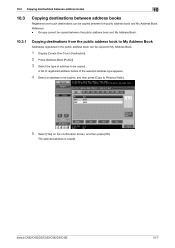
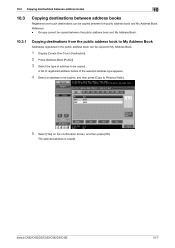
... Book (Public)]. 3 Select the type of the selected address type appears.
4 Select an address to Personal Addr.].
5 Select [Yes] on the confirmation screen, and then press [OK]. 10.3 Copying destinations between address books
10
10.3
Copying destinations between the public address book and My Address Book.
The selected address is copied. bizhub C652/C652DS/C552/C552DS/C452
10-7
bizhub C452/C552/C552DS/C652/C652DS Advanced Function Operations User Guide - Page 105


... then press [OK].
10.3 Copying destinations between address books
10
10.3.2
Copying destinations from My Address Book to the public address book
Destinations registered in My Address Book can be copied, and then press [Copy to the public address book.
1 Display [Create One-Touch Destination]. 2 Press [Address Book (Personal)]. bizhub C652/C652DS/C552/C552DS/C452
10-8 The selected...
bizhub C452/C552/C552DS/C652/C652DS Fax Driver Operations User Guide - Page 67


...
• A name assigned to each ...devices to save generated print jobs.
This contains overall input and output correlation data of client computers to transmit or transfer E-mail messages. This acts as a proxy of primary colors, specifically used to contact with each device...bizhub C652/C652DS/C552/C552DS/C452
6-4
6.1 Glossary
Term OS Outline font
PDF
PDL Peer-to a printing device...
bizhub C452/C552/C552DS/C652/C652DS Copy Operations User Guide - Page 28
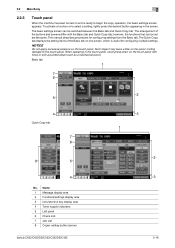
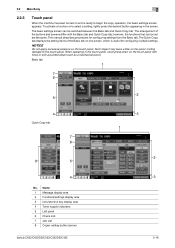
... button appearing in the touch panel, never press down on the touch panel. however, the functions that can be set are the same. Name 1 Message display area 2 Functions/settings display area 3 Icon/shortcut key display area 4 Toner supply indicators 5 Left panel 6 Check Job 7 Job List 8 Copier setting button (arrow)
bizhub C652/C652DS/C552/C552DS/C452
2 3 1
2 3
2-16
bizhub C452/C552/C552DS/C652/C652DS Copy Operations User Guide - Page 232


bizhub C652/C652DS/C552/C552DS/C452
9-11
Appears when the external memory (USB memory) is busy when sending with the G3 Fax or IP Address Fax function.
Indicates that a nonstandard external memory has been connected to "ON". 9.2 Troubleshooting table Icon
9
Description Indicates that "Enhanced Security Mode" is set to this ...
bizhub C452/C552/C552DS/C652/C652DS Network Scan/Network Fax Operations User Guide - Page 9
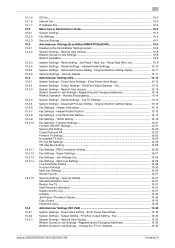
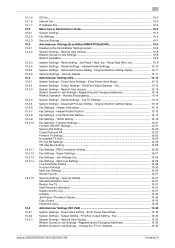
...Addresses 10-33 Restrict Access to Job Settings - Change the "From" Address 10-33
bizhub C652... Registering and Changing Addresses 10-14 Restrict ...Save Mode 10-33 System Settings - Power Save Settings - ...Save Mode 10-13 System Settings - Restrict User Access 10-8 Restrict Access to Job Settings - Power Save...Address Fax...10-3 Menu tree in Administrator mode 10-4...
bizhub C452/C552/C552DS/C652/C652DS Network Scan/Network Fax Operations User Guide - Page 31


... C652/C652DS/C552/C552DS/C452
3-5 Press a tab or button to page 3-8.
Press this machine may be performed, and [Check Job] to configure various functions.
Icon
Description
Indicates that an error occurred during an image stabilization operation, a print operation or a scan operation. Name
1
Message display area
2
Functions/settings display area
3
Icon display area
4
Left...
bizhub C452/C552/C552DS/C652/C652DS Network Scan/Network Fax Operations User Guide - Page 131


... color using the IP Address Fax function, the information is not printed.
d Reference
For details on the following location of the original image area.
2005/01/20 13:43
R001 P.001/003
Not Printed
If [OFF] is selected, the reception information is printed only within
the original image area. bizhub C652/C652DS/C552/C552DS/C452...
bizhub C452/C552/C552DS/C652/C652DS Network Scan/Network Fax Operations User Guide - Page 291


... 10-30 Multi Page 5-39
bizhub C652/C652DS/C552/C552DS/C452
14-6 14.2 Index by button
Document Name 5-53, 5-58
Document Permissions 5-40 Dot Matrix Original 5-36 DSN Message 10-36 DSN Request 10-38 Duplex Print (RX 10-18
E ECM OFF 5-57, 9-9
E-Mail 9-6 E-mail 5-25 E-mail Addr 5-33
E-Mail Address 9-7, 9-17
E-Mail Encryption 5-65 E-Mail Settings 5-58 Encryption 5-39...
bizhub C452/C552/C552DS/C652/C652DS Network Administrator User Guide - Page 80
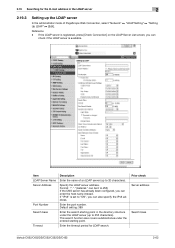
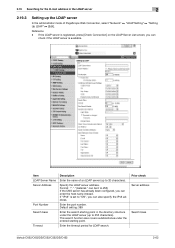
...). Enter the timeout period for the E-mail address in the directory structure under the entered starting point. Prior check Server address
Search base
bizhub C652/C652DS/C552/C552DS/C452
2-62 2.19 Searching for LDAP search. If the LDAP server is available.
you can enter the host name instead.
Specify the LDAP server address.
Enter the port number.
bizhub C452/C552/C552DS/C652/C652DS Network Administrator User Guide - Page 105
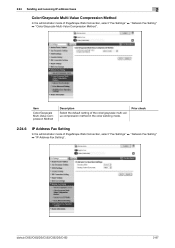
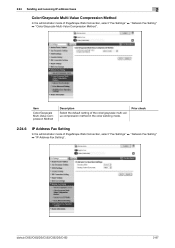
bizhub C652/C652DS/C552/C552DS/C452
2-87
Item
Color/Grayscale Multi-Value Compression Method
Description
Select the default setting of PageScope Web Connection, select "Fax Settings" ö "Network Fax Setting" ö "IP Address Fax Setting". Prior check
2.24.6
IP Address... sending mode.
2.24 Sending and receiving IP address faxes
2
Color/Grayscale Multi-Value Compression Method
In...
bizhub C452/C552/C552DS/C652/C652DS Network Administrator User Guide - Page 254
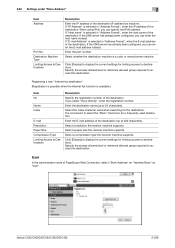
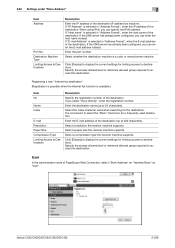
... server has already been configured, you can enter the E-mail address instead.
Select a paper size the receiver machine supports. bizhub C652/C652DS/C552/C552DS/C452
2-236
Select a resolution the receiver machine supports.
If the DNS server has already been configured, you can enter the host name instead.
Click [Display] to display the current settings for...
bizhub C452/C552/C552DS/C652/C652DS Network Administrator User Guide - Page 314
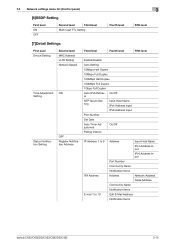
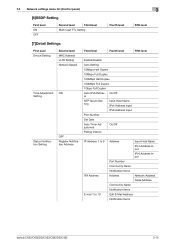
... Input
Port Number
Set Date
Auto Timer Adjustment
On/Off
Polling Interval
IP Address 1 to 5
IPX Address E-mail 1 to 10
Address
Input Host Name
IPv4 Address Input
IPv6 Address Input
Port Number
Community Name
Notification Items
Address
Network Address
Node Address
Community Name
Notification Items
Edit E-Mail Address
Notification Items
bizhub C652/C652DS/C552/C552DS/C452
3-15
bizhub C452/C552/C552DS/C652/C652DS Network Administrator User Guide - Page 327


...Bluetooth. The CA server rejected the connection. An error was detected in communication. bizhub C652/C652DS/C552/C552DS/C452
3-28 The device is checked. The certificate has expired, or the validity period has not yet... certificate does not match the server address. The process has been cancelled by the network. The connection aborted by the device. The connection to be blocked.
bizhub C452/C552/C552DS/C652/C652DS Network Administrator User Guide - Page 335


...area used destination fax numbers, or stereotyped transmission operation procedures.
A function to broadcast fax messages via network.
bizhub C652/C652DS/C552/C552DS/C452
3-36
A TCP port number used on monitors and other devices... in the area. 3.5 Glossary
3
Term Profile
Program address
Property
Protocol Proxy Server
PServer Queue name Queue name Quick memory transmission...
bizhub C452/C552/C552DS/C652/C652DS Network Administrator User Guide - Page 336


...page description language.
The acronym for the network address. TCP/IP is used to identify how many higher-order bits of usual files. bizhub C652/C652DS/C552/C552DS/C452
3-37
A function to...The acronym for Simple Mail Transfer Protocol, which is a protocol used to transmit or transfer E-mail.
The stored data is then sent collectively to identify each network device. The acronym for...
bizhub C452/C552/C552DS/C652/C652DS Print Operations User Guide - Page 44
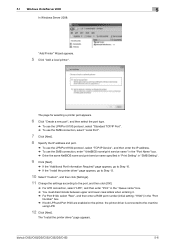
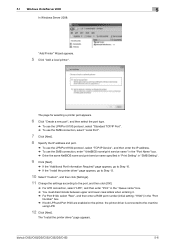
The "Install the printer driver" page appears. bizhub C652/C652DS/C552/C552DS/C452
5-6 5.1 Windows Vista/Server 2008
5
In Windows Server ...Port 9100 protocol, select "TCP/IP Device", and then enter the IP address. % To use the SMB connection, enter "\\NetBIOS name\print service name" in the "Port Name" box. % Enter the same NetBIOS name and print service name specified in "Print Setting" in "...
bizhub C452/C552/C552DS/C652/C652DS Print Operations User Guide - Page 304


...a spooler to save generated print jobs....bizhub C652/C652DS/C552/C552DS/C452
16-15 This is a communication interface developed by IBM. The abbreviation for printing or scanning. A network operating system developed by configuring computer names. A type of a character. A software system used to immediately detect a peripheral device...to a printing device.
A memory area temporarily used ...
Similar Questions
How To Edit User E-mail Address Konica Minolta Bizhub C452
(Posted by suinb 10 years ago)
How Do I Save My Email Address On The Bizhub 360c
(Posted by frannywhitmore 11 years ago)
Please End Price List Thiss Model No C652
E-mail : Vinayaklucknow2011@rediffmai
(Posted by vinayaklucknow2011 11 years ago)

