Konica Minolta bizhub C652 Support Question
Find answers below for this question about Konica Minolta bizhub C652.Need a Konica Minolta bizhub C652 manual? We have 17 online manuals for this item!
Question posted by ocEne on April 22nd, 2014
How To Remove The Control Panel From The Bizhub C652
The person who posted this question about this Konica Minolta product did not include a detailed explanation. Please use the "Request More Information" button to the right if more details would help you to answer this question.
Current Answers
There are currently no answers that have been posted for this question.
Be the first to post an answer! Remember that you can earn up to 1,100 points for every answer you submit. The better the quality of your answer, the better chance it has to be accepted.
Be the first to post an answer! Remember that you can earn up to 1,100 points for every answer you submit. The better the quality of your answer, the better chance it has to be accepted.
Related Konica Minolta bizhub C652 Manual Pages
AU-201H User Guide - Page 5


... Authentication Unit
In order to use this device is being used, otherwise the system may become unstable.
A registered user can log on to specify the necessary settings on the multifunctional product must first be set for machine authentication.
1 From the control panel of the card scanning area.
3.1 Multifunctional product settings
Detail: User authentication on the...
AU-201H User Guide - Page 8


...
Detail:
Registered user data is stored on the hard disk of the multifunctional product, touch [User
Authentication/Account Track] on to this device to the multifunctional product and registering directly from the control panel of the multifunctional product
1 From the control panel of the multifunctional product. Connecting this machine.
11 Touch [OK]. 12 Touch [Close], and then...
AU-201H User Guide - Page 25


... "Card Authentication" under "Operation Settings" and set "Touch & Print Setting" to the User's Guide included with the multifunctional product.
Using AU-201H Authentication Unit
3
3.4 Touch & Print function
Print jobs sent from the control panel of the multifunctional product.
This is completed with IC card IDs.
The following printer drivers and computer operating systems are...
bizhub C452/C552/C652/C552DS/C652DS Security Operations User Manual - Page 40
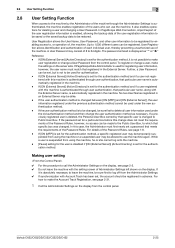
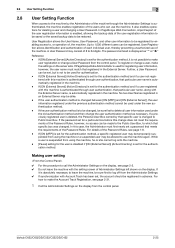
... Settings on the server side. Reference
- No two User Names registered in the machine. bizhub C652/C652DS/C552/C552DS/C452
2-25 Up to 1,000 different users can be sure first to ...to which that particular user name, along with this change a User Password from the control panel.
If the password set for a particular box before this machine is authenticated through the...
bizhub C452/C552/C652/C552DS/C652DS Security Operations User Manual - Page 101
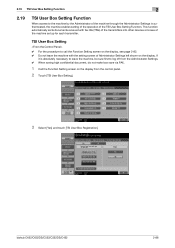
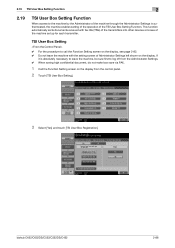
... devices or boxes of Administrator Settings left shown on the display from the Administrator Settings. 0 When saving high confidential document, do not make box save via FAX.
1 Call the Function Setting screen on the display. bizhub C652/...Setting
0 For the procedure to log off from the control panel.
2 Touch [TSI User Box Setting].
3 Select [Yes] and touch [TSI User Box Registration].
bizhub C452/C552/C552DS/C652/C652DS Advanced Function Operations User Guide - Page 90


bizhub C652/C652DS/C552/C552DS/C452
9-6 9.3 Customizing My Panel
9
The My Panel Settings screen appears.
9.3.3
Language Setting
Select a language to be used on My Panel from the languages available on the MFP.
9.3.4
Measurement Unit Settings
Select a length unit to be used on My Panel.
bizhub C452/C552/C552DS/C652/C652DS Network Scan/Network Fax Operations User Guide - Page 20


bizhub C652/C652DS/C552/C552DS/C452
2-4
2.1 Information
2
MFP authentication
Enter the user name and password, and then press either [Login] or the [Access] key on the control panel.
External server authentication
Enter the user name, password and server name, and then press either [Login] or the [Access] key on the control panel. Account Track
Enter the account...
bizhub C452/C552/C552DS/C652/C652DS Network Scan/Network Fax Operations User Guide - Page 75


5.6 Direct Input
5
5.6 Direct Input
Directly enter to page 10-21.
5.6.2
E-mail
Enter the E-mail address in the touch panel. Enter the fax number, and then press [Send]. bizhub C652/C652DS/C552/C552DS/C452
5-25
d Reference
For details on the Confirm Address function, refer to specify the destination not registered.
5.6.1
Fax
Enter the fax number...
bizhub C452/C552/C552DS/C652/C652DS Network Scan/Network Fax Operations User Guide - Page 79
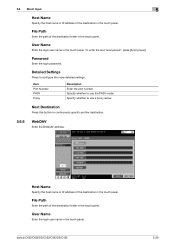
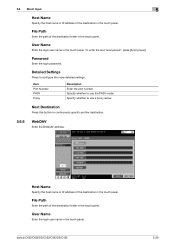
...Enter the WebDAV address. Next Destination
Press this button to configure the more detailed settings. bizhub C652/C652DS/C552/C552DS/C452
5-29
Item Port Number PASV Proxy
Description Enter the port number....Host Name
Specify the host name or IP address of the destination in the touch panel.
To enter the text "anonymous", press [Anonymous].
5.6 Direct Input
5
Host Name
Specify...
bizhub C452/C552/C552DS/C652/C652DS Network Scan/Network Fax Operations User Guide - Page 83


Name
Enter the name in the touch panel.
First Name
Enter the first name in the touch panel.
E-mail Addr.
Enter the E-mail address in the touch panel. Fax Number
Enter the fax number in the touch panel.
bizhub C652/C652DS/C552/C552DS/C452
5-33
Last Name
Enter the last name in the specified LDAP server.
5.8.2
Advanced...
bizhub C452/C552/C552DS/C652/C652DS Network Scan/Network Fax Operations User Guide - Page 110


... can be notified about the completion of the address to be specified
for the destination in the touch panel.
URL Notification Setting does not function when sending E-mails, Internet faxes or G3 faxes. bizhub C652/C652DS/C552/C552DS/C452
5-60
Select either [Name] or [Destination], and enter an index.
Direct Input
Enter the...
bizhub C452/C552/C552DS/C652/C652DS Network Scan/Network Fax Operations User Guide - Page 287


... Auto redialing 5-67 Auto RX (Dedicated for fax line 6-2
B
Background Removal 5-44
Binding Position 5-47, 5-55
Black Compression Level 10-37 Body ...18 Connection to network 4-2 Contact your service representative 12-9 Control panel 3-2 Copy Guard 10-11 Create User Box
Bulletin Board ...device requirements 4-2 Error Message 12-6 Extension line 7-8
bizhub C652/C652DS/C552/C552DS/C452
14-2
bizhub C452/C552/C552DS/C652/C652DS Box Operations User Guide - Page 23


...
This section describes information you should know before using the devices, contact your administrator. External server authentication
Enter the user name and password, and then press either [Login] in the touch panel or the [Access] key on the control panel. For details on the control panel.
bizhub C652/C652DS/C552/C552DS/C452
2-6 MFP authentication
Enter the user name...
bizhub C452/C552/C552DS/C652/C652DS Box Operations User Guide - Page 32


3.1 Control panel
No.
You can view descriptions of the various functions and details of copies. For checking preview procedure, refer to...refer to the "User's Guide [Network Scan/Fax/Network Fax Operations]". bizhub C652/C652DS/C552/C552DS/C452
3-3 Press this key to log off from the machine as the number of the touch panel.
If you can check the finishing state on the [User Box] ...
bizhub C452/C552/C552DS/C652/C652DS Box Operations User Guide - Page 52


4.2 Printing documents from a User Box
4
Press [Start] or the [Start] key in the control panel
bizhub C652/C652DS/C552/C552DS/C452
4-6
bizhub C452/C552/C552DS/C652/C652DS Box Operations User Guide - Page 55


Press [Start], or the [Start] key on the control panel
bizhub C652/C652DS/C552/C552DS/C452
4-9 4.3 Sending documents from a User Box
4
Configure document, communication, and application settings (p. 7-47)
Configure document, communication, and application settings (p. 7-47)
To confirm the contents, display the preview (p. 3-16).
bizhub C452/C552/C552DS/C652/C652DS Box Operations User Guide - Page 57


Configure the document name (p. 6-4), scan settings (p. 6-5) and original settings (p. 6-18)
Load the original
Press [Start] or the [Start] key in an external memory Select the "System User Box" tab. 4.4 Saving a document in the control panel
bizhub C652/C652DS/C552/C552DS/C452
4
4-11 Press [External Memory], then [OK].
bizhub C452/C552/C552DS/C652/C652DS Box Operations User Guide - Page 151


... E-mail address in the touch panel.
Fax Number
Enter the fax number in the touch panel. bizhub C652/C652DS/C552/C552DS/C452
7-46
City
Enter the city name in the touch panel. Advanced Search
Specify multiple search conditions to search for the target address. Name
Enter the name in the touch panel. Last Name
Enter the...
bizhub C652/C552/C452 Pocket Guide - Page 2


...Inserter and Z-Folding Unit are industry
leading energy-saving devices • Typical Energy Consumption (TEC)
values increased ...
Improved Access to USB Interface
Control Panel • Reduced depth and improved
attachment and removal • Large 8.5" Color ... bizhub design
•8.5" Touch-Screen Control Panel with color user interface (color-based universal design, animation guidance) C652...
bizhub C452/C552/C652 Twain Driver User Manual - Page 20
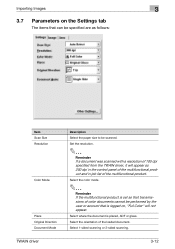
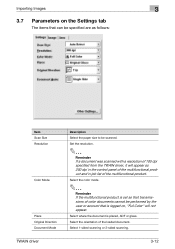
... be performed by the user or account that can be specified are as 200 dpi in the control panel of the multifunctional product and in job list of the loaded document.
Select the orientation of the multifunctional product. Select 1-sided scanning or 2-sided scanning.
3-12
Importing Images
3
3.7 Parameters on , "Full Color" will appear as...

