Konica Minolta bizhub C652 Support Question
Find answers below for this question about Konica Minolta bizhub C652.Need a Konica Minolta bizhub C652 manual? We have 17 online manuals for this item!
Question posted by dbaes5281 on June 7th, 2014
How To Remove Paper Tray Bizhub C652
The person who posted this question about this Konica Minolta product did not include a detailed explanation. Please use the "Request More Information" button to the right if more details would help you to answer this question.
Current Answers
There are currently no answers that have been posted for this question.
Be the first to post an answer! Remember that you can earn up to 1,100 points for every answer you submit. The better the quality of your answer, the better chance it has to be accepted.
Be the first to post an answer! Remember that you can earn up to 1,100 points for every answer you submit. The better the quality of your answer, the better chance it has to be accepted.
Related Konica Minolta bizhub C652 Manual Pages
bizhub C452/C552/C552DS/C652/C652DS Enlarge Display Operations User Guide - Page 30


... no combined copy. 3-9 Also, multiple pages of original images can be combined and printed on one sheet of paper. No bizhub C652/C652DS/C552/C552DS/C452
Select this setting to print two original images on a single page.
3.2 Configuring the basic...Combine
1 > 1 1 > 2 2 > 1 2 > 2 2in1
Select this setting to reduce the number of sheets of paper.
% Press [Basic] ö [Duplex/Combine].
bizhub C452/C552/C552DS/C652/C652DS Copy Operations User Guide - Page 31
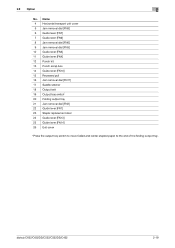
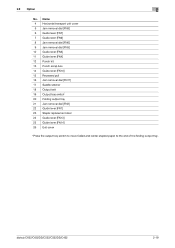
.... bizhub C652/C652DS/C552/C552DS/C452
2-19 Name 4 Horizontal transport unit cover 5 Jam removal dial [FN8] 6 Guide lever [FN7] 7 Guide lever [FN9] 8 Jam removal dial [FN6] 9 Jam removal dial [FN5]
10 Guide lever [FN3] 11 Guide lever [FN4] 12 Punch kit 13 Punch scrap box 14 Guide lever [FN10] 15 Recessed pull 16 Jam removal dial...
bizhub C452/C552/C552DS/C652/C652DS Copy Operations User Guide - Page 161
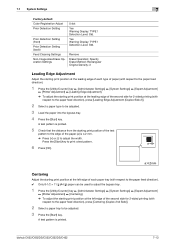
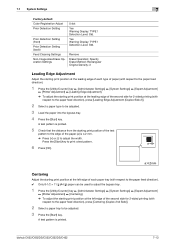
... the test
pattern to adjust the width. A test pattern is 4.2 mm. % Press [+] or [-] to the edge of each paper tray (with respect to print a test pattern. Yes Warning Display: TYPE1 Detection Level: Std.
Remove
Erase Operation: Specify Erase Method: Rectangular Original Density: 3
Leading Edge Adjustment
Adjust the starting print position at the leading...
bizhub C452/C552/C552DS/C652/C652DS Copy Operations User Guide - Page 209
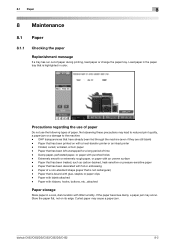
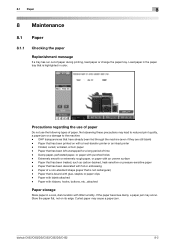
... buttons, etc., attached
Paper storage
Store paper in color. bizhub C652/C652DS/C552/C552DS/C452
8-2 Precautions regarding the use of paper
Do not use the following types of paper during printing, load paper or change the paper tray. Extremely smooth or extremely rough paper, or paper with punched holes - If the paper becomes damp, a paper jam may cause a paper jam. OHP transparencies...
bizhub C452/C552/C552DS/C652/C652DS Copy Operations User Guide - Page 225


.... Remedy
Correctly insert the power supply plug into the paper tray.
In the Background Removal screen, select a lighter background density. (p. 5-18)...bizhub C652/C652DS/C552/C552DS/C452
9-4
Is the slit glass dirty? Was the original printed on Copying does not start up when the [main power switch] is turned on highly translucent material, such as diazo photosensitive paper...
bizhub C452/C552/C552DS/C652/C652DS Copy Operations User Guide - Page 226


.... (p. 5-7)
Remove any power being supplied to the selected paper size.
Otherwise, select Auto to enlarge the copy to fit the size of the original. (p. 3-4)
If the original cannot be fed correctly through the ADF, make copies by positioning the original on a machine with a mild detergent. (p. 8-14)
Select a paper size that cannot be combined?
bizhub C652...
bizhub C452/C552/C552DS/C652/C652DS Copy Operations User Guide - Page 227


... 5-10)
Remove the paper from the paper tray, turn on the main power of the selected tray correctly. Wait ...at least 10 seconds, and then turn it over, and then load it again, or improve the rough and dry condition of your finger when scanning. (p. 10-2) During scanning, place the scanned part on the scanning section correctly, and do not move it again. bizhub C652...
bizhub C452/C552/C552DS/C652/C652DS Copy Operations User Guide - Page 229


... reached.
Securely close all doors. Or contact your service representative. Reinstall each consumable and replaceable part. bizhub C652/C652DS/C552/C552DS/C452
9-8 Select the paper size. Change the direction of a suitable size is not installed correctly.
Paper of the original Cannot be detected is not installed correctly.
Account track settings have been configured.
The...
bizhub C452/C552/C552DS/C652/C652DS Copy Operations User Guide - Page 230


... cancel stapling
Misfeed detected. Remove paper according to clean it.
Clean the slit scan glass on the far left with the glass cleaner.
The slit glass (back) is depleted Replace the toner cartridge following number of the error code. User the slit glass cleaner to the instructions.
bizhub C652/C652DS/C552/C552DS/C452
9-9 Install...
bizhub C452/C552/C552DS/C652/C652DS Copy Operations User Guide - Page 294


... AE Level Adjustment APS ATS Auto Paper
Auto Zoom Background Color Background Removal Binding Position
Blue Brightness Center Staple & Fold Change Tray Settings Color Color Adjust Color Balance
...that it on the original glass, and selects the paper size.
Allows you to prove the user that attaches a sheet in nine levels. bizhub C652/C652DS/C552/C552DS/C452
13-7
You can finely adjust...
bizhub C452/C552/C552DS/C652/C652DS Network Scan/Network Fax Operations User Guide - Page 125


... the near-size paper. If the optimal-size paper is not loaded in the paper tray, the document size is printed according to the zoom ratio specified for selecting the paper size. Reduction for RX Print] setting
d Reference
For details on the width and length of the received document and printed accordingly.
bizhub C652/C652DS/C552/C552DS...
bizhub C452/C552/C552DS/C652/C652DS Network Scan/Network Fax Operations User Guide - Page 237
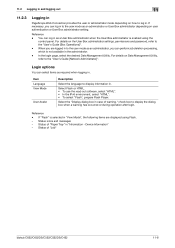
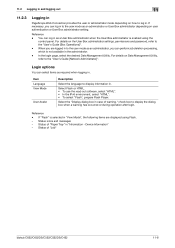
..."Display dialog box in case of "Job"
bizhub C652/C652DS/C552/C552DS/C452
11-8 Status of warning...Select the language to display the dialog box when a warning has occurred or during operation after login.
Device Information" - check box to display information in. For details on Data Management Utility, refer to the ..., which is enabled using Flash.
- Status of "Paper Tray" in .
bizhub C452/C552/C552DS/C652/C652DS Network Scan/Network Fax Operations User Guide - Page 244


... error occurs to display the information (Consumables, Paper Tray, or user registration page) associated with icons ...in as a registered user. This example shows the items in again. Device Information.
Click the user name to display the login user name.
4
...Click to log out the current mode and log in Information - bizhub C652/C652DS/C552/C552DS/C452
11-15 Reference - The contents of the ...
bizhub C452/C552/C552DS/C652/C652DS Network Administrator User Guide - Page 247


... when directly printing image data. For JPEG (EXIF), an image is printed based on the paper size that is specified in "User Settings" of the same size as the image. bizhub C652/C652DS/C552/C552DS/C452
2-229 The direct print function provides three modes: printing data using the direct print function of "PageScope...
bizhub C452/C552/C552DS/C652/C652DS Print Operations User Guide - Page 192
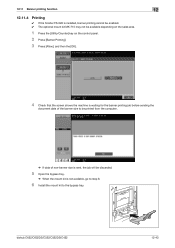
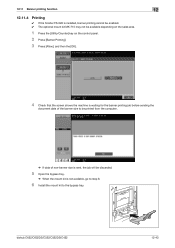
bizhub C652/C652DS/C552/C552DS/C452
12-43 12.11 Banner printing function
12
12.11.4 Printing
0 If the finisher FS-526 is installed, banner printing cannot ... the banner size to be printed from the computer.
% If data of non-banner size is sent, the job will be discarded.
5 Open the bypass tray.
% When the mount kit is not available, go to step 8.
6 Install the mount kit to the bypass...
bizhub C452/C552/C552DS/C652/C652DS Print Operations User Guide - Page 307


... Post Inserter 9-17, 10-17, 11-7
Banner printing 12-41 Banner sheet paper tray 13-19 Banner sheet setting 13-9 Basic tab 9-12 Binding direction adjustment 13-... settings 9-4, 10-4, 11-3
Deleting secure print documents 13-43 Demo page 16-9 Device option 9-4 Direct printing 14-18 Driver password encryption setting 13-61
E Encryption passphrase...bizhub C652/C652DS/C552/C552DS/C452
17-2
bizhub C452/C552/C552DS/C652/C652DS Print Operations User Guide - Page 310


...13-5
O Obtain Device Information 9-4, 9-20, 9-22
OpenAPI Settings 13-58 Original Direction 13-6 Output Tray Settings 13-42
P
Paper Setting 13-13 Paper Size 13-14 Paper Tray 13-13 Paper Tray Information 9-4 Paper View 9-9 PCL... Settings 13-47 Spool Print Jobs in HDD before RIP 13-7 Staple 13-17
bizhub C652/C652DS/C552/C552DS/C452
17-5 17.2 Index by button
17.2 Index by button
Numerics...
bizhub C452/C552/C552DS/C652/C652DS Box Operations User Guide - Page 34


...paper tray. Appears when an error occurs with the G3 Fax or IP Address Fax function.
3.2.2
Display and operation of Left panel
In the left panel of the touch panel, there are available in the left panel in the User Box mode.
1 2 3
No.
Indicates that an external memory device... Job]
3
[Preview]
Description
Press this icon to the machine. bizhub C652/C652DS/C552/C552DS/C452
3-5
bizhub C452/C552/C552DS/C652/C652DS Box Operations User Guide - Page 247


... details on the User Box administrator setting, permissions, and password, refer to specify the timeout period of the window.
Device Information" - A logout confirmation page appears. When logged in . For details on how to the page 8-25.... in this machine. - Reference - Status of "Job"
bizhub C652/C652DS/C552/C552DS/C452
9-8 Status of "Paper Tray" in to the login page.
bizhub C452/C552/C552DS/C652/C652DS Box Operations User Guide - Page 254


...User Box administrator, registered user, or account).
bizhub C652/C652DS/C552/C552DS/C452
9-15 Reference -
pears. Item
Description
1
KONICA MINOLTA logo
Click this machine.
34
5
6
7
8
1 2
9 10
11
12
No. Device Information.
Clicking the desired icon when an error occurs displays the information (Consumable Info, Paper Tray, or user registration page) associated with the...
Similar Questions
How To Change Paper Tray Paper Type Settings Konica Bizhub
(Posted by karpijem1 9 years ago)
Konica Minolta C552 Ds How To Remove Paper Trays
(Posted by DeJoeCas 10 years ago)
Paper Trays
How do you remove paper tray 2 to reach a jammed piece of paper. Error code C-0204
How do you remove paper tray 2 to reach a jammed piece of paper. Error code C-0204
(Posted by tmoore39784 11 years ago)

