Konica Minolta bizhub C652 Support Question
Find answers below for this question about Konica Minolta bizhub C652.Need a Konica Minolta bizhub C652 manual? We have 17 online manuals for this item!
Question posted by traumamIntecn on November 1st, 2013
How To Print Envelopes On A Bizhub C652
The person who posted this question about this Konica Minolta product did not include a detailed explanation. Please use the "Request More Information" button to the right if more details would help you to answer this question.
Current Answers
There are currently no answers that have been posted for this question.
Be the first to post an answer! Remember that you can earn up to 1,100 points for every answer you submit. The better the quality of your answer, the better chance it has to be accepted.
Be the first to post an answer! Remember that you can earn up to 1,100 points for every answer you submit. The better the quality of your answer, the better chance it has to be accepted.
Related Konica Minolta bizhub C652 Manual Pages
bizhub C452/C552/C552DS/C652/C652DS Advanced Function Operations User Guide - Page 47
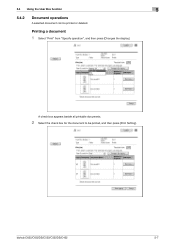
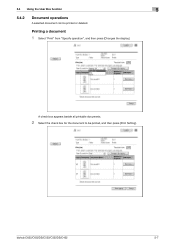
...check box appears beside all printable documents.
2 Select the check box for the document to be printed or deleted. bizhub C652/C652DS/C552/C552DS/C452
5-7
Printing a document
1 Select "Print" from "Specify operation", and then press [Changes the display].
5.4 Using the User Box function
5
5.4.2
Document operations
A selected document can be printed, and then press [Print Setting].
bizhub C452/C552/C552DS/C652/C652DS Advanced Function Operations User Guide - Page 60


...Set [Administrator Settings]ö[Network Settings]ö[Bluetooth Setting] to [ON]. -
To connect the MFP to [Yes]. -
To print an XHTML file, since a linked file is not registered. To connect via a proxy, register a proxy server in [Administrator...], specify the operation for sending data from [Document Source List].
bizhub C652/C652DS/C552/C552DS/C452
6-10
bizhub C452/C552/C552DS/C652/C652DS Advanced Function Operations User Guide - Page 80
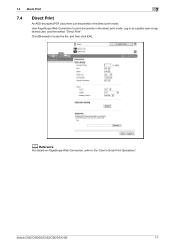
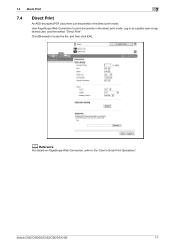
... Web Connection to locate the file, and then click [OK].
bizhub C652/C652DS/C552/C552DS/C452
7-7 d Reference
For details on PageScope Web Connection, refer to the "User's Guide Print Operations". Log in the direct print mode. 7.4 Direct Print
7
7.4
Direct Print
An AES-encrypted PDF document can be printed in as a public user or registered user, and then...
bizhub C452/C552/C552DS/C652/C652DS Fax Driver Operations User Guide - Page 22
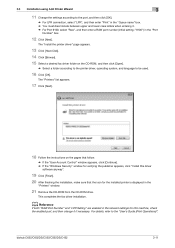
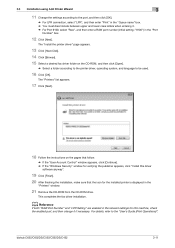
...bizhub C652/C652DS/C552/C552DS/C452
3-11 The "Printers" list appears.
17 Click [Next].
18 Follow the instructions on the CD-ROM, and then click [Open].
% Select a folder according to the printer driver, operating system, and language to the "User's Guide [Print... For LPR connection, select "LPR", and then enter "Print" in the "Queue name" box. % You must discriminate between upper and lower case ...
bizhub C452/C552/C552DS/C652/C652DS Fax Driver Operations User Guide - Page 62


...]", "User's Guide [Network Scan/Fax/Network Fax Operations]", and "User's Guide [Print Operations]". Print processing on the computer screen.
The fax driver specified when sending may encounter while using...
If the problem recurs after you may not be supported by the printer controller. bizhub C652/C652DS/C552/C552DS/C452
5-2 Problem A message saying "Printer is enabled, you have...
bizhub C452/C552/C552DS/C652/C652DS Copy Operations User Guide - Page 110


... time notation.
bizhub C652/C652DS/C552/C552DS/C452
5-44 Specify whether to print the date/time on all pages or only on the first page.
0 The date/time stamp cannot be printed on blank pages...None] is selected, the time is stamped on the first page. Select a position from the nine print position options.
Select the type (format) of date and time notation. Set the text color, ...
bizhub C452/C552/C552DS/C652/C652DS Copy Operations User Guide - Page 112


... the front and back covers.
Skip the Page(s): Disables counting and printing on inserted pages. d Reference
To configure the settings for the Chapters function: Press [Application] ö [Sheet/Cover/Chapter Insert] ö [Chapters]. bizhub C652/C652DS/C552/C552DS/C452
5-46
Adjust Position
Adjust horizontal and vertical positions between 1/16 inch (0.1 mm) and 1-15...
bizhub C452/C552/C552DS/C652/C652DS Copy Operations User Guide - Page 113
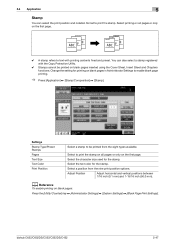
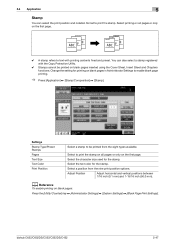
... for the stamp. Select the text color for the stamp. bizhub C652/C652DS/C552/C552DS/C452
5-47 5.4 Application
5
Stamp
You can also select a stamp registered with printing contents fixed and preset. Change the setting for printing on blank pages in Administrator Settings to print the stamp on all pages or only on blank pages:
Press...
bizhub C452/C552/C552DS/C652/C652DS Copy Operations User Guide - Page 142


bizhub C652/C652DS/C552/C552DS/C452
6-12 6.5 Printer Settings
6
6.5
Printer Settings
This setting is for the printer operations. For details, refer to the "User's Guide [Print Operations]".
bizhub C452/C552/C552DS/C652/C652DS Copy Operations User Guide - Page 148


bizhub C652/C652DS/C552/C552DS/C452
6-18
For details, refer to print data in a cellular phone or PDA through this machine. 6.10 Cellular Phone/PDA Setting
6
6.10
Cellular Phone/PDA Setting
Configure settings to the "User's Guide Box Operations" and "User's Guide Print Operations".
bizhub C452/C552/C552DS/C652/C652DS Copy Operations User Guide - Page 162
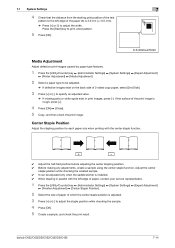
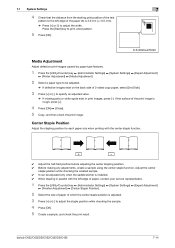
... Adjustment].
2 Select a paper type to be adjusted only when the saddle sticher is installed. 0 When stapling in print images, press [-]. bizhub C652/C652DS/C552/C552DS/C452
7-14
7.1 System Settings
4 Check that the distance from the starting print position of the test
pattern to the left edge of paper, contact your service representative.
1 Press the...
bizhub C452/C552/C552DS/C652/C652DS Copy Operations User Guide - Page 163
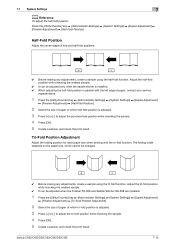
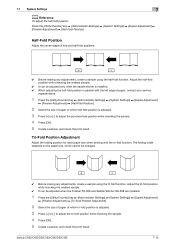
...a sample using the tri-fold function.
bizhub C652/C652DS/C552/C552DS/C452
7-15 Tri-Fold Position Adjustment
Adjust the folding position for each paper size when printing with the left edge of paper, contact...position while checking the sample.
4 Press [OK].
5 Create a sample, and check the print result. The folding width depends on the paper size, which cannot be adjusted when the Finisher...
bizhub C452/C552/C552DS/C652/C652DS Copy Operations User Guide - Page 164


... to adjust the punched hole position while checking the sample. 4 Press [OK]. 5 Create a sample, and check the print result. Adjust the punched hole position while checking the created sample.
0 The horizontal position of the punched holes can be ... hole position while checking the sample.
3 Press [OK].
4 Create a sample, and check the print result. bizhub C652/C652DS/C552/C552DS/C452
7-16
bizhub C452/C552/C552DS/C652/C652DS Copy Operations User Guide - Page 165


...adjust the punched hole position.
4 Press [OK].
5 Create a sample, and check the print result. Adjust the center staple position while checking the created sample.
0 This adjustment is available...[Finisher Adjustment] ö [Punch Edge Sensor Adjustment].
2 Press the [Start] key.
bizhub C652/C652DS/C552/C552DS/C452
7-17 Punch Edge Sensor Adjustment
If the punch position is displaced depending...
bizhub C452/C552/C552DS/C652/C652DS Copy Operations User Guide - Page 166
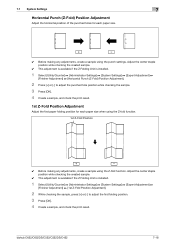
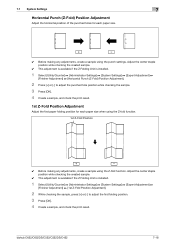
bizhub C652/C652DS/C552/C552DS/C452
7-18
Adjust the center staple position while checking the created...Fold) Position Adjustment].
2 Press [+] or [-] to adjust the first folding position.
3 Press [OK].
4 Create a sample, and check the print result. Adjust the center staple position while checking the created sample.
0 This adjustment is available if the Z Folding Unit is installed.
1 Select ...
bizhub C452/C552/C552DS/C652/C652DS Copy Operations User Guide - Page 193


bizhub C652/C652DS/C552/C552DS/C452
7-45 7.7 Printer Settings
7
7.7
Printer Settings
This setting is for the print operations.
For details, refer to the "User's Guide [Print Operations]".
bizhub C452/C552/C552DS/C652/C652DS Copy Operations User Guide - Page 205


To add a stamp, configure stamp contents settings. bizhub C652/C652DS/C552/C552DS/C452
7-57
For details, refer to add a stamp when printing or sending. d Reference
If a stamp is for the print operations. Settings Stamp Settings
Apply Stamps
Delete Registered Stamp
Configure whether to the "User's Guide [Print Operations]". 7.10 Security Settings
7
7.10.8
Stamp Settings
Manage ...
bizhub C452/C552/C552DS/C652/C652DS Copy Operations User Guide - Page 212
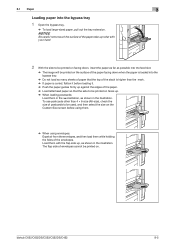
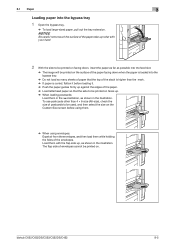
...screen before loading it before using them.
% When using envelopes: Expel air from the envelopes, and then load them while holding the folds of the envelopes. Load them in the w orientation, as shown in ...stack is higher than 4 e 6-size (A6-size), check the size of postcards to be printed on. bizhub C652/C652DS/C552/C552DS/C452
8-5 NOTICE
Be careful not to touch the surface of the paper take...
bizhub C452/C552/C552DS/C652/C652DS Network Scan/Network Fax Operations User Guide - Page 146


Print sample
bizhub C652/C652DS/C552/C552DS/C452
8-7 8.2 Common lists
8
8.2.2
Group List
Prints the list of entries, and the destination type, and then press [Print].
2 Configure the Paper Tray and Simplex/Duplex settings, and then press [Start].
How to print
1 Select [Group List] from [One-Touch/User Box Registration] - [One-Touch/User Box Registration List]
in Administrator...
bizhub C452/C552/C552DS/C652/C652DS Print Operations User Guide - Page 304


... each device for allowing printing to -peer Plug and play
PostScript PPD
Preview Print job Print queue Printer buffer Printer driver Profile
Property
Protocol Proxy server
PServer Queue name
Resolution
16
Description
The abbreviation for NetBIOS Extended User Interface.
This contains overall input and output correlation data of ".pdf". By using a dedicated server.
bizhub C652/C652DS...
Similar Questions
Konica Bizhub C652 How To Print Envelopes
(Posted by percyJahnpl 9 years ago)
How Do I Delete A Job In Secure Print On Bizhub C652 Reference Manual
(Posted by krtest 10 years ago)
Printing Envelopes On The Bizhub 420
How can I print envelopes from Microsoft Word on the bizhub 420...i've watched a couple of Youtube v...
How can I print envelopes from Microsoft Word on the bizhub 420...i've watched a couple of Youtube v...
(Posted by lyonsd91642 10 years ago)

