Konica Minolta bizhub C652 Support Question
Find answers below for this question about Konica Minolta bizhub C652.Need a Konica Minolta bizhub C652 manual? We have 17 online manuals for this item!
Question posted by joben63 on February 25th, 2014
Mac Can't Print To Bizhub C652
The person who posted this question about this Konica Minolta product did not include a detailed explanation. Please use the "Request More Information" button to the right if more details would help you to answer this question.
Current Answers
There are currently no answers that have been posted for this question.
Be the first to post an answer! Remember that you can earn up to 1,100 points for every answer you submit. The better the quality of your answer, the better chance it has to be accepted.
Be the first to post an answer! Remember that you can earn up to 1,100 points for every answer you submit. The better the quality of your answer, the better chance it has to be accepted.
Related Konica Minolta bizhub C652 Manual Pages
bizhub C452/C552/C652/C552DS/C652DS Security Operations User Manual - Page 121


3.1 User Authentication Function
3
6 To delete the document from the Box after the printing, select [Print & Delete]. To leave the document
as is, select [Print]. bizhub C652/C652DS/C552/C552DS/C452
3-11
bizhub C452/C552/C552DS/C652/C652DS Advanced Function Operations User Guide - Page 35


... color or black-and-white. Reference - Item Color Paper Simplex/Duplex Stamp Settings Finishing
Description Specify whether to print originals in 2-sided mode. bizhub C652/C652DS/C552/C552DS/C452
4-17 4.7 Printing, displaying, or saving a document file
4
4.7
Printing, displaying, or saving a document file
If a link to a document file is provided in the displayed contents, you attempt...
bizhub C452/C552/C552DS/C652/C652DS Fax Driver Operations User Guide - Page 19


..." window of the fax driver and configure
various function settings.
For details, refer to
page 4-21. - [Print Setting]: Click this button to configure property settings for the fax driver. bizhub C652/C652DS/C552/C552DS/C452
3-8 3.2 Installer-based auto install
3
On the "Finish Installing Drivers" page, you can confirm the installed items or change...
bizhub C452/C552/C552DS/C652/C652DS Copy Operations User Guide - Page 66


... settings for the next original to start printing. Switch between the View Status and View Pages tab in text on [View Status].
8 Press the [Start] key.
Select this menu to be rotated. Select the page to change the selection. Press [ ] or [ ] to be scanned.
bizhub C652/C652DS/C552/C552DS/C452
4-20 Pressing [Rotate...
bizhub C452/C552/C552DS/C652/C652DS Copy Operations User Guide - Page 161
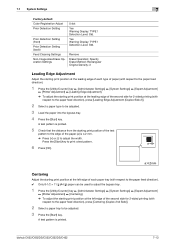
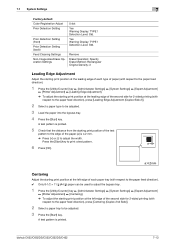
... paper into the bypass tray.
4 Press the [Start] key.
bizhub C652/C652DS/C552/C552DS/C452
7-13
A test pattern is printed. a
6 Press [OK].
A test pattern is printed.
5 Check that the distance from the starting print position at the leading edge of the second side for 2-sided printing (with
respect to the paper feed direction), press [Centering (Duplex...
bizhub C452/C552/C552DS/C652/C652DS Copy Operations User Guide - Page 216


...the drum unit while an advanced warning message is empty, printing can continue using black. bizhub C652/C652DS/C552/C552DS/C452
8-9 message appears. Press [Continue...until a "Please replace following replacement message appears.
Replace the drum unit according to be printed.
8.2 Consumables Imaging Unit Replacement by user
8
Replacement by service representative
If a Toner Cartridge...
bizhub C452/C552/C552DS/C652/C652DS Network Scan/Network Fax Operations User Guide - Page 131


.../003
Outside Body Text
The reception information is not printed.
Inside Body Text
The reception information is printed so that it is overlaid on part of reception information, refer to the received document for printing.
The received information is printed only within
the original image area. bizhub C652/C652DS/C552/C552DS/C452
6-13 6.7 Footer Position
6
6.7
Footer...
bizhub C452/C552/C552DS/C652/C652DS Network Scan/Network Fax Operations User Guide - Page 204


... as the sender information. (European model only)
Specify the position of the sender information to be added. bizhub C652/C652DS/C552/C552DS/C452
10-15 Description
Allows you select [OFF], reception information will not be printed on a fax document sent from this machine. Enter a text using 0-9 and space (up to 20 types of...
bizhub C452/C552/C552DS/C652/C652DS Network Administrator User Guide - Page 220
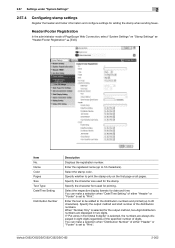
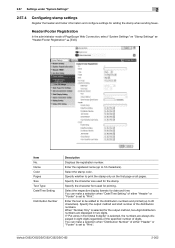
...characters).
When "Number Only" is selected, the numbers are displayed in two digits.
Item No. Specify whether to "Print". Select the respective display formats for the output method, two-digit distribution numbers are always displayed in front (total ... "System Settings" ö "Stamp Settings" ö "Header/Footer Registration" ö [Edit]. bizhub C652/C652DS/C552/C552DS/C452
2-202
bizhub C452/C552/C552DS/C652/C652DS Print Operations User Guide - Page 17
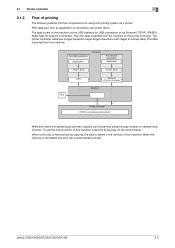
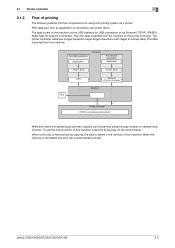
... of this machine, press the [Copy] key on the control panel.
Then the data is received by the printer driver. bizhub C652/C652DS/C552/C552DS/C452
2-3 Print data sent from an application is passed from this printing system as a printer, originals can be scanned using this machine. This data is sent to bitmap data).
bizhub C452/C552/C552DS/C652/C652DS Print Operations User Guide - Page 38


For details, refer to page 9-4. [Print Setting]: Click this driver software anyway".
% In Windows XP/Server 2003/2000, when the "Windows logo testing" or "Digital Signature" window appears, click [Continue] or [Yes].
9 On the "Finish Installing Drivers" window, click [Finish].
bizhub C652/C652DS/C552/C552DS/C452
4-6 4.2 Easy installation procedure using the installer
4
7 Select the...
bizhub C452/C552/C552DS/C652/C652DS Print Operations User Guide - Page 80


...Setup Utility] or [Print Center] to open it.
2 When the "You have no printers available." window does
not appear.
3 Select "IP Printing" for the connection...When the "Apply configuration changes" message appears, click [Apply]. 6.1 Mac OS X 10.2/10.3/10.4/10.5
6
Configuring the TCP/IP settings...appears, click [Add]. bizhub C652/C652DS/C552/C552DS/C452
6-13 IPP setting for the machine In "IPP...
bizhub C452/C552/C552DS/C652/C652DS Print Operations User Guide - Page 109


... be printed and positions. Click [Edit] to specify items to be printed and positions.
Selecting this check box to print page number. Click [Edit] to specify items and pages to be printed. bizhub C652/C652DS.../Time Page Number Edit Header/Footer
Option ON/OFF
None Create Host Image Print Host Image
Print Device Image
Copy Protect/Repeatable Stamp/Copy Guard/Password Copy
ON/OFF
ON/OFF ...
bizhub C452/C552/C552DS/C652/C652DS Print Operations User Guide - Page 131
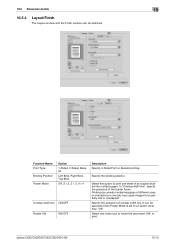
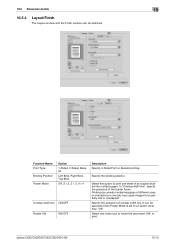
... Bind
Off, 2 e 2, 3 e 3, 4 e 4
Overlap width line ON/OFF
Rotate 180
ON/OFF
Description
Specify 2-Sided Print or Booklet printing. Select this check box to rotate the document 180° to be partially lost or overlapped. Specify the binding position. bizhub C652/C652DS/C552/C552DS/C452
10-13 It can be specified when Poster Mode is...
bizhub C452/C552/C552DS/C652/C652DS Print Operations User Guide - Page 140


... Starting Page Starting Page Number Cover Mode
Text Color Print Position
Description Specify the page to print the header/footer.
Specify the start number for printing. bizhub C652/C652DS/C552/C552DS/C452
10-22
The start printing the page number. Specify the print position. When printing multiple copies, this function prints the number of digits can be specified. Specify...
bizhub C452/C552/C552DS/C652/C652DS Print Operations User Guide - Page 153
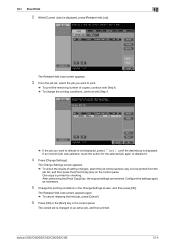
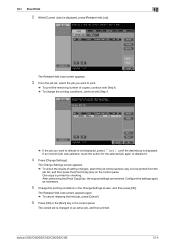
.... % To check the results of copies, continue with Step 6. % To change the printing conditions, continue with Step 4.
% If the job you want to print.
% To print the remaining number of setting changes, select the job whose sample copy is displayed.
bizhub C652/C652DS/C552/C552DS/C452
12-4 One copy is displayed, press [Release Held Job...
bizhub C452/C552/C552DS/C652/C652DS Print Operations User Guide - Page 161


... functions of the machine.
KONICA MINOLTA XPS Printer Driver for document distribution.
bizhub C652/C652DS/C552/C552DS/C452
12-12 Because the print jobs are printed by specifying the User Box from the control panel.
Create the User Box for Mac OS X
Perform printing with the User Box function of the machine, refer to display the...
bizhub C452/C552/C552DS/C652/C652DS Print Operations User Guide - Page 176


...].
6 When a screen confirming the deletion of the job appears, select the processing method.
% Selecting [Print & Delete] prints and deletes the document in the ID & Print User Box. bizhub C652/C652DS/C552/C552DS/C452
12-27
The document is displayed.
4 Select [ID & Print User Box] in [System User Box], and then press [Use/File].
5 Select the document...
bizhub C452/C552/C552DS/C652/C652DS Print Operations User Guide - Page 300
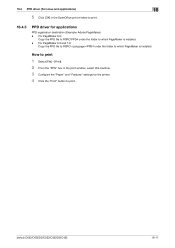
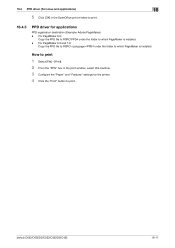
... which PageMaker is installed. - How to print
1 Select [File] - [Print]. 2 From the "PPD" box in the OpenOffice print window to print.
16.4.3
PPD driver for the printer. 4 Click the "Print" button to print.
For PageMaker 6.0:
Copy the PPD file to RSRC\PPD4 under the folder to which PageMaker is installed. bizhub C652/C652DS/C552/C552DS/C452
16-11...
bizhub C452/C552/C552DS/C652/C652DS Box Operations User Guide - Page 109


... items are as the number of the Print tab
Select the [Print] tab to page 7-2.
Name
1
[Print]
2
[Combine]
Description
Configure settings to display the following screen. bizhub C652/C652DS/C552/C552DS/C452
7-4
7.2 Print
7
7.2 Print
7.2.1
Overview of the Print tab
Description of copies and 1-Sized or 2-Sized printing. Name
1
Basic
Description
Configure the basic settings...
Similar Questions
Mac 10.5 Konica Bizhub C652 How To Add Driver
(Posted by nagamr 9 years ago)
Authentication Error When Printing From Mac On A Bizhub C451
(Posted by schotnonos 10 years ago)

