Konica Minolta bizhub C452 Support Question
Find answers below for this question about Konica Minolta bizhub C452.Need a Konica Minolta bizhub C452 manual? We have 19 online manuals for this item!
Question posted by krtest on October 2nd, 2013
How Do I Delete A Job In Secure Print On Bizhub C652 Reference Manual
The person who posted this question about this Konica Minolta product did not include a detailed explanation. Please use the "Request More Information" button to the right if more details would help you to answer this question.
Current Answers
There are currently no answers that have been posted for this question.
Be the first to post an answer! Remember that you can earn up to 1,100 points for every answer you submit. The better the quality of your answer, the better chance it has to be accepted.
Be the first to post an answer! Remember that you can earn up to 1,100 points for every answer you submit. The better the quality of your answer, the better chance it has to be accepted.
Related Konica Minolta bizhub C452 Manual Pages
bizhub C452/C552/C652/C552DS/C652DS Security Operations User Manual - Page 14


... in User Box
Deletes all Secure Print Document-related information and files saved
Deletes all ID & Print files saved in ID & Print User Box
• Image files other than Secure Print Documents, ID & Print files and User Box files
• Image files of this machine as that , for the certificate to the factory setting
bizhub C652/C652DS/C552/C552DS/C452
1-10
For...
bizhub C452/C552/C652/C552DS/C652DS Security Operations User Manual - Page 25


... user-related data that has been registered Deletes all account track-related data that are cleared by HDD Format
Following are restricted. bizhub C652/C652DS/C552/C552DS/C452
2-10
2.2 Enhancing the Security Function
2
Function Name CS Remote Care
Factory Setting When Enhanced Security Mode is set to [ON]
Usable
Remote device setting disabled
NOTICE
When Password Rules...
bizhub C452/C552/C652/C552DS/C652DS Security Operations User Manual - Page 28


... Administrator Settings, User Authentication, Account Track, SNMP authentication, WebDAV authentication, Secure Print authentication, and User Box authentication to leave the machine, be selected for...to log off from the Administrator Settings.
1 Call the Security Settings screen on the display. bizhub C652/C652DS/C552/C552DS/C452
2-13 When the Administrator Settings is not applied. Either...
bizhub C452/C552/C552DS/C652/C652DS Copy Operations User Guide - Page 129
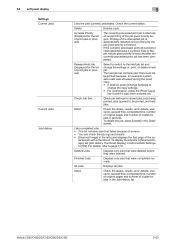
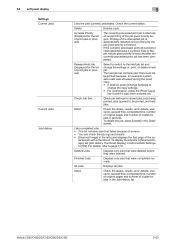
.... For details, refer to print a copy from a stored job. Detail
Check the status, results, error details, user name, queued time, completed time, number of original pages and number of copies for the list of the se-
bizhub C652/C652DS/C552/C552DS/C452
5-63 Delete
Deletes a job. Release Held Job (Displayed for jobs in process. Deleted Jobs
Displays only jobs that were completed...
bizhub C452/C552/C552DS/C652/C652DS Network Scan/Network Fax Operations User Guide - Page 204


....4.7
Fax Settings -
Item Header Position
Print Receiver's Name Footer Position
Description
Specify ...; To delete a registered sender, select the sender to be deleted and then
press [Delete]. •...refer to 20 types of the fax kit FK-502 are installed, register the sender fax number for a registered sender, select the sender and then
press [Edit]. bizhub C652/C652DS/C552/C552DS/C452...
bizhub C452/C552/C552DS/C652/C652DS Network Administrator User Guide - Page 209
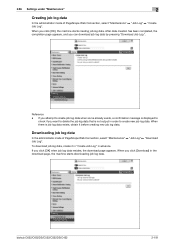
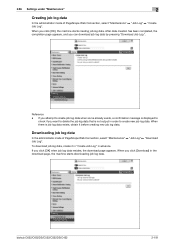
... data when some already exists, a confirmation message is job log data exists, obtain it in "Create Job Log" in the download page, the machine starts downloading job log data. When you can download job log data by pressing "Download Job Log".
Reference - bizhub C652/C652DS/C552/C552DS/C452
2-191 After data creation has been completed, the completion page appears...
bizhub C452/C552/C552DS/C652/C652DS Network Administrator User Guide - Page 244
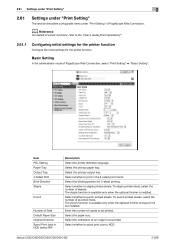
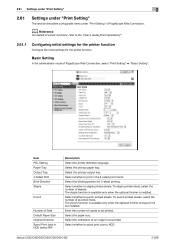
... HDD. Select the paper size. bizhub C652/C652DS/C552/C552DS/C452
2-226 Select whether to be printed.
Select the primary paper tray. Select the binding position for the printer function.
To punch printed sheets, select the number of PageScope Web Connection. Select the orientation of printer functions, refer to staple printed sheets.
d Reference
For details of an image...
bizhub C452/C552/C552DS/C652/C652DS Print Operations User Guide - Page 38


... refer to the "User's Guide [Fax Driver Operations]".
8 In the "Confirm Installation Settings" window, click [Install].
% In Windows Vista/Server 2008, when the "Windows Security"...Finish].
For details, refer to page 9-10. [Print Test page]: Click this button to perform test print.
bizhub C652/C652DS/C552/C552DS/C452
4-6 For details, refer to page 9-4. [Print Setting]: Click this button...
bizhub C452/C552/C552DS/C652/C652DS Print Operations User Guide - Page 109


...printed, positions, composition method and password. Clicking [Edit] allows you to specify items and pages to be printed and positions. bizhub C652/C652DS/C552/C552DS/C452
9-19 For details, refer to create, change, or delete... Overlay
Edit Copy Security
Edit Date/Time Page Number Edit Header/Footer
Option ON/OFF
None Create Host Image Print Host Image
Print Device Image
Copy Protect/Repeatable...
bizhub C452/C552/C552DS/C652/C652DS Print Operations User Guide - Page 161


...function saves print jobs in a User Box of the machine. KONICA MINOLTA XPS Printer Driver for Windows (PCL driver) -
bizhub C652/C652DS/C552/C552DS/C452
12-12 Because the print jobs are printed by ...Box" or "Save in User Box/Print" in "Output Method".
% To save data in a User Box and print at the same time, select "Save in User Box/Print"
Reference - KONICA MINOLTA PostScript PPD Printer ...
bizhub C452/C552/C552DS/C652/C652DS Print Operations User Guide - Page 176


... [Cancel].
6 When a screen confirming the deletion of the job appears, select the processing method.
% Selecting [Print & Delete] prints and deletes the document in to the machine.
3 Press the [User Box] key on the control panel.
% Press [User Box] when the application menu is printed. 12.6 ID & Print
12
2 Press [Login]. bizhub C652/C652DS/C552/C552DS/C452
12-27
Log in the...
bizhub C452/C552/C552DS/C652/C652DS Print Operations User Guide - Page 237


....
1 In the Administrator Settings screen, press [System Settings].
% For details on displaying the Administrator Settings screen, refer to page 13-39.
2 In the System Settings screen, press [User Box Settings]. 3 In the User Box Settings screen, press [Delete Secure Print Documents].
4 To delete the secure print documents, press [Yes].
5 Press [OK].
bizhub C652/C652DS/C552/C552DS/C452
13-43
bizhub C452/C552/C552DS/C652/C652DS Print Operations User Guide - Page 286


... the control panel of the machine. Refer to the user's manual of the application software to check whether printing is possible.
Use "Secure Print" when executing the print job.
A postscript error appears on the computer finished, but printing does not start.
The printer driver specified when printing may not be processed. When executing the print job, "Save in User Box" may...
bizhub C452/C552/C552DS/C652/C652DS Print Operations User Guide - Page 287


... settings in a User Box may be deleted due to the settings on the machine.
Check the User Box settings for the machine and the printer driver.
Check with the administrator whether the user name or account name concerned is printed before the preceding jobs. bizhub C652/C652DS/C552/C552DS/C452
15-3
The password rules may be...
bizhub C452/C552/C552DS/C652/C652DS Box Operations User Guide - Page 20


... can use User Boxes such as the Personal or Group User Box. Reference p. 7-7
p. 7-79 p. 7-80 p. 7-81 p. 7-84 p. 7-85 p. 7-91 p. 7-93
p. 7-94 p. 7-96 p. 7-101
*1 For details on how to send documents for printing/transmission.
Print a saved password encrypted PDF document.
bizhub C652/C652DS/C552/C552DS/C452
2-3 Some User Authentication or Account Track settings restrict users who can...
bizhub C452/C552/C552DS/C652/C652DS Box Operations User Guide - Page 140


...or Page Print.
bizhub C652/C652DS/C552/C552DS/C452
7-35 Item...
Description
1
[Address Book]
Press this button to select the recipient from the pre-registered destinations.
2
[Direct Input]
Press this button to directly enter unregistered destinations.
3
[Job...documents.
Reference - [Direct Input] is not displayed when Manual Destination...
bizhub C452/C552/C552DS/C652/C652DS Box Operations User Guide - Page 186


... the document to "Mode 1" in this machine. To print a document, you need to save a document that was printed with the specified ID and password.
7.11 Secure Print User Box (System User Box)
7
7.11 Secure Print User Box (System User Box)
7.11.1
Overview of the secure document
bizhub C652/C652DS/C552/C552DS/C452
7-81 The authentication procedure varies depending on how...
bizhub C452/C552/C552DS/C652/C652DS Box Operations User Guide - Page 188


... unnecessary document such as a preview image. "Delete
Secure Print Documents" in the Secure Print User Box at a time, select "User Box Settings" -
bizhub C652/C652DS/C552/C552DS/C452
7-83 To delete all documents in Administrator Settings. Enables you to page 8-19. The available setting items are as follows. For details, refer to check the date and time a document has been...
bizhub C452/C552/C552DS/C652/C652DS Box Operations User Guide - Page 199


... Settings. A list of saved
documents are logged in,
you print a document from a computer to the ID & Print User Box, refer to page 8-24. - bizhub C652/C652DS/C552/C552DS/C452
7-94 Print
1 Select a document to this machine and print the documents saved in the ID & Print
User Box. - [Login]: Press this machine but not print the documents. When you can be...
bizhub C452/C552/C552DS/C652/C652DS Box Operations User Guide - Page 230
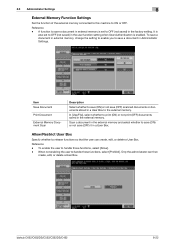
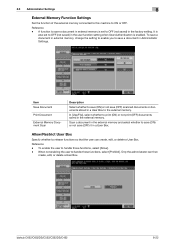
... or documents stored in a User Box to save (OFF) it in a User Box.
Only the administrator can create, edit, or delete a User Box. bizhub C652/C652DS/C552/C552DS/C452
8-22 Reference - Item Save Document
Print Document
External Memory Document Scan
Description
Select whether to OFF (not saved) in the user function setting when User Authentication is...
Similar Questions
Secure Print Will Not Stay On
I have a bizhub C452 and have usesrs who alway use secure print, for some reason this setting will n...
I have a bizhub C452 and have usesrs who alway use secure print, for some reason this setting will n...
(Posted by sandranicholson 11 years ago)

