Konica Minolta bizhub 363 Support Question
Find answers below for this question about Konica Minolta bizhub 363.Need a Konica Minolta bizhub 363 manual? We have 14 online manuals for this item!
Question posted by kokSste on March 31st, 2014
How To Delete Jobs On A Bizhub 363
The person who posted this question about this Konica Minolta product did not include a detailed explanation. Please use the "Request More Information" button to the right if more details would help you to answer this question.
Current Answers
There are currently no answers that have been posted for this question.
Be the first to post an answer! Remember that you can earn up to 1,100 points for every answer you submit. The better the quality of your answer, the better chance it has to be accepted.
Be the first to post an answer! Remember that you can earn up to 1,100 points for every answer you submit. The better the quality of your answer, the better chance it has to be accepted.
Related Konica Minolta bizhub 363 Manual Pages
bizhub 423/363/283/223 Box Operations User Guide - Page 40


... the Confidential RX function is queued. bizhub 423/363/283/223
3-8 3.2 Touch panel
3
Item [Detail]
Description
Press this button to check the status, the registration source/user name, document name, output tray, stored time, number of original pages, number of copies to be printed. To delete a job, press [Delete]. • The external server information that...
bizhub 423/363/283/223 Box Operations User Guide - Page 41


... number assigned when the job is queued. Address Type: Displays the destination type (including fax, E-Mail, FTP, PC (SMB), WebDAV, TWAIN, or setting disabled*). "Error detected" is also displayed for the job that the job was queued. When there are more than the upper limit of confidential documents are installed.
bizhub 423/363/283/223
3-9
bizhub 423/363/283/223 Box Operations User Guide - Page 43
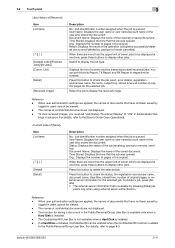
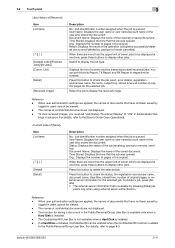
...for saving a document in the original. bizhub 423/363/283/223
3-11 List] [Detail] [Received Image]
Description
No.: Job identification number assigned when the job is installed. - User Name: Displays ...the selected job. To delete a job, press [Delete]. • The external server information that have not been saved by user/part of scanner and fax transmission (sent/received) jobs. The names...
bizhub 423/363/283/223 Box Operations User Guide - Page 44
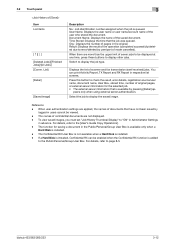
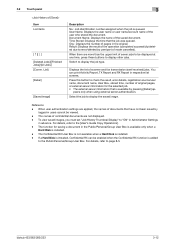
...items
[ ][ ] [Deleted Jobs]/[Finished Jobs]/[All Jobs] [Comm. Switch to display the saved image.
The function for the selected job. • The external server information that is added
to error/deleted by
logged in advance....] ap- Select the job to display the job type. The Confidential RX User Box is not available when a Hard Disk is queued. bizhub 423/363/283/223
3-12 Displays...
bizhub 423/363/283/223 Box Operations User Guide - Page 199


...and fax header settings. Select [Fax Retransmit User Box] in Address Book, Direct Input, or Job History. - A list of Administrator Settings. tion in the [System User Box] tab, and ... on settings, refer to be printed, and press [Proof Print]. Data is not deleted after the number of redials reached the value specified in the [Fax Settings] of ...document. bizhub 423/363/283/223
7-91
bizhub 423/363/283/223 Box Operations User Guide - Page 253


... user mode as a User Box administrator when the User Box administrator is enabled using Flash.
-
Status of [Job]
bizhub 423/363/283/223
9-8
For details on the User Box administrator setting, permissions, and password, refer to perform job deletion processing, which is installed. -
9.2 Login and logout
9
9.2.3
Login
PageScope Web Connection provides the user or administrator...
bizhub 423/363/283/223 Box Operations User Guide - Page 299
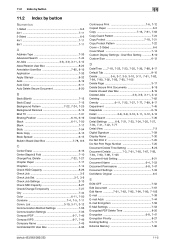
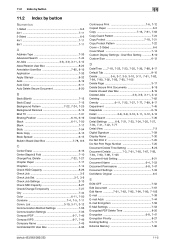
... 8-10
Delete 3-6, 3-7, 3-9, 3-10, 3-11, 7-61, 7-82, 7-84, 7-90, 7-92, 7-93, 7-95, 7-105
Delete Page 3-17 Delete Secure Print Documents 8-19 Delete Unused User Box 8-19
Deleted Jobs 3-8, 3-9, 3-11, 3-12
Deleting 7-62
... Settings 7-53 Encrypted PDF Delete Time 8-20
Encryption 6-8, 7-47
Encryption Priority 8-27 Existing Setting 7-11 External Memory 7-96
bizhub 423/363/283/223
11-5 List ...
bizhub 423/363/283/223 Copy Operations User Guide - Page 54
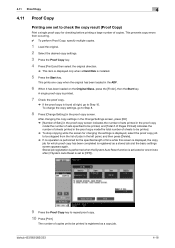
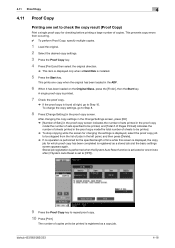
...the proof copy job to Step 8.
8 Press [Change Setting] in the left panel, and then press [Delete]. % If no operation is performed for the specified length of copies. bizhub 423/363/283/223
4-... the original direction.
% This item is displayed only when a Hard Disk is displayed, the copy job for checking before printing a large number of time while this screen is installed.
5 Press the Start...
bizhub 423/363/283/223 Copy Operations User Guide - Page 112
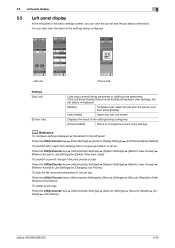
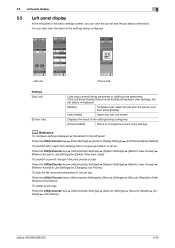
... ö [User Settings] ö [Custom Display Settings] ö [Left Panel Display Default].
bizhub 423/363/283/223
5-56
If the Left Panel Display Default is set to [Status Display] in User Settings, the job status is displayed.
[Delete]
To delete a job, select the job from deleting jobs or to give permission to do so:
Press the Utility/Counter key...
bizhub 423/363/283/223 Copy Operations User Guide - Page 114


...5.5 Left panel display Settings [Current Jobs]
[Job History]
5
Lists the jobs currently processed. bizhub 423/363/283/223
5-58 To display thumbnails in [Scanned Image], set [Job History Thumbnail Display] in [Administrator Settings] to page 7-45.
[Deleted Jobs]
Displays only jobs that were deleted before they were finished.
[Finished Jobs]
Displays only jobs that failed because of an...
bizhub 423/363/283/223 Copy Operations User Guide - Page 139


... users to the [User's Guide Network Scan/Fax/Network Fax Operations].
[Changing Zoom Ra- Factory default [Changing Job Priority] [Delete Other User Jobs] [Registering and Changing Addresses] [Changing Zoom Ratio]
[Allow] [Restrict] [Allow]
[Allow]
bizhub 423/363/283/223
7-7 7.1 [System Settings]
7
7.1.6
[Restrict User Access]
Restrict the machine operation, or change registered image...
bizhub 423/363/283/223 Copy Operations User Guide - Page 262
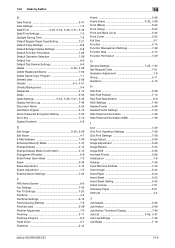
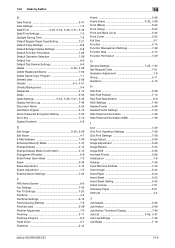
... 7-28 Default Tab 6-6 Default Tab Density Settings 6-6
Delete 5-56, 5-58
Delete Registered Stamp 7-50 Delete Saved Copy Program 7-7 Deleted Jobs 5-58
Density 5-4, 5-51
Density/Background 5-4 Despeckle 5-15... Interrupt 4-4
J
Job Details 5-56 Job History 5-58 Job History Thumbnail Display 7-46
Job List 5-56, 5-57
Job Log Settings 7-46 Job Reset 7-18
bizhub 423/363/283/223
14-6
bizhub 423/363/283/223 Fax Driver Operations User Guide - Page 8


... machine to the printer controller. Even when this machine is used as usual fax jobs.
bizhub 423/363/283/223
2-2 To perform fax transmission, an optional Fax Kit is sent to ...the printer controller that provides the PC-FAX function.
2.1
Printer controller
The printer controller is a device that allows this machine to be used as a network printer, printing and fax transmission can be ...
bizhub 423/363/283/223 Network Administrator User Guide - Page 348
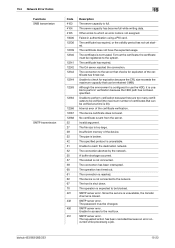
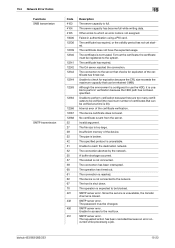
...not assigned. Internal error of the device.
No certificate is rejected.
Insufficient ...device is expected to be registered to the network.
The operation is not connected to the system.
SMTP server error. The password must be blocked. SMTP server error.
SMTP server error. The requested action has been cancelled because an error occurred while processing a job. bizhub 423/363...
bizhub 423/363/283/223 Network Scan/Fax/Network Fax Operations User Guide - Page 42


... data to a User Box, or printing or sending saved documents is installed. d Reference
For details on System User Box, refer to display the job currently being performed. Delete
Press this button to delete the job in the Public, Personal, or Group User Box is available only when
a Hard Disk is called a job. bizhub 423/363/283/223
3-8
bizhub 423/363/283/223 Network Scan/Fax/Network Fax Operations User Guide - Page 45


...only when using external server authentication. bizhub 423/363/283/223
3-11
When there are applied, the names of documents that the job was queued. [Org.]: Displays ...List items
[ ][ ] [Deleted Jobs]/[Finished Jobs]/[All Jobs] [Detail]
3
Description
[No.]: Job identification number assigned when the job is added
to page 10-12. -
The function for other jobs. tings in advance. 3.2...
bizhub 423/363/283/223 Network Scan/Fax/Network Fax Operations User Guide - Page 47


... Box name, etc. To view scanned images, you must set [Job History Thumbnail Display] to display each job type. bizhub 423/363/283/223
3-13 You can print Activity Report, TX Report and RX...successfully/deleted due to error/deleted by user). * This is displayed when sending data while the address is transferred or relayed to another device upon reception of fax data, also appears in the Job ...
bizhub 423/363/283/223 Network Scan/Fax/Network Fax Operations User Guide - Page 49
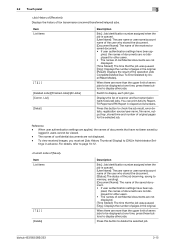
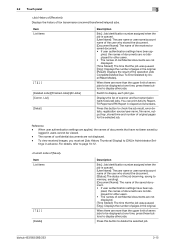
... original pages for other jobs.
bizhub 423/363/283/223
3-15 List] [Detail]
Description
[No.]: Job identification number assigned when the job is queued. [User Name]: The user name or user name/account name of the user who stored the document. [Document Name]: The name of the operation (Job Complete/Deleted Due To Error/Deleted by
logged in...
bizhub 423/363/283/223 Network Scan/Fax/Network Fax Operations User Guide - Page 263


... occurred or during operation after login. You can be deleted. - trol panel. Select the [Display dialog box ... in . A User Box administrator can log in [Information] - [Device Information] - Select Flash or HTML. • If the screen reader..., select the desired Data Management Utility. Reference - Status of [Job]
bizhub 423/363/283/223
11-8
Item [Language] [View Mode]
[User Assist...
bizhub 423/363/283/223 Print Operations User Guide - Page 246
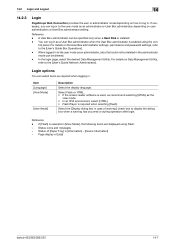
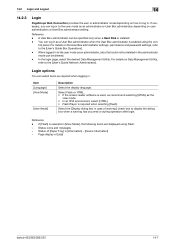
... jobs that could not be deleted in the administrator mode can be specified only when a Hard Disk is required when selecting [Flash]. In the login page, select the desired Data Management Utility. For details on how to log in case of [Job]
bizhub 423/363/...; If the screen reader software is used, we recommend selecting [HTML] as required when logging in [Information] - [Device Information] -
Similar Questions
How To Delete Jobs From Printer Konica Minolta Bizhub 423
(Posted by dglobposidy 9 years ago)
Bizhub 363 Error Code C-d252
On my bizhub 363 an error code C-D252 is appearing. What does it mean and how to repair this error? ...
On my bizhub 363 an error code C-D252 is appearing. What does it mean and how to repair this error? ...
(Posted by ahmedkashan77 11 years ago)
Necesito El Manual De Bizhub 363
enviarme por favor manual de bizhub 363 en español
enviarme por favor manual de bizhub 363 en español
(Posted by imty44 12 years ago)

