Konica Minolta bizhub C280 Support Question
Find answers below for this question about Konica Minolta bizhub C280.Need a Konica Minolta bizhub C280 manual? We have 21 online manuals for this item!
Question posted by guerreromfam on April 4th, 2014
How To Delete Jobs In C364e
How to delete jobs in c364e copier
Current Answers
There are currently no answers that have been posted for this question.
Be the first to post an answer! Remember that you can earn up to 1,100 points for every answer you submit. The better the quality of your answer, the better chance it has to be accepted.
Be the first to post an answer! Remember that you can earn up to 1,100 points for every answer you submit. The better the quality of your answer, the better chance it has to be accepted.
Related Konica Minolta bizhub C280 Manual Pages
bizhub C220/C280/C360 Security Operations User Guide - Page 14


...necessary to the factory setting
bizhub C360/C280/C220
1-10 It should...jobs in job queue state • Data files left in the HDD data space, used as image files and not
deleted through the general deletion operation • Temporary data files generated during print image file processing
Deletes...(sysadm)
Deletes the currently set S/MIME certificate
Deletes the currently set Device certificate (...
bizhub C220/C280/C360 Security Operations User Guide - Page 17


...person who accesses the function. bizhub C360/C280/C220
2-2 Wait for the... machine system and network can be set again by the machine. - A remote operation is not possible in the machine. - Wait until the message disappears before attempting to gain access to the device] operation is a job... can be checked or deleted, which authentication fails is...
bizhub C220/C280/C360 Security Operations User Guide - Page 145


bizhub C360/C280/C220
3-35
File Type
Functions that can be Performed
Copy job files
Print, Move/Copy, Delete, Send to other device, Download to PC
Print job files
Print, Move/Copy, Delete, Send to other device, Download to PC
Scan job files
Print, Move/Copy, Delete, Send to other device, Download to PC
Fax job files
Print, Delete, Download to delete the specified file...
bizhub C220/C280/C360 Security Operations User Guide - Page 156


... error. bizhub C360/C280/C220
4-9 Click [OK] and enter the User Name. % A User Name that already exists cannot be redundantly registered.
5 Click [OK].
6 Click [Export to the device].
% If you to leave the site, be used. If the password set a password that meets the requirements of deletion. Click [OK] and wait for a particular box...
bizhub C220/C280/C360 Security Operations User Guide - Page 157


... before this change data registered for the account, click [Edit]. % To delete the account, click [Delete] and a screen appears that already exists cannot be sure first to log off from the PageScope Data Administrator.
1 Access the machine through PageScope Data Adminis- bizhub C360/C280/C220
4-10
ministrator.
2 Click the Authentication settings expand button.
3 Click...
bizhub C220/C280/C360 Box Operations User Guide - Page 244
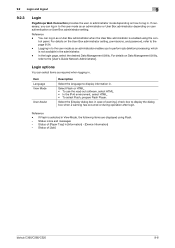
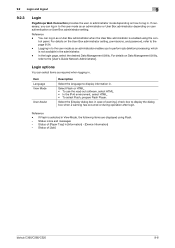
... can select items as required when logging in [Information] - [Device Information] -
Item Language View Mode
User Assist
Description
Select the...items are displayed using the con- Status of [Job]
bizhub C360/C280/C220
9-8
Reference - For details on Data Management...Flash Player. If Flash is selected in to perform job deletion processing, which is enabled using Flash.
-
Login...
bizhub C220/C280/C360 Box Operations User Guide - Page 284


...IP address are contained per inch.
To delete software installed on an image or a...Protocol. The acronym for printing or scanning.
bizhub C360/C280/C220
10-5 A function allowing you can ... only a single page.
To use a TWAIN compatible device, a relevant TWAIN driver is used to communicate with ... play
Port Number
PPI Preview Print job Printer driver Property
Protocol Proxy server...
bizhub C220/C280/C360 Network Administrator User Guide - Page 341


...sender is not trusted. An internal error occurred.
Job ID is full. The mail box is invalid... the connection. Failed to connect to retrieve the device certificate or private key.
To trust the certificate,... 20).
15.4 Network Error Codes Functions LDAP
E-Mail/ Internet Fax
bizhub C360/C280/C220
15
Code 10000 12236 12239
12240
12241 12242 12243
12244
12261 ...delete an E-mail message.
bizhub C220/C280/C360 Network Administrator User Guide - Page 350


The connection aborted by the device. The certificate does not have the expected usage. To trust the certificate, the certificate ...that checks for expiration because the CRL size exceeds the maximum capacity that can be verified at a time is checked. bizhub C360/C280/C220
15-30 The specified protocol is sent from the server. The connection has been interrupted. The CN field of...
bizhub C220/C280/C360 Network Administrator User Guide - Page 355


... which is used to identify each network device. Compared with ITU-T V.34. An ...monitors, changes, pauses, restarts, or cancels print jobs. An area used to add encryption, digital signature...secure manner. The referral setting configures whether the multifunctional product is a de facto standard protocol widely... for Red, Green, and Blue. bizhub C360/C280/C220
15-35 If no relevant destination...
bizhub C220/C280/C360 Network Administrator User Guide - Page 356


...
Uninstallation Ethernet Batch transmission
Print job Install Internet Fax
Web browser Overseas...are poor, even within the country.
To delete software installed on the AppleTalk network.
A ...devices on the network and to group multiple devices on a computer. Specifying an overseas transmission mode ensures the fax transmission when faxing to a printing device.
bizhub C360/C280...
bizhub C220/C280/C360 Network Scan/Fax/Network Fax Operations User Guide - Page 2
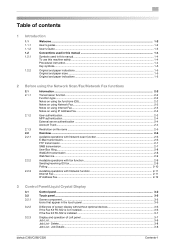
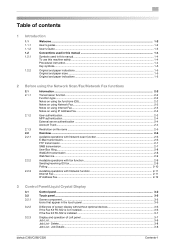
Delete...3-8 Job List - Job Details ...3-8
bizhub C360/C280/C220
Contents-1 Table of contents
1 Introduction
1.1 1.1.1 1.1.2 1.2 1.2.1
1.2.2
Welcome ...1-2 User's ......3-5
Screen component...3-5 Icons that appear in the touch panel 3-5
Difference of screen display with/without optional devices 3-6 If the Fax Kit FK-502 is not installed 3-6 If the Fax Kit FK-502 is installed ...3-7
Display...
bizhub C220/C280/C360 Network Scan/Fax/Network Fax Operations User Guide - Page 39


... is transferred or relayed to check the settings of the selected job. You can print Activity Report, TX Report and RX Report in the Job History of [Send].
bizhub C360/C280/C220
3-11
Item List items
[ ][ ] [Deleted Jobs]/[Finished Jobs]/[All Jobs] [Comm.
of the recipient's machine. [Time Stored]: The time that is sent via Web service. •...
bizhub C220/C280/C360 Network Scan/Fax/Network Fax Operations User Guide - Page 185
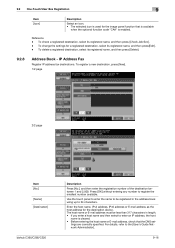
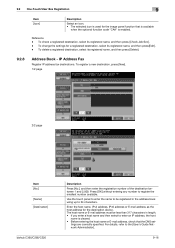
..., and then press [Delete].
9.2.8
Address Book -...E-mail address as the host address for the destination device. The host name or E-mail address must be ... [New]. 1/2 page
2/2 page
Item [No.] [Name] [Destination]
bizhub C360/C280/C220
Description
Press [No.], and then enter the registration number of the ...Job Set.]. -
For details, refer to register the smallest number available...
bizhub C220/C280/C360 Network Scan/Fax/Network Fax Operations User Guide - Page 245


... or User Box administrator setting. If necessary, you can log in . You can be deleted in . In the login page, select the desired Data Management Utility. Item [Language] ... [HTML] as an administrator, jobs that could not be deleted. -
Select the [Display dialog box in case of [Paper Tray] in [Information] - [Device Information] - Reference - Status of [Job]
bizhub C360/C280/C220
11-8
bizhub C220/C280/C360 Print Operations User Guide - Page 7


... Settings...13-41 Print/Fax Output Setting ...13-41 Output Tray Settings ...13-42 Delete Secure Print Documents...13-43 Auto Delete Secure Document ...13-44 ID & Print Delete Time...13-45 ID & Print Delete after Print Setting 13-46 Skip Job Operation Settings ...13-47 ID & Print Settings...13-48 ID & Print Operation Settings...
bizhub C220/C280/C360 Print Operations User Guide - Page 260


... the display language. Reference - Page display of [Paper Tray] in the page displayed when [Device Information] is selected in as the
view mode. • In an IPv6 environment, select [HTML... User Box administrator is required when selecting [Flash].
Status of [Job]
bizhub C360/C280/C220
14-7 If necessary, you can be deleted. - trol panel. For details on the Information
tab - When...
bizhub C220/C280/C360 Print Operations User Guide - Page 303


...delete software installed on a computer
A standard for Raster Image Processor.
This module monitors, changes, pauses, restarts, or cancels print jobs. The acronym for LAN transmission lines.
It is usually integrated into a printer.
A technology for the Internet. bizhub C360/C280...other screen.
• A name assigned to the device via network.
• A logical printer name ...
Product Guide - Page 98


bizhub C360/C280/...Deterioration of Carrier as a Whole
Toner Cartridge Toner
Low Deterioration of the bizhub OP multifunctional devices to the developing unit as a means to deliver stable image qualities regardless ...and-white units. Only toner is supplied to bring you color-based printer/copiers that output a high volume of its lifetime.
94
Developing Unit
Circulation and...
Product Guide - Page 161


... is a software system developed by Konica Minolta, designed to enhance customer care through participating authorized dealers.
157 bizhub vCare will be available through efficient management of bizhub vCare include automated meter readings, service alerts, supply warnings, parts life alerts and MFP firmware reporting. Key features of Konica Minolta multifunctional devices.
Similar Questions
How To Delete Recent Documents Records From Konica Bizhub C280
(Posted by lagowma 9 years ago)
Konica Minolta Bizhub C451 Install Cannot Detect Copier
(Posted by tzerter 10 years ago)
Bizhub C280 How To Delete An Email From The Email Adress Book
(Posted by ShFi 10 years ago)
Konica Minolta Bizhub C552 How To Delete Job History
(Posted by lakeit 10 years ago)

