Konica Minolta bizhub C652 Support Question
Find answers below for this question about Konica Minolta bizhub C652.Need a Konica Minolta bizhub C652 manual? We have 17 online manuals for this item!
Question posted by thall12672 on February 16th, 2012
Where Is The Mac Driver For Konica Minolta Bizhub C652(64:7a:eb)?
The person who posted this question about this Konica Minolta product did not include a detailed explanation. Please use the "Request More Information" button to the right if more details would help you to answer this question.
Current Answers
There are currently no answers that have been posted for this question.
Be the first to post an answer! Remember that you can earn up to 1,100 points for every answer you submit. The better the quality of your answer, the better chance it has to be accepted.
Be the first to post an answer! Remember that you can earn up to 1,100 points for every answer you submit. The better the quality of your answer, the better chance it has to be accepted.
Related Konica Minolta bizhub C652 Manual Pages
bizhub C452/C552/C652/C552DS/C652DS Security Operations User Manual - Page 173


...entered for the authentication purpose appears as a TWAIN device.
bizhub C652/C652DS/C552/C552DS/C452
4-26 The HDD TWAIN driver is absolutely necessary to leave the site, be an... from the HDD TWAIN driver.
1 Start the image processing application. 2 From the [File] menu, click [Read], and then select [KONICA MINOLTA HDD TWAIN Ver.3]. 3 Select this machine to -64-digit User Password and ...
bizhub C452/C552/C552DS/C652/C652DS Copy Operations User Guide - Page 260
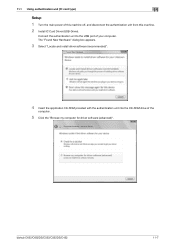
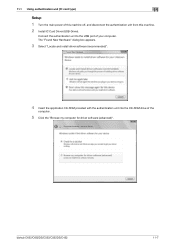
... Hardware" dialog box appears.
3 Select "Locate and install driver software (recommended)".
4 Insert the application CD-ROM provided with the authentication unit into the CD-ROM drive of this machine off, and disconnect the authentication unit from this machine. 2 Install IC Card Driver (USB-Driver).
bizhub C652/C652DS/C552/C552DS/C452
11-7 Connect the authentication unit...
bizhub C452/C552/C552DS/C652/C652DS Print Operations User Guide - Page 2
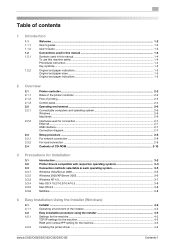
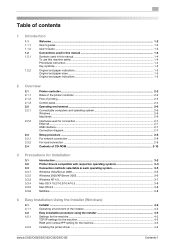
... Mac OS 9.2 ...3-8 NetWare ...3-8
4 Easy Installation Using the Installer (Windows)
4.1 4.1.1 4.2 4.2.1
4.2.2
Installer ...4-2 Operating environment of the installer 4-2 Easy installation procedure using the installer 4-3 Settings for the machine ...4-3 TCP/IP settings for the machine ...4-3 RAW port number/IPP setting for the machine 4-3
Installing the printer driver ...4-3
bizhub C652...
bizhub C452/C552/C552DS/C652/C652DS Print Operations User Guide - Page 27


...32-bit (x86)/64-bit (x64) environment. 3.2 Printer drivers compatible with respective operating systems
3
3.2 Printer drivers compatible with respective operating systems
Before using this printing system, you must install the printer driver. The following lists the printer drivers included on the CD and the supported operating systems. Select the required printer driver. bizhub C652/C652DS/C552...
bizhub C452/C552/C552DS/C652/C652DS Print Operations User Guide - Page 35
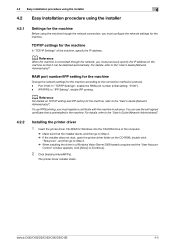
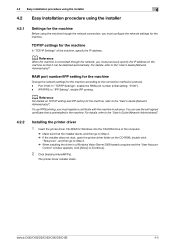
..."). -
You can use IPPS printing, you must configure the network settings for the machine.
IPP/IPPS: In "IPP Setting", enable IPP printing. The printer driver installer starts. bizhub C652/C652DS/C552/C552DS/C452
4-3 d Reference
When the machine is connected through the network connection, you must register a certificate with the machine in the machine...
bizhub C452/C552/C552DS/C652/C652DS Print Operations User Guide - Page 44
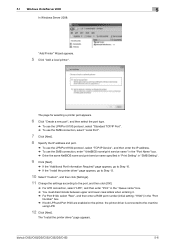
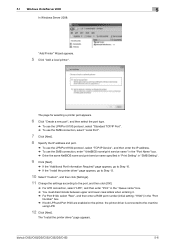
bizhub C652/C652DS/C552/C552DS/C452
5-6... the IP address and port.
% To use the LPR/Port 9100 protocol, select "TCP/IP Device", and then enter the IP address. % To use the SMB connection, enter "\\NetBIOS name\print...Additional Port Information Required" page appears, go to Step 10. % If the "Install the printer driver" page appears, go to Step 13.
10 Select "Custom", and then click [Settings].
11...
bizhub C452/C552/C552DS/C652/C652DS Print Operations User Guide - Page 71


...KONICA MINOLTA" from the "Print Using", and then select the printer driver of the window.
% When the "This service has unsaved changes" message appears, click [Apply]. 6.1 Mac OS X 10.2/10.3/10.4/10.5
6
6 Select the desired printer driver...-in "AppleTalk Setting", and then enter the printer name. bizhub C652/C652DS/C552/C552DS/C452
6-4
Reference -
Configuring the AppleTalk settings...
bizhub C452/C552/C552DS/C652/C652DS Print Operations User Guide - Page 72


....
5 From the "Printer Name" list, select the desired AppleTalk-connected model name.
bizhub C652/C652DS/C552/C552DS/C452
6-5 Connected printers are detected. % If no printer is used , select the "Select a driver to Step 6.
6 Select the desired printer driver manually.
% When OS X 10.5 is used , select "KONICA MINOLTA" from the "Print Using", and then select the printer...
bizhub C452/C552/C552DS/C652/C652DS Print Operations User Guide - Page 74


...bizhub C652/C652DS/C552/C552DS/C452
6-7
For OS X 10.4, you can also add a printer by clicking [Add] in the "Print & Fax", the setting procedure is used , select the "Select a driver to use" from the "Print Using", and then select the printer driver...desired printer driver manually.
% When OS X 10.5 is used , select "KONICA MINOLTA" from the "Print Using", and then select the printer driver of ...
bizhub C452/C552/C552DS/C652/C652DS Print Operations User Guide - Page 151
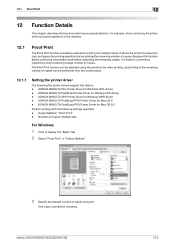
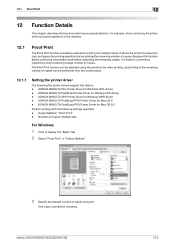
... when producing a large number of copies.
KONICA MINOLTA XPS Printer Driver for Mac OS 9.2
Perform printing with the following five printer drivers support this function allows confirming the printed result before printing the remaining number of copies. Because this feature. - KONICA MINOLTA PCL Printer Driver for checking. bizhub C652/C652DS/C552/C552DS/C452
12-2 One copy...
bizhub C452/C552/C552DS/C652/C652DS Print Operations User Guide - Page 154


... settings specified. -
KONICA MINOLTA PCL Printer Driver for Mac OS X
Perform printing with the following four printer drivers support this machine only to page 9-4, and for outputting highly confidential documents. 12.2 Secure Print
12
12.2
Secure Print
The Secure Print function saves print jobs in "Output Method".
For details on this feature. - bizhub C652/C652DS/C552...
bizhub C452/C552/C552DS/C652/C652DS Print Operations User Guide - Page 161


... to the "User's Guide [Box Operations]". KONICA MINOLTA PostScript Printer Driver for Mac OS X
Perform printing with the User Box function of the machine, refer to the "User's Guide [Box Operations]".
12.3.1
Setting the printer driver
The following settings specified. - KONICA MINOLTA PostScript PPD Printer Driver for Windows (PS driver) - bizhub C652/C652DS/C552/C552DS/C452
12-12
bizhub C452/C552/C552DS/C652/C652DS Print Operations User Guide - Page 165


...driver) - Even when using an optional authentication unit for the "User Authentication" settings on the machine
or have not enabled "User Authentication", you will not be authenticated by the machine and the job will be discarded when printing. - bizhub C652... for user authentication, enter the user name and password. KONICA MINOLTA PostScript PPD Printer Driver for Mac OS X
Reference -
bizhub C452/C552/C552DS/C652/C652DS Print Operations User Guide - Page 168


...bizhub C652/C652DS/C552/C552DS/C452
12-19 KONICA MINOLTA XPS Printer Driver for Windows (PS driver) - For account track, contact the administrator of the machine.
12.5.1 Setting the printer driver... (PCL driver) - KONICA MINOLTA PCL Printer Driver for color printing. - If you enter an incorrect access code for Mac OS X
Reference - KONICA MINOLTA PostScript PPD Printer Driver for the...
bizhub C452/C552/C552DS/C652/C652DS Print Operations User Guide - Page 182


... Driver for Windows (XPS driver) - KONICA MINOLTA XPS Printer Driver for Windows (PS driver) - bizhub C652/C652DS/C552/C552DS/C452
12-33 This sets the encryption passphrase.
12.8.2
Setting the printer driver
The following four printer drivers support this feature. - KONICA MINOLTA PostScript PPD Printer Driver for Windows (PCL driver) -
KONICA MINOLTA PCL Printer Driver for Mac...
bizhub C452/C552/C552DS/C652/C652DS Print Operations User Guide - Page 185
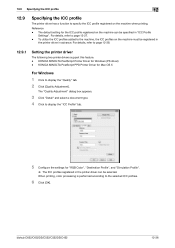
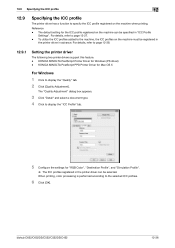
... following two printer drivers support this feature. - KONICA MINOLTA PostScript PPD Printer Driver for "RGB Color", "Destination Profile", and "Simulation Profile".
% The ICC profiles registered in the printer driver can be specified in advance. To utilize the ICC profiles added to specify the ICC profile registered on the machine when printing. bizhub C652/C652DS/C552/C552DS/C452...
bizhub C452/C552/C552DS/C652/C652DS Print Operations User Guide - Page 187


... the machine.
bizhub C652/C652DS/C552/C552DS/C452
12-38 For
details, refer to the machine can be registered in the printer driver
Additional ICC profiles downloaded and added to the Help for the application software.
12.10.1 Setting the printer driver
The following two printer drivers support this feature. -
Reference - KONICA MINOLTA PostScript Printer Driver for Windows...
bizhub C452/C552/C552DS/C652/C652DS Print Operations User Guide - Page 190


... of more than 18 inches (457.3 mm) for Windows (PS driver) - bizhub C652/C652DS/C552/C552DS/C452
12-41 KONICA MINOLTA PostScript Driver for the custom paper size.
KONICA MINOLTA PostScript PPD Printer Driver for Windows (XPS driver) -
KONICA MINOLTA XPS Printer Driver for Mac OS X
12.11.3 Configuring the printer driver
Specify the output paper size as banner printing.
12.11...
bizhub C452/C552/C552DS/C652/C652DS Print Operations User Guide - Page 292


... 2008 Enterprise * * Support 32-bit (x86)/64-bit (x64) environment. 16.1 Product specifications
Item Printer driver
16
Specifications KONICA MINOLTA PCL Driver (PCL driver)
KONICA MINOLTA PostScript Driver (PS driver)
Windows NT Workstation Version 4.0 (Service Pack 6...Windows Server 2008 Enterprise * * Support 32-bit (x86)/64-bit (x64) environment.
bizhub C652/C652DS/C552/C552DS/C452
16-3
bizhub C452/C552/C552DS/C652/C652DS Print Operations User Guide - Page 293
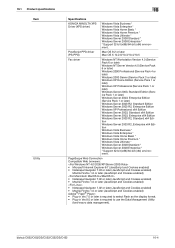
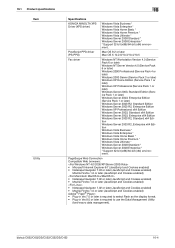
...macro data management). bizhub C652/C652DS/C552/C552DS/C452
16-4
PostScript PPD driver (PS-PPD)
Mac OS 9.2 or later Mac OS X 10.2.8/10.3/10.4/10.5
Fax driver
Windows NT Workstation Version...Enterprise * * Support 32-bit (x86)/64-bit (x64) environment. 16.1 Product specifications Item
Utility
16
Specifications
KONICA MINOLTA XPS Driver (XPS driver)
Windows Vista Business * Windows Vista ...
Similar Questions
Mac 10.5 Konica Bizhub C652 How To Add Driver
(Posted by nagamr 9 years ago)
Driver Bizhub C452 For Mac Os X (apple)
Have you got the driver bizhub C452 for MAC OS X (APPLE) ?
Have you got the driver bizhub C452 for MAC OS X (APPLE) ?
(Posted by thierrychauvet33 11 years ago)
What Driver Update Should I Choose For Mac Osx? (bizhub C451)
C451 driver update for Mac OSX
C451 driver update for Mac OSX
(Posted by lbarmer 12 years ago)

