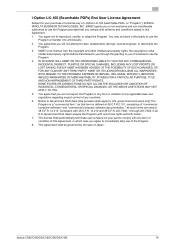Konica Minolta bizhub C652 Support Question
Find answers below for this question about Konica Minolta bizhub C652.Need a Konica Minolta bizhub C652 manual? We have 17 online manuals for this item!
Question posted by Nitarocky on July 22nd, 2014
Why Is The Konica Minolta Bizhub C552 Constant Chirping Sound
The person who posted this question about this Konica Minolta product did not include a detailed explanation. Please use the "Request More Information" button to the right if more details would help you to answer this question.
Current Answers
Answer #1: Posted by freginold on August 10th, 2014 7:27 AM
Typically when a copier starts making a chirping sound, it's because of dirty bushings. If you can narrow the sound down to a specific area, you can clean the bushings and shafts in that area and that should take care of the noise.
Related Konica Minolta bizhub C652 Manual Pages
Similar Questions
How To Print Transmission Report On Bizhub C552
(Posted by amjimse 10 years ago)
Is It Normal For My Bizhub To Make A Constant Ticking Sound
(Posted by 2ooWjo 10 years ago)
How To Change The Fax Confirmation Page Size On A Bizhub C552
(Posted by reijihas201 10 years ago)
Mac User Set-up With Account Auth Code Bizhub C552
How do I set up a Mac user with an authorization code to print copies for tracking purposes? I was a...
How do I set up a Mac user with an authorization code to print copies for tracking purposes? I was a...
(Posted by lkasacoldwellbanker 11 years ago)
The Bizhub Is Next To My Office And There Is A Constant Chirping Noise Coming
from it. Can this be shut off or is there something wrong with my machine?
from it. Can this be shut off or is there something wrong with my machine?
(Posted by nromero 12 years ago)