Konica Minolta bizhub C280 Support Question
Find answers below for this question about Konica Minolta bizhub C280.Need a Konica Minolta bizhub C280 manual? We have 21 online manuals for this item!
Question posted by 2ooWjo on January 9th, 2014
Is It Normal For My Bizhub To Make A Constant Ticking Sound
The person who posted this question about this Konica Minolta product did not include a detailed explanation. Please use the "Request More Information" button to the right if more details would help you to answer this question.
Current Answers
There are currently no answers that have been posted for this question.
Be the first to post an answer! Remember that you can earn up to 1,100 points for every answer you submit. The better the quality of your answer, the better chance it has to be accepted.
Be the first to post an answer! Remember that you can earn up to 1,100 points for every answer you submit. The better the quality of your answer, the better chance it has to be accepted.
Related Konica Minolta bizhub C280 Manual Pages
bizhub C220/C280/C360 Security Operations User Guide - Page 6


... sound setting in finding solutions to [ON], more enhanced security functions are available. For details of the machine, read this manual for purchasing our product.
To ensure the best possible performance and effective use of the error messages, refer to the instructions given by the bizhub C360/C280/C220 machine. The manual should make...
bizhub C220/C280/C360 Security Operations User Guide - Page 8


...of SNMP is executed.
- Authentication of Secure Print is successful. -
bizhub C360/C280/C220
1-4 Account Track mode is successful. - Authentication of User Box... through password authentication for the operation prohibited condition, a sound operation control in the NVRAM to factory settings, preventing ...Make sure of Prohibited Functions When Authentication Error is successful. -
bizhub C220/C280/C360 Box Operations User Guide - Page 282


...on the network by compiling vector-graphic animations and sounds. A byte indicates a unit of FTP site ... other computers on different LANs. While normal FTP sites are conspicuous for obtaining the...automatically. Compact PDF allows high compression performance by a computer or printer. A device, such as a computer or router, used on , or the settings selected...bizhub C360/C280/C220
10-3
bizhub C220/C280/C360 Copy Operations User Guide - Page 50


.../C280/C220
4-13 Specify whether to display a message when the system auto reset operation is ready [Caution Sound] • [Simple Caution Sound (Level 1)]: A sound produced when the replace-
To produce a sound, press [Yes], and then select the volume from [Low], [Medium] and [High]. nications-related operation is completed normally [Completed Preparation Sound]: A sound produced when a device...
bizhub C220/C280/C360 Copy Operations User Guide - Page 147


... an image and the reproducibility of the scanner. Make adjustments for 2-sided print.
If a good result... Stabilization Only]
Press the Start key to stabilize images. bizhub C360/C280/C220
7-10
7.1 [System Settings]
7
Settings [Density ...Image Stabilization Only] button executes normal image stabilization. If [Standard] is selected, normal stabilization is performed when the ...
bizhub C220/C280/C360 Enlarge Display Operations User Guide - Page 17


... Interval Time]
If no normal reaction is returned after pressing...kept pressed in the Touch Panel, or press the 2 key on a buzzer sound each time. Press the Start key. • The check point buttons ([+]) ...on the Touch Panel may not be adjusted, contact your service representative.
bizhub C360/C280/C220
2-9
Press the corresponding button in the enlarged display screen. [Time...
bizhub C220/C280/C360 Fax Driver Operations User Manual - Page 52


...options. bizhub C360/C280/C220
4-...21 4.8 Configuring the [Configure] tab settings
4
4.8 Configuring the [Configure] tab settings
4.8.1
Selecting the option
Configure the installed status of the options to make their functions available to this machine in the control panel, and click [Device Information]. trol Panel] from the [Setting] drop-down list.
6 From [Device...Sound].
bizhub C220/C280/C360 Network Administrator User Guide - Page 352


...code is delivered to any those devices. A unit of the server ...(to a LDAP server form a multifunctional product. This machine uses F code... than G4. bizhub C360/C280/C220
15-32...
This indicates the number of transmit packets and for G3 communication. ECM checks whether the data is used to send or receive data between a Web server and a client (such as images, sounds...
bizhub C220/C280/C360 Network Administrator User Guide - Page 355


...scanners. The referral setting configures whether the multifunctional product is found on monitors and other ... protocol used to a PostScript printer model. bizhub C360/C280/C220
15-35 The RAW port number is ...of resolution, available paper sizes, and other devices to 9100.
The acronym for Raster Image Processor...make UNIX system resources available to use the SMTP server. The ...
bizhub C220/C280/C360 Network Scan/Fax/Network Fax Operations User Guide - Page 281


...configuration.
A Macintosh network technology, automatically detecting a device connected to indicate data. Previously called "Rendezvous", and... IP address via the network.
bizhub C360/C280/C220
13-5 13.3 Scanner Glossary...using services provided by Microsoft. While normal FTP sites are used for minimizing...E-mail, APOP encrypts the password.
A device, such as a computer or router, used...
bizhub C220/C280/C360 Network Scan/Fax/Network Fax Operations User Guide - Page 282


...bizhub C360/C280/C220
13-6 The higher this option if you to send or receive data between a computer and a peripheral device... number of the levels can exchange files such as images, sounds, and movies that works as a bridge between a Web server... network by using the gradation information shifting from a multifunctional product.
To install hardware, operating systems, applications, ...
bizhub C220/C280/C360 Network Scan/Fax/Network Fax Operations User Guide - Page 284


...connection between a computer and a printer.
bizhub C360/C280/C220
13-8 13.3 Scanner Glossary
13
Term... A type of network where the connected devices can be used to use the mail server...uses SMB (Server Message Block) to make UNIX system resources available to control the .... The referral setting configures whether the multifunctional product is not selected, the firewall regards...
bizhub C220/C280/C360 Print Operations User Guide - Page 42
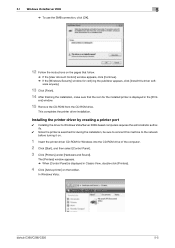
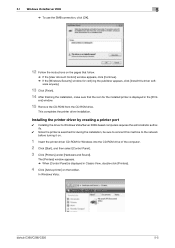
...installation.
ware anyway].
13 Click [Finish].
14 After finishing the installation, make sure that follow.
% If the [User Account Control] window appears, ...[Printers] under [Hardware and Sound].
The [Printers] window appears. % When [Control Panel] is searched for during the installation, be sure to connect this driver soft-
In Windows Vista:
bizhub C360/C280/C220
5-5 ers] window.
...
bizhub C220/C280/C360 Print Operations User Guide - Page 45
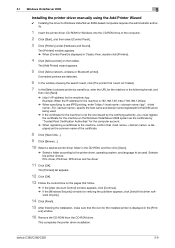
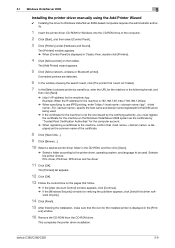
bizhub C360/C280/C220
5-8 5.1... Click [Start], and then select [Control Panel].
3 Click [Printers] under [Hardware and Sound]. Selectable printer drivers: PCL driver, PS driver, XPS driver and fax driver
11 Click [OK...]. ware anyway].
14 Click [Finish].
15 After finishing the installation, make sure that the icon for verifying the publisher appears, click [Install this driver soft-...
Product Guide - Page 25


bizhub C360/C280/C220 Design
Accessibility Key The Accessibility Key meets Section 508 requirements because it allows users to make it can be tilted to any of ...64257;rmation • Enlarge Display Mode
Confirmation • Message Display Time • Sound Setting
Enlarge Display When the device is compatible with a rotation angle of three positions (23˚, 34˚, 45˚)....
Product Guide - Page 84


... is selected in more applications and is a more widely accepted TIFF File Format.
bizhub C360/C280/C220 Scan Features & Functions
SCAN-TO-SHAREPOINT (Optional)
As outlined in the ... make content management highly efficient. This version can be available depending on the selected Color settings. Compact XPS uses technology similar to that these bizhub devices ... normal XPS format.
Product Guide - Page 98


...ning Developing System 1.
As a result, these bizhub devices are able to maintain the developer (carrier + toner) charge at a constant level for black & white output.
Carrier ...bizhub C360/C280/C220 Reliability Features & Functions
Reliability
THE SAME HIGH RELIABILITY AS BLACK-AND-WHITE UNITS
Konica Minolta continues to build upon the formidability of the bizhub OP multifunctional devices...
Product Guide - Page 148
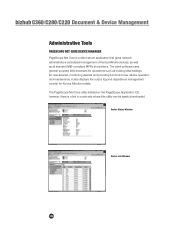
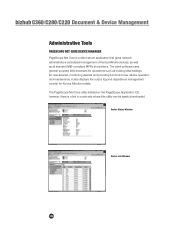
... server application that gives network administrators centralized management of Konica Minolta devices, as well as making initial settings for new devices, monitoring devices and providing full control over device operation and maintenance. bizhub C360/C280/C220 Document & Device Management
Administrative Tools
PAGESCOPE NET CARE DEVICE MANAGER PageScope Net Care is a link to a web site where...
Product Guide - Page 149
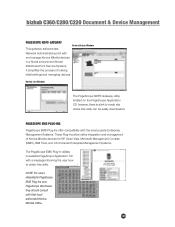
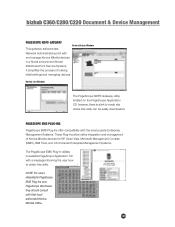
...utilities
is a link to obtain this utility can be easily downloaded.
Device List Window
The PageScope NDPS Gateway utility is listed on the PageScope ...making
initial settings and managing devices. bizhub C360/C280/C220 Document & Device Management
PAGESCOPE NDPS GATEWAY This gateway software lets
Device Status Window
Network Administrators print with
and manage Konica Minolta devices...
Product Guide - Page 161


... of Konica Minolta multifunctional devices. bizhub vCare will be available through efficient management of bizhub vCare include automated meter readings, service alerts, supply warnings, parts life alerts and MFP firmware reporting. bizhub C360/C280/C220 Document & Device Management
Management Tools
vCARE DEVICE RELATIONSHIP MANAGEMENT (DRM) SYSTEM bizhub vCare is a software...
Similar Questions
Why Is The Konica Minolta Bizhub C552 Constant Chirping Sound
(Posted by Nitarocky 9 years ago)
What Colors Makes Gray On Grayscale Printing Konica Minolta C280
(Posted by Pamrs 9 years ago)
How Do I Silence The Beeping Sound When Scanning On My Bizhub C552
(Posted by ramusta 10 years ago)
How To Make Users Login On A Bizhub C280
(Posted by navcbbros 10 years ago)
Why Does This Bizhub Make So Much Noise?
This bizhub is right behind my desk and there is an almost constant sound resembling a clock ticking...
This bizhub is right behind my desk and there is an almost constant sound resembling a clock ticking...
(Posted by brebenton 12 years ago)

