Konica Minolta bizhub C652 Support Question
Find answers below for this question about Konica Minolta bizhub C652.Need a Konica Minolta bizhub C652 manual? We have 17 online manuals for this item!
Question posted by annaArtie on May 9th, 2014
Konica C652 How To Set Pdf Setting
The person who posted this question about this Konica Minolta product did not include a detailed explanation. Please use the "Request More Information" button to the right if more details would help you to answer this question.
Current Answers
There are currently no answers that have been posted for this question.
Be the first to post an answer! Remember that you can earn up to 1,100 points for every answer you submit. The better the quality of your answer, the better chance it has to be accepted.
Be the first to post an answer! Remember that you can earn up to 1,100 points for every answer you submit. The better the quality of your answer, the better chance it has to be accepted.
Related Konica Minolta bizhub C652 Manual Pages
bizhub C452/C552/C652/C552DS/C652DS Security Operations User Manual - Page 3


... and User Box file 3-32 Sending S/MIME box files...3-36
4 Application Software
4.1 4.1.1 4.1.2 4.1.3 4.1.4 4.1.5
PageScope Data Administrator ...4-2 Accessing from PageScope Data Administrator 4-2 Setting the user authentication method 4-4 Changing the authentication mode...4-6 Making the user settings...4-9 Making the account settings...4-10
bizhub C652/C652DS/C552/C552DS/C452
Contents-2
bizhub C452/C552/C652/C552DS/C652DS Security Operations User Manual - Page 35


... redundantly registered.
10 Touch [OK].
11 Touch [Close].
% If two or more External Servers have been registered, select any desired server and touch [Set as Default]. bizhub C652/C652DS/C552/C552DS/C452
2-20 2.5 Setting the Authentication Method
2
7 From the keyboard or keypad, enter the Domain Name and touch [OK].
8 Touch [OK].
9 Make the necessary...
bizhub C452/C552/C552DS/C652/C652DS Advanced Function Operations User Guide - Page 4
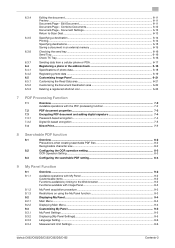
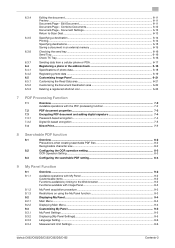
...icon 6-23
7 PDF Processing Function
7.1
7.2 7.3 7.3.1 7.3.2 7.4
Overview ...7-2 Available operations with the PDF processing function 7-2
PDF document properties ...7-3 Encrypting PDF document and adding ... My Panel ...9-5 My Panel Settings ...9-5 Displaying [My Panel Settings]...9-5 Language Setting...9-6 Measurement Unit Settings ...9-6
bizhub C652/C652DS/C552/C552DS/C452
Contents-3
bizhub C452/C552/C552DS/C652/C652DS Advanced Function Operations User Guide - Page 108
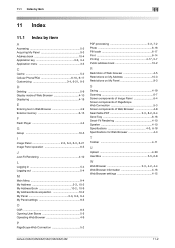
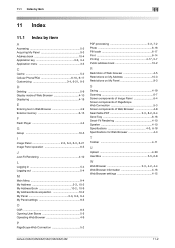
... of PageScope Web Connection 5-3 Screen components of Web Browser 4-8
Searchable PDF 2-3, 8-2, 8-4
Send Tray 6-16 Smart-Fit Rendering 4-10 Speaker 4-10
Specifications 4-3, 6-18
Specifications for Web Browser 4-3
T
Toolbar 4-11
U
Upload 4-20
User Box 5-5, 6-8
W Web Browser 2-3, 4-2, 4-4
Web Browser information 4-16 Web Browser settings 4-15
bizhub C652/C652DS/C552/C552DS/C452
11-2
bizhub C452/C552/C552DS/C652/C652DS Advanced Function Operations User Guide - Page 109
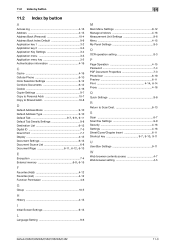
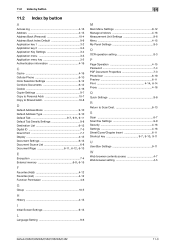
... 4-15 Password 7-4 PDF Document Properties 7-3 Photo/Icon 6-19 Preview 6-11
Print 4-14, 6-14
Proxy 4-16
Q
Quick Settings 9-8
R
Return to Scan Dest 6-13
S
Scan 6-7 Scan/Fax Settings 9-9 Security 4-16 Settings 4-16 Sheet/Cover/Chapter Insert 6-11
Shortcut key 9-7, 9-10, 9-11
U
User Box Settings 9-11
W
Web browser contents access 4-7 Web browser setting 4-5
bizhub C652/C652DS/C552...
bizhub C452/C552/C552DS/C652/C652DS Fax Driver Operations User Guide - Page 42


...on to one sheet, or divide a single page original on the computer in "Device Option".
4.2 Settings
4
Button Name Printer Information
Functions
Click this button to edit phone books.
4.2.3
...SUB Address
Sender ID
Cover Sheet Phone Book Entry
Functions
Select a resolution for the fax. bizhub C652/C652DS/C552/C552DS/C452
4-11 For details, refer
to create, change, or delete watermarks....
bizhub C452/C552/C552DS/C652/C652DS Fax Driver Operations User Guide - Page 58
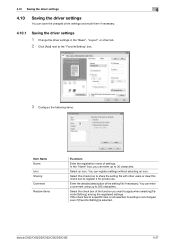
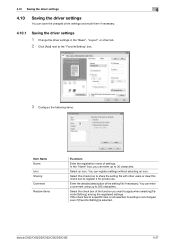
... characters.
Enter the detailed description of the function you can register settings without selecting an icon. If the check box of a specific item is not selected, its setting is selected.
bizhub C652/C652DS/C552/C552DS/C452
4-27 Select the check box of the setting file if necessary. Select an icon. In the "Name" box, you...
bizhub C452/C552/C552DS/C652/C652DS Copy Operations User Guide - Page 28
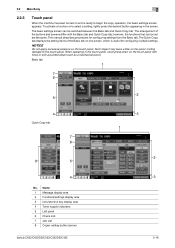
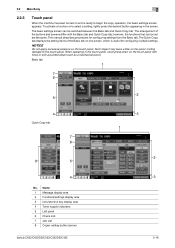
... the same. Basic tab
1
7 6
5
4
Quick Copy tab
7 8
9
5
4
No. Name 1 Message display area 2 Functions/settings display area 3 Icon/shortcut key display area 4 Toner supply indicators 5 Left panel 6 Check Job 7 Job List 8 Copier setting button (arrow)
bizhub C652/C652DS/C552/C552DS/C452
2 3 1
2 3
2-16 Such impact may leave a flaw on one screen, which is ready to begin...
bizhub C452/C552/C552DS/C652/C652DS Copy Operations User Guide - Page 50


...specified before the interrupting copying job. The Interrupt indicator goes off and the interrupting copy settings are canceled.
The indicator on the Interrupt key lights up in orange, the copy ...the indicator on the [Start] key lights up in the screen, and press
the [Delete] key. bizhub C652/C652DS/C552/C552DS/C452
4-4
This is displayed in the touch panel.)
The [Stop] key
% Press ...
bizhub C452/C552/C552DS/C652/C652DS Copy Operations User Guide - Page 73
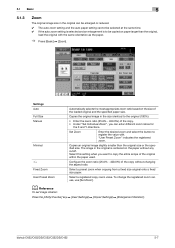
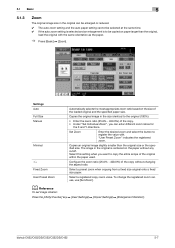
... (25.0% - 400.0%) of the loaded original and the specified paper size.
bizhub C652/C652DS/C552/C552DS/C452
5-7 5.1 Basic
5
5.1.3
Zoom
The original image size in the original is to be copied on paper larger than the original size or the specified size.
Set Zoom
Enter the desired zoom and select the button to copy...
bizhub C452/C552/C552DS/C652/C652DS Network Administrator User Guide - Page 5
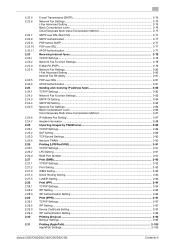
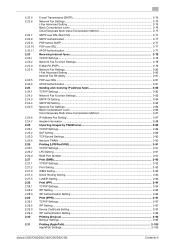
......2-93 Print (IPP) ...2-94 TCP/IP Settings...2-94 IPP Setting ...2-95 IPP Authentication Setting ...2-96 Print (IPPS)...2-97 TCP/IP Settings...2-97 IPP Setting ...2-97 Device Certificate Setting ...2-97 IPP Authentication Setting ...2-98 Printing (Bonjour) ...2-99 Bonjour Settings ...2-99
Printing (AppleTalk)...2-100 AppleTalk Settings ...2-100
bizhub C652/C652DS/C552/C552DS/C452
Contents-4
bizhub C452/C552/C552DS/C652/C652DS Network Administrator User Guide - Page 25
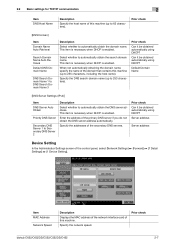
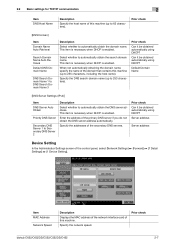
...DNS server address automatically. Server address
Server address
Device Setting
In the Administrator Settings screen of this machine.
Prior check
bizhub C652/C652DS/C552/C552DS/C452
2-7
When not automatically ...item is necessary when DHCP is enabled. Default Domain Name
[DNS Server Settings (IPv4)]
Item DNS Server Auto Obtain
Priority DNS Server
Secondary DNS Server 1 to ...
bizhub C452/C552/C552DS/C652/C652DS Network Administrator User Guide - Page 33


....
For details, refer to this machine via SSL"
(p. 2-112) - bizhub C652/C652DS/C552/C552DS/C452
2-15
"Using Web services to secure communication from a client computer to this machine using this machine for the following flowchart to configure settings. Device Certificate Setting
(1) Self-signed creation (2) Issuance by E-mail (with TCP Socket" (p. 2-171) - "Using...
bizhub C452/C552/C552DS/C652/C652DS Network Administrator User Guide - Page 40
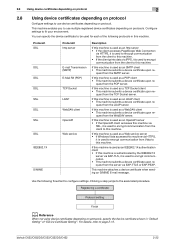
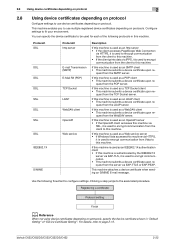
...This machine submits a device certificate upon re- Registering a certificate
Protocol setting
Finish
d Reference
When not using device certificates depending on protocols, specify the device certificate shown in this... machine.
Use the following protocols in "Default Setting" of the following flowchart to configure settings. bizhub C652/C652DS/C552/C552DS/C452
2-22 If this machine...
bizhub C452/C552/C552DS/C652/C652DS Network Administrator User Guide - Page 92
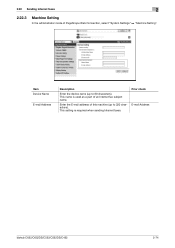
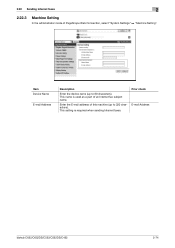
Enter the E-mail address of an Internet fax subject name. This setting is used as a part of this machine (up to 320 characters).
Prior check E-mail Address
bizhub C652/C652DS/C552/C552DS/C452
2-74
Item Device Name
E-mail Address
Description
Enter the device name (up to 80 characters). This name is required when sending Internet faxes...
bizhub C452/C552/C552DS/C652/C652DS Network Administrator User Guide - Page 210


... column of the E-mail. Item Device Location Administrator Registration Administrator Name E-mail Address
Extension No. If necessary, the address can be changed to one other configurable items under "System Settings"
This section explains other than the administrator address from the control panel prior to 128 characters).
bizhub C652/C652DS/C552/C552DS/C452
2-192
This...
bizhub C452/C552/C552DS/C652/C652DS Print Operations User Guide - Page 252


... machine to "OFF". (Default: OFF)
1 In the Administrator Settings screen, press [System Connection].
% For details on displaying the Administrator Settings screen, refer to page 13-39.
2 In the System Connection screen, press [OpenAPI Settings].
3 In the OpenAPI Settings screen, press [Authentication].
4 Set "Authentication" to [OFF].
5 Press [OK]. bizhub C652/C652DS/C552/C552DS/C452
13-58
bizhub C452/C552/C552DS/C652/C652DS Print Operations User Guide - Page 307


...-19, 14-27 Administrator mode 14-9, 14-20 Administrator settings 10-12, 13-39 AppleTalk 3-8, 6-4, 6-11, 6-15
Assign account to acquire device info 13-56 Authentication 13-58 Authentication and printing 12-22...I
ICC profile 12-36 ICC profile settings 13-27 ID & Print deletion time 13-45 ID & Print operation settings 13-49 ID & Print settings 13-48
bizhub C652/C652DS/C552/C552DS/C452
17-2
bizhub C452/C552/C552DS/C652/C652DS Box Operations User Guide - Page 294
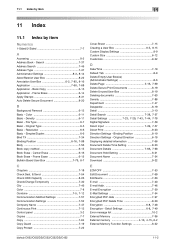
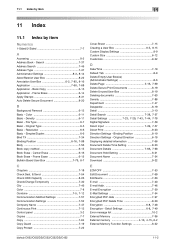
... 6-19 Detail 3-10
Detail Search 7-38, 7-57 Detail Settings 7-23, 7-29, 7-43, 7-44, 7-78
Digital Signature 7-59
Direct Input 7-39, 7-57
Direct Print 9-20 Direction Settings - Detail Settings 6-8, 7-49
Error message list 10-2 External Memory 7-96
External memory 4-10, 4-15, 6-2
External Memory Function Settings 8-22
bizhub C652/C652DS/C552/C552DS/C452
11-2 Resolution 6-6 Basic -
bizhub C452/C552/C552DS/C652/C652DS Box Operations User Guide - Page 297
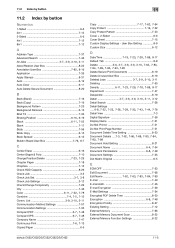
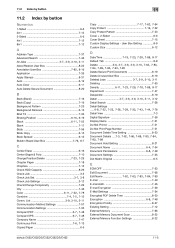
... 7-12 External Memory 7-96 External Memory Document Scan 8-22 External Memory Function Settings 8-22
bizhub C652/C652DS/C552/C552DS/C452
11-5 List 3-9, 3-10, 3-11
Communication Method Settings 7-57 Communication Settings 7-35
Compact PDF 6-7, 7-48 Compact XPS 6-7, 7-48
Company Name 7-47
Continuous Print 7-6, 7-13
Copied Paper 6-5
11
Copy 7-17, 7-62, 7-64 Copy Protect 7-19...
Similar Questions
How To The Admin Mode Setting On The Bizhub C652 Screen Left Shown On The
display
display
(Posted by sk phLy 10 years ago)
How To Print Saddle Stitch Booklet Konica C652
(Posted by JDSAde 10 years ago)
How Do You Reset Fax Memory On A Konica C652?
Machine is saying memory full when faxing.
Machine is saying memory full when faxing.
(Posted by dougswanson 11 years ago)

