Konica Minolta bizhub C652 Support Question
Find answers below for this question about Konica Minolta bizhub C652.Need a Konica Minolta bizhub C652 manual? We have 17 online manuals for this item!
Question posted by rufuband on April 1st, 2014
Konica C652 How To Add Scan Destination
The person who posted this question about this Konica Minolta product did not include a detailed explanation. Please use the "Request More Information" button to the right if more details would help you to answer this question.
Current Answers
There are currently no answers that have been posted for this question.
Be the first to post an answer! Remember that you can earn up to 1,100 points for every answer you submit. The better the quality of your answer, the better chance it has to be accepted.
Be the first to post an answer! Remember that you can earn up to 1,100 points for every answer you submit. The better the quality of your answer, the better chance it has to be accepted.
Related Konica Minolta bizhub C652 Manual Pages
bizhub C452/C552/C652/C552DS/C652DS Security Operations User Manual - Page 82


bizhub C652/C652DS/C552/C552DS/C452
2-67
If it is abso- 2.15 S/MIME Communication Setting Function
2
2.15.2
...from the pull-down menu of Store Address and click [Display].
3 Click [New Registration].
% To change the details of a previously registered destination, click [Edit]. lutely necessary to leave the machine, be sure first to access the Admin Mode, see page 2-2. 0 Do not leave...
bizhub C452/C552/C652/C552DS/C652DS Security Operations User Manual - Page 146


...S/MIME box files
0 For the procedure to call the Use Document screen to set the destination once again. If it is absolutely necessary to leave
the machine, be sure first to...leave the machine while you are in advance.
% If [E-Mail Encryption] is selected after the destination has been set, the set destination is canceled, making it necessary to the display, see steps 1 through 5 of the machine ...
bizhub C452/C552/C652/C552DS/C652DS Security Operations User Manual - Page 147


3.4 User Box Function
3
6 Select the destination and touch [Start] or press the [Start] key.
% To select the destination, the Administrator of the machine must register the certificate with the destination in advance. bizhub C652/C652DS/C552/C552DS/C452
3-37
bizhub C452/C552/C552DS/C652/C652DS Advanced Function Operations User Guide - Page 13


...browser, you can add photo data to the reference described below. When the accounting management device is used by ...bizhub C652/C652DS/C552/C552DS/C452
2-3
This function can create a searchable PDF file when saving or sending an original in the PDF format using PageScope Web Connection. You can be used .
For details, refer to the one-touch destinations using the scan...
bizhub C452/C552/C552DS/C652/C652DS Enlarge Display Operations User Guide - Page 50


... which the original is loaded. Select the scan resolution of the original.
bizhub C652/C652DS/C552/C552DS/C452
4-10 Overview
Simplex/Duplex Original Type
Resolution Density File Type Color Scan Size Background Removal
Original Settings
Select whether to scan one side or both sides of the original.
% Press [Scan Settings] ö [Simplex/Duplex]. Select the file...
bizhub C452/C552/C552DS/C652/C652DS Network Scan/Network Fax Operations User Guide - Page 103


bizhub C652/C652DS/C552/C552DS/C452
5-53
5.10 Scan Settings
5
5.10.16 Document Name (E-mail/BOX/SMB/FTP/WebDAV/I-FAX)
Enter the document name in the control panel.
5.10.17 Separate Scan
The scan operation can be divided into several sessions by types of originals, for example, when all pages of originals cannot be loaded into...
bizhub C452/C552/C552DS/C652/C652DS Network Scan/Network Fax Operations User Guide - Page 168
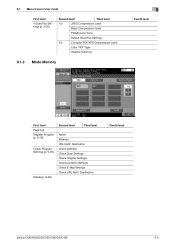
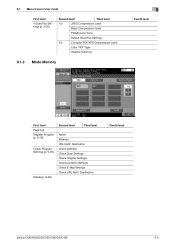
... Original Settings Communication Settings Check E-Mail Settings Check URL Notif. Destination
Fourth level
bizhub C652/C652DS/C552/C552DS/C452
9-5 9.1 Menu trees in User mode
First level
4 Scan/Fax Settings (p. 9-25)
Second level
Third level
1/2
JPEG Compression Level
Black Compression Level
TWAIN Lock Time
Default Scan/Fax Settings
2/2
Compact PDF/XPS Compression Level
Color TIFF...
bizhub C452/C552/C552DS/C652/C652DS Network Scan/Network Fax Operations User Guide - Page 279


...devices to communicate each process running on a computer on an image or a print matter.
A server installed for printing or scanning.
The area is used to add... enabling a computer to communicate with the Internet.
bizhub C652/C652DS/C552/C552DS/C452
13-8 The acronym for ...referral setting configures whether the multifunctional product is no relevant destination data found on an LDAP...
bizhub C452/C552/C552DS/C652/C652DS Network Administrator User Guide - Page 108


...
Description Select this check box to automatically release the operation lock using the TWAIN scan function.
Prior check
2.25.4
Network TWAIN
In the administrator mode of PageScope Web Connection, select "Network" ö "TCP Socket Setting". Prior check
bizhub C652/C652DS/C552/C552DS/C452
2-90 Item TWAIN Lock Time
Description
Enter the time to...
bizhub C452/C552/C552DS/C652/C652DS Network Administrator User Guide - Page 230


... Allowed Group Name Access Allowed Level
Description Displays the registration number. bizhub C652/C652DS/C552/C552DS/C452
2-212 You can still reference the destination if the access allowed level of the user is higher than or equal to 24 characters).
When you add the user to a reference allowed group.
This limits access to the...
bizhub C452/C552/C552DS/C652/C652DS Network Administrator User Guide - Page 237


bizhub C652/C652DS/C552/C552DS/C452
2-219 Item
Scan to page 2-40. For details, refer to Authorized Folder Settings
Description To restrict users' specification of PageScope Web Connection, select "User Auth/Account Track" ö "Scan to SMB destinations registered in an environment where user authentication is enabled, you can restrict the access to Authorized Folder Settings...
bizhub C452/C552/C552DS/C652/C652DS Network Administrator User Guide - Page 250


...functions. Displays the registered name.
Function Name S/MIME Edit
Delete
Description Add new destinations to edit the registered address. Displays the registered functions. You can... then click [Go] to register addresses, the users can also register an icon for each address. bizhub C652/C652DS/C552/C552DS/C452
2-232 The available items are the same as well. 2.62 Settings under ...
bizhub C452/C552/C552DS/C652/C652DS Network Administrator User Guide - Page 267


... the content. Select the combine method for saving scanned data. Click [Subject List] to scan.
Specify the destination. Select the resolution used . If you select...."Group destinations"
Item No.
bizhub C652/C652DS/C552/C552DS/C452
2-249 2.62 Settings under "Store Address"
2
Item Compose (Header/Footer)
Compose (Stamp)
Stamp Composition Limiting Access to Destinations
Description...
bizhub C452/C552/C552DS/C652/C652DS Network Administrator User Guide - Page 327


... of the destination computer is ... reception of certificates that can be blocked. Failed to the system. bizhub C652/C652DS/C552/C552DS/C452
3-28 3.4 Network Error Codes Function WS scan
Bluetooth
3
Code 1 2 3 4 5 6
22 42 52...are too many certificates to check for connection from the server. The device certificate does not exist. The specified protocol is sent from CP. The...
bizhub C452/C552/C552DS/C652/C652DS Network Administrator User Guide - Page 336


..., sending indicates sending originals or dialing for scanning originals.
The stored data is then sent ...output of dots used to identify each network device. The acronym for Secure Socket Layer/Transport...address is used to create the image.
bizhub C652/C652DS/C552/C552DS/C452
3-37 UNIX server ...Protocol, which is a protocol used to add encryption, digital signature, and other monitor....
bizhub C452/C552/C552DS/C652/C652DS Print Operations User Guide - Page 52


...In Windows Server 2003, double-click "Add Printer". To use Port 9100 printing: In "TCP/IP Setting" for the machine, enable LPD printing. In Windows XP:
bizhub C652/C652DS/C552/C552DS/C452
5-14 5.2 Windows... of the machine, specify the IP address.
Installing the printer driver using the Add Printer Wizard
0 Installing the driver to the "User's Guide [Network Administrator]". Items...
bizhub C452/C552/C552DS/C652/C652DS Print Operations User Guide - Page 55
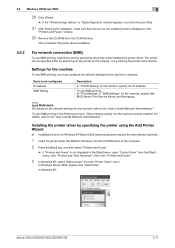
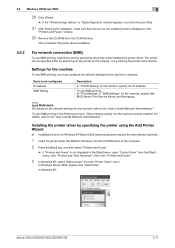
... window.
22 Remove the CD-ROM from the "Printer Tasks" menu. In Windows XP:
bizhub C652/C652DS/C552/C552DS/C452
5-17 Items to Windows XP/Server 2003-based computers requires the administrator authority... the printer name directly. Installing the printer driver by specifying the printer using the Add Printer Wizard
0 Installing the driver to be specified either by searching for the printer...
bizhub C452/C552/C552DS/C652/C652DS Box Operations User Guide - Page 168


...is specified in the touch panel. Reference -
Enter a new name in the destination User Box. For the destination User Box, a Public, Personal, or Group User Box can rename the ...
Move a saved document to send, consider the naming and other conditions forced by the destination server. -
Select the destination User Box, check document data, and then press [Start] on the logged in the...
Similar Questions
How To Print Saddle Stitch Booklet Konica C652
(Posted by JDSAde 10 years ago)
How To Change Scan Destination Folder On Bizhub 363
(Posted by kitWYOS 10 years ago)
How Do You Reset Fax Memory On A Konica C652?
Machine is saying memory full when faxing.
Machine is saying memory full when faxing.
(Posted by dougswanson 11 years ago)



