Konica Minolta bizhub C652 Support Question
Find answers below for this question about Konica Minolta bizhub C652.Need a Konica Minolta bizhub C652 manual? We have 17 online manuals for this item!
Question posted by clariajit on March 28th, 2014
What Image Adjustments Can Be Made To The C652
The person who posted this question about this Konica Minolta product did not include a detailed explanation. Please use the "Request More Information" button to the right if more details would help you to answer this question.
Current Answers
There are currently no answers that have been posted for this question.
Be the first to post an answer! Remember that you can earn up to 1,100 points for every answer you submit. The better the quality of your answer, the better chance it has to be accepted.
Be the first to post an answer! Remember that you can earn up to 1,100 points for every answer you submit. The better the quality of your answer, the better chance it has to be accepted.
Related Konica Minolta bizhub C652 Manual Pages
bizhub C452/C552/C552DS/C652/C652DS Advanced Function Operations User Guide - Page 13


... by centrally managing the environment of the MFP connected to the network, you easily image the entire operation flow from loading to -understand panel interface.
bizhub C652/C652DS/C552/C552DS/C452
2-3 You can operate PageScope Web Connection of the MFP connected... or User Box functions. By using PageScope Web Connection. When the accounting management device is used by the user.
bizhub C452/C552/C552DS/C652/C652DS Copy Operations User Guide - Page 3
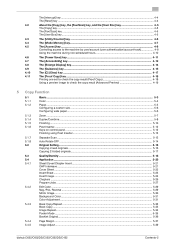
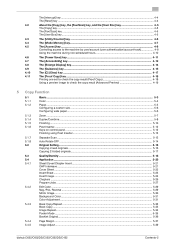
...34 Poster Mode ...5-35 Booklet Original...5-36
Page Margin...5-37 Image Adjust ...5-39
bizhub C652/C652DS/C552/C552DS/C452
Contents-2 The [Interrupt] key ...4-4...The [Proof Copy] key ...4-18
Printing one set to check the copy result (Proof Copy 4-18
Using a preview image to check the copy result (Advanced Preview 4-19
5 Copy Function
5.1 5.1.1 5.1.2
5.1.3 5.1.4 5.1.5 5.1.6
5.1.7 5.1.8 5.2...
bizhub C452/C552/C552DS/C652/C652DS Copy Operations User Guide - Page 86


... Item Sheet/Cover/Chapter Insert Edit Color
Book Copy/Repeat
Page Margin Image Adjust Booklet
Erase Stamp/Composition
Card Copy
Save in User Box
Inserts another ... p. 5-21 p. 5-29 p. 5-33 p. 5-37 p. 5-39 p. 5-40 p. 5-41 p. 5-43 p. 5-59 p. 5-60
bizhub C652/C652DS/C552/C552DS/C452
5-20
Prints the date/time, page number or a stamp printed on one sheet. Configure the layout for making copies...
bizhub C452/C552/C552DS/C652/C652DS Copy Operations User Guide - Page 98


... be for full color copies.
Adjust copy density (lighter or darker).
bizhub C652/C652DS/C552/C552DS/C452
5-32 Adjust how vivid green colors should be for full color copies. The hue refers to a color trend relative to emphasize the edges of four colors: yellow, magenta, cyan, and black. Adjust the individual concentrations of the four...
bizhub C452/C552/C552DS/C652/C652DS Copy Operations User Guide - Page 99
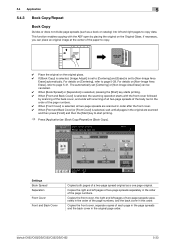
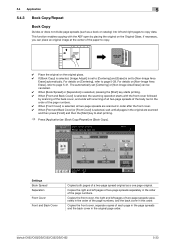
... If [Book Copy] is selected, [Image Adjust] is set to [Centering] and [Erase] is set [Centering] or [Non-Image Area Erase] can place an original image at the center of each page in the...Non-Image Area Erase], refer to page 5-39.
The automatically set to start printing.
% Press [Application] ö [Book Copy/Repeat] ö [Book Copy]. For details on the Original Glass. bizhub C652/C652DS...
bizhub C452/C552/C552DS/C652/C652DS Copy Operations User Guide - Page 105


...original size. 5.4 Application
5
5.4.5
Image Adjust
If the paper is not automatically detected, select the original size. Settings Full Size
Center Zoom
Centering Original Size
Enlarges the image up to detect the size of... original glass. Photo Size
Select the photo size. bizhub C652/C652DS/C552/C552DS/C452
5-39 Enlarges the image up to the largest possible paper size that can contain the ...
bizhub C452/C552/C552DS/C652/C652DS Copy Operations User Guide - Page 157


p. 7-13 plex Side 2)
Centering (Duplex 2nd Side)
p. 7-13
Erase Leading Edge
Adjust leading edge erase width.
d Reference
The starting print position and defective print images caused by paper type features. Normally, you
are not required to change the set values.
Media Adjustment
p. 7-14
bizhub C652/C652DS/C552/C552DS/C452
7-9 The higher the setting, the more that...
bizhub C452/C552/C552DS/C652/C652DS Copy Operations User Guide - Page 299
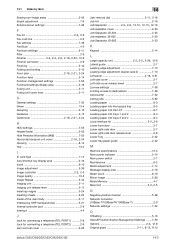
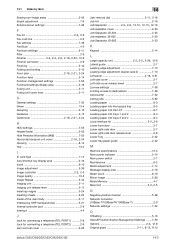
...image areas 5-42 Expert adjustment...Image adjustment 5-39
Image controller 2-2, 2-5
Image quality 13-5 Image Repeat 5-34 Imaging unit 2-11 Imaging unit release lever 2-11 Inserting images..., 12-8
Lateral guide 2-7 Leading edge adjustment 7-13 Leading edge adjustment (duplex side 2 7-13
Left panel... 8-2 Media adjustment 7-14 Message display area 2-16 Meter count 8-10 Mirror image 5-30 Mode...
bizhub C452/C552/C552DS/C652/C652DS Copy Operations User Guide - Page 303


...Program 7-8 Deleted Jobs 5-63
Density 5-19, 5-55
Density Adjustment 7-10 Despeckle 5-15 Detail 5-63
Detail Settings 5-48, 5-50, 5-51, 5-52
Detection While Feeding Setting 7-11 Device Information 4-6 Display Activity Log 7-52 Document Name 5-60 Dot...ID & Print Operation Settings 7-34 ID & Print Settings 7-34 Image Adjust 5-39 Image Repeat 5-34
bizhub C652/C652DS/C552/C552DS/C452
14-7
bizhub C452/C552/C552DS/C652/C652DS Network Scan/Network Fax Operations User Guide - Page 5
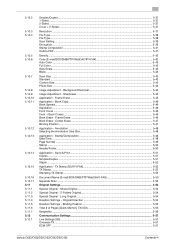
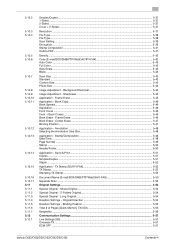
...43 Gray Scale...5-43 Black ...5-43
Scan Size ...5-43 Standard ...5-43 Custom Size...5-43 Photo Size...5-44
Image Adjustment - Frame Erase ...5-45 Application - 5.10.2
5.10.3 5.10.4
5.10.5 5.10.6
5.10...Overseas TX...5-57 ECM OFF ...5-57
bizhub C652/C652DS/C552/C552DS/C452
Contents-4 Background Removal 5-44
Image Adjustment - Z-Folded Original 5-54
Special Original - Center Erase...
bizhub C452/C552/C552DS/C652/C652DS Network Scan/Network Fax Operations User Guide - Page 67
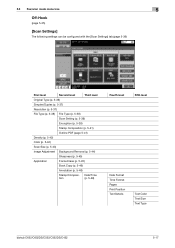
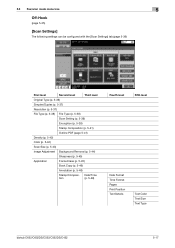
... 5-42)
Color (p. 5-42)
Scan Size (p. 5-43)
Image Adjustment Background Removal (p. 5-44)
Sharpness (p. 5-45)
Application
Frame Erase (p. 5-45)
Book Copy (p. 5-46)
Annotation (p. 5-48)
Stamp/Composi- Date/Time
tion
(p. 5-48)
Fourth level
Fifth level
Date Format Time Format Pages Print Position Text Details
Text Color Text Size Text Type
bizhub C652/C652DS/C552/C552DS/C452
5-17
bizhub C452/C552/C552DS/C652/C652DS Network Scan/Network Fax Operations User Guide - Page 94


... density automatically, press [Auto]. Such background prints can be reproduced in the copy. bizhub C652/C652DS/C552/C552DS/C452
5-44 5.10 Scan Settings
5
Photo Size
Select the size only for photograph.
5.10.8
Image Adjustment - Item Bleed Removal
Paper Discoloration Adj
Description
When scanning a double-sided original, the print on colored paper, the background may...
bizhub C452/C552/C552DS/C652/C652DS Network Scan/Network Fax Operations User Guide - Page 95


...). - Frame Erase
Select to erase frames of the Book Copy function,
the same settings also applies to erase frames, press [None]. 5.10 Scan Settings
5
5.10.9
Image Adjustment - Sharpness
When scanning, contours, for the desired side,
and specify a numeric value. -
bizhub C652/C652DS/C552/C552DS/C452
5-45
bizhub C452/C552/C552DS/C652/C652DS Network Scan/Network Fax Operations User Guide - Page 288
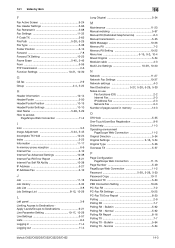
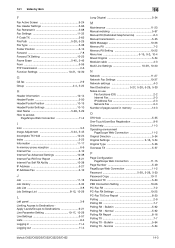
... 10-10
Host Name 5-28, 5-29
How to access PageScope Web Connection 11-2
I
Icon 3-5
Image Adjustment 5-44, 5-45
Incomplete TX Hold 10-24 Index 5-23 Information 11-17 In-memory proxy reception...-25 PC-Fax TX Error Report 8-20 Polling 2-9 Polling RX 7-7 Polling RX - Normal 5-64
bizhub C652/C652DS/C552/C552DS/C452
14-3 Normal 5-62 Polling RX Report 8-16 Polling TX 7-7 Polling TX - Bulletin ...
bizhub C452/C552/C552DS/C652/C652DS Network Scan/Network Fax Operations User Guide - Page 291


...Multi Line Settings 10-29 Multi Line Usage Settings 10-30 Multi Page 5-39
bizhub C652/C652DS/C552/C552DS/C452
14-6 14.2 Index by button
Document Name 5-53, 5-...13, 9-14 Host Name 5-28, 5-29
I Icon 9-7, 9-8, 9-9, 9-11, 9-13, 9-15, 9-16, 9-17
Image 5-41 Image Adjustment 5-44 Incomplete TX Hold 10-24 Incorrect User Box No. Entry 10-19 Increase Priority 3-10 Index
......... 5-23, 9-7, 9-8,...
bizhub C452/C552/C552DS/C652/C652DS Network Administrator User Guide - Page 336


...
The acronym for Secure Socket Layer/Transport Layer Security, which is used to identify each network device.
The IP address is an encoding method used to transmit data between the Web server and...of the paper in a secure manner.
The reading of an image in another location.
bizhub C652/C652DS/C552/C552DS/C452
3-37
This socket is a protocol used to transmit or transfer E-...
bizhub C452/C552/C552DS/C652/C652DS Print Operations User Guide - Page 304


...paper sizes, and other without using properties of network where the connected devices can be configured by IBM. NetBEUI enables you to view a result image before being printed on an image or a print matter. Windows, MacOS, or Unix is a communication... print jobs.
• A name assigned to each client and different servers to a printing device. bizhub C652/C652DS/C552/C552DS/C452
16-15
bizhub C452/C552/C552DS/C652/C652DS Box Operations User Guide - Page 4
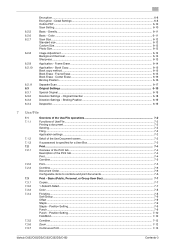
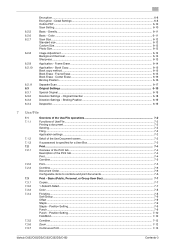
...Position Setting ...7-10 Fold/Bind...7-10
Combine...7-12 Zoom...7-12 Continuous Print ...7-13
bizhub C652/C652DS/C552/C552DS/C452
Contents-3 Frame Erase ...6-14 Application - Center Erase ...6-...11 Scan Size ...6-12 Standard size ...6-12 Custom Size...6-12 Photo Size...6-12
Image Adjustment ...6-12 Background Removal ...6-13 Sharpness ...6-13
Application - Book Copy...6-15 Book copy method ...6-...
bizhub C452/C552/C552DS/C652/C652DS Box Operations User Guide - Page 34


...-redial status because, for the image controller. Indicates that the enhanced security mode is enabled. Press this machine, therefore, USB connection is not enabled.
Indicates that an external memory device is connected to the POP server.
Indicates that consumables must be replaced or the machine requires maintenance. bizhub C652/C652DS/C552/C552DS/C452
3-5 Appears...
bizhub C452/C552/C552DS/C652/C652DS Box Operations User Guide - Page 69


... Size (p. 6-12)
Image Adjustment Background Removal (p. 6-13)
Sharpness (p. 6-13)
Application
Frame Erase (p. 6-14)
Book Copy (p. 6-15)
Separate Scan (p. 6-17)
Original Settings
Special Original (p. 6-18)
Mixed Original Z-Folded Original
Long Original
Direction Settings Original Direction (p. 6-18)
Binding Position (p. 6-19)
Auto Top
Left
Despeckle (p. 6-19)
bizhub C652/C652DS/C552...
Similar Questions
Mac 10.5 Konica Bizhub C652 How To Add Driver
(Posted by nagamr 9 years ago)
Where Is The Imaging Unit K On A Bizhub C35
(Posted by mdonjoh 10 years ago)
Copier Is Cutting Off Right Hand Side Text? I've Tried Image Adjustment And
Copier is cutting off right hand side text. I've tried image adjustment and margin adjustments, whic...
Copier is cutting off right hand side text. I've tried image adjustment and margin adjustments, whic...
(Posted by kathycook 11 years ago)

