Konica Minolta bizhub C652 Support Question
Find answers below for this question about Konica Minolta bizhub C652.Need a Konica Minolta bizhub C652 manual? We have 17 online manuals for this item!
Question posted by sanic on March 4th, 2014
How Do I Find The Finisher On A Bizhub C652
The person who posted this question about this Konica Minolta product did not include a detailed explanation. Please use the "Request More Information" button to the right if more details would help you to answer this question.
Current Answers
There are currently no answers that have been posted for this question.
Be the first to post an answer! Remember that you can earn up to 1,100 points for every answer you submit. The better the quality of your answer, the better chance it has to be accepted.
Be the first to post an answer! Remember that you can earn up to 1,100 points for every answer you submit. The better the quality of your answer, the better chance it has to be accepted.
Related Konica Minolta bizhub C652 Manual Pages
bizhub C452/C552/C652/C552DS/C652DS Security Operations User Manual - Page 155


bizhub C652/C652DS/C552/C552DS/C452
4-8
4.1 PageScope Data Administrator
4
7 Click [Finished].
% If [User Authentication and Account Track] is selected in step 5, [Synchronize] is set for "Synchronize user authentication and account track." If you want user authentication ...
bizhub C452/C552/C652/C552DS/C652DS Security Operations User Manual - Page 179
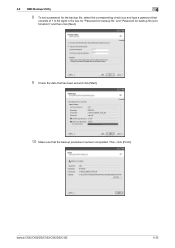
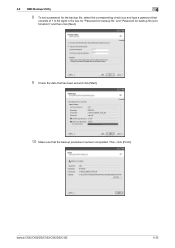
... then click [Next].
9 Check the data that has been set and click [Start].
10 Make sure that the backup procedure has been completed. Then, click [Finish]. bizhub C652/C652DS/C552/C552DS/C452
4-32
bizhub C452/C552/C652/C552DS/C652DS Security Operations User Manual - Page 182


bizhub C652/C652DS/C552/C552DS/C452
4-35 Make sure that Restore procedure has been completed and then click [Finish].
4.5 HDD Backup Utility
4
9 Click [OK].
bizhub C452/C552/C552DS/C652/C652DS Advanced Function Operations User Guide - Page 96
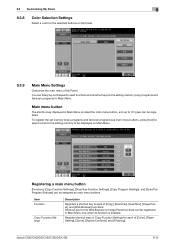
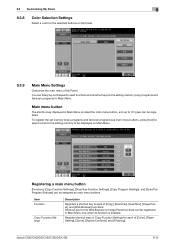
...
Select a color for each of [Color], [Paper Setting], [Zoom], [Duplex/Combine], and [Finishing].
Item Function
Copy Function Settings
Description
Registers a shortcut key to 12 types can freely lay out frequently used functions and shortcut keys to be registered. bizhub C652/C652DS/C552/C552DS/C452
9-12 Registering a main menu button
[Function], [Copy Function Settings...
bizhub C452/C552/C552DS/C652/C652DS Fax Driver Operations User Guide - Page 29
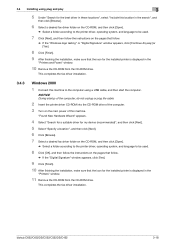
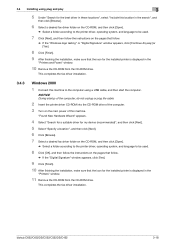
... finishing the installation, make sure that the icon for the installed printer is displayed in the
"Printers" window.
11 Remove the CD-ROM from the CD-ROM drive. This completes the fax driver installation.
bizhub C652/C652DS/C552/C552DS/C452
3-18
"Found New Hardware Wizard" appears.
4 Select "Search for a suitable driver for my device...
bizhub C452/C552/C552DS/C652/C652DS Copy Operations User Guide - Page 15


...kit PK-516
Installed onto the finisher to punch holes.
20 Post Inserter PI-505
Installed onto the finisher to allow Fold/Bind. This kit contains a speaker and a receiving device for banner printing. •... as the options are built into copied sheets. bizhub C652/C652DS/C552/C552DS/C452
2-3 For details on compact keyboards, contact your service representative. 2.1 Options
2
No.
bizhub C452/C552/C552DS/C652/C652DS Copy Operations User Guide - Page 18


...to offset the printed papers. This kit contains a speaker and a receiving device for installing the image controller onto this kit when using Web browser, ...this machine.
30 Heater HT-508
Install this unit onto the Finisher. No illustration is hereinafter referred to be displayed in the tray...bizhub C652/C652DS/C552/C552DS/C452
2-6 This kit contains a speaker. 2.1 Options
2
No.
bizhub C452/C552/C552DS/C652/C652DS Copy Operations User Guide - Page 52


...this machine. Ensure that can be operated by the user.
bizhub C652/C652DS/C552/C552DS/C452
4-6
For details, refer to display the...
User Settings Administrator Settings Check Consumable Life Banner Printing
Device Information
Allows you to the fax/scanner and User...printer driver.
This menu item appears when the optional finisher is not installed. Function Version: Allows you to ...
bizhub C452/C552/C552DS/C652/C652DS Copy Operations User Guide - Page 85


... optimal background density. However, when copying an original with colored background, select [Paper Discoloration Adj] to make adjustment for background removal for originals with a glossy finish. bizhub C652/C652DS/C552/C552DS/C452
5-19
bizhub C452/C552/C552DS/C652/C652DS Copy Operations User Guide - Page 188
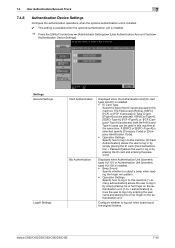
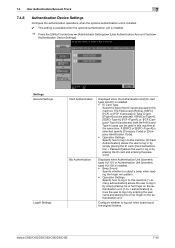
...[Utility/Counter] key ö [Administrator Settings] ö [User Authentication/Account Track] ö
[Authentication Device Settings]. bizhub C652/C652DS/C552/C552DS/C452
7-40 The FeliCa card ([FeliCa], [SSFC], [FCF], or [FCF (Campus)])...) AU-201 is installed. • IC Card Type
Select the type of the original finishes.
If [FeliCa+Type A], [SSFC+Type A], [FCF+Type A], or [FCF (Campus)+...
bizhub C452/C552/C552DS/C652/C652DS Copy Operations User Guide - Page 246
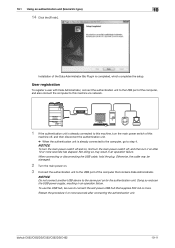
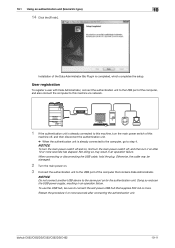
... connecting or disconnecting the USB cable, hold the plug. NOTICE
Do not connect another USB device to step 4. Not doing so may be sure to this machine, turn the main power...port as for the authentication unit. Restart the procedure 5 or more seconds has elapsed.
bizhub C652/C652DS/C552/C552DS/C452
10-11 10.1 Using an authentication unit (biometric type)
10
14 Click the [Finish].
bizhub C452/C552/C552DS/C652/C652DS Copy Operations User Guide - Page 303


...Detail Settings 5-48, 5-50, 5-51, 5-52
Detection While Feeding Setting 7-11 Device Information 4-6 Display Activity Log 7-52 Document Name 5-60 Dot Matrix Original 5-19... TX Settings 7-25 Fax/Scan 4-5 Fax/Scan Settings 6-11 Finished Jobs 5-63 Finisher Adjustment 7-10 Finishing 5-10 Finishing Program 6-9 Fixed Zoom 5-7 Fold/Bind 5-11 Frame 5-41...bizhub C652/C652DS/C552/C552DS/C452
14-7
bizhub C452/C552/C552DS/C652/C652DS Network Scan/Network Fax Operations User Guide - Page 38


... of the recipient's machine. Item List items
[ ][ ] [Deleted Jobs]/[Finished Jobs]/[All Jobs] [Comm. Result: Displays the result of the operation (completed successfully/deleted due to another device upon reception of fax data, also appears in the Job History of the selected job. bizhub C652/C652DS/C552/C552DS/C452
3-12
The job that is...
bizhub C452/C552/C552DS/C652/C652DS Network Scan/Network Fax Operations User Guide - Page 277


... or a code used when connecting to a LDAP server from a multifunctional product. 13.3 Scanner Glossary
13
Term DHCP
DNS
DNS Host Name ... changes data formats, addresses, and protocols according to any those devices. A form of the shading. The acronym for Internet Message Access...even after a dot of an image. bizhub C652/C652DS/C552/C552DS/C452
13-6 The acronym for a LDAP ...
bizhub C452/C552/C552DS/C652/C652DS Network Scan/Network Fax Operations User Guide - Page 279


... server. A type of network allowing connected devices to an FTP server from Windows environments. ... the total organization. The referral setting configures whether the multifunctional product is used from within a firewall. Public key ...by step.
Resolution indicates how much details of a computer.
bizhub C652/C652DS/C552/C552DS/C452
13-8
A protocol for Windows or other...
bizhub C452/C552/C552DS/C652/C652DS Network Administrator User Guide - Page 26
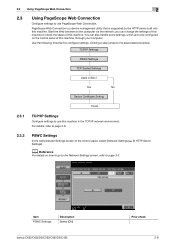
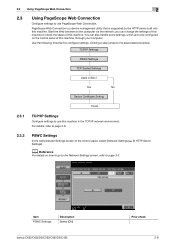
..., through your computer. bizhub C652/C652DS/C552/C552DS/C452
Prior check 2-8 2.3 Using PageScope Web Connection
2
2.3
Using PageScope Web Connection
Configure settings to page 2-6.
2.3.2
PSWC Settings
In the Administrator Settings screen of the control panel, select [Network Settings] ö [3 HTTP Server Settings].
Yes
No
Device Certificate Setting
Finish
2.3.1
TCP/IP...
bizhub C452/C552/C552DS/C652/C652DS Network Administrator User Guide - Page 44
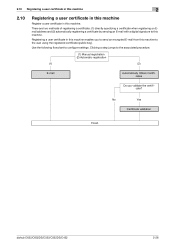
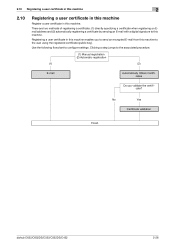
... address and (2) automatically registering a certificate by sending an E-mail with a digital signature to the user using the registered certificate (public key). No
Yes
Certificate validation
Finish
bizhub C652/C652DS/C552/C552DS/C452
2-26 Use the following flowchart to send an encrypted E-mail from this machine enables you validate the certificate? Clicking a step jumps...
bizhub C452/C552/C552DS/C652/C652DS Network Administrator User Guide - Page 49


... following flowchart to Active Directory, specify the date and time of this machine. No
Yes
Manual Setting
TCP/IP Settings
Time Zone
Timer Adjustment Setting
Finish
bizhub C652/C652DS/C552/C552DS/C452
2-31 2.11 Specifying the date and time of this machine
2
2.11
Specifying the date and time of this machine
Specify the...
bizhub C452/C552/C552DS/C652/C652DS Print Operations User Guide - Page 212


... data to be printed has no punch setting information. (Default: No)
1 In the User Settings screen, press [Printer Settings].
% For details on the optional finisher.
Reference - bizhub C652/C652DS/C552/C552DS/C452
13-18 The punch function is available only when the punch kit is installed on displaying the User Settings screen, refer...
bizhub C452/C552/C552DS/C652/C652DS Box Operations User Guide - Page 110


...
Print
In the Print -
Configure settings to the left, right, or top of paper.
bizhub C652/C652DS/C552/C552DS/C452
7-5 The page margin is set to insert a cover sheet, insert...the more complicated settings such as the page margin and stamp. Item Copies Print Color Finishing
Combine
Zoom
Page Margin
Sheet/Cover/Chapter Insert Stamp/Composition
Description
Specify the number of ...
Similar Questions
Mac 10.5 Konica Bizhub C652 How To Add Driver
(Posted by nagamr 9 years ago)
Minolta Bizhub C652 How To Determine What Finishers Are Installed
(Posted by edemhrabib 9 years ago)
Konica Bizhub C652 Staple Cannot Be Used Currently
(Posted by jakcal 10 years ago)

