Konica Minolta bizhub C652 Support Question
Find answers below for this question about Konica Minolta bizhub C652.Need a Konica Minolta bizhub C652 manual? We have 17 online manuals for this item!
Question posted by Ravi1madh00 on March 24th, 2014
What Driver To Use For C652
The person who posted this question about this Konica Minolta product did not include a detailed explanation. Please use the "Request More Information" button to the right if more details would help you to answer this question.
Current Answers
There are currently no answers that have been posted for this question.
Be the first to post an answer! Remember that you can earn up to 1,100 points for every answer you submit. The better the quality of your answer, the better chance it has to be accepted.
Be the first to post an answer! Remember that you can earn up to 1,100 points for every answer you submit. The better the quality of your answer, the better chance it has to be accepted.
Related Konica Minolta bizhub C652 Manual Pages
bizhub C452/C552/C652/C552DS/C652DS Security Operations User Manual - Page 173


...Server)] is a TWAIN driver used exclusively for the authentication purpose appears as a TWAIN device. When an attempt is made to gain access to the machine through the HDD TWAIN driver, the user is absolutely... user by using an 8-to the machine through the HDD TWAIN driver. During the authentication procedure, the User Password entered for allowing the HDD of the PC. bizhub C652/C652DS/C552...
bizhub C452/C552/C552DS/C652/C652DS Advanced Function Operations User Guide - Page 7
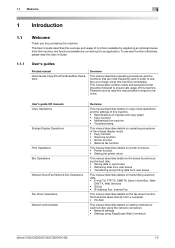
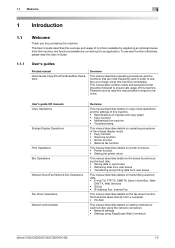
.... • Network settings • Settings using PageScope Web Connection
bizhub C652/C652DS/C552/C552DS/C452
1-2 User's guide CD manuals Copy Operations
Enlarge Display Operations
Print Operations Box Operations Network Scan/Fax/Network Fax Operations
Fax Driver Operations Network Administrator
Overview
This manual describes details on the fax driver function that should be sure to read...
bizhub C452/C552/C552DS/C652/C652DS Enlarge Display Operations User Guide - Page 5
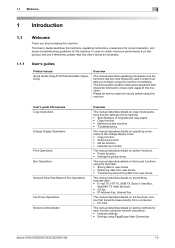
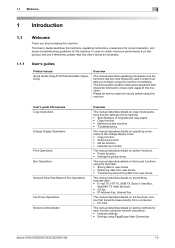
...printer functions. • Printer function • Setting the printer driver
This manual describes details on the boxed functions using the hard disk. • Saving data in user boxes &#... in order to enable you for each function using the network connection. • Network settings • Settings using PageScope Web Connection
bizhub C652/C652DS/C552/C552DS/C452
1-2 This manual also ...
bizhub C452/C552/C552DS/C652/C652DS Fax Driver Operations User Guide - Page 5


... Vista is used except where specifically noted.
Illustrations used for correct operation of the fax driver used in this manual
In the explanation of the following chapters.
bizhub C652/C652DS/C552/...used in this User's Guide may differ from the actual devices.
1.1 About this manual
1.1.1
Configuration of this manual
This manual consists of the fax driver functions, the fax driver...
bizhub C452/C552/C552DS/C652/C652DS Fax Driver Operations User Guide - Page 20
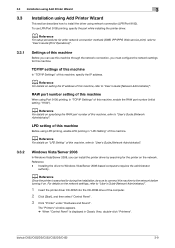
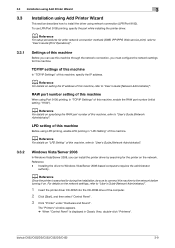
... 2008, you can install the printer driver by searching for this machine, specify the IP address.
Reference -
To use this machine, enable the RAW port number (initial setting: "9100"). RAW port number setting of this machine
When using Port 9100 printing, in "TCP/IP Settings" of this machine. bizhub C652/C652DS/C552/C552DS/C452
3-9 d Reference...
bizhub C452/C552/C552DS/C652/C652DS Fax Driver Operations User Guide - Page 30
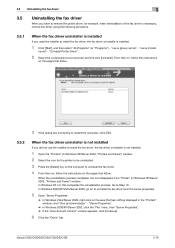
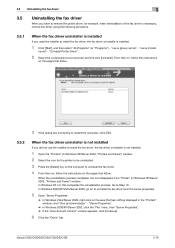
... prompting to restart the computer, click [OK].
3.5.2
When the fax driver uninstaller is not installed
If you used the installer to install the fax driver, the fax driver uninstaller is not installed.
1 Open the "Printers" (in Windows XP/Server 2003, "Printers and Faxes") window. bizhub C652/C652DS/C552/C552DS/C452
3-19
When the uninstallation process completes...
bizhub C452/C552/C552DS/C652/C652DS Fax Driver Operations User Guide - Page 31
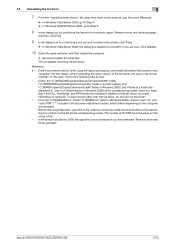
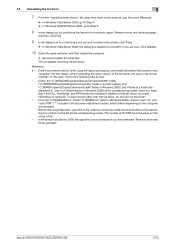
... described in "oem*.inf" shown below in addition to reconfirm if you remove the fax driver using the above procedures, the model information file remains in the file name indicates a number, ...
% In Windows Vista/Server 2008, the dialog box appears to the fax driver, all model information is removed. bizhub C652/C652DS/C552/C552DS/C452
3-20 Note that of the corresponding model, remove it...
bizhub C452/C552/C552DS/C652/C652DS Copy Operations User Guide - Page 9


.... • Printer function • Configuring the printer driver
This manual describes details on the boxed functions using the hard disk. • Saving data in User Boxes... using the network connection. • Network settings • Settings using PageScope Web Connection
bizhub C652/C652DS/C552/C552DS/C452
1-2
1.1 Welcome
1
1 Introduction
1.1
Welcome
Thank you to begin using this...
bizhub C452/C552/C552DS/C652/C652DS Network Scan/Network Fax Operations User Guide - Page 13


...Operations Network Scan/Fax/Network Fax Operations
Fax Driver Operations Network Administrator
Overview
This manual describes details on copy mode operations and the settings of this machine. • Specifications of this machine. bizhub C652/C652DS/C552/C552DS/C452
1-2
1.1 Welcome
1
1 Introduction
1.1
Welcome
Thank you to begin using this machine. Please be followed to ensure safe...
bizhub C452/C552/C552DS/C652/C652DS Network Administrator User Guide - Page 13
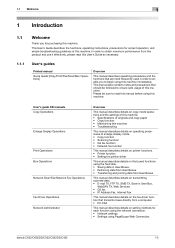
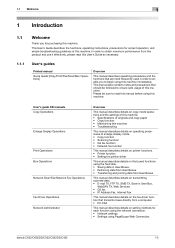
... • Printer function • Setting the printer driver
This manual describes details on the boxed functions using the hard disk. • Saving data in User ...function using the network connection. • Network settings • Settings using PageScope Web Connection. 1.1 Welcome
1
1 Introduction
1.1
Welcome
Thank you to begin using this machine immediately.
bizhub C652/C652DS...
bizhub C452/C552/C552DS/C652/C652DS Network Administrator User Guide - Page 33


... submit a certificate upon request from a server (SMTP, POP, LDAP, WebDAV)
Use the following purposes, this machine submits (attaches) a device certificate that communicate with this machine with this machine, create a self-signed certificate, or ask a certificate authority (CA) and install the issued certificate. bizhub C652/C652DS/C552/C552DS/C452
2-15 For details, refer to manage...
bizhub C452/C552/C552DS/C652/C652DS Network Administrator User Guide - Page 40
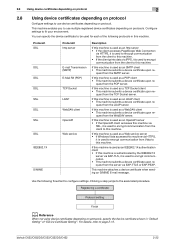
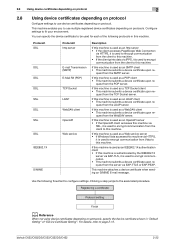
..." of the following flowchart to encrypt communication from the server via IPPS, it is used to encrypt communication from Vista to this machine. bizhub C652/C652DS/C552/C552DS/C452
2-22
quest from the TCP Socket server.
This machine attaches a device certificate when sending an S/MIME E-mail message.
quest from the SMTP server.
If this...
bizhub C452/C552/C552DS/C652/C652DS Network Administrator User Guide - Page 107


... scan
2
2.25
Importing images by TWAIN scan
Configure settings to use this machine as a scanner. Use the following flowchart to the associated procedure.
Using the TWAIN driver enables you to use this machine using TWAIN. Item SLP
Description Select "Enable" to use this machine as a scanner. Prior check
bizhub C652/C652DS/C552/C552DS/C452
2-89 Clicking a step jumps to...
bizhub C452/C552/C552DS/C652/C652DS Network Administrator User Guide - Page 327


... configured to use the HDD, it is expected to the system. Unable to perform verification because there are too many certificates to allocate memory. The device certificate does ...not exist. The reception of certificates that can be verified at a time is checked. Failed in the peripheral hardware of the certificate verification is invalid. bizhub C652...
bizhub C452/C552/C552DS/C652/C652DS Network Administrator User Guide - Page 330


...and 20PPS (pulse dialing /20 pps). bizhub C652/C652DS/C552/C552DS/C452
3-31 The acronym...Host Name DPI (dpi)
Driver DSN Dynamic authentication (LDAP...used for output devices such as a bridge between a computer and a peripheral device.
A communication procedure related to the usage of subaddress of a device on the LDAP server to refer to a LDAP server form a multifunctional product. Just using...
bizhub C452/C552/C552DS/C652/C652DS Network Administrator User Guide - Page 334


...a computer and a printer.
This method prevents third parties without using a dedicated server.
bizhub C652/C652DS/C552/C552DS/C452
3-35
If this machine, each process...devices to a computer, and automatically searching an appropriate driver so that works as unauthorized and blocks the connection, disabling any file transmission.
A type of immediately detecting a peripheral device...
bizhub C452/C552/C552DS/C652/C652DS Network Administrator User Guide - Page 336


...is an encoding method used from text data created using SMB (Server Message Block) so that of usual files.
This socket is used to identify each network device. A function to ... manner. The density of finding services on the network and configured to be used to the printer.
bizhub C652/C652DS/C552/C552DS/C452
3-37
For fax, sending indicates sending originals or dialing...
bizhub C452/C552/C552DS/C652/C652DS Network Administrator User Guide - Page 337


... calling the name server responsible for Macintosh and Windows.
This function is available only when the original is required.
bizhub C652/C652DS/C552/C552DS/C452
3-38 To use a TWAIN compatible device, a corresponding TWAIN driver is scanned by using the "tag" indicating the data type, information for between a computer name and an IP address. Typical Web browsers...
bizhub C452/C552/C552DS/C652/C652DS Print Operations User Guide - Page 3
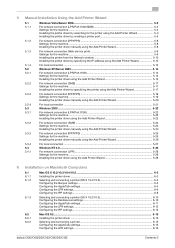
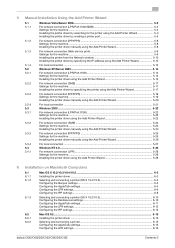
...22 Installing the printer driver using the Add Printer Wizard 5-22
For network connection (SMB) ...5-24 Settings for the machine ...5-24 Installing the printer driver manually using the Add Printer Wizard ... printer driver ...6-15
Selecting and connecting a printer 6-15 Configuring the AppleTalk settings 6-15 Configuring the LPR settings ...6-16
bizhub C652/C652DS/C552/C552DS/C452
Contents-2
bizhub C452/C552/C552DS/C652/C652DS Box Operations User Guide - Page 290


... dark parts of an elusive and non-intuitive IP address. Commonly used for output devices such as a "gateway" to load network configuration automatically from a... the auto IP gets an IP address from the printer driver during user authentication.
A font using the PDF format, used to access another computer on the image.
The abbreviation for...bizhub C652/C652DS/C552/C552DS/C452
10-3
Similar Questions
What Is The Correct Driver For A Network Printer Konica Minolta Bizhub C652 Xp
(Posted by mart4tw 9 years ago)
Mac 10.5 Konica Bizhub C652 How To Add Driver
(Posted by nagamr 9 years ago)
How To Set Use Current As Default Bizhub 223
(Posted by jan01ray 9 years ago)
Why Is The Staples Cannot Be Used Code On My Bizhub
c652/c652ds/c552/c552ds/c452
c652/c652ds/c552/c552ds/c452
(Posted by ElPibu 10 years ago)
How To Install Scanner Driver Using Usb Connector Cable
Using USB cable.
Using USB cable.
(Posted by justifyme20 11 years ago)

