Konica Minolta bizhub C652 Support Question
Find answers below for this question about Konica Minolta bizhub C652.Need a Konica Minolta bizhub C652 manual? We have 17 online manuals for this item!
Question posted by klblaAkra on December 10th, 2013
Bizhub C652 How To Scan To Folder
The person who posted this question about this Konica Minolta product did not include a detailed explanation. Please use the "Request More Information" button to the right if more details would help you to answer this question.
Current Answers
There are currently no answers that have been posted for this question.
Be the first to post an answer! Remember that you can earn up to 1,100 points for every answer you submit. The better the quality of your answer, the better chance it has to be accepted.
Be the first to post an answer! Remember that you can earn up to 1,100 points for every answer you submit. The better the quality of your answer, the better chance it has to be accepted.
Related Konica Minolta bizhub C652 Manual Pages
bizhub C452/C552/C552DS/C652/C652DS Advanced Function Operations User Guide - Page 52


If [User Authentication/ Account Track] ö [Scan to Authorized Folder Settings] is a new intuitive and easy-to easily understand the entire operation workflow and operation in progress.
bizhub C652/C652DS/C552/C552DS/C452
6-2
Image Panel focuses on the My Panel function, refer to page 10-2.
Reference - Features
Image Panel divides the operation workflow into ...
bizhub C452/C552/C552DS/C652/C652DS Advanced Function Operations User Guide - Page 59


... Settings]ö[User Registration], set [Print Document] to [ON]. To open a folder, select the one User Box as a destination. Also, you can only specify ...Scan] to [ON]. 6.3 Operating Image Panel
6
Retrieving a document from an external memory
Select [External Memory] from [Document Source List] to display the list of the document to be retrieved from an external memory.
- bizhub C652...
bizhub C452/C552/C552DS/C652/C652DS Enlarge Display Operations User Guide - Page 44
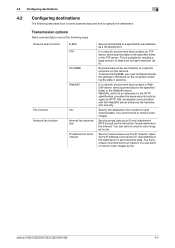
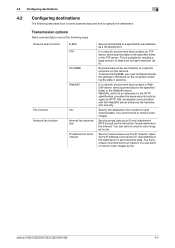
... images by SMB, you must configure shared file settings in Windows on the network.
bizhub C652/C652DS/C552/C552DS/C452
4-4 Transmission options
Send scanned data in one of the following describes how to send scanned data and how to the specified folder in -house network) or the Internet. SSL-encrypted communication with the WebDAV server...
bizhub C452/C552/C552DS/C652/C652DS Copy Operations User Guide - Page 5


...External Server Settings...7-39 Limiting Access to Destinations...7-39 Authentication Device Settings ...7-40 User/Account Common Setting...7-41 Scan to Home Settings ...7-41 Scan to Authorized Folder Settings 7-41 Network Settings ...7-42 Copier Settings...7-43 ......8-3 Loading paper into trays 1 and 2 ...8-3 Loading paper into trays 3 and 4 ...8-4
bizhub C652/C652DS/C552/C552DS/C452
Contents-4
bizhub C452/C552/C552DS/C652/C652DS Copy Operations User Guide - Page 189
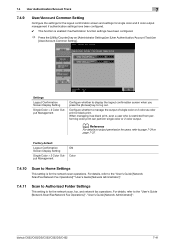
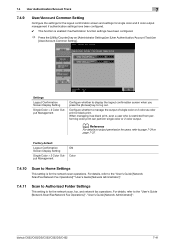
... > 2 Color Output Management
ON Color
7.4.10
Scan to Home Settings
This setting is for users, refer to Authorized Folder Settings
This setting is for single color and 2... the network scan operations. bizhub C652/C652DS/C552/C552DS/C452
7-41
For details, refer to the "User's Guide [Network Scan/Fax/Network Fax Operations]""User's Guide [Network Administrator]".
7.4.11
Scan to page ...
bizhub C452/C552/C552DS/C652/C652DS Copy Operations User Guide - Page 300


... 2-23 Saturation 13-2 Saving in User Boxes 5-60 Scan to authorized folder settings 7-41 Scan to home settings 7-41 Security details 7-51
Security kit 2-2, 2-6
Security settings 7-49 Separate scan 5-13 Separating chapters 5-26 Service call 9-2 Settings common... indicators 2-16 Total counter 2-7
Touch panel 2-14, 2-16
Touch pen 2-14 Tray 1 2-7
bizhub C652/C652DS/C552/C552DS/C452
14-4
bizhub C452/C552/C552DS/C652/C652DS Copy Operations User Guide - Page 305
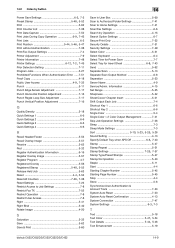
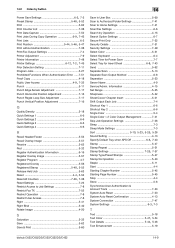
...4-20
S
Saturation 5-32 Save 5-62 Save & Print 5-60
14
Save in User Box 5-60 Scan to Authorized Folder Settings 7-41 Scan to Home Settings 7-41 Scan/Fax Settings 6-6 Search by Operation 4-15 Search Option Settings 6-7 Secure Print Only 7-52 Security Details 7-...T
Text 5-18
Text Color 5-47, 5-54 Text Details 5-44, 5-46
Text Enhancement 5-19
bizhub C652/C652DS/C552/C552DS/C452
14-9
bizhub C452/C552/C552DS/C652/C652DS Network Scan/Network Fax Operations User Guide - Page 23
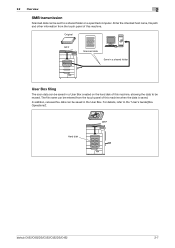
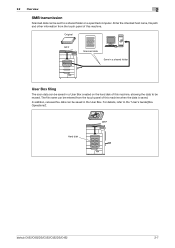
... be reused. The file name can be saved in a User Box created on a specified computer. Hard disk
MFP
bizhub C652/C652DS/C552/C552DS/C452
2-7
2.2 Overview
2
SMB transmission
Scanned data can be sent to a shared folder on the hard disk of this machine, allowing the data to the "User's Guide [Box Operations]". Enter the intended...
bizhub C452/C552/C552DS/C652/C652DS Network Scan/Network Fax Operations User Guide - Page 72
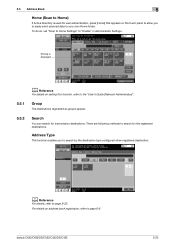
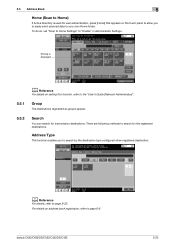
...]".
5.5.1
Group
The destinations registered as groups appear.
5.5.2
Search
You can search for transmission destinations. Address Type
This function enables you to easily send scanned data to your own Home folder. bizhub C652/C652DS/C552/C552DS/C452
5-22 d Reference
For details on address book registration, refer to page 9-6. d Reference
For details, refer to page 9-23...
bizhub C452/C552/C552DS/C652/C652DS Network Scan/Network Fax Operations User Guide - Page 174


... on the network and register a shared folder as the host address for the destination ...Scan to Authorized Folder Settings" in the address book using up to 14 characters). Enter the host name, IPv4 address or IPv6 address as a destination. • If the number of the folders cannot be properly reference. For details, refer to find it more easily.
Select the index.
bizhub C652...
bizhub C452/C552/C552DS/C652/C652DS Network Scan/Network Fax Operations User Guide - Page 255
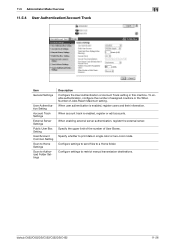
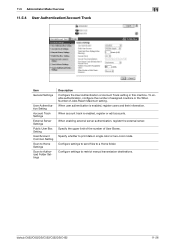
bizhub C652/C652DS/C552/C552DS/C452
11-26 Configure settings to send files to restrict manual transmission destinations. When account track is enabled, register users and their information. When enabling external server authentication, register the external server. Specify whether to print data in this machine. Configure settings to a Home folder.
To enable authentication, ...
bizhub C452/C552/C552DS/C652/C652DS Network Administrator User Guide - Page 3


...48
POP over SSL ...2-49 E-Mail RX (POP) ...2-49
bizhub C652/C652DS/C552/C552DS/C452
Contents-2 2.7.4 2.7.5 2.7.6 2.7.7 2.8 ...device certificates depending on protocol 2-22 Registering a certificate ...2-23 Protocol setting...2-23 Managing a device...Scan to Authorized Folder Settings 2-41 Client Setting...2-41 WINS Setting...2-41 Direct Hosting Setting...2-41 LLMNR Setting...2-41 Sending scanned...
bizhub C452/C552/C552DS/C652/C652DS Network Administrator User Guide - Page 9


... 2-218 Scan to Authorized Folder Settings 2-219
Settings under "Box" ...2-220 Changing User Box settings ...2-220 Open User Box ...2-220
Creating new User Boxes ...2-221 Create User Box...2-221
Changing System User Box settings 2-222 Open System User Box ...2-222
Creating a new System User Box 2-224 Create System User Box ...2-224
bizhub C652/C652DS...
bizhub C452/C552/C552DS/C652/C652DS Network Administrator User Guide - Page 56


..., use the Scan to configure settings. bizhub C652/C652DS/C552/C552DS/C452
2-38
TCP/IP Settings
User authentication (Active Directory)
Scan to the Home folder, use the WINS server?
2.13 Sending scanned data to your computer (Scan to Home)
2
2.13
Sending scanned data to your computer (Scan to Home)
Configure settings to send scanned data to your Home folder. This function...
bizhub C452/C552/C552DS/C652/C652DS Network Administrator User Guide - Page 58


...transmission in IPv6
environment, prepare a DNS server and configure DNS settings in this machine.
bizhub C652/C652DS/C552/C552DS/C452
2-40 When the login user selects the required SMB address from .... -
To use the WINS server?
No
Yes
LLMNR Setting
Finish
d Reference
If "Scan to Authorized Folder Settings" is set to page 2-218. 2.14 Restricting the use of the SMB address...
bizhub C452/C552/C552DS/C652/C652DS Network Administrator User Guide - Page 59


... the WINS server settings.
2.14 Restricting the use this machine (LDAP) (p. 2-152)
2.14.3
Scan to Authorized Folder Settings
Configure settings to communicate with Windows Vista/Server 2008, and where the DNS server is not running... resolution in the environment configured to restrict the sending destinations. bizhub C652/C652DS/C552/C552DS/C452
2-41 Restricting users of this machine.
bizhub C452/C552/C552DS/C652/C652DS Network Administrator User Guide - Page 84
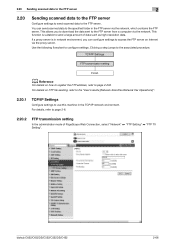
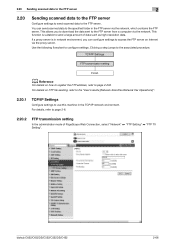
...sending, refer to the "User's Guide [Network Scan/Fax/Network Fax Operations]".
2.20.1
TCP/IP Settings
Configure settings to the specified folder in the TCP/IP network environment. TCP/IP ...server is suitable to the associated procedure. bizhub C652/C652DS/C552/C552DS/C452
2-66 For details on Internet via the network. This allows you can send scanned data to use this machine in the...
bizhub C452/C552/C552DS/C652/C652DS Network Administrator User Guide - Page 86


... a step jumps to page 2-232. For details, refer to the associated procedure. bizhub C652/C652DS/C552/C552DS/C452
2-68
If a proxy server is an extension to encrypt a...scanned data to the WebDAV server
Configure settings to send scanned data to send a file encrypted with the WebDAV server; TCP/IP Settings
WebDAV client settings
Do you can send scanned data to the specified folder...
bizhub C452/C552/C552DS/C652/C652DS Network Administrator User Guide - Page 237


...
In the administrator mode of sending destinations, select "ON". bizhub C652/C652DS/C552/C552DS/C452
2-219 For details, refer to Authorized Folder Settings".
Item
Scan to SMB destinations registered in an environment where user authentication is enabled, you can restrict the access to Authorized Folder Settings
Description To restrict users' specification of PageScope Web...
bizhub C452/C552/C552DS/C652/C652DS Network Administrator User Guide - Page 340
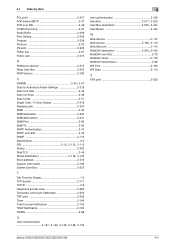
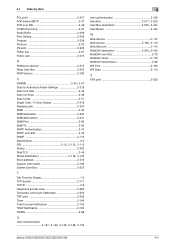
...Reference allowed 2-212 Relay User Box 2-224 ROM Version 2-182
S S/MIME 2-54, 2-57
Scan to Authorized Folder Settings 2-218 Scan to E-Mail 2-42 Scan to Home 2-38 Scan to Me 2-51 Single Color / 2 Color Output 2-218 Skipping jobs 2-204 SMB 2-40 ... 2-70 WebDAV server 2-178 WebDAV transmission 2-68 WS Print 2-106 WS Scan 2-110
X
XPS print 2-230
bizhub C652/C652DS/C552/C552DS/C452
4-3
Similar Questions
Mac 10.5 Konica Bizhub C652 How To Add Driver
(Posted by nagamr 9 years ago)
How Do You Create A Scan Folder For Bizhub C652
(Posted by Aleniko 9 years ago)

