Konica Minolta bizhub 363 Support Question
Find answers below for this question about Konica Minolta bizhub 363.Need a Konica Minolta bizhub 363 manual? We have 14 online manuals for this item!
Question posted by LAKSHcec on December 17th, 2013
How To Add Bizhub 363 Scan Folder In Win7
The person who posted this question about this Konica Minolta product did not include a detailed explanation. Please use the "Request More Information" button to the right if more details would help you to answer this question.
Current Answers
There are currently no answers that have been posted for this question.
Be the first to post an answer! Remember that you can earn up to 1,100 points for every answer you submit. The better the quality of your answer, the better chance it has to be accepted.
Be the first to post an answer! Remember that you can earn up to 1,100 points for every answer you submit. The better the quality of your answer, the better chance it has to be accepted.
Related Konica Minolta bizhub 363 Manual Pages
AU-201H User Guide - Page 38


... check how to position the IC card in order to complete scanning within the limited period of time. If "Card Authentication + Password" was not possible within the limited period of time.
The Add New Hardware Wizard starts when this device or the multifunctional product before connecting it again and waiting 10 seconds before turning...
bizhub 223/283/363/423 PKI Security Operations User Guide - Page 5


... Administrator of the machine should be of great help in Sound Setting of the machine, perform steps as instructed by the message or other means.
bizhub 423/363/283/223
1-2 The manual should make the correct entry according to that mode is completed or if he or she leaves the machine with...
bizhub 223/283/363/423 Security Operations User Guide - Page 6


... screen left displayed.
The security functions offered by the message or other means. bizhub 423/363/283/223
1-2
1.1 Introduction
1
1 Security
1.1
Introduction
Thank you for ready reference... message. This User's Guide (Ver. 1.00) describes bizhub 423/bizhub 363/bizhub 283/bizhub 223/bizhub 7828/ineo 423/ineo 363/ineo 283/ineo 223 Multi Function Peripheral Control Software (MFP...
bizhub 423/363/283/223 Advanced Function Operations User Guide - Page 14


... Book on the MFP selected by the user.
bizhub 423/363/283/223
2-3
This function can operate PageScope Web... using the scan or User Box function. By using PageScope Web Connection. This panel helps you can add photo data ...to -understand panel interface. You can access to the address list of a document in the MFP. Performs password- When the accounting management device...
bizhub 423/363/283/223 Advanced Function Operations User Guide - Page 69


... correctly depending on how to register a destination to the address book, refer to [Always add signature] or [Select when sending]. Then enter the PIN code to send data to delete...to the [User's Guide Network
Scan/Fax/Network Fax Operations]. - For details, refer to an E-mail message, the device certificate must be registered in advance.
- bizhub 423/363/283/223
6-17 Reference -
bizhub 423/363/283/223 Advanced Function Operations User Guide - Page 79


...-bit key length), supported by Acro-
After you to open a PDF document. bizhub 423/363/283/223
7-4
To add a digital signature, it using a password, configure the following settings.
Select an ... PDF] as that the document has not been modified after being signed. When a device certificate has been registered in the MFP, refer to configure the detailed permission settings.
...
bizhub 423/363/283/223 Box Operations User Guide - Page 20


...this machine. - A Hard Disk must be saved are data scanned for copying and saved scan data. Some User Boxes are sold in bizhub 423.
ture or offered as a standard feature in . ... o e o e o e
e o o o
Note
Unavailable for some operations Unavailable for bizhub 363 depending on the area they are available even when no Hard Disk is installed, data is installed as an option in...
bizhub 423/363/283/223 Copy Operations User Guide - Page 218
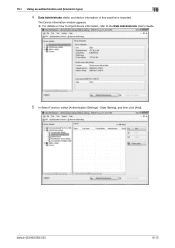
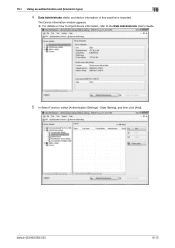
bizhub 423/363/283/223
10-12 The Device Information window appears. % For details on how to import device information, refer to the Data Administrator User's Guide.
5 In Select Function, select [Authentication Settings] - [User Setting], and then click [Add]. 10.1 Using an authentication unit (biometric type)
10
4 Data Administrator starts, and device information of this machine is...
bizhub 423/363/283/223 Copy Operations User Guide - Page 243


... capacity Hard disk capacity SSD
Top edge
3/16 inches (4.2 mm)
Bottom edge
1/8 inches (3.0 mm)
Right edge
1/8 inches (3.0 mm)
Left edge
1/8 inches (3.0 mm)
bizhub 423/363 3.6 sec. bizhub 283 28 sides/min.
bizhub 363 36 sides/min. 12.2 Machine specifications
12
Specifications Image chipping width
First copy (When printing 8-1/2 e 11 v (A4 v)) Copy speed (When printing 8-1/2 e 11...
bizhub 423/363/283/223 Fax Driver Operations User Guide - Page 22
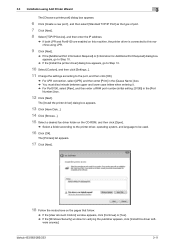
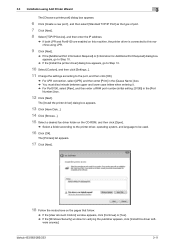
...bizhub 423/363/283/223
3-11
ware anyway]. The [Printers] list appears.
17 Click [Next].
18 Follow the instructions on this machine, the printer driver is connected to this driver soft- 3.3 Installation using Add...14 Click [Browse...]. 15 Select a desired fax driver folder on the CD-ROM, and then click [Open].
% Select a folder according to the printer driver, operating system, and language to...
bizhub 423/363/283/223 Fax Driver Operations User Guide - Page 28


... have the disc, show me other options]. bizhub 423/363/283/223
3-17
Reference - In Windows 7/...connected to page 3-18. ers] or [Devices and Printers] window. Installing the fax driver...)], and then specify a desired fax driver folder. % Select a folder according to the printer driver, operating system,... Add Printer Wizard, select the USB port to be updated using the installer or Add ...
bizhub 423/363/283/223 Network Administrator User Guide - Page 6


...] ...8-7 [Remove a Certificate]...8-8 Using device certificates depending on protocol 8-9 [Device Certificate Setting]...8-10 [Protocol Setting] ...8-10 Managing a device certificate...8-11 [Device Certificate Setting]...8-11 [Export Certificate] ...IP Settings]...8-19 User Authentication ...8-19 [Scan to Authorized Folder Settings 8-19 [Client Setting]...8-19
bizhub 423/363/283/223
Contents-5
bizhub 423/363/283/223 Network Administrator User Guide - Page 363


...or other devices to view...Raster Image Processor. The referral setting configures whether the multifunctional product is found on an LDAP server, the LDAP... primary colors used to add encryption, digital signature, and other fax machine (called the sub-scanning direction. The document can... machine, so that of the original.
bizhub 423/363/283/223
15-38
The acronym for Red, Green, and...
bizhub 423/363/283/223 Network Scan/Fax/Network Fax Operations User Guide - Page 19


... following shows whether or not each function. A hard disk can be aware of before using the Network Scan/Fax/Network Fax functions
This section describes necessary information you should be installed as an option for bizhub 363 depending on the area they are sold in this machine. Not doing so may result in...
bizhub 423/363/283/223 Network Scan/Fax/Network Fax Operations User Guide - Page 305


.../IP network.
bizhub 423/363/283/223
13-10 The direction of usual files. Services on the AppleTalk network. This socket is called the main scanning direction, and... to add encryption, digital signature, and other devices with a computer.
An IP address is a service, available in a single image data. 13.3 Scanner Glossary Term S/MIME
Samba Scanning
Screen frequency...
bizhub 423/363/283/223 Print Operations User Guide - Page 45
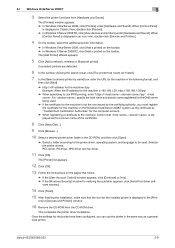
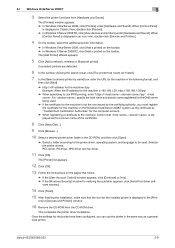
...Windows 7/Server 2008 R2, click [View devices and printers] under [Hardware and Sound].
bizhub 423/363/283/223
5-9
The [Printer] list appears...Add a printer] on the toolbar. % In Windows 7/Server 2008 R2, click [Add a printer] on the Windows Vista/Server 2008/7 system as the common name of the certificate.
8 Click [Have Disk...].
9 Click [Browse...].
10 Select a desired printer driver folder...
bizhub 423/363/283/223 Print Operations User Guide - Page 49
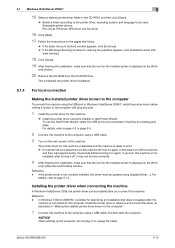
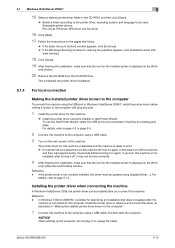
...15 Select a desired printer driver folder in the CD-ROM, and then click [Open].
% Select a folder according to the printer driver,...the computer, do not plug in the [Print- bizhub 423/363/283/223
5-13
Selectable printer drivers: PCL driver...Add Printer Wizard, select the USB port to the computer using the installer or Add Printer Wizard. In this case, turn this machine. ers] or [Devices...
bizhub 423/363/283/223 Print Operations User Guide - Page 64
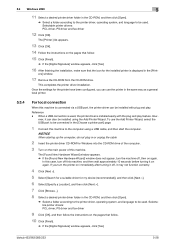
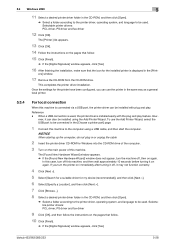
...device (recommended)], and then click [Next >].
6 Select [Specify a Location], and then click [Next >].
7 Click [Browse...].
8 Select a desired printer driver folder in the CD-ROM, and then click [Open].
% Select a folder...printer driver installation.
If you can use the Add Printer Wizard, select the USB port to be...turn the printer on again. bizhub 423/363/283/223
5-28
Reference - ...
bizhub 423/363/283/223 Print Operations User Guide - Page 86


...of the computer.
2 Open the [Printers], [Devices and Printers], or [Printers and Faxes] window.
3 Perform [Add a printer] or [Add Printer].
[Add Printer Wizard] appears.
4 In the port settings... contains the printer driver.
% Select a folder according to the printer driver, operating system, and language to complete the installation.
bizhub 423/363/283/223
7-2 7.1 NetWare
7
7 Installation...
bizhub 423/363/283/223 Print Operations User Guide - Page 273


... sizes Fonts (Built-in fonts)
Compatible computer
Specifications
Built-in printer controller
Common with the machine
2,048 MB
bizhub 423/bizhub 363:250 GB bizhub 283/bizhub 223: Option
Ethernet (1000Base-T/100Base-TX/10Base-T) USB 2.0
Ethernet 802.2 Ethernet 802.3 Ethernet II Ethernet SNAP
...PowerPC, Intel Processor: Intel Processor is for Mac OS X 10.4/10.5/10.6 only)
bizhub 423/363/283/223
16-2
Similar Questions
How To Setup Konica Minolta Bizhub 363 Scan To Pc
(Posted by avfmit 9 years ago)
How To Add A Scan Folder Konica Minolta Bizhub C360
(Posted by dollazer 10 years ago)
Bizhub 363 Scan To Email From Address Does Not Save
(Posted by studilary 10 years ago)

