Konica Minolta bizhub C650 Support Question
Find answers below for this question about Konica Minolta bizhub C650.Need a Konica Minolta bizhub C650 manual? We have 19 online manuals for this item!
Question posted by dc12dass on July 1st, 2013
C650 Toner
we can use the toner c6501.that toner we can use the c650 that is possible or not?
Current Answers
There are currently no answers that have been posted for this question.
Be the first to post an answer! Remember that you can earn up to 1,100 points for every answer you submit. The better the quality of your answer, the better chance it has to be accepted.
Be the first to post an answer! Remember that you can earn up to 1,100 points for every answer you submit. The better the quality of your answer, the better chance it has to be accepted.
Related Konica Minolta bizhub C650 Manual Pages
PageScope Authentication Manager User Manual - Page 8


... accounts, users and external servers used by the network devices, total copies and prints, and apply specified function limitations. Device Manager must be able to install Authentication Manager. About this product
Authentication Manager is an application that runs on the network. When used in order for centrally managing devices, such as multifunctional peripherals, on Device Manager.
PageScope Authentication Manager User Manual - Page 22


... that names (such as Public, BoxAdmin or Admin), which can be limited with Authentication Manager, the user names listed above cannot be used by devices, be specified. Authentication Manager
3
2
Note - The external server name must first be registered as double-byte characters. - Special single-byte characters (for registering the user, ...
PageScope Authentication Manager User Manual - Page 156


... operation
when the maximum limit is reached is reduced to ensure smoother processing. The device is registered as the device to be managed using Account Manager. -
If the maximum limit is managed in real time, register the device as the device to be printed from Authentication Manager. Authentication Manager
3-140 In the basic setting of...
PageScope Authentication Manager User Manual - Page 161


...successfully, it is considered that the user "B" is logging on the device panel when performing authentication using the account name registered with Authentication Manager and if necessary, password. ...the user and account synchronization. If the user specifies each external server to "Editing device settings" on . Authentication Manager
3-145 If "Synchronize" is synchronized with the user...
PageScope Authentication Manager User Manual - Page 175
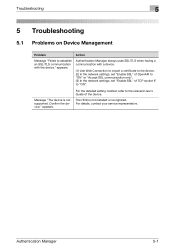
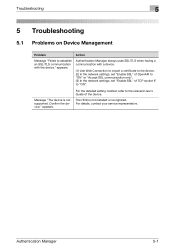
...
Problem
Action
Message "Failed to establish an SSL/TLS communication with a device.
(1) Use Web Connection to import a certificate to the device. (2) In the network settings, set "Enable SSL" of the device. Confirm the device." appears.
Authentication Manager
5-1 For the detailed setting method, refer to the relevant User's Guide of TCP socket IF to "ON" or...
bizhub C203/C253/C353/C451/C550/C650, bizhub 361/421/501/601/751 Enabling bizhub HDD Security Features - Page 1


Hard Disk Drive Security
Enabling bizhub HDD Security Features
bizhub C650/C550/C451 bizhub C353/C253/C203 bizhub 501/421/361 bizhub 751/601
bizhub C203/C253/C353/C451/C550/C650 Advanced Function Operations User Manual - Page 2


...and to use the functions effectively, please read the accompanying Quick Guide [Copy/Print/Fax/Scan/Box Operations]. and all applicable federal and state laws. bizhub C650/C550/C451...activities and content accessed, downloaded, uploaded, or otherwise communicated or transmitted through the use of this User's Guide. The advanced functions are enabled by registering an optional license...
LK-101/LK-102 License Information Inquiry Procedure - Page 1


CS Operations
Issued by BT-CSO
1
Ver. 1.00 bizhub C203/C253/C353/C451/C550/C650 LK-101 LK-102 LK-103 License Information Inquiry
2008/05/27
Ver.1.00
KONICA MINOLTA BUSINESS THECHNOLOGIES, INC.
bizhub C650 FK-502 Fax Operations User Guide - Page 11


...PostScript are registered trademarks or trademarks of KONICA MINOLTA BUSINESS TECHNOLOGIES, INC.
C650
x-10
COPYRIGHT © 2007 by KONICA MINOLTA BUSINESS TECHNOLOGIES, INC..../Scan/Box Operations] before using the fax functions. PageScope and bizhub are the registered trademarks or trademarks of Adobe Systems Incorporated in this User's Guide is used correctly and safely, carefully ...
bizhub C650 FK-502 Fax Operations User Guide - Page 27


... troubleshooting operations such as clearing paper misfeeds. In order to this manual before using copy, network scanner and fax functions in printer controller. bizhub C650/C550/C451/C353/C253/C203
C650
x-26 Refer to read this manual for details on using the G3 fax operations when the optional fax kit is provided with applications. Be...
bizhub C650 User Guide Enlarge Display Operations - Page 2
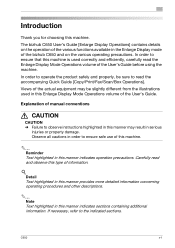
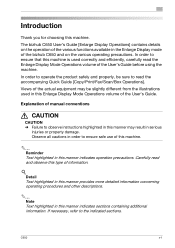
...]. Views of the actual equipment may result in this machine.
2
Reminder Text highlighted in serious
injuries or property damage. In order to ensure safe use of the bizhub C650 and on the operation of the various functions available in the Enlarge Display mode of this manner indicates operation precautions.
Carefully read the Enlarge...
bizhub C650 Network Fax Operations User Guide - Page 9


...of devices subject only to read the Quick Guide [Copy/Print/Fax/Scan/Box Operations] before using the...bizhub are registered trademarks or trademarks of this machine is subject to the telephone company. If required, this information must be used... materiel est conforme aux specifications techniques applicables d'Industrie Canada. C650
x-8 L'indice d'equivalence de la sonnerie (IES) sert ...
bizhub C650 Network Fax Operations User Guide - Page 18
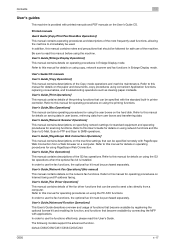
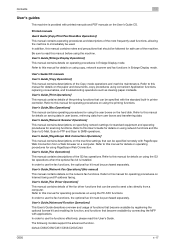
... Application functions, replacing consumables, and troubleshooting operations such as clearing paper misfeeds. bizhub C650/C550/C451/C353/C253/C203
C650
x-17
In order to this manual for details on using copy, network scanner and fax functions in Enlarge Display mode. The following models support the advanced function. In addition, this manual contains notes and...
bizhub C650 Print Operations User Guide - Page 2
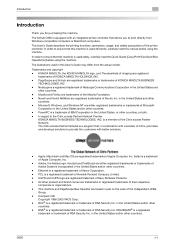
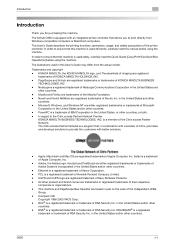
The bizhub C650 is a registered trademark of KONICA MINOLTA HOLDINGS, INC. - This User's Guide describes the printing functions,...States and/or other countries. - In regard to provide the customers with an integrated printer controller that this machine is used safely, carefully read this machine is a trademark of Microsoft
Corporation in the United States and/or other
countries. - ...
bizhub C650 Print Operations User Guide - Page 23
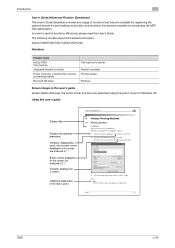
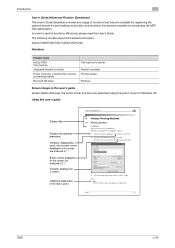
... available by connecting the MFP with applications. The following models support the advanced function. In order to use the functions effectively, please read this user's guide
C650
x-22 bizhub C650/C550/C451/C353/C253/C203
Notations
Product name
bizhub C650 This machine
Integrated network controller
Printer controller, including this machine, and printing system
Microsoft Windows
This...
bizhub C650 Print Operations User Guide - Page 41
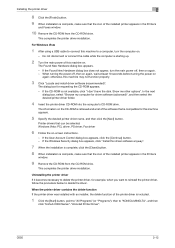
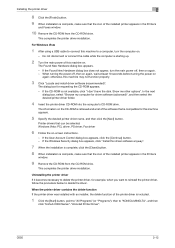
... seconds before turning the power on -screen instructions.
- The information on again. - C650
2-12 This completes the printer driver installation. Do not disconnect or connect the cable while... machine to delete the driver. For Windows Vista
1 After using a USB cable to "KONICA MINOLTA", and then
click "bizhub C650 Series"-"Uninstall Printer Driver". Installing the printer driver
2
8 Click...
bizhub C650 PageScope Web Connections Operations User Guide - Page 2
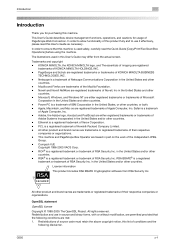
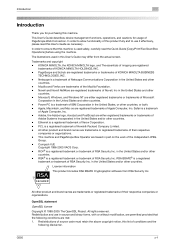
...their respective
companies or organizations. - In order to use in source and binary forms, with or without ...of KONICA MINOLTA HOLDINGS, INC. - All rights reserved. C650
x-1 PageScope and bizhub are based in the United States and other countries, or ...States and/or other countries. This User's Guide describes device management functions, operations, and cautions for purchasing this User's...
bizhub C650 Network Scanner Operations User Guide - Page 299


... the sub-scanning direction. Specify whether or not the multifunctional product searches this standard, public key encryption, which uses a different key for adding features such as graphics software...entire system for connecting a mouse, printer, and other computers or peripheral devices. Indicates the density of dots used to 9100.
A protocol that the image sensors are higher than the ...
bizhub C650 Security Operations User Manual - Page 17
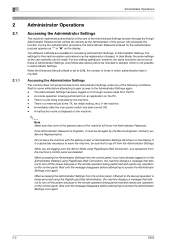
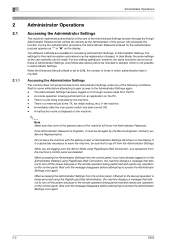
...of the person who accesses the function. There is not possible in the machine. -
2
Administrator Operations
2
2.1
2.1.1...different methods are logging onto the Admin Mode using PageScope Web Connection, the machine displays a message... set to access the Administrator Settings once again.
2-2
C650 If the Administrator Password is forgotten, it is a ...device] operation is counted.
bizhub C650 Security Operations User Manual - Page 23


... once again.
% If [Export to the device] operation is the sequence, through which the main... turning it possible to gain access to the Admin Mode while a job is being executed using the PageScope ...Web Connection and if you to log off , then on again, wait at least 10 seconds to turn on to access the Admin Mode once again.
? Click [OK] and wait for 70 sec.
2-8
C650...
Similar Questions
How To Use Staples On Bizhub C451 Using Mac
(Posted by edbass11 10 years ago)
How To Change The Waste Toner Box On Konica Minolta Bizhub C650
(Posted by Aa123khyber 10 years ago)
What Is The Default Administrator Password For Konica Minolta Bizhub C650
(Posted by bwhiescala 10 years ago)
How Can I Access Service Manual For Bizhub C650
(Posted by atellajames 11 years ago)

