Konica Minolta bizhub C552 Support Question
Find answers below for this question about Konica Minolta bizhub C552.Need a Konica Minolta bizhub C552 manual? We have 18 online manuals for this item!
Question posted by verprow on June 22nd, 2014
What Printer Settings Do I Need On The Bizhub So It Will Punch Holes
The person who posted this question about this Konica Minolta product did not include a detailed explanation. Please use the "Request More Information" button to the right if more details would help you to answer this question.
Current Answers
There are currently no answers that have been posted for this question.
Be the first to post an answer! Remember that you can earn up to 1,100 points for every answer you submit. The better the quality of your answer, the better chance it has to be accepted.
Be the first to post an answer! Remember that you can earn up to 1,100 points for every answer you submit. The better the quality of your answer, the better chance it has to be accepted.
Related Konica Minolta bizhub C552 Manual Pages
bizhub C452/C552/C652/C552DS/C652DS Security Operations User Manual - Page 14


.... Then, click "Install Certificate" to be registered in PageScope Web Connection and exported in advance. Through additional printer setting, type "https://Host Name.Domain Name/ipp." In such cases, it to the factory setting
bizhub C652/C652DS/C552/C552DS/C452
1-10 It should also be noted that issued by a reliable party for SSL encryption communication...
bizhub C452/C552/C552DS/C652/C652DS Enlarge Display Operations User Guide - Page 33
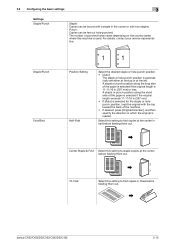
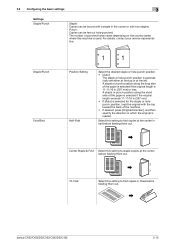
... them out.
bizhub C652/C652DS/C552/C552DS/C452
3-12 For details, contact your service representative. Staple/Punch Fold/Bind
1
1
Position Setting Half-Fold
Select the desired staple or hole-punch position. • [Auto]:
The staple or hole-punch position is loaded.
Center Staple & Fold Select this setting to fold copies at the left.
The number of punched holes varies...
bizhub C452/C552/C552DS/C652/C652DS Fax Driver Operations User Guide - Page 52


...]. - [Function Version] supports the version of this machine. bizhub C652/C652DS/C552/C552DS/C452
4-21 Clicking [Obtain Device Information] communicates with this machine and load the status of the installed options. This function is available only when your computer is set [System Connection] - [OpenAPI Settings] - [Authentication] to "OFF".
Any options that are specified...
bizhub C452/C552/C552DS/C652/C652DS Copy Operations User Guide - Page 4
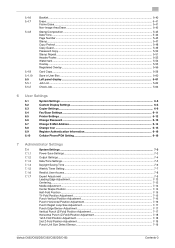
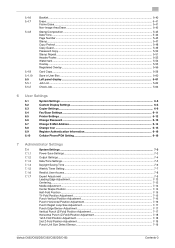
...Adjustment 7-16 Punch Horizontal Position Adjustment 7-16 Punch Regist Loop Size Adjustment 7-17 Punch Edge Sensor Adjustment ...7-17 Vertical Punch (Z-Fold) Position Adjustment 7-17 Horizontal Punch (Z-Fold) Position Adjustment 7-18 1st Z-Fold Position Adjustment ...7-18 2nd Z-Fold Position Adjustment ...7-19 Punch Unit Size Detect Sensor...7-19
bizhub C652/C652DS/C552/C552DS/C452
Contents...
bizhub C452/C552/C552DS/C652/C652DS Copy Operations User Guide - Page 5


... List ...7-38 External Server Settings...7-39 Limiting Access to Destinations...7-39 Authentication Device Settings ...7-40 User/Account Common Setting...7-41 Scan to Home Settings ...7-41 Scan to Authorized Folder Settings 7-41 Network Settings ...7-42 Copier Settings...7-43 Printer Settings ...7-45 Fax Settings ...7-46 System Connection...7-47 Security Settings ...7-49 Administrator Password...
bizhub C452/C552/C552DS/C652/C652DS Copy Operations User Guide - Page 15


...
Used for Bluetooth communication. This kit contains a speaker and a receiving device for banner printing. • This option may not be loaded with up...punching holes.
15 Job Separator JS-603
Install this unit onto the Finisher to 3,000 sheets of a cover sheet into the main body.
22 Fax kit FK-502
Allows this unit onto the Finisher. Collects printed pages. bizhub C652/C652DS/C552...
bizhub C452/C552/C552DS/C652/C652DS Copy Operations User Guide - Page 18


...a speaker and a receiving device for Bluetooth communication. This kit...This kit contains a speaker. bizhub C652/C652DS/C552/C552DS/C452
2-6 For details ...on the control panel.
26 i-Option LK-102
Enables PDF document encryption with a digital ID, attachment of a digital signature, and property settings...the Finisher to allow punching holes.
15 Job Separator...
bizhub C452/C552/C552DS/C652/C652DS Copy Operations User Guide - Page 52


... specified IPv4 address. bizhub C652/C652DS/C552/C552DS/C452
4-6 You can be operated by the user. Check the function version of this machine and of consumables. Settings One-Touch/User Box Registration
User Settings Administrator Settings Check Consumable Life Banner Printing
Device Information
Allows you to check the status (usage level) of the printer driver. For details...
bizhub C452/C552/C552DS/C652/C652DS Copy Operations User Guide - Page 62


Press the target button, and then press [Start Guidance].
4.9 The [Guidance] key
Settings Consumables Replace/ Processing Procedure
4
Check procedures for replacing the toner cartridge, imaging unit or waste toner box, adding staples or discarding punch-hole scraps by viewing animations. bizhub C652/C652DS/C552/C552DS/C452
4-16
bizhub C452/C552/C552DS/C652/C652DS Copy Operations User Guide - Page 77
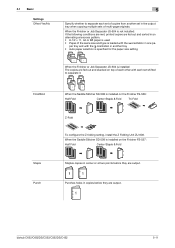
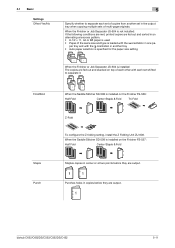
...
Staple Punch
When the Saddle Stitcher SD-508 is loaded with each set of copies from another tray • Auto paper selection is specified for the paper size setting
When the Finisher or Job Separator JS-504 is not installed: If the following conditions are met, printed copies are output.
1
bizhub C652/C652DS/C552/C552DS...
bizhub C452/C552/C552DS/C652/C652DS Copy Operations User Guide - Page 103
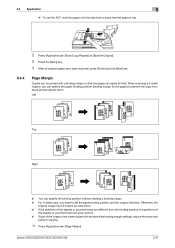
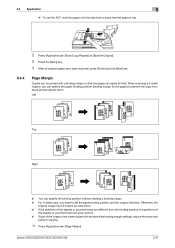
... positions of
the staples or punched holes are given priority. 0 If part of the image is lost when copied with a binding margin so that the pages can specify the paper binding position (binding margin for the paper) to set the paper binding position and the original direction. bizhub C652/C652DS/C552/C552DS/C452
5-37 5.4 Application...
bizhub C452/C552/C552DS/C652/C652DS Copy Operations User Guide - Page 107


... 2 inch.
• European model (cm): Press [+], [-] to set the erasing width between 0.1 mm and 50.0 mm. Settings Frame Top Right Bottom Left +/-
bizhub C652/C652DS/C552/C552DS/C452
5-41
None
Erases the four sides of punched holes, unnecessary areas around the original can be entered using the keypad.
Sets the erasing width to 50.0 mm)
% Press [Application...
bizhub C452/C552/C552DS/C652/C652DS Copy Operations User Guide - Page 163
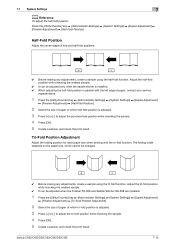
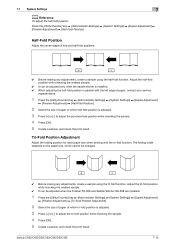
... your service
representative.
1 Press the [Utility/Counter] key ö [Administrator Settings] ö [System Settings] ö [Expert Adjustment]
ö [Finisher Adjustment] ö [Half-Fold Position].
2 Select the size of paper of which half-fold position is adjusted.
3 Press [+] or [-] to adjust the punched hole position while checking the sample.
4 Press [OK].
5 Create a sample, and...
bizhub C452/C552/C552DS/C652/C652DS Copy Operations User Guide - Page 164


bizhub C652/C652DS/C552/C552DS/C452
7-16 Punch Horizontal Position Adjustment
Adjust the horizontal position of the punched holes. Adjust the punched hole position while checking the created sample.
0 This adjustment is installed. % First, select the paper type if the finisher FS-527 and punch kit PK-517 are installed.
1 Press the [Utility/Counter] key ö [Administrator Settings] ö...
bizhub C452/C552/C552DS/C652/C652DS Copy Operations User Guide - Page 165


.... 0 This adjustment is installed.
1 Press the [Utility/Counter] key ö [Administrator Settings] ö [System Settings] ö [Expert Adjustment]
ö [Finisher Adjustment] ö [Punch Regist Loop Size Adjustment]. bizhub C652/C652DS/C552/C552DS/C452
7-17 First select the option to adjust the inclination of punch holes when the Finisher FS-526 and Post Inserter PI-505 or Z Folding...
bizhub C452/C552/C552DS/C652/C652DS Copy Operations User Guide - Page 166
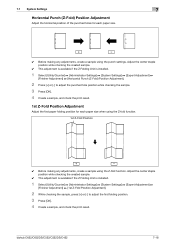
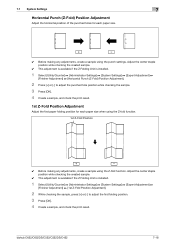
bizhub C652/C652DS/C552/C552DS/C452
7-18
Adjust the center staple position while checking the created sample.
0 This adjustment is available if the Z Folding Unit is installed.
1 Select [Utility/Counter] ö [Administrator Settings] ö [System Settings] ö [Expert Adjustment] ö
[Finisher Adjustment] ö [Horizontal Punch (Z-Fold) Position Adjustment].
2 Press [+] or [-] ...
bizhub C452/C552/C552DS/C652/C652DS Copy Operations User Guide - Page 209
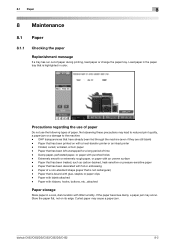
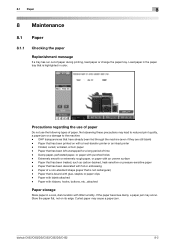
... Folded, curled, wrinkled, or torn paper - Extremely smooth or extremely rough paper, or paper with punched holes - Paper that has been printed on its edge. If the paper becomes damp, a paper jam ... of paper. Paper that is highlighted in a cool, dark location with a heat-transfer printer or an inkjet printer - Paper that has been left unwrapped for a long period of a non-standard shape ...
bizhub C452/C552/C552DS/C652/C652DS Network Administrator User Guide - Page 244
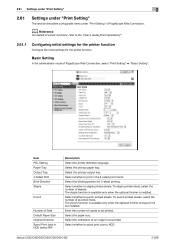
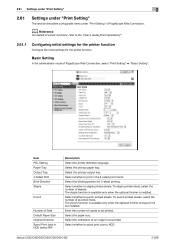
... of PageScope Web Connection, select "Print Setting" ö "Basic Setting". Select the primary output tray. To staple printed sheet, select the number of copies to print in HDD before RIP
Description
Select the printer definition language.
Enter the number of staples.
Select the orientation of punched holes.
Select the paper size. Select the binding position...
bizhub C452/C552/C552DS/C652/C652DS Print Operations User Guide - Page 310


... Setting 13-41
Printer Settings 13-4, 13-53
Printer View 9-9 Properties 9-2 PS Font List 13-31 PS Setting 13-26 PSWC Direct Print 13-55 Punch ...bizhub C652/C652DS/C552/C552DS/C452
17-5 17.2 Index by button
17.2 Index by button
Numerics
2-Sided Print 13-15
A
A4/A3LTR/LGR Auto Switch 13-8 Account Track 10-11 Add Printer 5-3 Administrator Settings 13-39 Assign Account to Acquire Device...
bizhub C652/C552/C452 Pocket Guide - Page 1


... SOLUTIONS U.S.A., INC. 100 Williams Drive, Ramsey, NJ 07446 www.CountOnKonicaMinolta.com www.kmbs.konicaminolta.us Item #: C652PG 9/09
bizhub C652/C552/C452 pocket guide
full color printer/copier/scanner/fax
Enhancements
bizhub C652/C552/C452 Series vs. C552 vs. C452 supports banner printing with optional FS-527 Finisher or with LK-105
N/A
Fiery Controller
IC-412...
Similar Questions
How To Setup The Smb Printer Settings For Bizhub C360
(Posted by sachisam 10 years ago)
How To Set Up Bizhub C552 With Windows Xp
(Posted by jenMCBEA 10 years ago)
How To Punch Holes?
When I try to punch holes I get an exclamation point with a message that says "can only use with the...
When I try to punch holes I get an exclamation point with a message that says "can only use with the...
(Posted by Anonymous-99691 11 years ago)

