Konica Minolta bizhub C360 Support Question
Find answers below for this question about Konica Minolta bizhub C360.Need a Konica Minolta bizhub C360 manual? We have 19 online manuals for this item!
Question posted by sachisam on May 9th, 2014
How To Setup The Smb Printer Settings For Bizhub C360
The person who posted this question about this Konica Minolta product did not include a detailed explanation. Please use the "Request More Information" button to the right if more details would help you to answer this question.
Current Answers
There are currently no answers that have been posted for this question.
Be the first to post an answer! Remember that you can earn up to 1,100 points for every answer you submit. The better the quality of your answer, the better chance it has to be accepted.
Be the first to post an answer! Remember that you can earn up to 1,100 points for every answer you submit. The better the quality of your answer, the better chance it has to be accepted.
Related Konica Minolta bizhub C360 Manual Pages
bizhub C220/C280/C360 Security Operations User Guide - Page 14


... key.
1 From "Continue to the factory setting
bizhub C360/C280/C220
1-10
For [Host Name] and [Domain Name], specify the names set with Windows Vista the certificate of PageScope Web Connection, set network settings (DNS Server setting, IP Address setting, SMTP Server setting, NetWare Setting, NetBIOS setting and AppleTalk Printer Name setting), resetting it becomes necessary to install...
bizhub C220/C280/C360 Box Operations User Guide - Page 38


.... The job list of confidential documents are more than the upper limit of the selected job. bizhub C360/C280/C220
3-8 The names of the selected line appears. Result: Displays the result of the...(including fax, E-Mail, FTP, PC (SMB), WebDAV, and TWAIN). Time Stored: Displays the time that have not been saved by
logged in Administrator Set-
These buttons appear when two fax kits ...
bizhub C220/C280/C360 Fax Driver Operations User Manual - Page 21
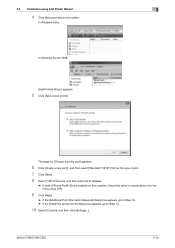
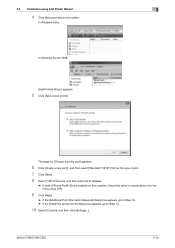
... to this machine using Add Printer Wizard
3
4 Click [Add a printer] on the toolbar. 3.3 Installation using LPR.
9 Click [Next].
% If the [Additional Port Information Required] dialog box appears, go to Step 10. % If the [Install the printer driver] dialog box appears, go to Step 13.
10 Select [Custom], and then click [Settings...]. bizhub C360/C280/C220
3-10
bizhub C220/C280/C360 Network Administrator User Guide - Page 33


... using RAW port] - [Print using SMB]
[Restrict users from using this device.] - [Do Not Authenticate] - [User Authentication Only] - [Account Track Only] - [User Authentication & Account Track] - [External Authentication Server]
3.5.1
Screen Components
The [Wizard] page has the following components.
2
3 1
No. bizhub C360/C280/C220
3-9 3.5 Configuring Settings for each Purpose via Wizard...
bizhub C220/C280/C360 Network Administrator User Guide - Page 78


Select [ON].
bizhub C360/C280/C220
5-7 Enter a printer location (up to 127 characters). Enter printer information (up to obtain job attributes. Select this check box to allow canceling the job. Select whether to enable IPP printing.
Select whether to obtain a list of a valid job. Select whether to obtain printer attributes.
5.3 Print (IPP)
5
5.3.2
[IPP Setting]
In the ...
bizhub C220/C280/C360 Network Administrator User Guide - Page 83
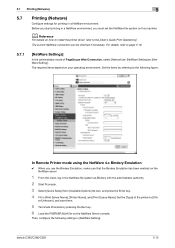
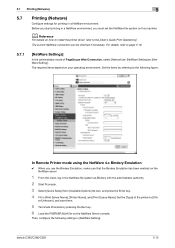
...]
In the administrator mode of the printer to the [User's Guide Print Operations]. In Remote Printer mode using the NetWare 4.x Bindery Emulation
0 When you must set the NetWare file system on your operating environment. Set the [Type] of PageScope Web Connection, select [Network] ö [NetWare Setting] ö [NetWare Setting].
bizhub C360/C280/C220
5-12 The required items depend...
bizhub C220/C280/C360 Network Administrator User Guide - Page 88
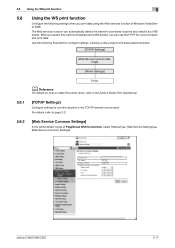
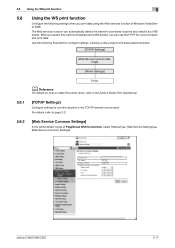
Clicking a step jumps to the associated procedure.
[TCP/IP Settings]
[Web Service Common Settings]
[Printer Settings]
Finish
d Reference
For details on how to install the printer driver, refer to the [User's Guide Print Operations].
5.8.1
[TCP/IP Settings]
Configure settings to use the HTTP for communication and print data. bizhub C360/C280/C220
5-17 5.8 Using the WS print function
...
bizhub C220/C280/C360 Network Administrator User Guide - Page 302


bizhub C360/C280/C220
14-6 This item is available when two optional Fax Kit FK-502 are installed.
This item is available when two optional Fax Kit FK-502 are installed. This item is not displayed when [Line 2 Setting] is set to [TX Only] in [Multi Line Settings]. This item is not displayed when [Line 2 Setting] is...
bizhub C220/C280/C360 Network Administrator User Guide - Page 327
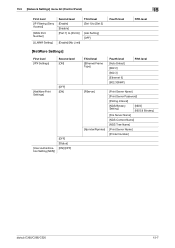
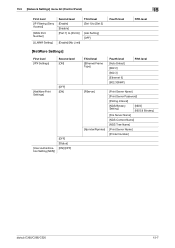
...]
Fourth level [Auto Detect] [802.2] [802.3] [Ethernet II] [802.3SNAP]
Fifth level
[PServer] [Nprinter/Rprinter]
[Print Server Name]
[Print Server Password]
[Polling Interval]
[NDS/Bindery Setting]
[NDS] [NDS & Bindery]
[File Server Name]
[NDS Context Name]
[NDS Tree Name]
[Print Server Name]
[Printer Number]
bizhub C360/C280/C220
15-7
bizhub C220/C280/C360 Network Scan/Fax/Network Fax Operations User Guide - Page 90


... specified in [E-Mail TX (SMTP)] in a file. This setting cannot be selected if [JPEG] is enabled when sending by E-mail, SMB, or FTP. Using the keypad, enter the number of pages...the scanned originals as one (1) E-mail]: Attaches all files to one file. bizhub C360/C280/C220
5-39 5.10 Scan Settings
5
Scan Setting
Data arrangement can be attached to less than 400 MB. You cannot send E-...
bizhub C220/C280/C360 Network Scan/Fax/Network Fax Operations User Guide - Page 94


...o o o
[Black] o − o − o −
Reference - When saving a TIFF file in Scan Setting. Some color settings may not be specified. For details, refer to scan originals in color or black-and-white.
To adjust the density, press..., depending on the selected [File Type] setting. bizhub C360/C280/C220
5-43
5.10 Scan Settings
5
5.10.5
Density
Adjust the density for...
bizhub C220/C280/C360 Network Scan/Fax/Network Fax Operations User Guide - Page 205


.... - [Confirm with User]: Displays a message to confirm that you want to send broadcast faxes.
10.3.3
System Settings -
Job Reset - Reset Setting - Next Job - bizhub C360/C280/C220
10-9 10.3 Administrator Settings (E-mail/Box/SMB/FTP/WebDAV)
10
Restrict Operation
Item [Restrict Broadcasting]
Description
Specify whether to allow the users to specify destinations to which to clear...
bizhub C220/C280/C360 Network Scan/Fax/Network Fax Operations User Guide - Page 219


... this machine. [Forward & Print (If TX Fails)]: Received documents are forwarded and, if forwarding fails, are printed on [Individual Receiving Line Setup], refer to page 10-19.
Memory RX Setting
bizhub C360/C280/C220
10-23
It is only available when the receiver has password transmission function. If two units of the Fax Kit...
bizhub C220/C280/C360 Network Scan/Fax/Network Fax Operations User Guide - Page 278
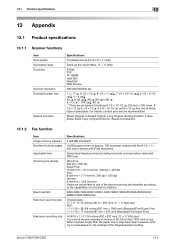
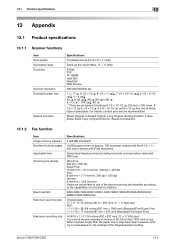
...
70 sheets/minute (for 8-1/2 e 11 (A4))
Same as the copier (Max. 11 e 17 (A3))
E-Mail FTP PC (SMB) User Box WebDAV Web Service
200/300/400/600 dpi
11 e 17 w, 8-1/2 e 14 w, 8-1/2 e 11 w/v, 7-1/4 e 10...on the settings of foolscap:8-1/2 e 13-1/2 w, 220 mm e 330 mmw, 81/2 e 13 w, 8-1/4 e 13 w, 8-1/8 e 13-1/4 w, and 8 e 13 w. For details, contact your service representative. bizhub C360/C280/C220...
bizhub C220/C280/C360 Print Operations User Guide - Page 90


...], to the [Trash] icon.
This completes removing the printer driver. The selected printer is deleted.
3 Close the [Print & Fax] (or [Printer Setup Utility]/[Print Center]) window.
4 Drag the following installed files, which are deleted.
3 Restart the computer. bizhub C360/C280/C220
8-4 8.2 Macintosh
8
8.2
Macintosh
When you have to remove the printer driver, for Mac OS X 10.2, drag all...
bizhub C220/C280/C360 Print Operations User Guide - Page 194


13.1 Basic operations of User Settings
13
13 Settings on the Control Panel
This chapter describes the printer-related functions that can be specified from the control panel.
13.1 Basic operations of User Settings
13.1.1
Displaying the User Settings screen
1 Press the Utility/Counter key.
2 Press [User Settings].
bizhub C360/C280/C220
13-2
bizhub C220/C280/C360 Print Operations User Guide - Page 196


... automatically switch between PCL and PS. - [PCL]: Select this option to use PCL only. - [PS]: Select this option to use PS only.
1 In the User Settings screen, press [Printer Settings].
% For details on displaying the User Settings screen, refer to page 13-2.
2 Press [Basic Settings].
3 Press [PDL Setting]. bizhub C360/C280/C220
13-4
bizhub C220/C280/C360 Print Operations User Guide - Page 213


... number and the font size unit of the selected font.
6 Press [OK].
13.2.18 Symbol Set
Configure the default font symbol set setting. (Default: Varies depending on the area.)
1 In the User Settings screen, press [Printer Settings].
% For details on displaying the User Settings screen, refer to page 13-2.
2 Press [PCL Settings]. 3 Press [Symbol Set].
bizhub C360/C280/C220
13-21
bizhub C220/C280/C360 Print Operations User Guide - Page 218


... to page 12-36.
1 In the User Settings screen, press [Printer Settings].
% For details on displaying the User Settings screen, refer to be displayed in the printer driver.
bizhub C360/C280/C220
13-26 13.2 User settings
13
4 Press the desired button.
13.2.23 ICC Profile Settings
Configure the default profile setting to page 13-2.
2 Press [PS Setting]. 3 Press [ICC Profile...
bizhub C220/C280/C360 Print Operations User Guide - Page 240


...printer driver. A user-unauthorized job is not enabled on the printer driver, are output without user authentication information as ID & Print
jobs and save them in the [ID & Print User Box]. bizhub C360...job is printed or saved when public user printing is enabled.
1 In the Administrator Settings screen, press [User Authentication/Account Track].
% For details on the machine that ...
Similar Questions
How To Setup Multiple Fax Numbers Bizhub C360
(Posted by dballwa 10 years ago)
How To Setup Mode Memory On Bizhub C360
(Posted by vadolbradp 10 years ago)
How Do I Set Bizhub C360 To Scan To A Server Folder?
(Posted by mobilgin 10 years ago)

