Konica Minolta bizhub C552 Support Question
Find answers below for this question about Konica Minolta bizhub C552.Need a Konica Minolta bizhub C552 manual? We have 18 online manuals for this item!
Question posted by JoeleTen on November 13th, 2013
Can't Login As Administrator Bizhub
The person who posted this question about this Konica Minolta product did not include a detailed explanation. Please use the "Request More Information" button to the right if more details would help you to answer this question.
Current Answers
There are currently no answers that have been posted for this question.
Be the first to post an answer! Remember that you can earn up to 1,100 points for every answer you submit. The better the quality of your answer, the better chance it has to be accepted.
Be the first to post an answer! Remember that you can earn up to 1,100 points for every answer you submit. The better the quality of your answer, the better chance it has to be accepted.
Related Konica Minolta bizhub C552 Manual Pages
bizhub C452/C552/C552DS/C652/C652DS Advanced Function Operations User Guide - Page 24


...external server, you can restrict use of the Web browser for the first time.
bizhub C652/C652DS/C552/C552DS/C452
4-6 4.3 Configuring settings to enable use of the Web browser
4
... permission of the public user is available when public user access is specified in [Administrator Settings]ö[User Authentication/ Account Track]ö[General Settings]ö[Public User Access].
...
bizhub C452/C552/C552DS/C652/C652DS Advanced Function Operations User Guide - Page 78


...address;
you need to specify a digital ID on registering a device certificate in the form
and add a digital signature. When a device certificate has been registered in [PDF Document Properties] from the ... ID]. therefore, you do not need to the "User's Guide Network Administrator".
bizhub C652/C652DS/C552/C552DS/C452
7-5 The screen for selecting an address displays a list of the...
bizhub C452/C552/C552DS/C652/C652DS Fax Driver Operations User Guide - Page 15
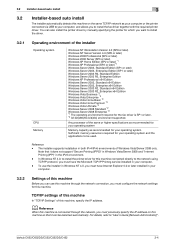
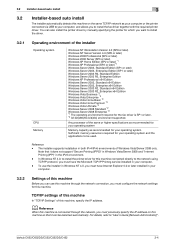
...the installer in Windows NT 4.0, you must have the Microsoft TCP/IP Printing service installed in your computer.
-
bizhub C652/C652DS/C552/C552DS/C452
3-4 TCP/IP settings of this machine
In "TCP/IP Settings" of the same or higher specifications... 2008 Enterprise *2 *1 The operating environment required for this machine connected directly to "User's Guide [Network Administrator]".
bizhub C452/C552/C552DS/C652/C652DS Copy Operations User Guide - Page 61


..., extension number and E-mail address of the main unit and its options. bizhub C652/C652DS/C552/C552DS/C452
4-15 Check descriptions from the one level in the keypad.
0... [Access], [Mode Memory], and [Enlarge Display]
% Press the [Guidance] key. Check the description of the administrator. 4.9 The [Guidance] key
4
4.9
The [Guidance] key
Press this key to the screen that was displayed ...
bizhub C452/C552/C552DS/C652/C652DS Copy Operations User Guide - Page 187
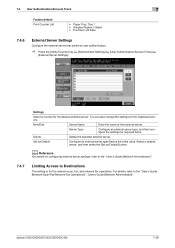
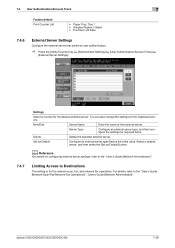
... on configuring external server settings, refer to the "User's Guide [Network Administrator]".
7.4.7
Limiting Access to the "User's Guide [Network Scan/Fax/Network Fax Operations]", "User's Guide [Network Administrator]".
Set as Default
Configure an external server specified as Default] button. bizhub C652/C652DS/C552/C552DS/C452
7-39
You can also change the settings for the...
bizhub C452/C552/C552DS/C652/C652DS Copy Operations User Guide - Page 189
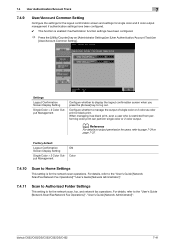
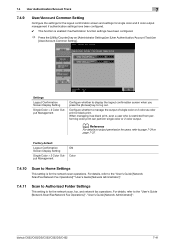
...color and 2 color output management if authentication settings have been configured.
% Press the [Utility/Counter] key ö [Administrator Settings] ö [User Authentication/Account Track] ö
[User/Account Common Setting].
Settings
Logout Confirmation Screen Display Setting
Single...
ON Color
7.4.10
Scan to page 7-34 or
page 7-37. bizhub C652/C652DS/C552/C552DS/C452
7-41
bizhub C452/C552/C552DS/C652/C652DS Copy Operations User Guide - Page 190


bizhub C652/C652DS/C552/C552DS/C452
7-42 For details, refer to the "User's Guide [Network Administrator]". 7.5 Network Settings
7
7.5
Network Settings
This setting is for the network operations.
bizhub C452/C552/C552DS/C652/C652DS Copy Operations User Guide - Page 195
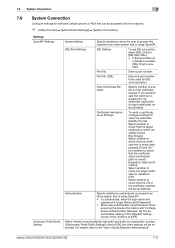
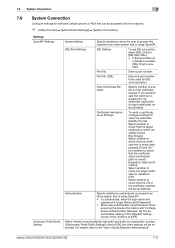
...access from other system that is using OpenAPI. • To authenticate, enter the login name and
password in [Login Name] and [Password] • When user authentication is performed or when
acquiring the device information with this machine.
% [Utility/Counter] ö [Administrator Settings] ö [System Connection]
Settings OpenAPI Settings
Automatic Prefix/Suffix Setting
Access Setting...
bizhub C452/C552/C552DS/C652/C652DS Copy Operations User Guide - Page 247
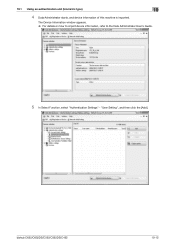
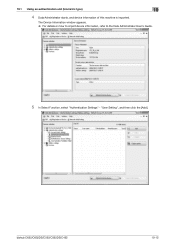
bizhub C652/C652DS/C552/C552DS/C452
10-12 10.1 Using an authentication unit (biometric type)
10
4 Data Administrator starts, and device information of this machine is imported.
"User Setting", and then click the [Add].
The Device Information window appears. % For details on how to import device information, refer to the Data Administrator User's Guide.
5 In Select Function, select...
bizhub C452/C552/C552DS/C652/C652DS Copy Operations User Guide - Page 264
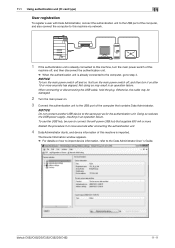
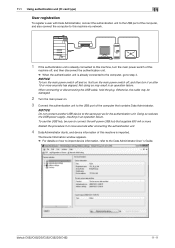
...in an operation failure. bizhub C652/C652DS/C552/C552DS/C452
11-11 ...Otherwise, the cable may result in an operation failure.
To use the USB hub, be damaged.
2 Turn the main power on.
3 Connect the authentication unit to the USB port of this
machine off , and then turn it on after connecting the authentication unit.
4 Data Administrator starts, and device...
bizhub C452/C552/C552DS/C652/C652DS Network Scan/Network Fax Operations User Guide - Page 18


...of the line to the utmost limit based on the device that the line is intended for the telephone line to the following functions. Communication error may not be available. bizhub C652/C652DS/C552/C552DS/C452
2-2
Fax data cannot be sent or received... a business phone as an external telephone. - If a digital dedicated line is required. For details, contact your network administrator.
bizhub C452/C552/C552DS/C652/C652DS Network Scan/Network Fax Operations User Guide - Page 19
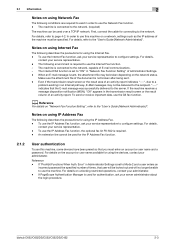
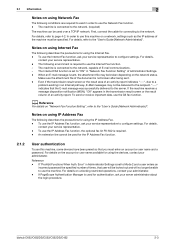
...to use this machine, some devices have been preset so that ...Fax function, ask your administrator. - bizhub C652/C652DS/C552/C552DS/C452
2-3
If...Administrator]". For details,
contact your administrator. An extension line cannot be able to "ON" in Administrator Settings is required. - To use the IP Address Fax function, ask your server administrator about the login...
bizhub C452/C552/C552DS/C652/C652DS Network Scan/Network Fax Operations User Guide - Page 71
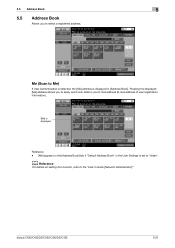
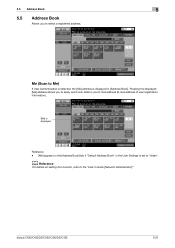
... setting this function, refer to Me)
If User Authentication is selected, the [Me] address is set to "Index". Me (Scan to the "User's Guide [Network Administrator]". Reference - [Me] appears in the [Address Book] tab if "Default Address Book" in the User Settings is displayed in [Address Book...
bizhub C452/C552/C552DS/C652/C652DS Network Scan/Network Fax Operations User Guide - Page 115


...Select whether to add a digital signature to E-mails to 999999999 of Administrator Settings - bizhub C652/C652DS/C552/C552DS/C452
5-65
5.12 Communication Settings
5
Reference - Enter the ... signature
depending on the S/MIME Communication Settings, refer to the "User's Guide [Network Administrator]".
"Network Settings" - [E-mail Settings]. Reference - You may not be able to ...
bizhub C452/C552/C552DS/C652/C652DS Network Scan/Network Fax Operations User Guide - Page 178
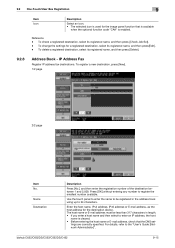
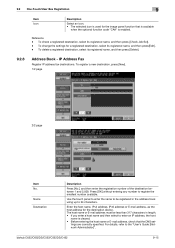
...the image panel function that the DNS set-
bizhub C652/C652DS/C552/C552DS/C452
9-15 To check a registered destination,...OK] without entering any number to the "User's Guide [Network Administrator]".
To delete a registered destination, select its registered name, and ...correctly specified. To change the settings for the destination device.
Enter the host name, IPv4 address, IPv6 ...
bizhub C452/C552/C552DS/C652/C652DS Network Scan/Network Fax Operations User Guide - Page 192


...Header Information - Refer to the "User's Guide [Copy Operations]". - bizhub C652/C652DS/C552/C552DS/C452
10-3 10.1 Configuration before use
10
10.1.6
Internet Fax
...-15. - Header Information -
Refer to the "User's Guide [Network Administrator]". SMTP transmission and reception settings
d Reference
For details on the configuration procedure, refer to the "User's Guide [Network...
bizhub C452/C552/C552DS/C652/C652DS Network Administrator User Guide - Page 35
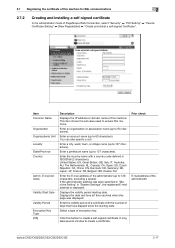
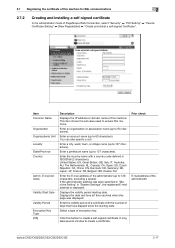
...or domain name of PageScope Web Connection, select "Security" ö "PKI Setting" ö "Device Certificate Setting" ö [New Registration] ö "Create and install a self-signed Certificate".
Enter...of days that have elapsed since the starting date. Select a type of the administrator
bizhub C652/C652DS/C552/C552DS/C452
2-17 It may take several minutes to 63 characters).
Enter a ...
bizhub C452/C552/C552DS/C652/C652DS Network Administrator User Guide - Page 36
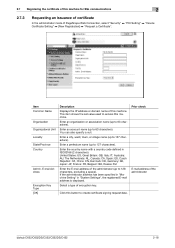
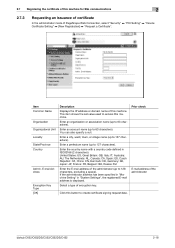
... this button to create certificate signing request data. Select a type of the administrator
bizhub C652/C652DS/C552/C552DS/C452
2-18 Enter an account name (up to 63 characters).
Item...Requesting an issuance of certificate
In the administrator mode of PageScope Web Connection, select "Security" ö "PKI Setting" ö "Device Certificate Setting" ö [New Registration] ö ...
bizhub C452/C552/C552DS/C652/C652DS Network Administrator User Guide - Page 62
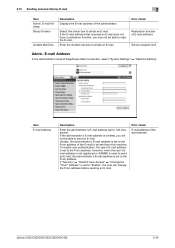
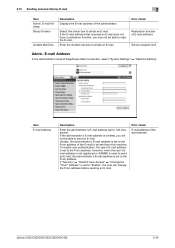
... of PageScope Web Connection, select "System Settings" ö "Machine Setting". Enter the divided mail size to 128 characters). E-mail Address
In the administrator mode of the administrator
bizhub C652/C652DS/C552/C552DS/C452
2-44 To enable user authentication, the user's E-mail address is set to send an E-mail.
Prior check
Restoration function of the...
bizhub C452/C552/C552DS/C652/C652DS Print Operations User Guide - Page 30


... method
Port 9100
A network connection using the Port 9100 print service. IPPS is possible with Administrator
privileges, and then install the printer driver. USB
A connection using the
LPR (Line Printer ...the LPR printing port. It uses a TCP/IP protocol and the RAW printing port. bizhub C652/C652DS/C552/C552DS/C452
3-6 To use the Add Printer Wizard. To use IPPS connection, use Windows...
Similar Questions
Bizhub Can't Login To Administrator Device In Use
(Posted by burohe 9 years ago)
Where Is Administrator Login On Bizhub 601
(Posted by angehujni 10 years ago)
Bizhub Trying To Login As Administrator But Keep Getting Message: Cannot Login
while a job is being performed
while a job is being performed
(Posted by edirSla 10 years ago)

