Konica Minolta bizhub 601 Support Question
Find answers below for this question about Konica Minolta bizhub 601.Need a Konica Minolta bizhub 601 manual? We have 9 online manuals for this item!
Question posted by angehujni on January 30th, 2014
Where Is Administrator Login On Bizhub 601
The person who posted this question about this Konica Minolta product did not include a detailed explanation. Please use the "Request More Information" button to the right if more details would help you to answer this question.
Current Answers
There are currently no answers that have been posted for this question.
Be the first to post an answer! Remember that you can earn up to 1,100 points for every answer you submit. The better the quality of your answer, the better chance it has to be accepted.
Be the first to post an answer! Remember that you can earn up to 1,100 points for every answer you submit. The better the quality of your answer, the better chance it has to be accepted.
Related Konica Minolta bizhub 601 Manual Pages
bizhub C203/C253/C353/C451/C550/C650, bizhub 361/421/501/601/751 Enabling bizhub HDD Security Features - Page 1


Hard Disk Drive Security
Enabling bizhub HDD Security Features
bizhub C650/C550/C451 bizhub C353/C253/C203 bizhub 501/421/361 bizhub 751/601
bizhub 751/6510 Box Operations User Manual - Page 2


... to [Trademarks/Copyrights]. In order to operate the machine safely and properly, be sure to allow functionality of bizhub 751/601. In order to read this User's Guide as HDDTWAIN, and PageScope Box Operator, you for proper operation, and simple troubleshooting of the User Box functions ...
bizhub 751/6510 Box Operations User Manual - Page 14


...Login ...9-8 Options that can be selected when logged on to PageScope Web Connection 9-8 Logging on as a public user ...9-9 Logging on as a registered user ...9-9 Logging on to Administrator mode...9-10 Logging on as a user box administrator...document ...9-17 Printing procedure ...9-18
Sending document to another device ...9-19 Sending procedure ...9-20
Downlowding document data to ...601
x-13
bizhub 751/6510 Box Operations User Manual - Page 15


... knowledge of computers and this machine. For details on the User Box functions of bizhub 751/601. Contents
This manual consists of the following describes the contents of this manual
This ...that describes the setting screen. Chapter 11 Index
Product notation
Product name
bizhub 751/601
Microsoft Windows NT 4.0 Microsoft Windows 2000 Microsoft Windows XP Microsoft Windows Vista Microsoft Windows ...
bizhub 751/6510 Box Operations User Manual - Page 24
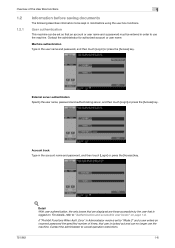
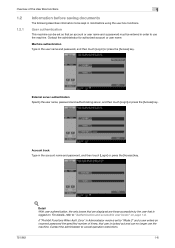
... the user that is locked out and can be set to cancel operation restrictions.
751/601
1-6 Contact the administrator to "Mode 2" and a user enters an incorrect password the specified number of the ... authentication Type in the account name and password, and then touch [Login] or press the [Access] key.
! Error" in Administrator mode is set so that user is logged on page 1-8.
If "Prohibit...
bizhub 751/6510 Box Operations User Manual - Page 25


...the method for logging in while in the authentication with the "Device Name" parameter on the "Administrator/Machine Setting" in "Administrator Setting". Preset names are "public" user boxes, which can be... device that is "KMBT_(product name)". One document can be saved in all user boxes. - however, if the data is saved without a name specified, a preset name is transmitted.
751/601
...
bizhub 751/6510 Box Operations User Manual - Page 29
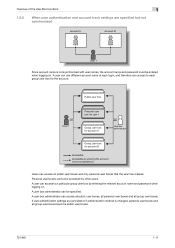
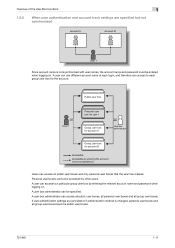
... has created. A user can use different account name at each login, and therefore can access to each group user box for account ... box for user 1
Group user box for account A
User box administrator
Group user box for the account. Personal user boxes cannot be accessed...can access all group user boxes become public user boxes.
751/601
1-11 Overview of the User Box functions
1
1.3.5
When user...
bizhub 751/6510 Box Operations User Manual - Page 154


...[Print & Login]
[Login]
Description Prints documents saved in the ID & Print User Box without logging in the ID & Print User Box.
! A confirmation screen for confirming if you can be saved in Administrator Settings.
2...saved documents are configured.
Logs in to the User's Guide [Print Operations].
751/601
6-64 For details, refer to this machine. Prints the documents saved in the ID...
bizhub 751/6510 Box Operations User Manual - Page 178


...*1 The operations can be performed only on user boxes created by the registered user.
*2 The user box administrator and the administrator can be specified if the optional fax kit is logged on can access certain types of user boxes as ... be accessed by users who is installed.
751/601
8-10 This user logs on the machine. Performs device management. Personal-use this machine. Each type of...
bizhub 751/6510 Box Operations User Manual - Page 179


... printing or transmitting it to complete authentication by touching [Login] or press the [ID] key after entering the ...Group user boxes" on page 8-9.
If "Password Rules" is in Administrator mode.
! Registering public, personal and group user boxes
For details...select the user box and touch [Delete].
Screen (1/3)
751/601
8-11
After touching [Edit], the user box number cannot...
bizhub 751/6510 Box Operations User Manual - Page 192


...set to "Logging on and logging off" on page 9-6.
751/601
9-2
To use IPv6, enter an IPv6 address with the domain...a registered user" on a computer connected to the User's Guide [Network Administrator]. For details, refer to include "fe80::220:6bff:fe10:2f16IPv6 IPv6_MFP_1", ... or later is a device management utility supported by the HTTP server integrated into the machine.
For details on ...
bizhub 751/6510 Box Operations User Manual - Page 196


...9
9.2
9.2.1
Logging on and logging off
Login and logout operations
When the machine is necessary to log on as a different user or as an administrator after log on, it is accessed with... account track settings are not specified
The user logs in again as an administrator.
751/601
9-6 Log in automatically as an administrator, log out. To log in as a public user.
If user authentication...
bizhub 751/6510 Box Operations User Manual - Page 198


...
Login
Depending on page 8-18. Status icons and messages - If you will be done in the page displayed when "Device Information" is performed for User mode and Administrator mode...Box Administrator Setting" on the logon method used , we recommend selecting "HTML" as an administrator in User mode or Administrator mode.
Status of "Paper Tray" in Administrator mode.
751/601
9-8
...
bizhub 751/6510 Box Operations User Manual - Page 199


...Login] button. If account track settings have been specified, type in Administrator mode is set to "Mode 2" and a user enters an incorrect password the specified number of the user names list, see the User's Guide [Copy Operations].
751/601... the user name and the password, and then click the [Login] button. - Contact the administrator to PageScope Web Connection as a public user. The [User ...
bizhub 751/6510 Box Operations User Manual - Page 200
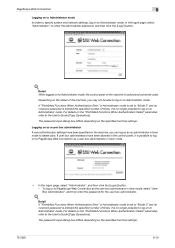
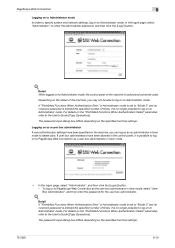
... jobs.
For details on the "Prohibited Functions When Authentication Failed" parameter, refer to enter the administrator password, and then click the [Login] button.
! The password input dialog box differs depending on the specified machine settings.
751/601
9-10 The password input dialog box differs depending on the specified machine settings. If "Prohibited Functions...
bizhub 751/601 Advanced Function Operations User Manual - Page 2


... our products. and all applicable federal and state laws.
For details, contact your use of functions that are supported by connecting the MFP with applications. bizhub 751/601 In order to operate the machine safely and properly, be available depending on trademarks and copyrights, refer to [Trademarks/Copyrights]. The advanced functions are...
bizhub 751/601 Fax Driver Operations User Manual - Page 5


... 2 Installing the fax driver Chapter 3 Setting up the fax driver (Windows) Chapter 4 Troubleshooting Chapter 5 Appendix Chapter 6 Index
Product notation
The Name and Product name
bizhub 751/601, printer main body, and this machine
Built-in network controller
Image controller (printer controller), including this machine, and printing system
Microsoft Windows
Notation Machine or...
bizhub 751/601 Print Operations User Manual - IC-208 - Page 2


The bizhub 751/601 is equipped with an integration image controller (IC-208) that allows you for proper operation. For descriptions on trademarks and copyrights, refer to use it ...
bizhub 751/601 Print Operations User Manual - IC-208 - Page 10


... on the control panel Chapter 13 PageScope Web Connection Chapter 14 Troubleshooting Chapter 15 Appendix Chapter 16 Index
Product notation
The Name and Product name bizhub 751/601, printer main body, and this machine Built-in network controller Printing system incorporating a image controller (printer controller) and this machine. For details on Macintosh...
bizhub 751/601 Print Operations User Manual - IC-208 - Page 90


....
7 Restart the computer. This completes the printer driver uninstallation.
"Printers" - "KONICA MINOLTA 601.gz"
5 Delete the unnecessary files from "Applications" - "Printers" - "Receipts",
to the... Select the printer name to the "Trash" icon.
6 For OS X 10.2/10.3/10.4/10.5, drag "bizhub 751_xxx.pkg", which is located in "Library" - The selected printer is deleted.
3 Close the Print &...
Similar Questions
How Do I Reset The Administrator Passcode Bizhub 751/601
(Posted by emcNo 9 years ago)
How To Set Bizhub 601 Administrator Email Account
(Posted by dihate 10 years ago)
Bizhub 601 Problem
hi, I have a bizhub 601 that does not start, the screen hangs on the hourglass;a friend told me that...
hi, I have a bizhub 601 that does not start, the screen hangs on the hourglass;a friend told me that...
(Posted by benzcopy 10 years ago)
How To Log On As Administrator On Bizhub 501
(Posted by agatin 10 years ago)
Printing On Network Bizhub 601
how do you set bizhub 601 to print on the network printer using windows xp, it deletes the jobs with...
how do you set bizhub 601 to print on the network printer using windows xp, it deletes the jobs with...
(Posted by vukanim 11 years ago)

