Konica Minolta bizhub 601 Support Question
Find answers below for this question about Konica Minolta bizhub 601.Need a Konica Minolta bizhub 601 manual? We have 9 online manuals for this item!
Question posted by dihate on April 8th, 2014
How To Set Bizhub 601 Administrator Email Account
The person who posted this question about this Konica Minolta product did not include a detailed explanation. Please use the "Request More Information" button to the right if more details would help you to answer this question.
Current Answers
There are currently no answers that have been posted for this question.
Be the first to post an answer! Remember that you can earn up to 1,100 points for every answer you submit. The better the quality of your answer, the better chance it has to be accepted.
Be the first to post an answer! Remember that you can earn up to 1,100 points for every answer you submit. The better the quality of your answer, the better chance it has to be accepted.
Related Konica Minolta bizhub 601 Manual Pages
AU-211P CAC/PIV Solution User Guide - Page 42


... a step jumps to the User's Guide [Network Administrator] supplied together with PKI card authentication is different from an ordinary MFP model. Device Certificate Setting
¿ Self-sign ¡ Issue by the certification authority
¿
¡
Create and install a selfsigned Certificate
Request a Certificate
Install a Certificate
SSL Setting
Finish
2
Note For details on the MFP that...
bizhub 751/6510 Box Operations User Manual - Page 28


... user boxes cannot be accessed. If user authentication settings are specified and synchronized
Account A
Account B
User 1
User 2
Since account name is changed, personal user boxes and all group user boxes become public user boxes.
751/601
1-10
Overview of the User Box functions
1
1.3.4
When user authentication and account track settings are canceled or if authentication method is...
bizhub 751/6510 Box Operations User Manual - Page 43
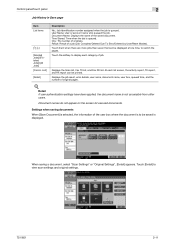
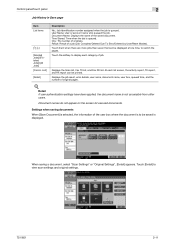
...to view scan settings and original settings.
751/601
2-11 Control ...Settings when saving documents
When [Save Document] is selected, the information of job. At each category of the user box where the document is to switch the pages.
List]
[Detail]
Description No.: Job identification number assigned when the job is not accessible from other users. User Name: User or account...
bizhub 751/6510 Box Operations User Manual - Page 59


... details, refer to change the setting through the administrator setting so that documents can be saved. Press the [Start] key or touch [Start]. Operation flow of shipment. And when a setting is made for saving documents into the External Memory, be sure to "External Memory Functions Settings" on page 8-16.
751/601
3-11 When documents are saved...
bizhub 751/6510 Box Operations User Manual - Page 119


... to FTP Scan to be sent.
Specifies settings for the destination to display the following methods...
[Address Search]
5
[Group]
6
[Address Search]
7
[File Type]
8
[Communication Settings]
9
[Application]
5 6
7
8
9
Description
Select a recipient from the LDAP server.
...simply by "Security Settings" in the document as stamp or page print.
751/601
6-29 Document data...
bizhub 751/6510 Box Operations User Manual - Page 122


... again. For details on Prefix/Suffix, refer to be registered to the User's Guide [Network Administrator]. You can be registered in advance in Administrator Settings. Detail Frequently entered user names and domain names can select multiple receivable settings.
751/601
6-32
Use Document
6
6.5.6
Direct Input - Prefixes and suffixes must be registered to the User's Guide...
bizhub 751/6510 Box Operations User Manual - Page 126
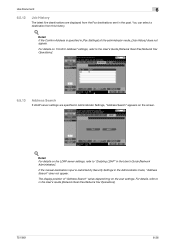
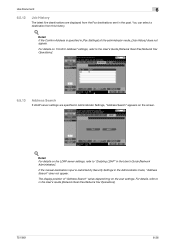
... history.
!
Detail If the Confirm Address is restricted by Security Settings in the User's Guide [Network Scan/Fax/Network Fax Operations].
751/601
6-36 If the manual destination input is specified in Administrator Settings, "Address Search" appears on "Confirm Address" settings, refer to in the Administrator mode, "Address Search" does not appear. The display position of...
bizhub 751/6510 Box Operations User Manual - Page 134


...can be specified for E-Mail and fax transmission.
751/601
6-44 URL Notification Setting
What is not available for URL notification setting include FTP, SMB and WebDAV. Body
Displays the ...that can enter up to "Restrict", you set "Change the From Address" (displayed by touching [System Settings] on the Administrator Settings screen, then [Restrict User Access], then [Restrict Operation])...
bizhub 751/6510 Box Operations User Manual - Page 185


...document, select [Save].
751/601
8-17 To delete the target document without checking with User]. The deletion time is not allowed to set a time for the deletion ... from 5 minutes to set by the administrator. - Detail To check with the user whether to delete the target document, select [Confirm with the user after printed. Document Delete Time Setting A setting is allowed to 12 hours...
bizhub 751/6510 Box Operations User Manual - Page 186
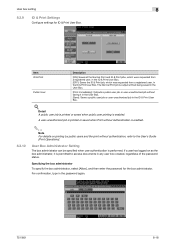
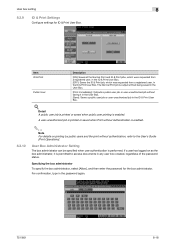
... in the User Box. [Save]: Saves a public user job or user-unauthorized job in the password again.
751/601
8-18
For confirmation, type in the ID & Print User Box.
! User Box Administrator Setting
The box administrator can be specified when user authentication is enabled. The Normal Print job is permitted to the User's Guide...
bizhub 751/6510 Box Operations User Manual - Page 194


...of the user who is logged on the tab that appears differs depending on (public, administrator, user box administrator, registered user or account). Displays the icon of the current mode and the name of the user who is...button
7
[Change Password] button
8
Help
9
[Refresh] button
10 Tabs
11 Menu 12 Information and settings
751/601
Description
Click the logo to "Information" on .
bizhub 751/6510 Box Operations User Manual - Page 200
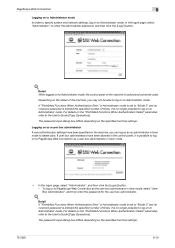
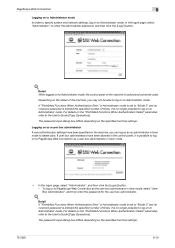
... been allowed in the control panel, it is no longer possible to log on the specified machine settings.
751/601
9-10
If "Prohibited Functions When Authentication Error" in Administrator mode is set to "Mode 2" and an incorrect password is entered the specified number of the machine is possible to log on to PageScope Web...
bizhub 751/6510 Box Operations User Manual - Page 204


A maximum of 10 subjects for sending E-Mail messages can be registered.
! PageScope Web Connection
9
Item Subject Text
Description A maximum of 10 texts for sending E-Mail messages can be registered. Detail
This may not appear depending on the Administrator mode settings.
751/601
9-14
bizhub 751/6510 Box Operations User Manual - Page 220
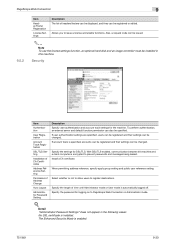
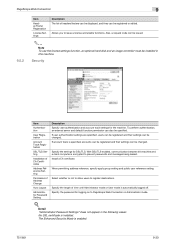
... functions. Detail "Administrator Password Settings" does not appear in Administrator mode.
! Security
Item
Authentication
User Registration
Account Track Registration
SSL/TLS Setting
Installation of CA Certificates
Address Reference Setting
Permission of Address Change
Auto Logout
Administrator Password Setting
Description Specify user authentication and account track settings for SSL/TLS...
bizhub 751/6510 Box Operations User Manual - Page 227


...broadcast destinations, or send the transmission in Administrator mode have been correctly specified.
2
The address for broadcasting. Note For details on the network settings, refer to the network. Reduce the ... document again. Wait until a job has been completed, or delete a current job.
751/601
10-2 The number of documents saved in a user box has reached the maximum number possible....
bizhub 751/601 Print Operations User Manual - IC-208 - Page 270
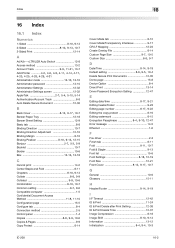
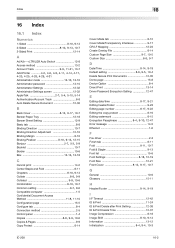
...4-28, 4-29, 4-31 Administrator mode 13-10, 13-16
Administrator password 13-10 Administrator Settings 12-32 Administrator Settings screen 12-32
AppleTalk 2-7, 5-4, 5-10, 5-14
Authentication/Account Track 8-8 Auto Delete Secure ...19 Default setting 8-6, 9-5, 10-4
Delete Secure Print Documents 12-35 Demo page 15-8 Device Option 8-4 Direct Print 13-14 Driver Password Encryption Setting 12-47...
bizhub 751/601 Enlarge Display Operations User Manual - Page 98


... settings in the Administrator Settings.
2
Using the control panel keypad or the keyboard that appears in the touch panel, type in the desired letter or number. - The screen that are displayed. - To clear all entered text, press the [C] (clear) key. - To change the characters that appears differs depending on and logging off
4
1 Touch [Account...
bizhub 751/601 Network Administrator User Manual - Page 17


Prior confirmation
751/601
1-4
Specify the network speed. Item MAC Address
Network Speed
Definition
Displays the MAC address of the control panel, select [Network Settings] - [Forward] - [8 Detail Settings] - [1 Device Setting].
Specify the following settings. Setup items by operation
1
Device Setting
On the Administrator Settings screen of the network interface card for this ...
bizhub 751/601 Network Administrator User Manual - Page 18


... the control panel, select [Network Settings] - [4 HTTP Server Settings]. Item PSWC Settings
751/601
Definition Select [ON].
PageScope Web Connection is a device management utility supported by operation
1
1.2 Using PageScope Web Connection
Specify settings for each operation using PageScope Web Connection.
PSWC Settings
On the Administrator Settings screen of the machine can be...
bizhub 751/601 Network Administrator User Manual - Page 125


... when IPX is used as the protocol. Specify the following flowchart. Specify the settings according to the following settings.
751/601
1-112
This setting limits functions available on a user basis. External Server Registration
User Auth/Account Track
Default Function Permission
NetWare Setting
1.37.1
Finish
! To perform NDS-based authentication using NetWare 5.1 or NetWare 6.0, use...
Similar Questions
How To Set Bizhub 601 Scann Resolution Default
(Posted by blaByl 10 years ago)
How Do You Set The Sender's Email Address So That You Can Scan?
How do you set the sender's email address so that you can scan?
How do you set the sender's email address so that you can scan?
(Posted by siobhanvereenfells 10 years ago)
How To Change Konica Minolta Bizhub 601 Administrator Password
(Posted by immofordsm 10 years ago)
Where Do I Change The Administrator Email Account On Bizhub 421?
(Posted by jimmike 10 years ago)
What Do You Need To Set Up Scanning To Email On A Bizhub
(Posted by unrepair 10 years ago)

