Konica Minolta bizhub C552 Support Question
Find answers below for this question about Konica Minolta bizhub C552.Need a Konica Minolta bizhub C552 manual? We have 18 online manuals for this item!
Question posted by burohe on June 3rd, 2014
Bizhub Can't Login To Administrator Device In Use
The person who posted this question about this Konica Minolta product did not include a detailed explanation. Please use the "Request More Information" button to the right if more details would help you to answer this question.
Current Answers
There are currently no answers that have been posted for this question.
Be the first to post an answer! Remember that you can earn up to 1,100 points for every answer you submit. The better the quality of your answer, the better chance it has to be accepted.
Be the first to post an answer! Remember that you can earn up to 1,100 points for every answer you submit. The better the quality of your answer, the better chance it has to be accepted.
Related Konica Minolta bizhub C552 Manual Pages
AU-201H User Guide - Page 2


... screens that should be authenticated with IC cards when using multifunctional products with user authentication settings specified.
2
AU-201H Microsoft® and Windows® are either registered trademarks or trademarks of this device. - Carefully read this User's Guide before using this User's Guide. Trademark/copyright acknowledgements -
The information contained...
bizhub C452/C552/C652/C552DS/C652DS Security Operations User Manual - Page 17


... Settings
This machine implements authentication of the user of the Administrator Settings function through access made . Immediately after the main power switch has been turned ON. - bizhub C652/C652DS/C552/C552DS/C452
2-2 During the authentication procedure, the Administrator Password entered for accessing Administrator Settings. For box setting operations, however, the same functions can...
bizhub C452/C552/C652/C552DS/C652DS Security Operations User Manual - Page 40
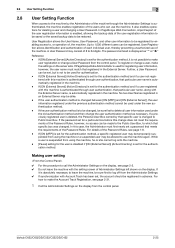
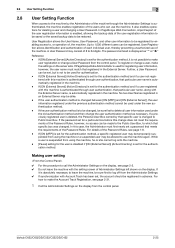
...of each individual user, thereby preventing unauthorized use of 8 to 64 digits.
If PageScope Data Administrator is used under the old authentication method and then ... disabled if [ON (External Server)] (Active Directory) is set for the authentication method. bizhub C652/C652DS/C552/C552DS/C452
2-25 In PageScope Web Connection, import/export of the user registration information is ...
bizhub C452/C552/C652/C552DS/C652DS Security Operations User Manual - Page 177
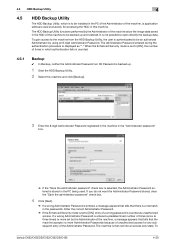
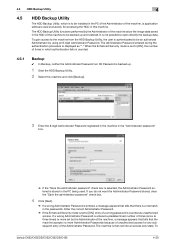
... machine, is application software used . If you do not want the Administrator Password stored, clear the "Save the administrator password" check box.
4 Click [Next].
% If a wrong Administrator Password is entered, a ...the passwords. Enter the correct Administrator Password.
% If the Enhanced Security mode is set into an access lock state. To
bizhub C652/C652DS/C552/C552DS/C452
4-30
To gain...
bizhub C452/C552/C552DS/C652/C652DS Advanced Function Operations User Guide - Page 22


... Application Menu, refer to page 4-16. If the user has specified a personal home page, that was visited.
bizhub C652/C652DS/C552/C552DS/C452
4-4 The page specified as the home is displayed. -
If a login user is using the Web browser linked to My Panel and the user presses [Web Browser], the
Web browser setting and...
bizhub C452/C552/C552DS/C652/C652DS Advanced Function Operations User Guide - Page 33
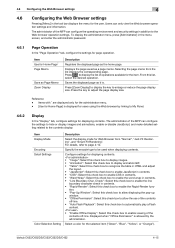
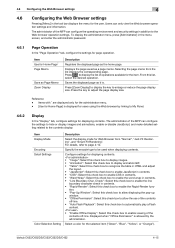
... contents. • "Rapid-Render": Select this list,
select the desired operation. Item Use for page operation. From this check box to My Panel.
4.6.2
Display
In the "...operation settings. The administrator of the MFP can configure the operating environment and security settings in addition to page 4-10. Displayed when "Offline Permission" is . bizhub C652/C652DS/C552/C552DS/C452
4-15...
bizhub C452/C552/C552DS/C652/C652DS Copy Operations User Guide - Page 241
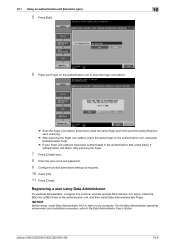
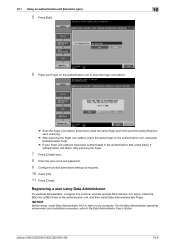
For setup, install the BioDriver (USB-Driver) of the authentication unit, and then install Data Administrator Bio Plugin. bizhub C652/C652DS/C552/C552DS/C452
10-6 10.1 Using an authentication unit (biometric type)
10
5 Press [Edit].
6 Place your finger vein patterns have been authenticated in your computer. reset the same finger each time ...
bizhub C452/C552/C552DS/C652/C652DS Copy Operations User Guide - Page 259
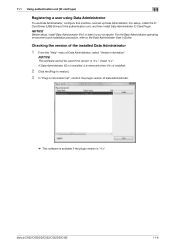
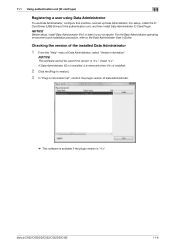
... environment and installation procedure, refer to the Data Administrator User's Guide. Checking the version of the installed Data Administrator
1 From the "Help" menu of the authentication unit, and then install Data Administrator IC Card Plugin. bizhub C652/C652DS/C552/C552DS/C452
11-6 NOTICE
Before setup, install Data Administrator V4.0 or later in information list", confirm the...
bizhub C452/C552/C552DS/C652/C652DS Network Scan/Network Fax Operations User Guide - Page 46
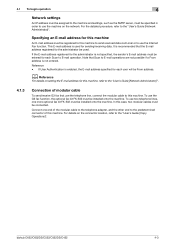
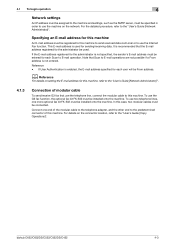
... to the "User's Guide [Network Administrator]". In this machine, refer to use the Internet Fax function. bizhub C652/C652DS/C552/C552DS/C452
4-3 4.1 To begin operation
4
Network settings
An IP address must be assigned to the machine and settings, such as the SMTP server, must be specified in order to use the machine on the connector...
bizhub C452/C552/C552DS/C652/C652DS Network Scan/Network Fax Operations User Guide - Page 278


...developed for BSD UNIX, and has become one of devices on the Internet, intranet, or other . The ...bizhub C652/C652DS/C552/C552DS/C452
13-7 The acronym for the TCP/IP network. With the number of the printing protocols typically used...login and the use of network users on the Internet increasing, the IPv6 protocol has been arranged to construct a small-scale network simply by Novell, using...
bizhub C452/C552/C552DS/C652/C652DS Network Administrator User Guide - Page 20
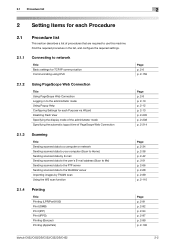
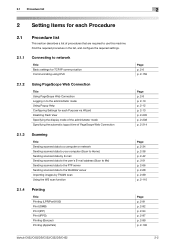
... scan Using the WS scan function
2.1.4
Printing
Title Printing (LPR/Port9100) Print (SMB) Print (IPP) Print (IPPS) Printing (Bonjour) Printing (AppleTalk)
Page p. 2-6 p. 2-159
Page p. 2-8 p. 2-10 p. 2-12 p. 2-13 p. 2-205 p. 2-208 p. 2-214
Page p. 2-34 p. 2-38 p. 2-42 p. 2-51 p. 2-66 p. 2-68 p. 2-89 p. 2-110
Page p. 2-91 p. 2-92 p. 2-94 p. 2-97 p. 2-99 p. 2-100
bizhub C652/C652DS/C552/C552DS...
bizhub C452/C552/C552DS/C652/C652DS Network Administrator User Guide - Page 332


... direction for Joint Photographic Experts Group.
bizhub C652/C652DS/C552/C552DS/C452
3-33 The compression ratio ...login and the use of network resources, allowing users to each other. LLMNR uses simple exchange of request and response messages to send a fax while checking the status of scanning a document optically, and converting the document into image data.
A storage device used...
bizhub C452/C552/C552DS/C652/C652DS Print Operations User Guide - Page 35
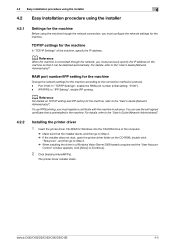
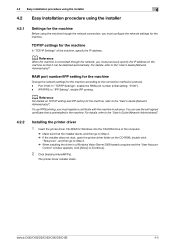
...: "9100"). - IPP/IPPS: In "IPP Setting", enable IPP printing. bizhub C652/C652DS/C552/C552DS/C452
4-3 To use the self-signed certificate that is connected through the network connection, you must ..., double-click
"Setup.exe", and then go to the "User's Guide [Network Administrator]".
You can be detected automatically. The printer driver installer starts. TCP/IP settings for...
bizhub C452/C552/C552DS/C652/C652DS Print Operations User Guide - Page 40


... searching for the printer on the network settings for the machine, enable the RAW port number (initial setting: "9100"). Items to the "User's Guide [Network Administrator]".
bizhub C652/C652DS/C552/C552DS/C452
5-2 To use SMB printing: At [Print Settings] in [SMB Settings] for the machine, enable LPD printing.
bizhub C452/C552/C552DS/C652/C652DS Print Operations User Guide - Page 46
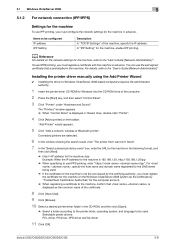
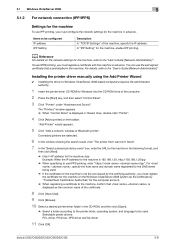
...using the Add Printer Wizard
0 Installing the driver to the "User's Guide [Network Administrator]". For ., specify the host name and domain name registered for the DNS server being used .
You can use...The "Printers" window appears. % When "Control Panel" is displayed in the machine.
bizhub C652/C652DS/C552/C552DS/C452
5-8 is displayed as the certificate by name" box, enter the URL for ...
bizhub C452/C552/C552DS/C652/C652DS Print Operations User Guide - Page 55
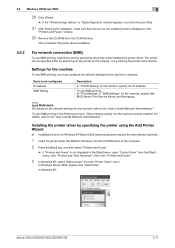
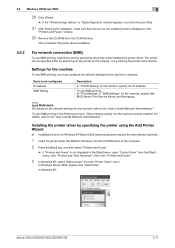
..., refer to Windows XP/Server 2003-based computers requires the administrator authority.
1 Insert the printer driver CD-ROM for Windows into the CD-ROM drive of the machine, specify the IP address. In Windows XP:
bizhub C652/C652DS/C552/C552DS/C452
5-17 To use SMB printing, you must be configured IP address SMB Setting...
bizhub C452/C552/C552DS/C652/C652DS Print Operations User Guide - Page 57
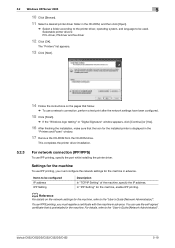
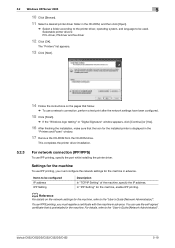
... printing, you must configure the network settings for the machine, enable IPP printing. Items to the "User's Guide [Network Administrator]". For details, refer to be used.
bizhub C652/C652DS/C552/C552DS/C452
5-19 5.2 Windows XP/Server 2003
5
10 Click [Browse].
11 Select a desired printer driver folder in the machine. Settings for the machine
To...
bizhub C452/C552/C552DS/C652/C652DS Print Operations User Guide - Page 63


...Administrator]". For details, refer to be configured IP address IPP Setting
Description In "TCP/IP Setting" of the machine, specify the IP address.
bizhub C652/C652DS/C552/C552DS/C452
5-25
Settings for the machine
To use... IPP printing, configure the network settings before installing the printer driver. To use the self-signed certificate that the icon for the machine in advance. 5.3...
bizhub C452/C552/C552DS/C652/C652DS Box Operations User Guide - Page 25
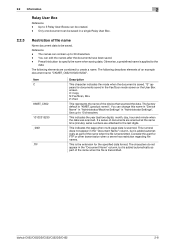
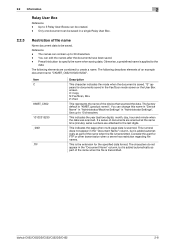
...added automatically as part of file name
Name document data to the last digits.
Use up to create a name. bizhub C652/C652DS/C552/C552DS/C452
2-8 Only one document can be saved. The factory default is ...to specify the name when saving data. Press this name in "Device Name" in "Administrator/Machine Settings" in the Fax/Scan mode screen or the User Box screen.
Otherwise, a...
bizhub C452/C552/C552DS/C652/C652DS Box Operations User Guide - Page 291


... other hand, IPv6 (Internet Protocol version 6), the next generation protocol, adopts 128-bit of an image by using different sizes of network resources, allowing users to transmit data between a computer and a peripheral device. bizhub C652/C652DS/C552/C552DS/C452
10-4 It indicates the number of the IP address separated into four sections. The acronym...
Similar Questions
Bizhub Admin Login Cannot Login Job Being Performed
(Posted by dwy39isusa 9 years ago)
How To Change Administrator Password Using Pagescope On Konica Minolta Printers
(Posted by stacJabb 10 years ago)
Bizhub Cannot Login As Administrator While Job Is Being Performed
(Posted by Desmaxolo 10 years ago)
How To Scan From Konica Minolta Bizhub 751 To Usb Device
(Posted by YOJEda 10 years ago)
Bizhub Cannot Login While A Job Is Being Performed.
(Posted by wilCTC 10 years ago)

