Konica Minolta bizhub C35 Support Question
Find answers below for this question about Konica Minolta bizhub C35.Need a Konica Minolta bizhub C35 manual? We have 7 online manuals for this item!
Question posted by stacJabb on April 22nd, 2014
How To Change Administrator Password Using Pagescope On Konica Minolta Printers
The person who posted this question about this Konica Minolta product did not include a detailed explanation. Please use the "Request More Information" button to the right if more details would help you to answer this question.
Current Answers
There are currently no answers that have been posted for this question.
Be the first to post an answer! Remember that you can earn up to 1,100 points for every answer you submit. The better the quality of your answer, the better chance it has to be accepted.
Be the first to post an answer! Remember that you can earn up to 1,100 points for every answer you submit. The better the quality of your answer, the better chance it has to be accepted.
Related Konica Minolta bizhub C35 Manual Pages
bizhub C35 Facsimile User Guide - Page 2


...KONICA MINOLTA HOLDINGS, INC. bizhub and PageScope are registered trademarks or trademarks of The Institute of Electrical and Electronics Engineers, Inc. IEEE and the IEEE logo are trademarks or registered trademarks of KONICA MINOLTA BUSINESS TECHNOLOGIES, INC. Copyright Notice
Copyright © 2009 KONICA MINOLTA...purchasing a bizhub C35. Trademarks
KONICA MINOLTA and the KONICA MINOLTA logo ...
bizhub C35 Facsimile User Guide - Page 3


... not limited to the equipment described herein without notice. assumes no warranty of any implied warranties of inaccuracies and omissions.
reserves the right to make changes to this guide or for a particular purpose with the performance of the equipment when so operated. KONICA MINOLTA BUSINESS TECHNOLOGIES, INC. x-2 However, KONICA MINOLTA BUSINESS TECHNOLOGIES, INC.
bizhub C35 Facsimile User Guide - Page 102
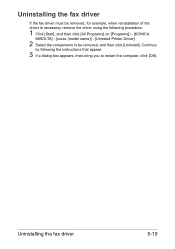
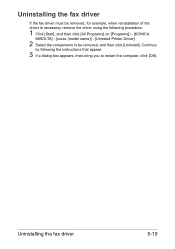
... instructions that appear.
3 If a dialog box appears, instructing you to be removed, for example, when reinstallation of the driver is necessary, remove the driver using the following procedure.
1 Click [Start], and then click [All Programs] (or [Programs]) - [KONICA
MINOLTA] - [xxxxx (model name)] - [Uninstall Printer Driver].
2 Select the components to restart the computer, click [OK].
bizhub C35 Printer/Copier/Scanner User Guide - Page 3


...damages arising out of the furnishing of this guide, or the use of the equipment when so operated. Notice
KONICA MINOLTA BUSINESS TECHNOLOGIES, INC. Considerable effort has been made to ensure... guide is free of KONICA MINOLTA BUSINESS TECHNOLOGIES, INC. KONICA MINOLTA BUSINESS TECHNOLOGIES, INC. All Rights Reserved. reserves the right to make changes to , any other media or language,...
bizhub C35 Printer/Copier/Scanner User Guide - Page 9


...21 [Machine Settings 3-41 [Administrator Registration 3-43 [Address Registration 3-43 [Authentication Setting 3-44 [Ethernet 3-45 [External Memory Print 3-48 [Job Timeout 3-48 [Copy Settings 3-48 [Print Settings 3-49 [Fax Settings 3-63 [Maintenance Menu 3-63 [Folder Settings 3-69 [Security Settings 3-70 Changing the administrator password 3-74 Limitations of the password rules 3-74...
bizhub C35 Printer/Copier/Scanner User Guide - Page 68
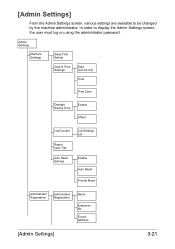
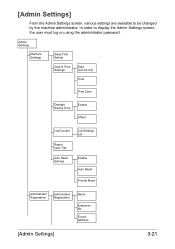
... Reset Settings
Enable Auto Reset
Priority Mode
Administrator Registration
Administrator Registration
Name
Extension No.
In order to be changed by the machine administrator. E-mail Address
[Admin Settings]
3-21
[Admin Settings]
From the Admin Settings screen, various settings are available to display the Admin Settings screen, the user must log on using the administrator password.
bizhub C35 Printer/Copier/Scanner User Guide - Page 122
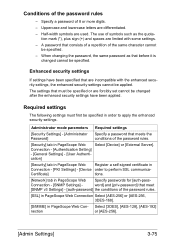
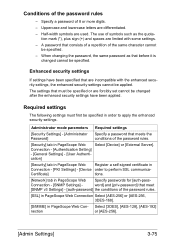
...] in PageScope Web Con- Select [3DES], [AES-128], [AES-192]
nection
or [AES-256].
[Admin Settings]
3-75
Certificate]
tions.
[Network] tab in
Connection - [PKI Settings] - [Device order to apply the enhanced security settings. Uppercase and lowercase letters are used.
Specify a password of symbols such as that are incompatible with some settings. -
Administrator mode...
bizhub C35 Printer/Copier/Scanner User Guide - Page 334


...acter minimum and an 16-character
be accessed.
utility cannot trator's password is being used for damage. incorrect. ence Guide] on page 4-2. error information.
Solving Other Problems
13-29 the printer driver's Basic Tab.
Some areas of the
PageScope Web Connection adminis- Administrator password has a 0-char-
with the
tive.
See "Specifications" on the...
bizhub C35 Reference Guide - Page 2


... the KONICA MINOLTA bizhub C35 printers only. All Rights Reserved. Trademarks
KONICA MINOLTA and the KONICA MINOLTA logo are registered trademarks or trademarks of KONICA MINOLTA HOLDINGS,...KONICA MINOLTA BUSINESS TECHNOLOGIES, INC. x-1
DIC and the DIC logo are registered trademarks or trademarks of Red Hat, Inc. The printing system CUPS adopted to the general public. bizhub and PageScope...
bizhub C35 Reference Guide - Page 156


... JetDirect], [Internet Printing Protocol (http)] or [LPD/LPR Host or Printer]
- Adding the Printer on the CD/DVD. 5 Enter the [Printer name],
[Location], and [Description],
and then click [Continue].
6 Select a Device Port from the
[Device] list, then click [Continue].
-
guage is optional.
8 Click [Continue]. 9 Select [KONICA MINOLTA],
click [Continue].
" A ppd file for the language.
bizhub C35 Reference Guide - Page 157


The following message appears.
2-10
Adding the Printer on the CUPS Administration Web page 10 Select [KONICA MINOLTA
bizhub C35 (en)], then click [Add Printer]. A pop-up window appears.
11 Enter the user name and
password for using root privileges, and then click [OK].
bizhub C35 Reference Guide - Page 174


... To use the Print Server mode, the IPX protocol must be loaded on the
NetWare server.
1 Log on to NetWare as an administrator from ...Printer Type] field, and then click the [Create] button.
" For queue user privileges, printer notification option, assignment of
multiple queues, and passwords, refer to the NetWare documentation,
and specify settings as necessary.
5 In Administrator mode of PageScope...
bizhub C35 Reference Guide - Page 269


...changes.
About PageScope Web Connection
This chapter provides information on page 8-10.
This page gives you can be selected from the printer's control panel.
Requirements
To use PageScope....
„ TCP/IP communication software (used by the administrator can access the printer using your PC.
" Users who are not given passwords by PageScope Web Connection) installed on your PC
&#...
bizhub C35 Reference Guide - Page 506


... 8-221 WebDAV Settings 8-231 NTLM 6-16
O
OpenAPI 8-232
P
Page setup settings 1-64 Custom paper size options ....... 1-66 Page attributes options 1-65
PageScope Data Administrator 4-2
PageScope Direct Print 4-2 PageScope Net Care Device
Manager 4-2 PageScope Web Connection ...... 8-2
Address Book 8-151 Administrator Mode 8-12 Administrator Password 8-96 AppleTalk Settings 8-229
A-3
bizhub C35 Security Operations User Guide - Page 11


... of a single character is used if the Enhanced Security Mode is set is not accepted. bizhub C35
1-8 1.5 Miscellaneous
1
1.5 Miscellaneous
Password Rules
According to certain Password Rules, registration of a password consisting of a string of a single character or change of a password to one that shows "*" or "●" for the password entered. PageScope Direct Print cannot be...
bizhub C35 Security Operations User Guide - Page 19


...." Settings to [ON]. Set to be changed to one containing strength lower than AES/3DES)
Selection can both be set to [ON] the characters and the number of digits used for each password are restricted. Restrict
Valid
Remote device setting disabled Disable (not to be Made in Advance Administrator Password
User Authentication Certificate for SSL communications...
bizhub C35 Security Operations User Guide - Page 30


...Password can be set, but is not to 64 digits. To change a user name from PageScope Web Connection. If it is changed . - bizhub C35...Administrator of , the machine. Set the user information again after the user authentication method is changed when [Device] is changed... user password - If PageScope Data Administrator is used under the previous authentication method cannot be used for ...
bizhub C35 Security Operations User Guide - Page 56


... printer driver. Make absolutely sure that based on entry of a user name and a user password. Reference - If authentication is to be registered in the machine in addition to 64 digits. For more details, contact the Administrator of the machine. For more details of User Name and User Password, ask the Administrator of the machine. - bizhub C35
3-2
Authentication using...
Installation Guide - Page 5


Konica Minolta bizhub C35 Specification & Installation Guide
Network Functions
Sending the Scanned Data in 120 GB HDD.1
Sending the Scanned Data to WebDAV The scanned data is uploaded to a specified web server. The destination is specified from the control panel of the destination computer, login password, and other information are entered from a computer on the side...
Installation Guide - Page 6


... Functions: • HDD Overwrite -
Konica Minolta bizhub C35 Specification & Installation Guide
Security
Because information assets...password • Account Track • Prevent Unauthorized Use • HDD Encryption • PDF Scan Encryption • Copy Protection (Print only) • Network Authentication • SSL/TSL Compatibility for PS Web Connection, PS Data Administrator...
Similar Questions
Konica Minolta C352 How To Change Administrator Password
(Posted by jodiGI 9 years ago)
Bizhub C35 How To Change Administrator Password
(Posted by brandonli 10 years ago)
How To Change Administrator Password On Bizhub 363
(Posted by rakeal 10 years ago)
How To Change The Administrator Password On A Bizhub
(Posted by Jurda 10 years ago)

