Konica Minolta bizhub C552 Support Question
Find answers below for this question about Konica Minolta bizhub C552.Need a Konica Minolta bizhub C552 manual? We have 18 online manuals for this item!
Question posted by amin0Chip on April 10th, 2014
Konica Minolta C552 External Server Cant Change
The person who posted this question about this Konica Minolta product did not include a detailed explanation. Please use the "Request More Information" button to the right if more details would help you to answer this question.
Current Answers
There are currently no answers that have been posted for this question.
Be the first to post an answer! Remember that you can earn up to 1,100 points for every answer you submit. The better the quality of your answer, the better chance it has to be accepted.
Be the first to post an answer! Remember that you can earn up to 1,100 points for every answer you submit. The better the quality of your answer, the better chance it has to be accepted.
Related Konica Minolta bizhub C552 Manual Pages
AU-211P Authentication Unit User Guide for bizhub C220/C280/C360/C452/C552/C652 - Page 60


... or CAC.
Authentication Device Settings
Item General Settings
Description
[PKI Card Authentication] is [Restrict]. For details, refer to External Server Authentication. Public User Access... Ticket Hold Time Setting The allowable range has been changed to "1 to delete a PKI encrypted document. Added or Changed Setting Information
4
4.2 Administrator Settings
4.2.1
System Settings ...
AU-201H User Guide - Page 6


... included with account track settings, set "Synchronize User Authentication & Account Track" to "ON (MFP)", and then touch [OK]. Reminder:
External server authentication is selected, the Touch & Print function cannot be used .
3 Touch [Authentication Device Settings], then [General Settings], then [Card
Authentication].
4 Select the desired settings under "IC Card Type" and "Operation Settings...
bizhub C452/C552/C652/C552DS/C652DS Security Operations User Manual - Page 2
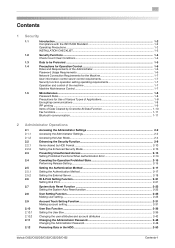
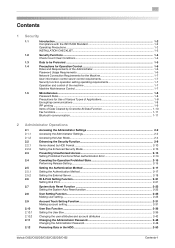
...15
Setting the Authentication Method 2-17 Setting the Authentication Method 2-17 Setting the External Server ...2-19 ID & Print Setting Function...2-21 Setting ID & Print...2-21
System Auto...36 Changing the user attributes and account attributes 2-42 Changing the Administrator Password 2-48 Changing the Administrator Password 2-48
Protecting Data in the HDD...2-50
bizhub C652/C652DS/C552/...
bizhub C452/C552/C652/C552DS/C652DS Security Operations User Manual - Page 32


...External Server)] that meets the requirements of the authentication method for User Authentication and for the authentication method, be made to the Public User Box, to log off from the Administrator Settings.
1 Call the Administrator Settings on the display. bizhub C652/C652DS/C552... information data that specific box was changed. For details of the external server, or [OFF].
If [ON]...
bizhub C452/C552/C652/C552DS/C652DS Security Operations User Manual - Page 34
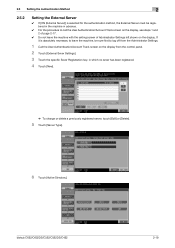
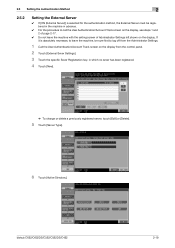
bizhub C652/C652DS/C552/C552DS/C452
2-19
2.5 Setting the Authentication Method
2
2.5.2
Setting the External Server
0 If [ON (External Server)] is absolutely necessary to leave the machine, be registered in the machine in which no sever has been registered.
4 Touch [New].
% To change or delete a previously registered server, touch [Edit] or [Delete].
5 Touch [Server Type].
6 Touch [...
bizhub C452/C552/C652/C552DS/C652DS Security Operations User Manual - Page 40
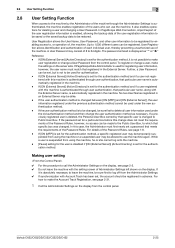
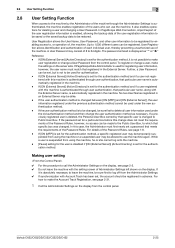
...disabled if [ON (External Server)] (Active Directory) ...)] is changed between [ON (MFP)] and [ON (External Server)], the user...External Server. Further, a User Password can be sure first to log off from the control panel. If [ON (External Server...with the External Server name, ... register or change does not ...a user and changing a User Password...change a user, make the Account Track ...
bizhub C452/C552/C652/C552DS/C652DS Security Operations User Manual - Page 46


... If a registered account to which use the machine again. bizhub C652/C652DS/C552/C552DS/C452
2-31 An Account Password may be restored. While ...[Pause] setting of the account is enabled even if [ON (External Server)] (Active Directory) is displayed as "*" or "●." It ...or accounts can be registered for deleting an account and changing an Account Password. Up to log off from the...
bizhub C452/C552/C652/C552DS/C652DS Security Operations User Manual - Page 51
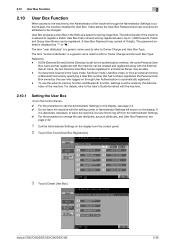
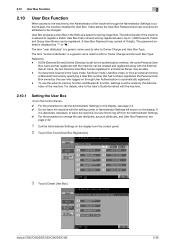
... displayed as that is authenticated, the machine enables the User Box. If [ON (External Server)] (Active Directory) is a generic name used to refer to Owner Change and Account Box Type. bizhub C652/C652DS/C552/C552DS/C452
2-36 Reference - Up to Owner Change and User Box Type.
The term "user attributes" is set for saving image files...
bizhub C452/C552/C652/C552DS/C652DS Security Operations User Manual - Page 112
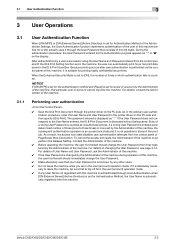
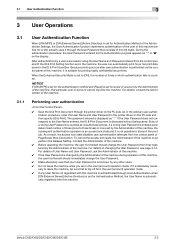
... changing the User Password, see page 3-12. As a result, the access lock state disables user authentication attempts from that registered by the Administrator of the machine. bizhub C652/C652DS/C552/....
0 If the User Password is changed by any User Name not registered with this machine is authenticated through User Authentication when
[ON (External Server)] (Active Directory) is set for ...
bizhub C452/C552/C652/C552DS/C652DS Security Operations User Manual - Page 167


... desired external server.
4 Click [OK].
% If the User Password entered does not correspond to the registered User Name, a message appears that tells that authentication has not been successful for any more set to [ON], the number of times in a User Box, downloading or deleting such scan or fax data, creating a User Box, changing...
bizhub C452/C552/C652/C552DS/C652DS Security Operations User Manual - Page 173


...External Server)] is set to [ON], the number of the PC. Accessing from the HDD TWAIN driver.
1 Start the image processing application. 2 From the [File] menu, click [Read], and then select [KONICA MINOLTA... HDD TWAIN Ver.3]. 3 Select this machine to be an authorized user by using an 8-to-64-digit User Password and an 8-digit User Box Password. bizhub C652/C652DS/C552/C552DS...
bizhub C452/C552/C552DS/C652/C652DS Copy Operations User Guide - Page 5


...Authentication...7-38 Print Counter List ...7-38 External Server Settings...7-39 Limiting Access to Destinations...7-39 Authentication Device Settings ...7-40 User/Account Common Setting...7-... Security Mode...7-54 Required settings ...7-54 Settings to forcibly changed ...7-54
HDD Settings ...7-55 Function Management Settings ...7-56 ... 3 and 4 ...8-4
bizhub C652/C652DS/C552/C552DS/C452
Contents-4
bizhub C452/C552/C552DS/C652/C652DS Network Scan/Network Fax Operations User Guide - Page 244


...occurs to the user password change page. played.
7
[Change Password]
Click to jump ...This example shows the items in as shown below. Item
Description
1
KONICA MINOLTA logo Press this logo to which you can check the status.
5...user, or account).
ing URL.
Device Information. When you are logged in as a registered user. bizhub C652/C652DS/C552/C552DS/C452
11-15 The contents...
bizhub C452/C552/C552DS/C652/C652DS Network Scan/Network Fax Operations User Guide - Page 253


... the User Box functions such as a scanner from the external memory. Specify whether to release the operation lock when scanning...bizhub C652/C652DS/C552/C552DS/C452
11-24 Allows you to enable saving or reading a document in or from an application using TWAIN, install the "KONICA MINOLTA... System Connection Setting
Description Changes the registration information of this machine.
11.5.2...
bizhub C452/C552/C552DS/C652/C652DS Print Operations User Guide - Page 90


... - "Printers" - "PPDPlugins", to the "Trash" icon. "Extensions" -
bizhub C652/C652DS/C552/C552DS/C452
8-4 "Printers" - "Printers" -
"Contents" - This completes removing ...10.3/10.4) to the "Trash" icon. % "KONICA MINOLTA C652.gz" % "KONICA MINOLTA C652DS.gz" % "KONICA MINOLTA C552.gz" % "KONICA MINOLTA C552DS.gz" % "KONICA MINOLTA C452.gz"
5 Delete unnecessary files from the "...
bizhub C452/C552/C552DS/C652/C652DS Print Operations User Guide - Page 190


...Printers and Faxes" for Windows XP/Server 2003) window.
2 Select "Custom Size" from "Original Size" or "Paper Size".
KONICA MINOLTA PCL Driver for Windows (PS driver) - KONICA MINOLTA XPS Printer Driver for Each Tray", ...settings changes" dialog box appears.
4 Click [Yes]. 5 If necessary, configure "Paper Settings for Windows (XPS driver) - bizhub C652/C652DS/C552/C552DS/C452
12-41
bizhub C452/C552/C552DS/C652/C652DS Print Operations User Guide - Page 276


...dedicated
driver software "KONICA MINOLTA TWAIN". Configure the automatic setting of this machine. bizhub C652/C652DS/C552/C552DS/C452
14-...Settings Flash Display Setting System Connection Setting
Description Changes the registration information of the jobs that were ... whether to print contents configured in or from the external memory.
Specify the time to display the network error...
bizhub C452/C552/C552DS/C652/C652DS Box Operations User Guide - Page 279


...configured in the administrator mode from the external memory.
Allows you to the TWAIN... lock when scanning (excluding push-scanning).
bizhub C652/C652DS/C552/C552DS/C452
9-40 Also, a request code...Changes the registration information of the jobs that were executed in the CD supplied together with the application software under TWAIN, install the dedicated
driver software "KONICA MINOLTA...
bizhub C652/C552/C452 Pocket Guide - Page 1


...Inserter Punch Kit Job Separator PI-505 PK-516 Tray JS-602
External Keyboard/ Keyboard Holder KH-101
Saddle Stitcher SD-509
Job Separator ...devices, Konica Minolta truly shows its policy, products, programs and people.
KONICA MINOLTA BUSINESS SOLUTIONS U.S.A., INC. 100 Williams Drive, Ramsey, NJ 07446 www.CountOnKonicaMinolta.com www.kmbs.konicaminolta.us Item #: C652PG 9/09
bizhub C652/C552...
bizhub C452/C552/C652 Twain Driver User Manual - Page 3


... be imported into an image-processing application on the installed devices and specified settings.
2
Note Unauthorized reproduction, translation or duplication of this document, whether in its entirety or in part, is a registered trademark or trademark of RSA Security Inc.
Copyright © 2005 KONICA MINOLTA BUSINESS TECHNOLOGIES, INC.
in the United States and/or...
Similar Questions
How To Change Konica Minolta Bizhub C552ds Toner Filter
(Posted by nelmoore 10 years ago)
How Do You Setup Exchange Server Email With The Bizhub C452
(Posted by mgamfj 10 years ago)

