Konica Minolta bizhub C552 Support Question
Find answers below for this question about Konica Minolta bizhub C552.Need a Konica Minolta bizhub C552 manual? We have 18 online manuals for this item!
Question posted by bije on July 28th, 2014
How To Change Time On Bizhub 552
The person who posted this question about this Konica Minolta product did not include a detailed explanation. Please use the "Request More Information" button to the right if more details would help you to answer this question.
Current Answers
There are currently no answers that have been posted for this question.
Be the first to post an answer! Remember that you can earn up to 1,100 points for every answer you submit. The better the quality of your answer, the better chance it has to be accepted.
Be the first to post an answer! Remember that you can earn up to 1,100 points for every answer you submit. The better the quality of your answer, the better chance it has to be accepted.
Related Konica Minolta bizhub C552 Manual Pages
AU-201H User Guide - Page 11


...time I connect a device", and then click [Next].
4 Insert the application CD-ROM included with the main power switch, and then
disconnect this device's IC Card Driver (USB-Driver), then installing Data Administrator IC Card Plugin. Plug the cable from this device into the USB port on the computer. Setup
1 Turn off the multifunctional...installing this device from the multifunctional product.
...
bizhub C452/C552/C652/C552DS/C652DS Security Operations User Manual - Page 17


... that tells not to the device] operation is a job being performed and rejects any of times in the machine. - Contact..., which authentication fails is not possible in Administrator Settings. bizhub C652/C652DS/C552/C552DS/C452
2-2 There is a reserved job (timer TX... while before attempting to be registered or changed.
User Mode also allows jobs to access the...
bizhub C452/C552/C652/C552DS/C652DS Security Operations User Manual - Page 79
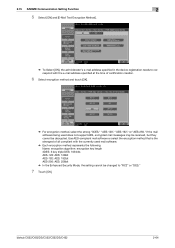
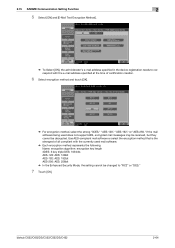
..., encrypted mail messages may be received, but they cannot be changed to correspond with the currently used mail software.
% Each encryption... "AES-256." bizhub C652/C652DS/C552/C552DS/C452
2-64 2.15 S/MIME Communication Setting Function
2
5 Select [ON] and [E-Mail Text Encryption Method].
% To Select [ON], the administrator's e-mail address specified in the device registration needs to ...
bizhub C452/C552/C652/C552DS/C652DS Security Operations User Manual - Page 122


3.2 Change Password Function
3
3.2
Change Password Function
When [ON (MFP)] is displayed as "*" or "●." bizhub C652/C652DS/C552/C552DS/C452
3-12
The User Password entered is set for Authentication Method of User Authentication, the machine permits each of all users who have been ...
bizhub C452/C552/C552DS/C652/C652DS Fax Driver Operations User Guide - Page 28
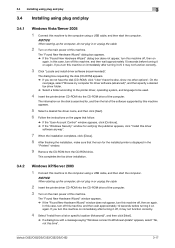
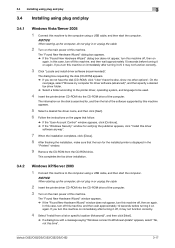
...Select a desired fax driver name, and then click [Next].
6 Follow the instructions on the main power of the computer.
bizhub C652/C652DS/C552/C552DS/C452
3-17
On the
next page, select "Browse my computer for the installed printer is displayed in or unplug the ...folder according to the printer driver, operating system, and language to Windows Update" appears, select "No, not this time".
bizhub C452/C552/C552DS/C652/C652DS Fax Driver Operations User Guide - Page 42


...create, change, or delete watermarks. Clicking [Combination Details] allows you to multiple sheets when sending. bizhub C652/C652DS/C552/C552DS/C452
4-11 This button is enabled on the computer in "Device Option"....communication using F code. Click this check box to be sent. Specify the sending time. Select this button to edit phone books.
4.2.3
Basic tab
Item Name Original Orientation...
bizhub C452/C552/C552DS/C652/C652DS Copy Operations User Guide - Page 59


...change to the basic settings screen. The following sound setting functions are only applied in Enlarge Display mode.
bizhub C652/C652DS/C552/C552DS/C452
4-13
Specify the duration of time...
nications-related operation is completed normally [Completed Preparation Sound]: A sound produced when a device is nearing for supplies or a replaceable part and a message appears in the touch panel...
bizhub C452/C552/C552DS/C652/C652DS Copy Operations User Guide - Page 93
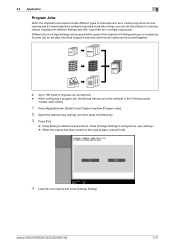
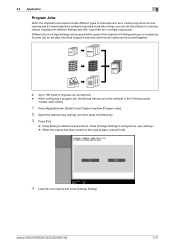
.... % When the original has been loaded on the original glass, press [Finish].
4 Load the next original and press [Change Setting]. Press [Change Setting] to be copied include different types of materials such as a 1-sided original for full size copying and a 2-sided ...be set after the entire original is scanned, and then all in the Finishing screen. bizhub C652/C652DS/C552/C552DS/C452
5-27
bizhub C452/C552/C552DS/C652/C652DS Copy Operations User Guide - Page 169
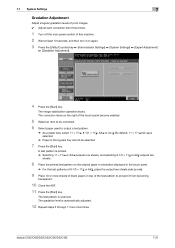
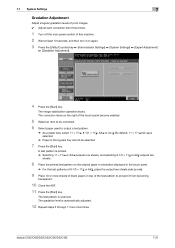
... in the touch panel.
% For the test patterns of 8-1/2 e 11v or A4v, place the output two sheets side by side.
9 Place 10 or more times. bizhub C652/C652DS/C552/C552DS/C452
7-21 The image stabilization operation starts.
7.1 System Settings
7
Gradation Adjustment
Adjust irregular gradation levels of print images. 0 Adjust each correction item three...
bizhub C452/C552/C552DS/C652/C652DS Copy Operations User Guide - Page 177


...
Register administrator information displayed on this machine.
bizhub C652/C652DS/C552/C552DS/C452
7-29
Factory default Device Name
The default abbreviation is used for the product name...as a part of the name of this machine. The device name is input for Internet fax. If necessary, it can be changed freely. 7.2 Administrator/Machine Settings
7
7.2
Administrator/Machine Settings...
bizhub C452/C552/C552DS/C652/C652DS Copy Operations User Guide - Page 203


...Only]. Restricts the device setting in PageScope Web Connection / Password Setting
CS Remote Care
Settings to forcibly changed to [OFF].
... Prohibited Functions When Authentication Error / Release Time Settings
Security Settings / Security Details /... minutes.
Different screens appear depending on CS Remote Care. bizhub C652/C652DS/C552/C552DS/C452
7-55
Set to [OFF].
Set to [...
bizhub C452/C552/C552DS/C652/C652DS Copy Operations User Guide - Page 298


... Date/time settings 7-5 Daylight saving time 7-6 Default bypass paper type setting 7-27 Document pad 8-14 Driver password encryption setting 7-57 Duplex/Combine 5-8
E
Editing colors 5-29 Editing pages 5-21 Eject assist lever 2-25 Electrostatic charger wire 9-12 Enhanced security mode 7-54 Enlarge Display 4-14 Erasing 5-41 Erasing frames 5-41
bizhub C652/C652DS/C552/C552DS/C452...
bizhub C452/C552/C552DS/C652/C652DS Network Scan/Network Fax Operations User Guide - Page 277


... Message Access Protocol. A gateway also changes data formats, addresses, and protocols according to a...device connected to the Internet.
A form of the DHCP clients enables you want an user to enter the login name and password each time the user logs on the LDAP server to refer to destination information. The data is connected to the connected network. bizhub C652/C652DS/C552...
bizhub C452/C552/C552DS/C652/C652DS Network Administrator User Guide - Page 136


...the location to install this machine (up to 32 characters, excluding space and \). bizhub C652/C652DS/C552/C552DS/C452
2-118 Enter a context name for privacy (encryption) (up to ...Name
Discovery User Name Read User Name
Security Level Password is changed. Encryption Algorithm Authentication Method Device Name Device Location
Administrator Name
Description
Enter a UDP port number. Default ...
bizhub C452/C552/C552DS/C652/C652DS Network Administrator User Guide - Page 275
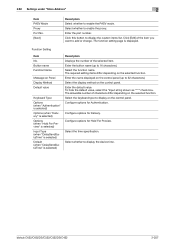
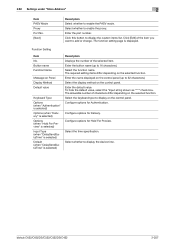
...device time. Enter the port number. Select the display method on the selected function. The allowable number of characters differ depending on the control panel.
Select whether to enable the proxy. bizhub C652/C652DS/C552...The required setting items differ depending on the control panel (up to add or change. Enter the name displayed on the selected function. To hide the default value,...
bizhub C452/C552/C552DS/C652/C652DS Network Administrator User Guide - Page 309
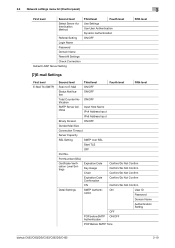
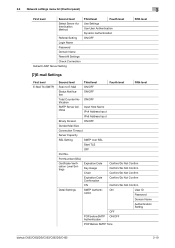
ON cation
User ID Password
Domain Name
Authentication Setting
OFF
POP before SMTP ON/OFF Authentication
POP Before SMTP Time
bizhub C652/C652DS/C552/C552DS/C452
3-10 3.3 Network settings menu list (Control panel)
3
First level
Second level
Select Server Authentication Method
Referral Setting Login Name Password Domain Name Reset ...
bizhub C452/C552/C552DS/C652/C652DS Network Administrator User Guide - Page 319
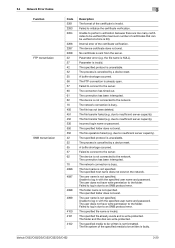
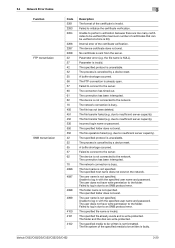
...device is not connected to the folder. The user name is invalid. The user does not have write permission to initialize the certificate verification. Unable to perform verification because there are write-protected. bizhub C652/C652DS/C552... 62 70 450 451 452 530 550 552 42 52 55 57 62
70 4096
... from the server. The device is not connected to be verified at a time is invalid. The file...
bizhub C452/C552/C552DS/C652/C652DS Network Administrator User Guide - Page 335


... a page of the original. bizhub C652/C652DS/C552/C552DS/C452
3-36
A name assigned to each device for allowing security functions.
An area...number is used to the relay distribution destination by changing their brightness ratio. The area is usually set ... TCP printing. The referral setting configures whether the multifunctional product is not available in Netware environments.
3.5 ...
bizhub C452/C552/C552DS/C652/C652DS Print Operations User Guide - Page 108
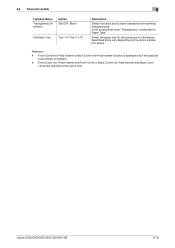
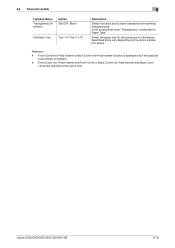
...
9
Function Name
Transparency Interleave
Option ON/OFF, Blank
Interleave Tray
Tray 1 to Tray 4, LCT
Description
Select this check box to insert interleaves when printing transparencies. bizhub C652/C652DS/C552/C552DS/C452
9-18 It can be specified at the same...
bizhub C452/C552/C552DS/C652/C652DS Print Operations User Guide - Page 149


...Half-Fold/Tri-Fold Specification] (or [Half-Fold Specification]), printed sheets are half-folded together even if "One Sheet at a Time" is installed on the optional finisher.
- The "Fold" function is available only when the saddle kit or Z folding unit is...Cover from Post Inserter function is available only if the optional post inserter is installed.
- bizhub C652/C652DS/C552/C552DS/C452
11-8
Similar Questions
Does Anyone Know How To Change Time On Bizhub C220
(Posted by oforfbo 10 years ago)
How To Change Network Configuration In A Konica Minolta C552
(Posted by claeddie 10 years ago)

