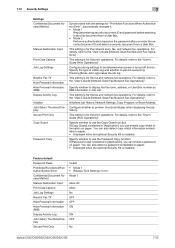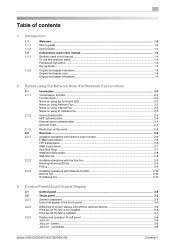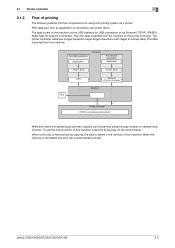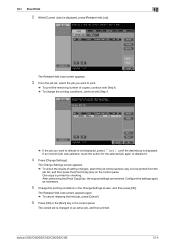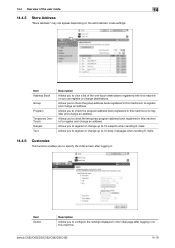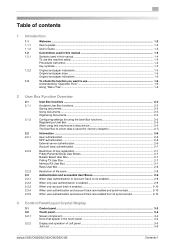Konica Minolta bizhub C552 Support Question
Find answers below for this question about Konica Minolta bizhub C552.Need a Konica Minolta bizhub C552 manual? We have 18 online manuals for this item!
Question posted by Drbroky on August 5th, 2014
Konica Cannot Log In While A Job Is Being Performed
The person who posted this question about this Konica Minolta product did not include a detailed explanation. Please use the "Request More Information" button to the right if more details would help you to answer this question.
Requests for more information
Request from PhilatKM on August 6th, 2014 5:51 AM
Can you provide more information? What model does this involve? Exactly how are you trying to log in? The more detail you can provide, the better the community will be able to assist you.
Can you provide more information? What model does this involve? Exactly how are you trying to log in? The more detail you can provide, the better the community will be able to assist you.
Current Answers
Related Konica Minolta bizhub C552 Manual Pages
Similar Questions
How Do You Delete All Of The Job History List From Bizhub C360?
WE are trying to delete or clear out all of the job history on our copier before it leaves our offic...
WE are trying to delete or clear out all of the job history on our copier before it leaves our offic...
(Posted by christineparadiso 9 years ago)
How To Install A Konica Minolta Black Toner In A Bizhub C552
(Posted by immyAba 10 years ago)
How To Log On As Administrator On Bizhub 501
(Posted by agatin 10 years ago)
Cannot Login While A Job Is Being Performed
Trying to login as administrator but keep getting message: "Cannot login while a job is being perfo...
Trying to login as administrator but keep getting message: "Cannot login while a job is being perfo...
(Posted by support84339 12 years ago)