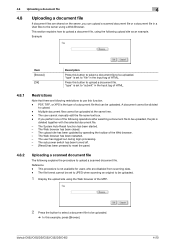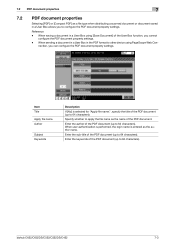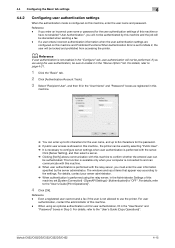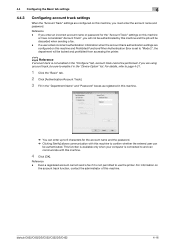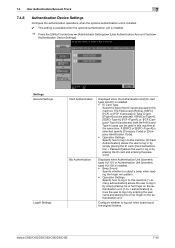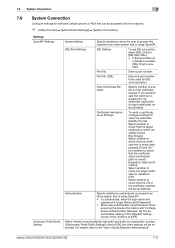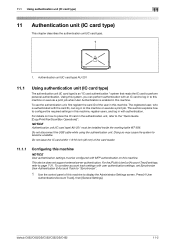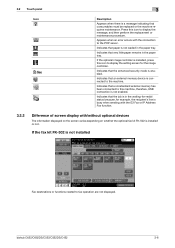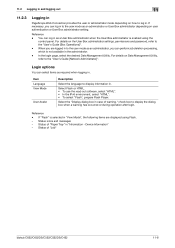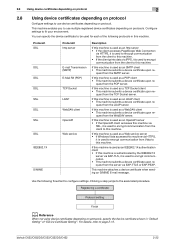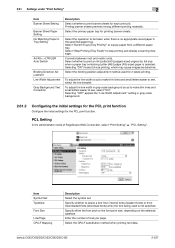Konica Minolta bizhub C552 Support Question
Find answers below for this question about Konica Minolta bizhub C552.Need a Konica Minolta bizhub C552 manual? We have 18 online manuals for this item!
Question posted by support84339 on January 10th, 2012
Cannot Login While A Job Is Being Performed
Trying to login as administrator but keep getting message:
"Cannot login while a job is being performed"
However, no job is being performed...Unit is BizHub c252
Current Answers
Answer #1: Posted by ComputersSuck on October 8th, 2014 12:51 PM
You just have to disconnect the Konica from the power cord so it loses all power. Then connect the power cord back to the outlet and you should be up and running without a problem. I know this sounds quite easy but most people just switch it off and back on from the unit but this does not help. You need to cut it at the power source. Hope this helps!
Answer #2: Posted by jello on December 14th, 2012 1:25 AM
I have the same problem. In mine its due to a fault on the unit (it complains about the stapler being out of action).
The error about a job being active is there to let you know the machine is in a state that it doesn't want you to take control. Most of the time its due to a job, however its a badly worded message as its for other conditions too.
The error about a job being active is there to let you know the machine is in a state that it doesn't want you to take control. Most of the time its due to a job, however its a badly worded message as its for other conditions too.
Related Konica Minolta bizhub C552 Manual Pages
Similar Questions
Bizhub Admin Login Cannot Login Job Being Performed
(Posted by dwy39isusa 9 years ago)
White Lines On A Photograph After Printing
In word a page of collated photos when printed has a white line throgh the photo. I rotated the phot...
In word a page of collated photos when printed has a white line throgh the photo. I rotated the phot...
(Posted by mckinleyfamily 10 years ago)
How To Solve Errorcode Dc00
how to solve errorcode dc00 in konica minolta bizhub 360
how to solve errorcode dc00 in konica minolta bizhub 360
(Posted by venkatpms 10 years ago)
Bizhub Trying To Login As Administrator But Keep Getting Message: Cannot Login
while a job is being performed
while a job is being performed
(Posted by edirSla 10 years ago)