Konica Minolta bizhub C550 Support Question
Find answers below for this question about Konica Minolta bizhub C550.Need a Konica Minolta bizhub C550 manual? We have 15 online manuals for this item!
Question posted by kellum on March 27th, 2012
What Does E3 Code On Msp3500 Attached To A Ms 7000 Mean Tks
The person who posted this question about this Konica Minolta product did not include a detailed explanation. Please use the "Request More Information" button to the right if more details would help you to answer this question.
Current Answers
There are currently no answers that have been posted for this question.
Be the first to post an answer! Remember that you can earn up to 1,100 points for every answer you submit. The better the quality of your answer, the better chance it has to be accepted.
Be the first to post an answer! Remember that you can earn up to 1,100 points for every answer you submit. The better the quality of your answer, the better chance it has to be accepted.
Related Konica Minolta bizhub C550 Manual Pages
PageScope Authentication Manager User Manual - Page 21
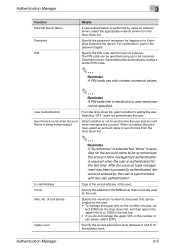
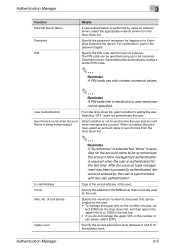
... when managing the account.
After the account track management has been successfully authenticated, the account entered by using up to Enterprise Suite and the device.
Specify the PIN code used by the user. • To manage the upper limit on to 64 numerals. Synchronize or not when Account Name is being authenticated...
PageScope Authentication Manager User Manual - Page 26
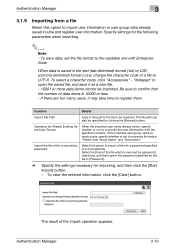
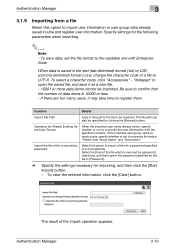
... or user group data already saved in the text (tab-delimited) format (.txt) or CSV (comma-delimited) format (.csv), change the character code of a file to UTF-8. To select a character code, click "Accessories" - Import the file which is 10000 or less. - Specify settings for Already Existing Users/User Groups
When the imported...
PageScope Authentication Manager User Manual - Page 27
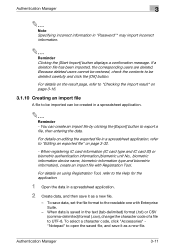
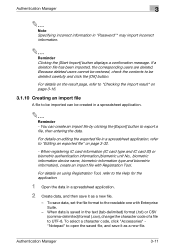
...and IC card ID) or biometric authentication information (biometric unit No., biometric information device name, biometric information type and biometric information), create an import file with Enterprise....
2
Reminder Clicking the [Start Import] button displays a confirmation message.
To select a character code, click "Accessories" "Notepad" to open the saved file, and save data, set the file...
PageScope Authentication Manager User Manual - Page 29
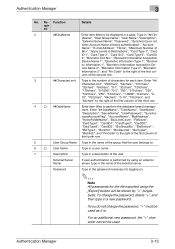
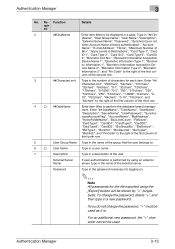
... Type in a new password.
Re- vice Name 2", "Biometric Information Type 2", "Biometric
Information 2", and "Pin Code" to the right of the third row.
4
o ##DataName
Enter item titles to the right of the first column...Type 3", "Card ID
3", "Biometric Unit No.", "Biometric Information Acquisition
Device Name 1", "Biometric Information Type 1", "Biomet- Authentication Manager
3
No.
PageScope Authentication Manager User Manual - Page 30
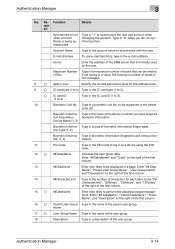
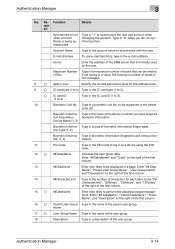
... to synchronize with the user. Type in the maximum number of the device on which you do not synchronize them.
Device Name (1, 2)
Biometric Informa- Name", "Parent User Group Name", "...in a page. to a device using the PIN code.
12 o ##TableName
Indicates the user group data. Type in to be created. tion (1, 2)
mation).
11
Pin Code
Type in the PIN code to 3)
Type in the e-...
PageScope Authentication Manager User Manual - Page 31


...text (tab-delimited) format (.txt) or CSV (comma-delimited) format (.csv), change the character code of the user(s) to be created in a spreadsheet application.
1 Open the data in the ... necessary. Authentication Manager
3-15 To save it as "Required".
1 2 3
4
No. To select a character code, click "Accessories" "Notepad" to open the saved file, and save data, set the file format to the ...
PageScope Authentication Manager User Manual - Page 48
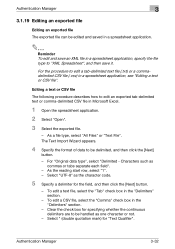
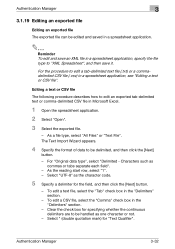
... specifying whether the continuous delimiters are to "XML Spreadsheet", and then save it. Clear the check box for "Text Qualifier". Characters such as the character code.
5 Specify a delimiter for the field, and then click the [Next] button.
- To edit a CSV file, select the "Comma" check box in the "Delimiters" section.
-
For...
PageScope Authentication Manager User Manual - Page 49
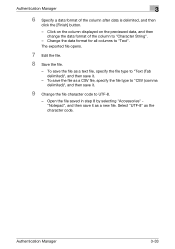
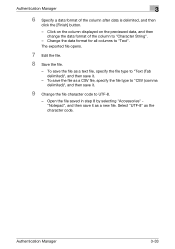
... the file type to "Text (Tab delimited)", and then save it .
9 Change the file character code to "CSV (comma delimited)", and then save it .
- Change the data format for all columns ...to "Character String".
-
Authentication Manager
3-33 To save it as the character code. Open the file saved in step 8 by selecting "Accessories" "Notepad", and then save the file ...
PageScope Authentication Manager User Manual - Page 59
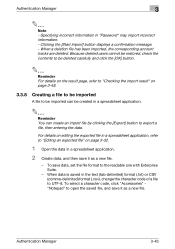
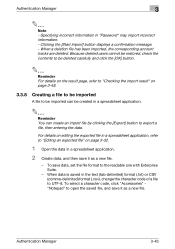
... the text (tab-delimited) format (.txt) or CSV (comma-delimited) format (.csv), change the character code of a file to "Editing an exported file" on page 3-48.
3.3.8 Creating a file to be imported... Clicking the [Start Import] button displays a confirmation message. - To select a character code, click "Accessories" "Notepad" to open the saved file, and save data, set the file format to...
PageScope Authentication Manager User Manual - Page 63
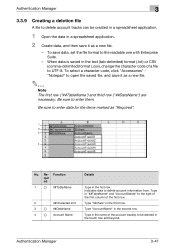
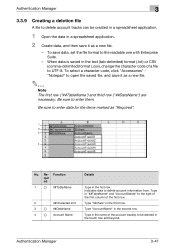
To select a character code, click "Accessories" "Notepad" to enter them. Be sure to open the saved file, and save it as "Required".
1 2 3...first row. Type "AccountName" in the text (tab-delimited) format (.txt) or CSV (comma-delimited) format (.csv), change the character code of the first row. To save it as a new file.
2
Note The first row ("##TableName") and third row ("##DataName") are ...
PageScope Authentication Manager User Manual - Page 116
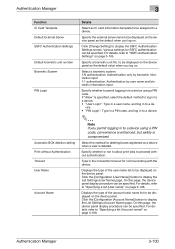
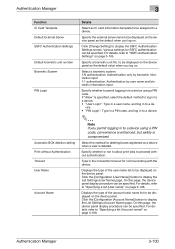
... value when you permit logging in to a de-
Specify a biometric unit No. If "Allow" is compromised. vice. • "PIN Login": Type in a PIN code, and log in to a device.
2
Note If you log on . For details, refer to permit logging in the connection timeout for SSFC authentication can be displayed on page...
PageScope Authentication Manager User Manual - Page 121
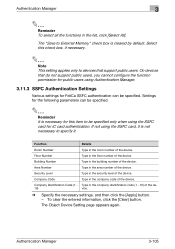
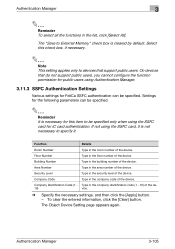
... using Authentication Manager.
3.11.3 SSFC Authentication Settings
Various settings for FeliCa SSFC authentication can be specified.
2
Reminder It is cleared by default.
Company Identification Code (1 - On devices that support public users. If not using the SSFC card for this check box, if necessary.
2
Note This setting applies only to External Memory" check...
PageScope Authentication Manager User Manual - Page 148
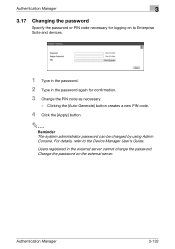
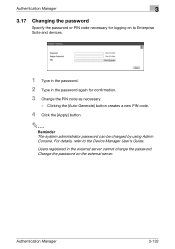
... changed by using Admin Console. Users registered in the password again for confirmation.
3 Change the PIN code as necessary.
-
Change the password on to the Device Manager User's Guide. For details, refer to Enterprise Suite and devices.
1 Type in the password.
2 Type in the external server cannot change the password.
Authentication Manager
3
3.17...
bizhub C203/C253/C353/C451/C550/C650, bizhub 361/421/501/601/751 Enabling bizhub HDD Security Features - Page 27
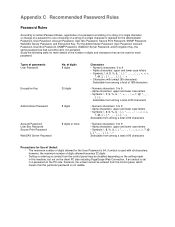
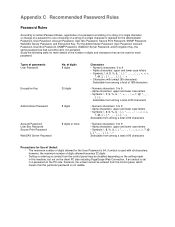
... characters: 0 to 9 • Alpha characters: upper and lower case letters • Symbols Selectable from the control panel may be entered from the control panel, which means that currently set is not accepted. Appendix C Recommended Password Rules
Password Rules
According to certain Password Rules, registration of a password consisting of a string of a single...
bizhub C203/C253/C353/C451/C550/C650 Advanced Function Operations User Manual - Page 16


Displaying and printing contents of the following : - Item Browser engine Supported protocols Supported markup/script languages Supported formats Supported SSL/TLS versions Supported character codes
Display modes PDF Viewer Flash Player
Specifications NetFront HTTP, HTTPS, TCP/IP HTML, CSS, JavaScript
JPEG, BMP, PNG, GIF, Animation GIF, PDF, Flash SSL 2.0, SSL 3.0, ...
bizhub C203/C253/C353/C451/C550/C650 Advanced Function Operations User Manual - Page 23
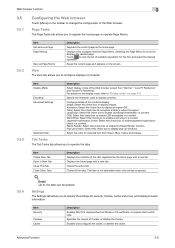
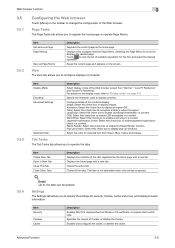
... allows you to display pop-up windows. Web browser function
3
3.5
3.5.1
Configuring the Web browser
Touch [Menu] on the toolbar to display contents.
Specify the character code to change the configuration of available operations for selected item from Green, Blue, Yellow and Orange. Enables and configures the cache, or deletes the cache...
bizhub C451/C550/C650 Fax Driver Operations User Manual - Page 30


... Guide [Fax Operations].
Sender ID: Specifies the sender ID for sending confidential faxes using F-codes to the fax message by selecting the "FAX Cover Sheet" check box in the FAX ...entered in the "Sender ID" text box.
If sending confidential faxes using F-codes. Up to 20 characters (numbers 0 through 9) can attach a cover sheet to another fax model, enter the sub address and sender ...
bizhub C550 Print Operations User Manual - Page 198
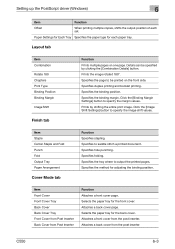
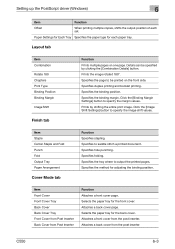
... the entire print image. Click the [Binding Margin Settings] button to specify the image shift values. Attaches a back cover page. Paper Settings for Each Tray Specifies the paper type for the front cover.
Specifies hole punching.
C550
6-3 Click the [Image Shift Settings] button to specify the margin values. Prints by clicking the...
bizhub C550 PageScope Web Connection Operations User Guide - Page 232
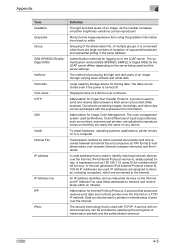
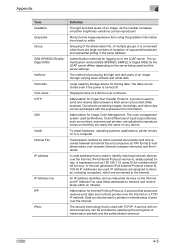
...sizes of transmission packets and the authentication protocol.
A code (address) that is used and the server settings....the power is expressed such as TIFF format E-mail attachments over the Internet. The color management system used ...expressive form information. C550
4-5 Authentication methods for Internet Printing Protocol. Displayed name of input/output devices, such as monitors,...
bizhub C550 Fax Operations User Manual - Page 483


...most popularly used for using the network through the TCP/IP network such as internet or intranet. C550
12-7 Appendix
12
12.3
Fax glossary
The glossary explains the terms generally used mode. G3
...a telephone line via private branch exchange. It means the amount of super G3. It confirms whether the data is different. In this machine, F code is used even if the maker is correctly sent...
Similar Questions
What Does The Disc Is Full Mean In The Copier Bizhub 363
(Posted by thomhoga 10 years ago)
Bizhub C550 Error Code C9401
I have a C9401 error code on my Bizhub C550 is there anyone out there that can help me as I can't fi...
I have a C9401 error code on my Bizhub C550 is there anyone out there that can help me as I can't fi...
(Posted by gregg42059 11 years ago)
What's The Problem Of Error Code 3102 ?
what's the problem of error code 3102 ?
what's the problem of error code 3102 ?
(Posted by parchinz 12 years ago)

