Konica Minolta bizhub C452 Support Question
Find answers below for this question about Konica Minolta bizhub C452.Need a Konica Minolta bizhub C452 manual? We have 19 online manuals for this item!
Question posted by ronpeavey on February 28th, 2012
C452 Touch Panel Looks Fine But Is Unresponsive To Touch.
Bought copier at auction. Had code d004. Got advise on how to deal with that and all went well. Touch panel was responsive then but is not responsive to touch now. The screen appears fine but has no response to touch. Key pad works fine as does the copier. Was it something that I did in dealing with the d004 code?
Current Answers
There are currently no answers that have been posted for this question.
Be the first to post an answer! Remember that you can earn up to 1,100 points for every answer you submit. The better the quality of your answer, the better chance it has to be accepted.
Be the first to post an answer! Remember that you can earn up to 1,100 points for every answer you submit. The better the quality of your answer, the better chance it has to be accepted.
Related Konica Minolta bizhub C452 Manual Pages
bizhub C452/C552/C652/C552DS/C652DS Security Operations User Manual - Page 63
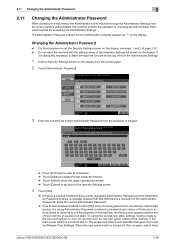
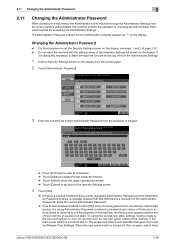
...screen. % Touch [Cancel] to go back to the Security Settings screen.
4 Touch [OK].
% If there is a mismatch between the currently registered Administrator Password and the Administrator Password entered, a message appears that tells that there is set 8-digit Administrator Password from the control panel.
2 Touch... Settings screen on again, wait at least
bizhub C652/C652DS/C552/C552DS/C452
2-48...
bizhub C452/C552/C652/C552DS/C652DS Security Operations User Manual - Page 67


...on the display from the control panel.
% For the procedure to call the Administrator Settings on the display, see page 2-2.
10 Touch [HDD Format].
bizhub C652/C652DS/C552/C552DS/C452
2-52 Now, turn OFF ... on the sub power switch
8 The following screen appears after turning it off. 2.12 Protecting Data in the HDD
2
7 Make sure that a message appears prompting you to turn OFF and then ON ...
bizhub C452/C552/C552DS/C652/C652DS Advanced Function Operations User Guide - Page 27
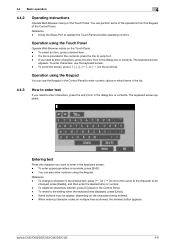
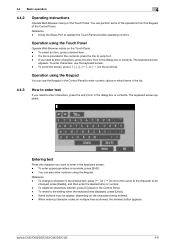
.... When entering character codes on the Touch Panel. - Operation using the Touch Panel
Operate Web Browser mainly on multiple lines is provided in the dialog box or contents. The keyboard screen
appears. Operation using the Keypad. The keyboard screen appears. To delete all characters entered, press [C] (clear) in the keyboard screen. - bizhub C652/C652DS/C552/C552DS/C452
4-9 4.4 Basic...
bizhub C452/C552/C552DS/C652/C652DS Advanced Function Operations User Guide - Page 101


... registered using any of personal one -touch destinations can be registered.
Using the Control Panel of the MFP.
10.2.1
Address Book
Frequently used personal addresses in as onetouch destinations. A list of the following methods. -
bizhub C652/C652DS/C552/C552DS/C452
10-4 Using PageScope Web Connection from the Control Panel of the MFP - 10.2 Registering and...
bizhub C452/C552/C552DS/C652/C652DS Enlarge Display Operations User Guide - Page 8
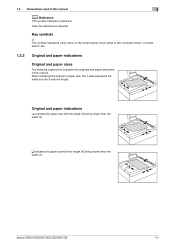
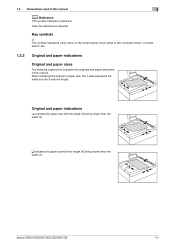
..., the Y side represents the width and the X side the length. bizhub C652/C652DS/C552/C552DS/C452
1-5 v indicates the paper size with the length (X) being shorter than the width (Y).
Key symbols
[ ] This symbol represents a key name on the control panel, touch panel or the computer screen, or power switch, etc.
1.2.2
Original and paper indications
Original and paper...
bizhub C452/C552/C552DS/C652/C652DS Enlarge Display Operations User Guide - Page 13
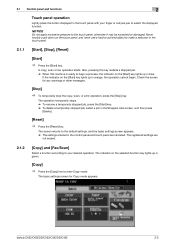
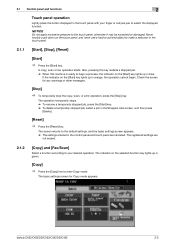
..., the operation cannot begin a process, the indicator on the touch panel, and never use a hard or pointed object to make a selection in the touch panel.
2.1.1
[Start], [Stop], [Reset]
[Start]
% Press the [Start] key. The registered settings are canceled. bizhub C652/C652DS/C552/C552DS/C452
2-5
The basic settings screen for any warnings or other messages.
[Stop]
% To temporarily...
bizhub C452/C552/C552DS/C652/C652DS Enlarge Display Operations User Guide - Page 18


...Press this machine can be replaced or the machine requires maintenance.
2.1 Control panel and functions
2
2.1.6
[Enlarge Display]
Pressing the [Enlarge Display] key switches the touch panel display to enlarge the message currently displayed.
The basic settings screen appears. bizhub C652/C652DS/C552/C552DS/C452
2-10 Press this machine. How to log in when the authentication settings...
bizhub C452/C552/C552DS/C652/C652DS Copy Operations User Guide - Page 12
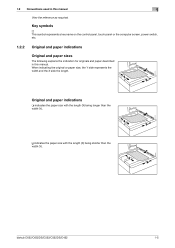
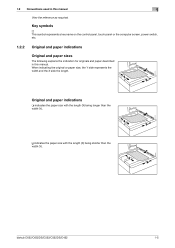
... Y side represents the width and the X side the length. Key symbols
[ ] This symbol represents a key name on the control panel, touch panel or the computer screen, power switch, etc.
1.2.2
Original and paper indications
Original and paper sizes
The following explains the indication for originals and paper described in this manual. bizhub C652/C652DS/C552/C552DS/C452
1-5
bizhub C452/C552/C552DS/C652/C652DS Copy Operations User Guide - Page 28
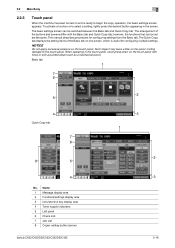
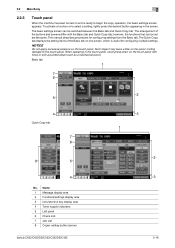
... supply indicators 5 Left panel 6 Check Job 7 Job List 8 Copier setting button (arrow)
bizhub C652/C652DS/C552/C552DS/C452
2 3 1
2 3
2-16 To activate a function or to select a setting, lightly press the desired button appearing in the touch panel, never press down on the touch panel. The Quick Copy tab displays the setting items of the buttons and screens differ with a pointed object...
bizhub C452/C552/C552DS/C652/C652DS Copy Operations User Guide - Page 40
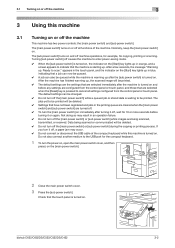
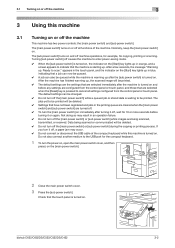
...Do not connect or disconnect the USB cable of the machine. bizhub C652/C652DS/C552/C552DS/C452
3-2 The [main power switch] turns on or off , ...screen appears to scan."
Turning [sub power switch] off , a paper jam may result in the printing queue are cleared when the [main power switch] and [sub power switch] are being scanned or communicated will be printed. appears in the touch panel...
bizhub C452/C552/C552DS/C652/C652DS Copy Operations User Guide - Page 50


... a new copy job with different copy settings by suspending the current job in the screen, and press
the [Delete] key.
bizhub C652/C652DS/C552/C552DS/C452
4-4
The [Reset] key
Resets all settings (except programmed settings) entered using the control panel or touch panel.
% Press the [Reset] key. 4.1 About the [Start] key, the [Stop] key, and the...
bizhub C452/C552/C552DS/C652/C652DS Copy Operations User Guide - Page 65


...) screen appears.
...screen to Step 7. % To start printing, press the [Start] key. % To scan another original, press [Finish], load the original, and then press the [Start] key.
7 Change the settings, and then press [View Status].
bizhub C652/C652DS/C552/C552DS/C452...side of a copy in the touch panel before printing. The finishing state cannot be enlarged, touch the scroll bar arrows on the ...
bizhub C452/C552/C552DS/C652/C652DS Network Scan/Network Fax Operations User Guide - Page 31


... performed/queued (waiting) to configure various functions.
Press a tab or button to view a screen containing a warning code.
The following icons may appear in the touch panel
Icons indicating the status of the current mode.
3.2 Touch panel
3.2 Touch panel
3.2.1 Screen component
4
3
1 2
5
3
No. Displays tabs and buttons for configuring the settings. Displays various buttons...
bizhub C452/C552/C552DS/C652/C652DS Network Scan/Network Fax Operations User Guide - Page 182


... Scan/Fax Program screen appears. Select a destination from Address Book or enter it directly. • If "Confirm Address (Register)" is ON, a screen for which faxes are registered as programs, you to specify the destination to be registered as programs together with Scan, Original, and Communication Settings.
Reference -
bizhub C652/C652DS/C552/C552DS/C452
9-19
Enter...
bizhub C452/C552/C552DS/C652/C652DS Network Administrator User Guide - Page 16
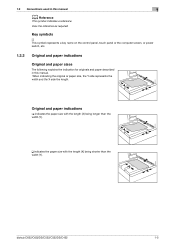
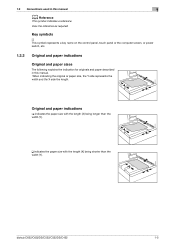
bizhub C652/C652DS/C552/C552DS/C452
1-5
Original and paper indications
w indicates the paper size with the length (X) being longer than the width (Y).
Key symbols
[ ] This symbol represents a key name on the control panel, touch panel or the computer screen, or power switch, etc.
1.2.2
Original and paper indications
Original and paper sizes
The following explains the indication...
bizhub C452/C552/C552DS/C652/C652DS Print Operations User Guide - Page 13


... as required.
d Reference
This symbol indicates a reference. bizhub C652/C652DS/C552/C552DS/C452
1-5
1.2 Conventions used in this manual
1
% This symbol indicates transition of the control panel to access a desired menu item. Key symbols
[ ] This symbol represents a key name on the control panel, touch panel or the computer screen, or power switch, etc.
1.2.2
Original and paper...
bizhub C452/C552/C552DS/C652/C652DS Print Operations User Guide - Page 153
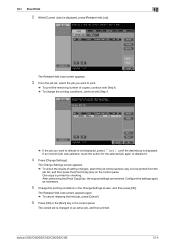
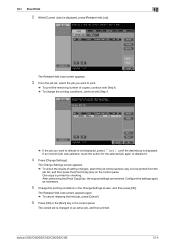
...the
job list, and then press the [Proof Copy] key on the control panel.
The Release Held Jobs screen appears.
3 From the job list, select the job you want to print.
... [Change Settings]. bizhub C652/C652DS/C552/C552DS/C452
12-4
One copy is displayed, press [Release Held Job]. If an incorrect job was selected, touch the button for checking. The Release Held Jobs screen appears again. % To...
bizhub C452/C552/C552DS/C652/C652DS Box Operations User Guide - Page 16


... size, the Y side represents the width and the X side the length. bizhub C652/C652DS/C552/C552DS/C452
1-5 1.2 Conventions used in this manual
1
d Reference
This symbol indicates a reference.
Key symbols
[ ] This symbol represents a key name on the control panel, touch panel or the computer screen, or power switch, etc.
1.2.2
Original and paper indications
Original and paper sizes...
bizhub C452/C552/C552DS/C652/C652DS Box Operations User Guide - Page 33


... view a screen containing a warning code. Icons that the machine is being performed/queued (waiting) to be displayed. Press this machine may be performed, and [Check Job] to page 3-5.
5
Toner supply indicators
Show the amount of the current mode. 3.2 Touch panel
3
3.2 Touch panel
3.2.1 Screen component
1
4 2
5
3
No. The following icons may appear in the touch panel
Icons...
bizhub C652/C552/C452 Pocket Guide - Page 2


...a variety of misfeed locations
Single Finisher to handle all C452 needs. up time: 45 sec (C652 color)
High... color universal design Quiet operation High energy-saving device Increased consumable life
Major Differences from Previous Models
New...energy-saving, quiet operation)
• New-generation bizhub design
•8.5" Touch-Screen Control Panel with optional OT-503 Output Tray. index) ...
Similar Questions
How To Setup One Touch Button On A C452 Konica Minolta Copier
(Posted by shelwolfsd 9 years ago)
How Do You Remove The Login Code For A Bizhub 652-552 Copier
(Posted by LTISOT 10 years ago)
Konica Minolta C452 How To Set Up One Touch
(Posted by hibmarioj 10 years ago)
How To Look Up Ip Address On Bizhub C452
(Posted by MooKUSTOM 10 years ago)

