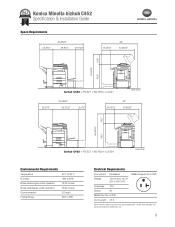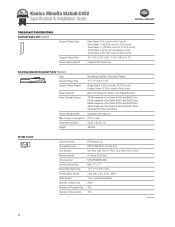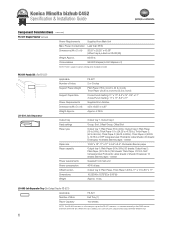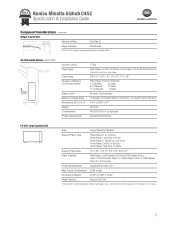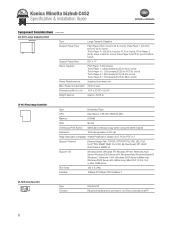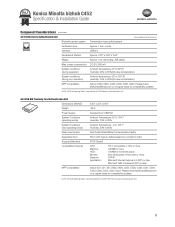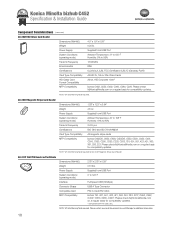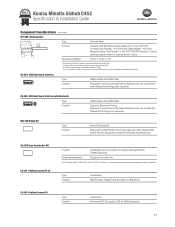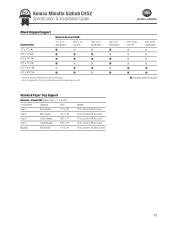Konica Minolta bizhub C452 Support Question
Find answers below for this question about Konica Minolta bizhub C452.Need a Konica Minolta bizhub C452 manual? We have 19 online manuals for this item!
Question posted by clShay on April 16th, 2014
How To Reset Malfunction Bizhub C452
Current Answers
Answer #1: Posted by BusterDoogen on April 16th, 2014 11:42 AM
I hope this is helpful to you!
Please respond to my effort to provide you with the best possible solution by using the "Acceptable Solution" and/or the "Helpful" buttons when the answer has proven to be helpful. Please feel free to submit further info for your question, if a solution was not provided. I appreciate the opportunity to serve you!
Related Konica Minolta bizhub C452 Manual Pages
Similar Questions
We need to print a banner, but cannot remember how to do it. We have the paper and a Bizhub C452 pri...
Have you got the driver bizhub C452 for MAC OS X (APPLE) ?
Drum unit Installation error of Bizhub C452