Konica Minolta bizhub C452 Support Question
Find answers below for this question about Konica Minolta bizhub C452.Need a Konica Minolta bizhub C452 manual? We have 19 online manuals for this item!
Question posted by rbakech on December 15th, 2013
Can't Receive Faxes Bizhub C452
The person who posted this question about this Konica Minolta product did not include a detailed explanation. Please use the "Request More Information" button to the right if more details would help you to answer this question.
Current Answers
There are currently no answers that have been posted for this question.
Be the first to post an answer! Remember that you can earn up to 1,100 points for every answer you submit. The better the quality of your answer, the better chance it has to be accepted.
Be the first to post an answer! Remember that you can earn up to 1,100 points for every answer you submit. The better the quality of your answer, the better chance it has to be accepted.
Related Konica Minolta bizhub C452 Manual Pages
bizhub C452/C552/C652/C552DS/C652DS Security Operations User Manual - Page 97
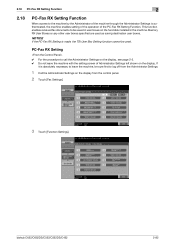
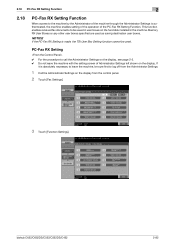
...received fax documents to the machine by the Administrator of the machine through the Administrator Settings is authenticated, the machine enables setting of the operation of Administrator Settings left shown on the display.
2.18 PC-Fax RX Setting Function
2
2.18
PC-Fax... user boxes specified are used . bizhub C652/C652DS/C552/C552DS/C452
2-82 PC-Fax RX Setting
0 For the procedure ...
bizhub C452/C552/C552DS/C652/C652DS Enlarge Display Operations User Guide - Page 44
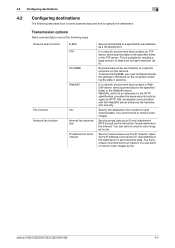
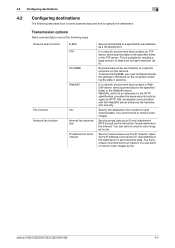
... the intranet (in the FTP server. To send a file by fax. You can send or receive color images by fax. Fax transmission is an extension to specify the destination.
bizhub C652/C652DS/C552/C552DS/C452
4-4
You cannot send or receive color images. You can send or receive color images by SMB, you must configure shared file settings in...
bizhub C452/C552/C552DS/C652/C652DS Copy Operations User Guide - Page 107


... around the original can also be produced by erasing shadows of punched holes, unnecessary areas around the original text, such as the transmission information on received faxes and the shadows of the original in a different width.
• North American model (inch): Press [+], [-] to set the erasing width between 0.1 mm and 50.0 mm...
bizhub C452/C552/C552DS/C652/C652DS Copy Operations User Guide - Page 151


... being operated.
Normal
Enters the power save mode after printing documents from computers or receiving faxes.
7.1 System Settings
7
7.1 System Settings
Configure the basic functions of the power ...Save Key Enter Power Save Mode
15 minutes 30 minutes Lower Immediately
bizhub C652/C652DS/C552/C552DS/C452
7-3 Configure the type of this machine conserves more preparation time than...
bizhub C452/C552/C552DS/C652/C652DS Network Scan/Network Fax Operations User Guide - Page 11
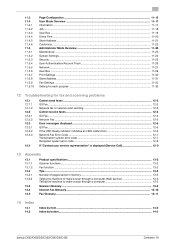
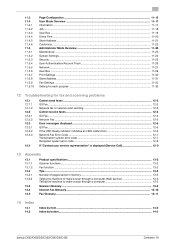
...faxes ...12-2 G3 Fax...12-2 Network fax or network scan sending 12-3 Cannot receive faxes ...12-4 G3 Fax...12-4 Network Fax...12-5 Error messages displayed...12-6 G3 Fax...12-6 If the HDD Ready indicator indicates an HDD malfunction 12-6 Network Fax... Fax Glossary...13-10 Fax Glossary ...13-11
14 Index
14.1 14.2
Index by item ...14-2 Index by button...14-5
bizhub C652/C652DS/C552/C552DS/C452
Contents...
bizhub C452/C552/C552DS/C652/C652DS Network Scan/Network Fax Operations User Guide - Page 23
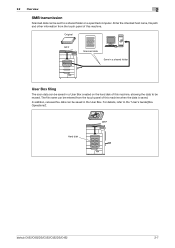
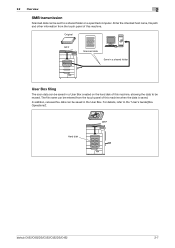
... details, refer to be reused.
Hard disk
MFP
bizhub C652/C652DS/C552/C552DS/C452
2-7 2.2 Overview
2
SMB transmission
Scanned data can be sent to a shared folder on the hard disk of this machine, allowing the data to the "User's Guide [Box Operations]".
In addition, received fax data can be saved in a User Box created on...
bizhub C452/C552/C552DS/C652/C652DS Network Scan/Network Fax Operations User Guide - Page 35
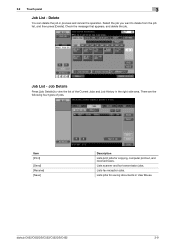
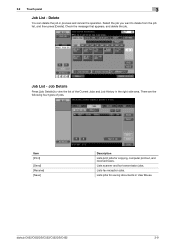
...- Lists scanner and fax transmission jobs. Item [Print]
[Send] [Receive] [Save]
Description Lists print jobs for saving documents in User Boxes.
Lists fax reception jobs.
Select the job you want to view the list of jobs. bizhub C652/C652DS/C552/C552DS/C452
3-9 3.2 Touch panel
... and cancel the operation. Lists jobs for copying, computer printout, and received faxes.
bizhub C452/C552/C552DS/C652/C652DS Network Scan/Network Fax Operations User Guide - Page 120


... for fax transmission. Line Parameter Setting - The machine automatically starts receiving fax data when it detects the ring signal for fax transmission, the following settings are required. - Incoming call
Start receiving automatically
Received document
Reference - To use the telephone line dedicated for fax line)
Specify this mode to page 10-17. bizhub C652/C652DS/C552/C552DS/C452...
bizhub C452/C552/C552DS/C652/C652DS Network Scan/Network Fax Operations User Guide - Page 121


... telephone line)
It is convenient to set to [Manual RX]
bizhub C652/C652DS/C552/C552DS/C452
6-3 Incoming call
The external telephone rings continuously.
- Receive Mode: Set to "Manual RX" in
"Line Parameter Setting" of this machine and the line is selected. To receive fax data manually by operating the control panel of the Utility menu...
bizhub C452/C552/C552DS/C652/C652DS Network Scan/Network Fax Operations User Guide - Page 136
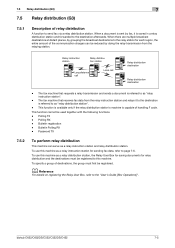
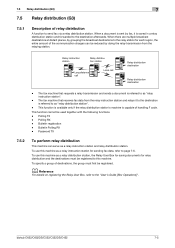
...fax machine that receives fax data from the relaying station. This function is available only if the relay distribution station's machine is saved in a relay distribution station and forwarded to as "relay distribution station".
-
d Reference
For details on registering the Relay User Box, refer to send fax.... bizhub C652/C652DS/C552/C552DS/C452
7-5 When a document is sent by fax, ...
bizhub C452/C552/C552DS/C652/C652DS Network Scan/Network Fax Operations User Guide - Page 206
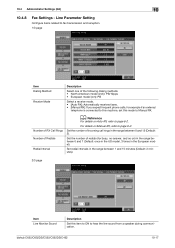
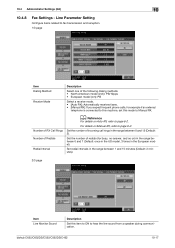
... (cm): PB
Select a receive mode. • [Auto RX]: Automatically receives faxes. • [Manual RX]: If you expect frequent phone calls, for busy, no-answer, and so on Manual RX, refer to hear the line sound from a speaker during communication.
10.4 Administrator Settings (G3)
10
10.4.8
Fax Settings - bizhub C652/C652DS/C552/C552DS/C452
10-17 Number...
bizhub C452/C552/C552DS/C652/C652DS Network Scan/Network Fax Operations User Guide - Page 208


... set to print received faxes, select the paper try. tion" and "Tray Selection for fax RX using a User Box. • [Print]: Prints received documents, • [Show Error Message]:Handles the fax as a communications error. • [Auto Create User Box]: Automatically creates a User Box with a specified
number and stores documents. bizhub C652/C652DS/C552/C552DS/C452
10-19...
bizhub C452/C552/C552DS/C652/C652DS Network Scan/Network Fax Operations User Guide - Page 215


... or User Boxes in this machine. Specify a sender's fax number in [Forwarding Destination]. To distribute received faxes to 128 destinations can also specify the registered group as a number beginning with the address book or program are dialed, after receiving. bizhub C652/C652DS/C552/C552DS/C452
10-26 Select a desired number, and then press [Edit]. Outside line...
bizhub C452/C552/C552DS/C652/C652DS Network Scan/Network Fax Operations User Guide - Page 266
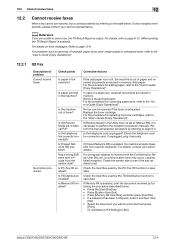
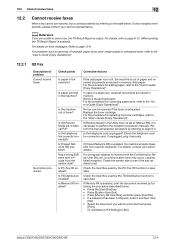
... RX is enabled, the machine accepts faxes sent from the sender side?
12.2 Cannot receive faxes
12
12.2
Cannot receive faxes
When a fax cannot be received if the toner is set.
Is Memory RX enabled?
Check the User Box used by following the procedure described below . bizhub C652/C652DS/C552/C552DS/C452
12-4 If a fax reception error persists, please contact...
bizhub C452/C552/C552DS/C652/C652DS Network Scan/Network Fax Operations User Guide - Page 267


... [Copy Operations]". For details, refer to print and then press
[Print]. bizhub C652/C652DS/C552/C552DS/C452
12-5 Is Memory RX enabled? In case of a paper jam, received documents are stored in memory.
12.2 Cannot receive faxes
12
12.2.2 Network Fax
Description of problem Cannot receive faxes
No printout produced
Check points
Corrective Actions
Is paper in the...
bizhub C452/C552/C552DS/C652/C652DS Network Scan/Network Fax Operations User Guide - Page 287


...Reserved Report 8-17 Bulletin 7-8 Bulletin TX Report 8-19
C
Cannot receive faxes 12-4 Cannot send faxes 12-2 Center Erase 5-47 Check Dest. & Sand 5-58 Check...Fax 5-26 IP Address Fax 5-27 PC (SMB 5-28 User Box 5-26 Web Service 5-31 WebDAV 5-29 Enter Power Save Mode 10-13 Environment and device requirements 4-2 Error Message 12-6 Extension line 7-8
bizhub C652/C652DS/C552/C552DS/C452...
bizhub C452/C552/C552DS/C652/C652DS Network Administrator User Guide - Page 10
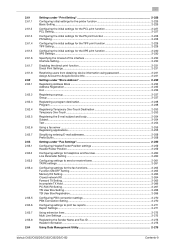
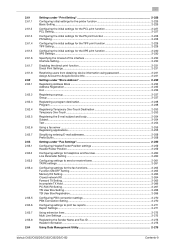
... User Box Registration...2-269
Configuring PBX connection settings 2-270 PBX Connection Setting ...2-270
Configuring settings to print fax reports 2-271 Report Settings ...2-271
Using extension lines ...2-272 Multi Line Settings ...2-272
Registering the Sender Name and Fax ID 2-273 Header Information ...2-273
Using Data Management Utility 2-275
bizhub C652/C652DS/C552/C552DS/C452
Contents-9
bizhub C452/C552/C552DS/C652/C652DS Network Administrator User Guide - Page 23


... interface Disabling the direct print function Restricting users from obtaining device information using password
2.1.13 Configuring fax settings
Title Configuring Header/Footer Position settings Configuring settings for telephone and fax lines Configuring settings to send or receive faxes Configuring settings for the fax functions Configuring PBX connection settings Configuring settings to print...
bizhub C452/C552/C552DS/C652/C652DS Network Administrator User Guide - Page 283


...whether to a pre-specified destination. - bizhub C652/C652DS/C552/C552DS/C452
2-265 The Forward TX Setting can be configured together with "PC-Fax RX Setting", "TSI User Box Setting",...received faxes. Reference -
This function cannot be configured for each line when receiving faxes for each line (two optional
fax kit FK-502 are installed, specify the line used to print received faxes...
bizhub C452/C552/C552DS/C652/C652DS Network Administrator User Guide - Page 331
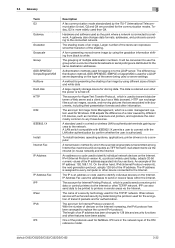
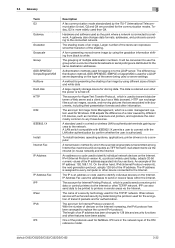
...(such as a Web browser).
bizhub C652/C652DS/C552/C552DS/C452
3-32 The shading levels of the IP address. A form presenting monochrome image by different I/O devices, such as images, sounds, ....
A gateway also changes data formats, addresses, and protocols according to send or receive faxes within the intranet. The different authentication method, GSS-SPENEGO, SIMPLE or Digest MD5 is...
Similar Questions
Konica Minolta Bizhub C360 How To Receive Fax Confirmation
(Posted by rom1toomu 10 years ago)
How Do You Print Banners On The Bizhub C452?
We need to print a banner, but cannot remember how to do it. We have the paper and a Bizhub C452 pri...
We need to print a banner, but cannot remember how to do it. We have the paper and a Bizhub C452 pri...
(Posted by jdames 10 years ago)
Bizhub C220 How To Receive Fax Confirmations
(Posted by chrikoko 10 years ago)
Driver Bizhub C452 For Mac Os X (apple)
Have you got the driver bizhub C452 for MAC OS X (APPLE) ?
Have you got the driver bizhub C452 for MAC OS X (APPLE) ?
(Posted by thierrychauvet33 11 years ago)
Drum Unit Installation Error Of Bizhub C452
Drum unit Installation error of Bizhub C452
Drum unit Installation error of Bizhub C452
(Posted by GustavusaugustusHansen 12 years ago)

