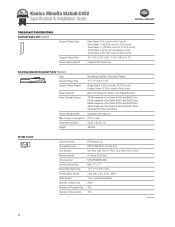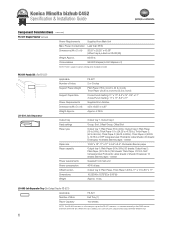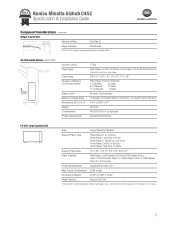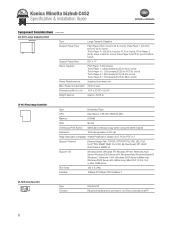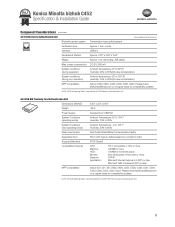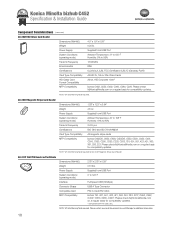Konica Minolta bizhub C452 Support Question
Find answers below for this question about Konica Minolta bizhub C452.Need a Konica Minolta bizhub C452 manual? We have 19 online manuals for this item!
Question posted by zeismural on June 12th, 2014
How To Load Staples In A Bizhub C452
The person who posted this question about this Konica Minolta product did not include a detailed explanation. Please use the "Request More Information" button to the right if more details would help you to answer this question.
Current Answers
Answer #1: Posted by freginold on July 23rd, 2014 8:16 AM
Hi, you can find the instructions for replacing staples on pages 1-82 to 1-85 of the quick guide, depending on which finisher model your copier has installed. If you don't have the quick guide, you can download it here:
https://technology.ku.edu/sites/technology.drupal.ku.edu/files/docs/mfd_manuals/c452%20c552%20and%20c652%20User%20Guide.pdf
https://technology.ku.edu/sites/technology.drupal.ku.edu/files/docs/mfd_manuals/c452%20c552%20and%20c652%20User%20Guide.pdf
Related Konica Minolta bizhub C452 Manual Pages
Similar Questions
Staples For C452 With A Pk 517 Finisher
what staples would go with this machine.
what staples would go with this machine.
(Posted by jlalstonjr 10 years ago)
Where To Load Staples Bizhub 751/601 Manual
(Posted by audrelcho 10 years ago)
Driver Bizhub C452 For Mac Os X (apple)
Have you got the driver bizhub C452 for MAC OS X (APPLE) ?
Have you got the driver bizhub C452 for MAC OS X (APPLE) ?
(Posted by thierrychauvet33 11 years ago)