Konica Minolta bizhub C452 Support Question
Find answers below for this question about Konica Minolta bizhub C452.Need a Konica Minolta bizhub C452 manual? We have 19 online manuals for this item!
Question posted by jlalstonjr on May 13th, 2014
Staples For C452 With A Pk 517 Finisher
what staples would go with this machine.
Current Answers
There are currently no answers that have been posted for this question.
Be the first to post an answer! Remember that you can earn up to 1,100 points for every answer you submit. The better the quality of your answer, the better chance it has to be accepted.
Be the first to post an answer! Remember that you can earn up to 1,100 points for every answer you submit. The better the quality of your answer, the better chance it has to be accepted.
Related Konica Minolta bizhub C452 Manual Pages
bizhub C452/C552/C552DS/C652/C652DS Copy Operations User Guide - Page 2


... Unit ZU-606 ...2-21 Post Inserter PI-505 ...2-22 Finisher FS-527/ Saddle Stitcher SD-509/ Punch Kit PK-517/ Job Separator JS-603 2-23 Job Separator JS-504...2-25 Large capacity unit LU-301/LU-204 2-26
3 Using this machine
3.1 3.2 3.2.1
3.2.2 3.2.3
Turning on or off the machine ...3-2 Basic copy operations ...3-4 Placing originals ...3-4 Loading the original...
bizhub C452/C552/C552DS/C652/C652DS Copy Operations User Guide - Page 7
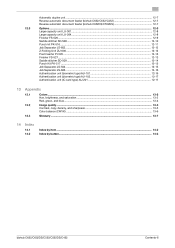
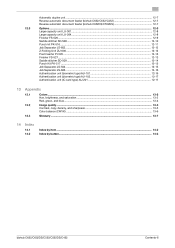
...bizhub C652/C552/C452 12-7 Reverse automatic document feeder (bizhub C652DS/C552DS 12-7
12.3
Options...12-8
Large capacity unit LU-301...12-8
Large capacity unit LU-204...12-8
Finisher FS-526...12-9
Saddle stitcher SD-508...12-10
Punch kit PK...12-12
Post Inserter PI-505 ...12-13
Finisher FS-527...12-13
Saddle stitcher SD-509...12-14
Punch Kit PK-517 ...12-15
Job Separator JS-504...12-...
bizhub C452/C552/C552DS/C652/C652DS Copy Operations User Guide - Page 15


... machine to function as the saddle stitcher throughout the manual.
18 Finisher FS-526
Sorts, groups and staples printed paper before feeding out.
14 Punch Kit PK-517
Install this unit onto the Finisher... you to 3,000 sheets of 12 e 18-size (A3-size) paper. bizhub C652/C652DS/C552/C552DS/C452
2-3 Name
Description
6 Keyboard holder KH-101
Mount this kit when using the connection function...
bizhub C452/C552/C552DS/C652/C652DS Copy Operations User Guide - Page 18


... machine. This unit is hereinafter referred to as the Job Separator through the manual.
13 Finisher FS-527
Sorts, groups and staples printed paper before feeding out.
14 Punch Kit PK-517
Install this unit onto the Finisher to as the Saddle Stitcher through the manual.
This kit contains a speaker and a receiving device for Bluetooth communication. bizhub C652...
bizhub C452/C552/C552DS/C652/C652DS Copy Operations User Guide - Page 65


... bizhub C652/C652DS/C552/C552DS/C452
4-19 4.11 The [Proof Copy] key
4
Using a preview image to check the copy result (Advanced Preview)
Check the finishing image...finishing state after
printing. 0 The Punch settings are available only if the Punch Kit PK-516 or Z Folding Unit is installed on the
Finisher FS-526 or the Punch Kit PK-517 is installed on the Finisher FS-527. 0 Fold and Center Staple...
bizhub C452/C552/C552DS/C652/C652DS Copy Operations User Guide - Page 76


... fed into the copy output tray.
0 The Staple settings are available only if the optional finisher is installed. 0 The Punch settings are available only if the Punch Kit PK-516 or Z Folding Unit is installed on the
Finisher FS-526 or the Punch Kit PK-517 is installed on the Finisher FS-527. 0 The Fold/Bind is...
bizhub C452/C552/C552DS/C652/C652DS Copy Operations User Guide - Page 101


... of copies is not automatically detected, or the reading range must be configured only for [2 Repeat]. bizhub C652/C652DS/C552/C552DS/C452
5-35 Custom Size
Enter the finished image size. Specify the original size and the output size (enlarged copy size) to a size exceeding... paper used is copied with partial cutoff. [Repeat Interval Settings] can be loaded in the machine, such as specified.
bizhub C452/C552/C552DS/C652/C652DS Copy Operations User Guide - Page 164


... if the finisher FS-527 and punch kit PK-517 are installed.
1 Press the [Utility/Counter]...Finisher Adjustment] ö [Punch Vertical Position Adjustment].
2 Select the paper size to adjust the vertical punch position. 3 Press [+] or [-] to adjust the punched hole position while checking the sample.
3 Press [OK].
4 Create a sample, and check the print result. bizhub C652/C652DS/C552/C552DS/C452...
bizhub C452/C552/C552DS/C652/C652DS Copy Operations User Guide - Page 177


... information and E-mail address of this machine. The device name is input for sending E-mail from this machine.
Factory default Device Name
The default abbreviation is used for Internet fax. Register the device name and E-mail address of the file created on the Service/Admin.
bizhub C652/C652DS/C552/C552DS/C452
7-29 The E-mail address can be...
bizhub C452/C552/C552DS/C652/C652DS Copy Operations User Guide - Page 284


...
Approx. 52-15/16 lb (Approx. 24 kg)
Staples SK-602 For EH-280 (Product No.505 manufactured by MAX) (5,000 staples included) e 2 unit
Supply from finisher FS-527
Punch Kit PK-517
Specification Number of punch holes Paper type Paper size
Power ..., Banner paper
12-1/4 e 18 w, Postcards, Banner Paper, 11 e 17 w - 5-1/2 e 8-1/2 w/v, A3 w to B6 w, A6 w
bizhub C652/C652DS/C552/C552DS/C452
12-15
bizhub C452/C552/C552DS/C652/C652DS Copy Operations User Guide - Page 300


... 7-38
Printer settings 6-12, 7-45
Printing counter list 7-38 Program jobs 5-27 Proof copy 4-18
Punch kit 2-2, 2-18, 2-23, 12-11
Punch kit PK-516 2-18 Punch Kit PK-517 2-23
Punch scrap box 2-19, 2-21, 2-24
Punch Unit Size Detect Sensor 7-19 Punching 5-10
Q
Quality/density 5-18 Quick Copy tab 2-16
R
Red...
bizhub C452/C552/C552DS/C652/C652DS Network Administrator User Guide - Page 33


... Web Connection" (p. 2-8) - "Using IEEE802.1X authentication (for EAP-TLS)" (p. 2-166) - bizhub C652/C652DS/C552/C552DS/C452
2-15 The device certificate is registered in this machine (device certificate) to this machine using this machine for the following purposes, you can also import an exported device certificate. "Linking an OpenAPI system with digital signature)" (p. 2-54...
bizhub C452/C552/C552DS/C652/C652DS Network Administrator User Guide - Page 40
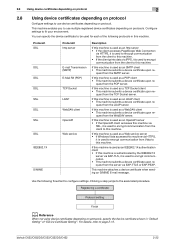
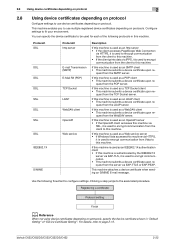
... • If the OpenAPI client accesses this machine. quest from the POP server. If this machine is used to encrypt communication from the client to this machine is used to page 2-15. This machine attaches a device certificate when sending an S/MIME E-mail message. bizhub C652/C652DS/C552/C552DS/C452
2-22 Protocol1 SSL
SSL SSL SSL SSL SSL...
bizhub C452/C552/C552DS/C652/C652DS Network Administrator User Guide - Page 122


bizhub C652/C652DS/C552/C552DS/C452
2-104 2.32 Printing (Netware)
2
Item NDS Tree Name
Description
Enter an NDS tree name for print server connection (up to "Novell Printer Gateway", and register it.
8 In the "Configure Novell NDPS for each OS and finish the registration.
Enter "Print" for the
printer name, and then press "Finish...the IP address of this machine has already been started.
...
bizhub C452/C552/C552DS/C652/C652DS Print Operations User Guide - Page 211


... is available only if the optional finisher is installed. bizhub C652/C652DS/C552/C552DS/C452
13-17
13.2 User settings
13
13.2.14 Staple
Configure the staple setting when the data to be printed has no staple setting information. (Default: No)
1 In the User Settings screen, press [Printer Settings].
% For details on displaying the User Settings...
bizhub C652/C552/C452 Pocket Guide - Page 1


...Finisher FS-526
bizhub C652/C552/C452
(C652 and C552 Only)
Large Capacity Unit LU-204
Target
Aims
• To surpass the competitors' line-up of new-generation color devices
• To stimulate replacement of medium-speed B/W or color machines... Kit PK-516
• C652 Series/
JS-504 (C452)
for FS-526 (C652/C552)
C360 Series Fax Kit • Job Separator
• Punch Kit PK-517
•...
Installation Guide - Page 5


... bizhub C452 ...lb. bond to any destination stored in the Address Book)
FS-527 Staple Finisher
Type
Staple Finisher
Output Trays
Output Tray 1, Output Tray 2
Support Paper Type
Output Tray... Sets
Available Options PK-517 Punch Kit (2/3-hole Punch), Saddle Stitcher SD-509, Job Separator JS-603 (3rd Output Tray)
continued
5 Corner, 2 Position (Side, Top)
Staple Capacity
Plain Paper (...
Installation Guide - Page 6
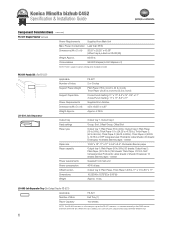
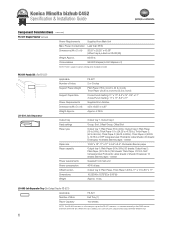
...The JS-603 functions as a third output tray on the FS-527. PK-517 Punch Kit (For FS-527) JS-504 Job Separator
Applicable
FS-527
Number...Support Paper Weight Plain Paper (16 lb. Konica Minolta bizhub C452 Specification & Installation Guide
Component Considerations (continued)
FS-527 Staple Finisher continued
Power Requirements
Supplied from Finisher
Dimensions (W x D x H) 4.5"x 18.25" x...
Installation Guide - Page 20


...Finisher (50-Sheet Stapling)
JS-603 Job Separator Tray (3rd Output Tray for FS-527) PK-517... Tray
PK-517 Punch ...Finisher
500 Sheets 500 Sheets
1,500 Sheets
1,000 Sheets
C652/C552/C452.../C552/C452/C360/...finish)
05/2011
Step 1: Base Unit
Step 6: Controller Options
C452...bizhub C452 Specification & Installation Guide
How to build a bizhub C452 System (from start to finish)
How to Build a bizhub C452...
Installation Guide - Page 21


..., USB Local Printing, Optional Authentication Device USB Connection, Service USB Firmware Updates;
Also compatible with Certificate
Requires WT-506 Working Table; Compatible with Bluetooth® Support
Required to the standard QWERTY keyboard available on the MFP's LCD); PK-517
A10EW11 2/3-Hole Punch Kit
2/3-Hole Punch Kit for bizhub C452 Digital Printer/Copier/Scanner/Fax
05...
Similar Questions
Where Can I Purchase Staples For A Bizhub C452 Copier Machine
(Posted by awhalco 10 years ago)
Where Do Staples Go On Bizhub C451 Xerox Machine
(Posted by larsen11PAULI 10 years ago)
Does The C452 Have A Finisher That Does Trifold?
(Posted by info16760 12 years ago)

