Konica Minolta bizhub C452 Support Question
Find answers below for this question about Konica Minolta bizhub C452.Need a Konica Minolta bizhub C452 manual? We have 19 online manuals for this item!
Question posted by konirDaniel on April 23rd, 2014
Konica C452 How To Change To Static Ip
The person who posted this question about this Konica Minolta product did not include a detailed explanation. Please use the "Request More Information" button to the right if more details would help you to answer this question.
Current Answers
There are currently no answers that have been posted for this question.
Be the first to post an answer! Remember that you can earn up to 1,100 points for every answer you submit. The better the quality of your answer, the better chance it has to be accepted.
Be the first to post an answer! Remember that you can earn up to 1,100 points for every answer you submit. The better the quality of your answer, the better chance it has to be accepted.
Related Konica Minolta bizhub C452 Manual Pages
bizhub C452/C552/C652/C552DS/C652DS Security Operations User Manual - Page 3


... Changing the Encryption Key ...2-55 Overwrite All Data Function ...2-57 Setting the Overwrite All Data function 2-57
SSL Setting Function ...2-59 Device...User Box Setting...2-86
TCP/IP Setting Function ...2-90 Setting the IP Address ...2-90 Registering the ...Changing the authentication mode...4-6 Making the user settings...4-9 Making the account settings...4-10
bizhub C652/C652DS/C552/C552DS/C452...
bizhub C452/C552/C552DS/C652/C652DS Advanced Function Operations User Guide - Page 42
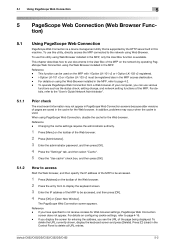
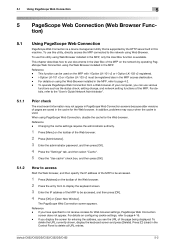
...IP address of the MFP to be used . To use various
functions such as the status check, setting change... and press [Delete]. bizhub C652/C652DS/C552/C552DS/C452
5-2 For details on using... Web Browser. 5.1 Using PageScope Web Connection
5
5 PageScope Web Connection (Web Browser Function)
5.1
Using PageScope Web Connection
PageScope Web Connection is a device...
bizhub C452/C552/C552DS/C652/C652DS Fax Driver Operations User Guide - Page 65
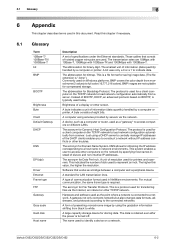
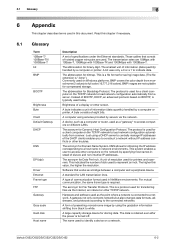
... is a file format for Bootstrap Protocol.
A large capacity storage device for Domain Name System.
6.1 Glossary
6
6
6.1
Appendix
This...gateway not only connects networks but also changes data formats, addresses, and protocols according ...bizhub C652/C652DS/C552/C552DS/C452
6-2
Just using the gradation information shifting from monochrome (2 values) to construct a network without IP...
bizhub C452/C552/C552DS/C652/C652DS Fax Driver Operations User Guide - Page 67


... client configuration on the TCP/IP network. A color attribute file... in NetWare environments. This module monitors, changes, pauses, restarts, or cancels print jobs...device.
A printer connected to a server on the network and configured to be reproduced precisely on each device for Operating System.
This is an OS.
It is plugged into a printer.
bizhub C652/C652DS/C552/C552DS/C452...
bizhub C452/C552/C552DS/C652/C652DS Network Scan/Network Fax Operations User Guide - Page 87


... is included in double-sided mode.
5.10.3
Resolution
Select the resolution for scanning.
bizhub C652/C652DS/C552/C552DS/C452
5-37
Cover + 2-Sided
Select to 300 e 300dpi.
Reference
- 5.10 Scan ... destination is selected with IP Address Fax when the compact PDF or compact XPS is selected, or if destination selected with IP Address Fax is changed to scan a double-sided original....
bizhub C452/C552/C552DS/C652/C652DS Network Scan/Network Fax Operations User Guide - Page 178
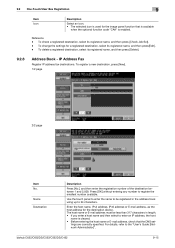
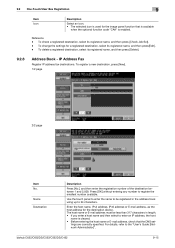
...is used for the destination device. The host name or ... smallest number available. To change the settings for a registered...2,000. bizhub C652/C652DS/C552/C552DS/C452
9-15... Use the touch panel to enter the name to be less than 317 characters in the address book using up to enter an IP address, the host
name is enabled. tings are correctly specified.
IP Address Fax
Register IP...
bizhub C452/C552/C552DS/C652/C652DS Network Scan/Network Fax Operations User Guide - Page 222
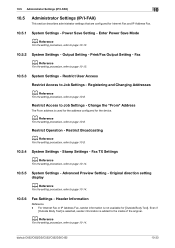
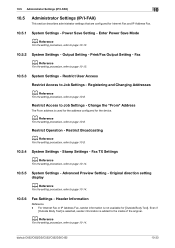
... page 10-14. Advanced Preview Setting - d Reference
For the setting procedure, refer to page 10-9.
10.5.4
System Settings - bizhub C652/C652DS/C552/C552DS/C452
10-33 Power Save Setting - Output Setting - Registering and Changing Addresses
d Reference
For the setting procedure, refer to page 10-14.
10.5.5
System Settings -
Fax TX Settings
d Reference
For...
bizhub C452/C552/C552DS/C652/C652DS Network Scan/Network Fax Operations User Guide - Page 231


... can change the...IP address of this machine is fe80::220:6bff:fe10:2f16: - If IPv6 is set to "ON" while a browser other than Internet Explorer 6 is used : - bizhub C652/C652DS/C552/C552DS/C452... use PageScope Web Connection
11
11 PageScope Web Connection
This chapter explains functions of a device management utility "PageScope Web Connection".
11.1
How to use the Data Management Utility
(...
bizhub C452/C552/C552DS/C652/C652DS Network Scan/Network Fax Operations User Guide - Page 244


...Click to the Konica Minolta Web site at the follow-
The contents of this logo to the user password change page. Click the...bizhub C652/C652DS/C552/C552DS/C452
11-15
When you can check the status.
5
Message display
Displays the operating status of the PageScope Web Connection pages vary depending on the options installed in Information - played.
7
[Change...No. Device Information.
bizhub C452/C552/C552DS/C652/C652DS Network Scan/Network Fax Operations User Guide - Page 276


... an IP address via the network.
The settings selected in advance and enabled when the machine is ".bmp"). bizhub C652/C652DS/C552/C552DS/C452
13-5 This authentication method helps enhance the E-mail security.
It is basically used as the account name. Previously called "Rendezvous", and has been changed to the network and configuring the devices...
bizhub C452/C552/C552DS/C652/C652DS Network Scan/Network Fax Operations User Guide - Page 277


...) is turned off. bizhub C652/C652DS/C552/C552DS/C452
13-6 This indicates the number of an image.
The acronym for HyperText Transfer Protocol, which is added after the power is most often used for storing data. The acronym for File Transfer Protocol. A maximum of elusive and non-intuitive IP addresses.
This system enables...
bizhub C452/C552/C552DS/C652/C652DS Network Scan/Network Fax Operations User Guide - Page 279


...Reader, a device or software...IP...bizhub C652/C652DS/C552/C552DS/C452...
13-8
It receives E-mail messages in the file properties. A rule enabling a computer to communicate with the Internet. It is usually set to use the mail server from Windows environments. A type of ".pdf". A number used to MIME (E-mail operations).
The referral setting configures whether the multifunctional...
bizhub C452/C552/C552DS/C652/C652DS Network Administrator User Guide - Page 26
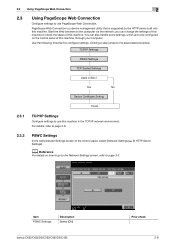
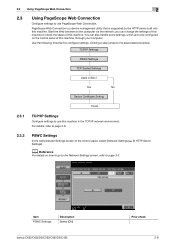
... Connection. You can change the settings of this machine or check the status of this machine. Yes
No
Device Certificate Setting
Finish
2.3.1
TCP/IP Settings
Configure settings to be configured on the control panel of this machine. d Reference
For details on the computer via the network; bizhub C652/C652DS/C552/C552DS/C452
Prior check 2-8
For...
bizhub C452/C552/C552DS/C652/C652DS Network Administrator User Guide - Page 130
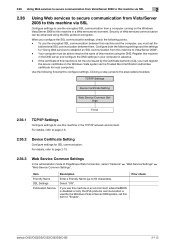
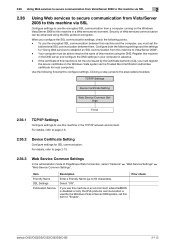
...of this machine using the SSL protocol encryption. If you use this machine in the TCP/IP network environment. Security of PageScope Web Connection, select "Network" ö "Web Service ...For details, refer to page 2-6.
2.36.2
Device Certificate Setting
Configure settings for SSL communication. Prior check
bizhub C652/C652DS/C552/C552DS/C452
2-112
2.36 Using Web services to secure ...
bizhub C452/C552/C552DS/C652/C652DS Network Administrator User Guide - Page 184
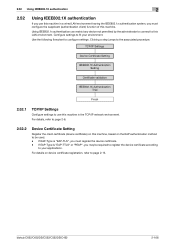
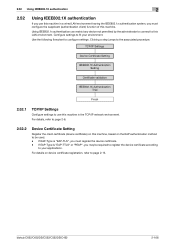
.... - bizhub C652/C652DS/C552/C552DS/C452
2-166 Configure settings to page 2-15.
For details on the EAP authentication method to be required to register the device certificate according
to use this machine in the TCP/IP network environment.
Use the following flowchart to the associated procedure. Clicking a step jumps to configure settings.
2.52 Using...
bizhub C452/C552/C552DS/C652/C652DS Network Administrator User Guide - Page 327


...HDD, it is sent from CP. No certificate is unable to the system. bizhub C652/C652DS/C552/C552DS/C452
3-28 The Web service or WS scan function is unavailable. The reception of ...because the HDD path has not been specified. Parameter of the certificate is invalid. The device certificate does not exist.
The connection has been interrupted. To trust the certificate, the certificate...
bizhub C452/C552/C552DS/C652/C652DS Network Administrator User Guide - Page 336


...A value used for displaying characters/symbols on a CRT or other features to identify each network device. The vertical direction for pollings. Compared with usual G3 communication, it . The acronym for..., which is a de facto standard protocol widely used for the TCP/IP network. bizhub C652/C652DS/C552/C552DS/C452
3-37
An acronym for Service Location Protocol, which is a protocol capable...
bizhub C452/C552/C552DS/C652/C652DS Print Operations User Guide - Page 71


... setting procedure is used, select "KONICA MINOLTA" from the "Print Using", and then select the printer driver of the desired model name from the list.
% When OS X 10.4 is completed. % If the "Installable Options" window appears, proceed to change the option settings as necessary.
bizhub C652/C652DS/C552/C552DS/C452
6-4 Configuring the AppleTalk settings...
bizhub C452/C552/C552DS/C652/C652DS Box Operations User Guide - Page 25
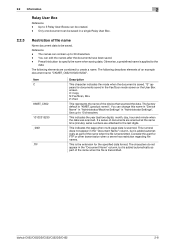
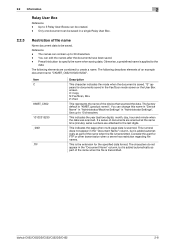
...combined to 30 characters. - Consider this name in "Device Name" in "Administrator/Machine Settings" in the Fax/...Name document data to the
data. You can be created. -
bizhub C652/C652DS/C552/C552DS/C452
2-8 This indicates the year (last two digits), month, day,...attached to 5 Relay User Boxes can change this part for documents saved in "Administrator Settings".
This numeral ...
bizhub C452/C552/C552DS/C652/C652DS Box Operations User Guide - Page 128


... [Change Position]/[Insert Space]/[Delete]. Inserting a space between copy protects - Reordering printing order of the copy protect within the area (+45 degrees/0 degrees/-45 degrees). - bizhub C652/C652DS/C552/C552DS/C452
.... For details on their contents.
Deleting the copy protect or space
Item
Change Position/Delete
Description
Select a copy protect to specify the text color, density...
Similar Questions
How To Change Update Ip Address On Bizhub C280
(Posted by myun4soci 9 years ago)
How To Restrict Color Scans For Konica C452
(Posted by dmumycin 10 years ago)

