Konica Minolta bizhub C452 Support Question
Find answers below for this question about Konica Minolta bizhub C452.Need a Konica Minolta bizhub C452 manual? We have 19 online manuals for this item!
Question posted by dmumycin on November 2nd, 2013
How To Restrict Color Scans For Konica C452
The person who posted this question about this Konica Minolta product did not include a detailed explanation. Please use the "Request More Information" button to the right if more details would help you to answer this question.
Current Answers
There are currently no answers that have been posted for this question.
Be the first to post an answer! Remember that you can earn up to 1,100 points for every answer you submit. The better the quality of your answer, the better chance it has to be accepted.
Be the first to post an answer! Remember that you can earn up to 1,100 points for every answer you submit. The better the quality of your answer, the better chance it has to be accepted.
Related Konica Minolta bizhub C452 Manual Pages
bizhub C452/C552/C552DS/C652/C652DS Advanced Function Operations User Guide - Page 103


...'s Guide Network Scan/Fax/Network Fax
Operations".
10.2 Registering and editing a destination
10
7 Check that a personal group is selected as a registration destination, and then configure settings for
required items.
% Select [Select Group]. d Reference
For details on registration contents of the group, refer to be grouped.
bizhub C652/C652DS/C552/C552DS/C452
10-6 The...
bizhub C452/C552/C552DS/C652/C652DS Enlarge Display Operations User Guide - Page 25


... paper type and paper tray for making copies. bizhub C652/C652DS/C552/C552DS/C452
3-4 Settings Auto Color
Full Color
Select this button to configure the double-sided copy and combined copy settings.
Press this setting to automatically detect whether the scanned original is in color or in full color, regardless of the image to select the print...
bizhub C452/C552/C552DS/C652/C652DS Enlarge Display Operations User Guide - Page 50


...
4.3.1
Simplex/Duplex
Specify whether to scan one side or both sides of the original. bizhub C652/C652DS/C552/C552DS/C452
4-10 Settings 1-Sided
Select this setting to send scanned data in which the original is loaded.
It will help to scan single-sided originals.
4.3 Scan Settings
4
4.3
Scan Settings
Configure the detailed original scan settings according to the original...
bizhub C452/C552/C552DS/C652/C652DS Fax Driver Operations User Guide - Page 44
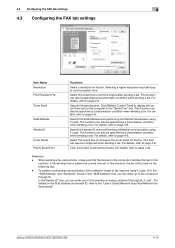
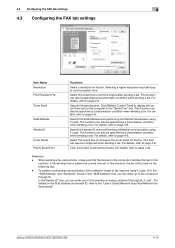
... on the computer in this machine. For details, refer to the "User's Guide [Network Scan/Fax/Network Fax Operations]".
This function can enter up to edit phone books. When sending a... box, you can also be specified as a transmission condition when sending a fax.
bizhub C652/C652DS/C552/C552DS/C452
4-13 This function can also be configured when sending a fax. For details, refer...
bizhub C452/C552/C552DS/C652/C652DS Copy Operations User Guide - Page 53


...].
• Enter the registration name, and then press [OK].
bizhub C652/C652DS/C552/C552DS/C452
4-7
Press this button to check the copy settings registered with the selected...Press the [Utility/Counter] key ö [Administrator Settings] ö [System Settings] ö [Restrict User Access] ö [Delete Saved Copy Program].
After enabling Copy Program Lock, [Edit Name] ...
bizhub C452/C552/C552DS/C652/C652DS Copy Operations User Guide - Page 141


6.4 Fax/Scan Settings
6
6.4
Fax/Scan Settings
This setting is for the network scan, fax, and network fax operations.
bizhub C652/C652DS/C552/C552DS/C452
6-11 For details, refer to the "User's Guide [Network Scan/Fax/Network Fax Operations]".
bizhub C452/C552/C552DS/C652/C652DS Copy Operations User Guide - Page 175


.../Network Fax Operations]". Settings
Configure whether to specify the initial setting for paper type for the bypass tray. bizhub C652/C652DS/C552/C552DS/C452
7-27 For details, refer to fax or scan a document. 7.1 System Settings
7
7.1.15
Default Bypass Paper Type Setting
Configure the initial settings for the paper type to be used for...
bizhub C452/C552/C552DS/C652/C652DS Copy Operations User Guide - Page 188
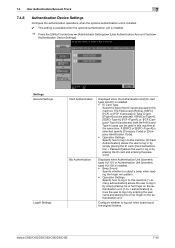
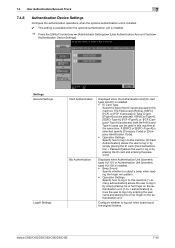
7.4 User Authentication/Account Track
7
7.4.8
Authentication Device Settings
Configure the authentication operations when the optional authentication unit is installed. 0 This...and Type A cards can be used in this machine at the same time.
bizhub C652/C652DS/C552/C552DS/C452
7-40
Configure whether to log out when scanning of the IC card to be used in by entering the user name and ...
bizhub C452/C552/C552DS/C652/C652DS Copy Operations User Guide - Page 194


bizhub C652/C652DS/C552/C552DS/C452
7-46 7.8 Fax Settings
7
7.8
Fax Settings
This setting is for the fax and network fax operations. For details, refer to the "User's Guide [Network Scan/Fax/Network Fax Operations]".
bizhub C452/C552/C552DS/C652/C652DS Network Scan/Network Fax Operations User Guide - Page 93


... originals with many halftones, such as in full color. Standard
Press [Auto] to be scanned. bizhub C652/C652DS/C552/C552DS/C452
5-43
X-direction: Enter a value from 2 to 11-11/16 inches (30.0 to 432.0 mm). - Y-direction: Enter a value from 2 to 17 inches (30.0 to 297.0 mm). Full Color
Scans originals in black-and-white photos.
Select...
bizhub C452/C552/C552DS/C652/C652DS Network Administrator User Guide - Page 106


... CIAJ (Communications and Information Network Association of Japan).
Prior check
Can the recipient machine receive a color fax using the direct SMTP standard, select "Restrict". bizhub C652/C652DS/C552/C552DS/C452
2-88 For details, refer to send a color fax, only the Konica Minolta models can receive color faxes in any mode. • "Mode 2": This mode allows communication between...
bizhub C452/C552/C552DS/C652/C652DS Network Administrator User Guide - Page 236
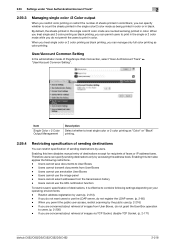
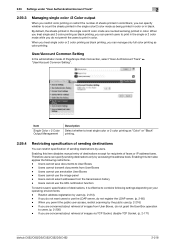
... - When you permit the public user access, restrict scanning by accessing the address book.
Users cannot save ...bizhub C652/C652DS/C552/C552DS/C452
2-218 2.59 Settings under "User Authentication/Account Track"
2
2.59.3
Managing single color /2 Color output
When you restrict color printing or restrict the number of sheets printed in color/black, you can specify whether to print in color...
bizhub C452/C552/C552DS/C652/C652DS Network Administrator User Guide - Page 266


...Specified", the default subject is relevant.
bizhub C652/C652DS/C552/C552DS/C452
2-248
The file formats for saving data may be scanned individually.
Select whether to print page ... List] to display the current application setting. Specify the destination. Select whether to the color mode you select "Not Specified", the default body text is a mixed original (original ...
bizhub C452/C552/C552DS/C652/C652DS Network Administrator User Guide - Page 327


...can be blocked. The device certificate does not exist. No certificate is 20). The reception of the certificate does not match the server address. bizhub C652/C652DS/C552/C552DS/C452
3-28 Waiting for ...in the peripheral hardware of the certificate verification is unable to the network. 3.4 Network Error Codes Function WS scan
Bluetooth
3
Code 1 2 3 4 5 6
22 42 52 53 55 57 60 70 72 2236...
bizhub C452/C552/C552DS/C652/C652DS Network Administrator User Guide - Page 335


.... A name assigned to each device for allowing printing to the device via other TCP printing.
The referral setting configures whether the multifunctional product is busy.
3.5 Glossary
...bizhub C652/C652DS/C552/C552DS/C452
3-36 A TCP port number used to another destination. A function to re-dial a fax number after scanning a page of the destinations as a proxy of primary colors...
bizhub C452/C552/C552DS/C652/C652DS Network Administrator User Guide - Page 336


... transfer E-mail.
bizhub C652/C652DS/C552/C552DS/C452
3-37 The reading of clients.
A G3 communication mode complying with its original size.
A function to identify each network device. The acronym for... Protocol, which indicates that contains only a single page.
A function to specify the scanning size of an original to transmit it allows the higher rate transmission (up to the...
bizhub C452/C552/C552DS/C652/C652DS Box Operations User Guide - Page 22
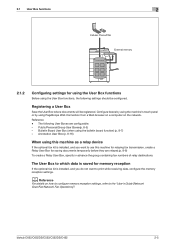
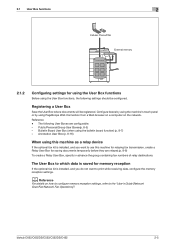
... fax kit is installed, and you want to use this machine as a relay device
If the optional fax kit is installed, and you do not want to the "User's Guide [Network Scan/Fax/Network Fax Operations]". bizhub C652/C652DS/C552/C552DS/C452
2-5 2.1 User Box functions
2
Cellular Phone/PDA External memory
2.1.2
Configuring settings for using...
bizhub C452/C552/C552DS/C652/C652DS Box Operations User Guide - Page 160


... faxing. - You can enter up to the "User's Guide [Network Scan/Fax/Network Fax Operations]". bizhub C652/C652DS/C552/C552DS/C452
7-55
To change the contents, press [Direct Input]. The E-mail address of the administrator specified in
[Administrator Settings] - [System Settings] - [Restrict User Access] - [Restrict Access to Job Settings]. You cannot directly enter the address...
bizhub C652/C552/C452 Pocket Guide - Page 1


...
Target
Aims
• To surpass the competitors' line-up of new-generation color devices
• To stimulate replacement of color machines in the office.
Please refer to mykonicaminolta.com for :
Primary targets
• Mid-
bizhub C650/C550/C451 Series
Enhancements
C652/C552/C452
C650/C550/C451
CPU
MC7448 1 GHz
MC7448 867MHz
Main Memory
2 GB
1 GB...
bizhub C652/C552/C452 Pocket Guide - Page 2


...Saddle Stitcher, Hole-Punch, Post Inserter and Z-Folding Unit are industry
leading energy-saving devices • Typical Energy Consumption (TEC)
values increased approximately 23% compared to previous ...C552/C452 are provided as optional add-ons. leading color scan speed (78 opm)
Transfer System • Industry-leading transferred
image quality • Transfer image quality is the bizhub C652...
Similar Questions
Cannot Scan To Email Using Konica C452 When Everything Is Setup Correctly
(Posted by dragpeli95 10 years ago)
How To Do A 2 Sided Color Scan On A Konica Bizhub 363
(Posted by kqabryce 10 years ago)
How To Restrict Color Use On Bizhub C35?
Need to restrict all access to CMY on Bizhub C35.
Need to restrict all access to CMY on Bizhub C35.
(Posted by Anonymous-64300 11 years ago)

