Konica Minolta bizhub C280 Support Question
Find answers below for this question about Konica Minolta bizhub C280.Need a Konica Minolta bizhub C280 manual? We have 21 online manuals for this item!
Question posted by myun4soci on July 18th, 2014
How To Change Update Ip Address On Bizhub C280
The person who posted this question about this Konica Minolta product did not include a detailed explanation. Please use the "Request More Information" button to the right if more details would help you to answer this question.
Current Answers
There are currently no answers that have been posted for this question.
Be the first to post an answer! Remember that you can earn up to 1,100 points for every answer you submit. The better the quality of your answer, the better chance it has to be accepted.
Be the first to post an answer! Remember that you can earn up to 1,100 points for every answer you submit. The better the quality of your answer, the better chance it has to be accepted.
Related Konica Minolta bizhub C280 Manual Pages
bizhub C220/C280/C360 Security Operations User Guide - Page 3


... Changing the Encryption Key ...2-55 Overwrite All Data Function ...2-57 Setting the Overwrite All Data function 2-57
SSL Setting Function ...2-59 Device...User Box Setting...2-86
TCP/IP Setting Function ...2-90 Setting the IP Address ...2-90 Registering the DNS ...Changing the authentication mode...4-6 Making the user settings...4-9 Making the account settings...4-10
bizhub C360/C280/C220
Contents-2
bizhub C220/C280/C360 Advanced Function Operations User Guide - Page 42


...Web Browser installed in the MFP access destination. - bizhub C360/C280/C220
5-2
i-Option LK-101 v2 or i-Option LK...IP address of the MFP on the MFP with i-Option LK-101 v2 or i-Option LK-103 v2 registered. - To use various
functions such as the status check, setting change... Web Connection
PageScope Web Connection is a device management utility that is supported by operating PageScope...
bizhub C220/C280/C360 Box Operations User Guide - Page 238


...is a device control utility provided by the HTTP server built in advance, and specify the address with the domain name. Using a Web browser on computer
Ethernet (TCP/IP)
Web browser...IP address of this machine is enabled, enter the user name and password. http://192.168.1.20/
When IPv6 is set to "ON" while Internet Explorer is used : - bizhub C360/C280/C220
9-2 Enter the IPv6 address...
bizhub C220/C280/C360 Box Operations User Guide - Page 282


... centrally manage IP addresses of gray using keyboard or mouse. bizhub C360/C280/C220
10-3
A compression method for obtaining the IP address corresponding to full color (16,777,216 colors).
A device, such as... be kept relatively compact and accessed from a server. used by anyone without IP address conflicts or other computers on , or the settings selected in intensity between the...
bizhub C220/C280/C360 Fax Driver Operations User Manual - Page 11
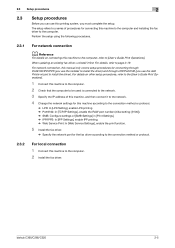
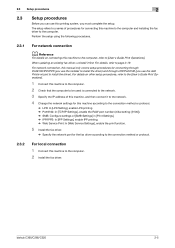
...updating an existing fax driver, uninstall it to the network.
4 Change the network settings for this machine according to the connection method or protocol.
% LPR: In [LPD Setting], enable LPD printing. % Port9100: In [TCP/IP... this machine to page 3-19. bizhub C360/C280/C220
2-5
For details on connecting ...to the network.
3 Specify the IP address of procedures for connecting through Port9100...
bizhub C220/C280/C360 Fax Driver Operations User Manual - Page 65


...device. The protocol is used for a client computer on Windows platforms. BMP covers the color depth from a server. DNS allows for obtaining the IP address corresponding to full color (16,777,216 colors).
The acronym for bitmap. A gateway not only connects networks but also changes data formats, addresses... manage IP addresses of a display or other troubles. bizhub C360/C280/C220
...
bizhub C220/C280/C360 Fax Driver Operations User Manual - Page 68


...call the name server responsible for each network device. This type of the IC card for conversion between a computer name and an IP address. The acronym for Simultaneous Peripheral Operation On-...the printer when the user authentication is temporarily stored in the TCP/IP network environments. bizhub C360/C280/C220
6-5
The acronym for Server Message Block. Typical Web browsers include...
bizhub C220/C280/C360 Network Administrator User Guide - Page 7


... accessible destinations for each user 8-36 [Address Reference Setting] ...8-36
Restricting Registration and Change by a User 8-37 [Restrict User ...IP Settings]...9-2 [Device Certificate Setting]...9-2 [TCP Socket Setting]...9-3 Linking an OpenAPI system with this machine 9-4 [TCP/IP Settings]...9-4 [SSDP Settings]...9-5 [Device Certificate Setting]...9-5 [OpenAPI Setting]...9-6
bizhub C360/C280...
bizhub C220/C280/C360 Network Administrator User Guide - Page 351


...bizhub C360/C280/C220
15-31 Software or its file format developed by Adobe Systems Inc. (formerly by Macromedia, Inc.), used today. The files can be kept relatively compact and accessed from monochrome (2 values) to access computers on the network.
A Macintosh network technology, automatically detecting devices connected to obtain an IP address... and has been changed to load network ...
bizhub C220/C280/C360 Network Administrator User Guide - Page 352


...IP address conflicts or other TCP/IP network.
HTTP can also send and print data to any those devices. The acronym for a LDAP server depending on the network by determining the protocol used to the LDAP server.
This system enables a user to a LDAP server form a multifunctional... Corporation. bizhub C360/C280/C220
15-32 Just using a DHCP server to centrally manage IP addresses of a...
bizhub C220/C280/C360 Network Administrator User Guide - Page 353


... is an effective method to replace the current IPv4 protocol. LLMNR uses simple exchange of an IP address has been changed to identify individual devices on the Internet. The acronym for Lightweight Directory Access Protocol, which is the acronym for Line... cards. The acronym for fax transmissions.
Text-based originals are connected.
bizhub C360/C280/C220
15-33
bizhub C220/C280/C360 Network Administrator User Guide - Page 355


... the next LDAP server. The acronym for Secure Socket Layer/Transport Layer Security, which is usually set to Windows environments.
bizhub C360/C280/C220
15-35 A typical page-descriptive language developed by changing their brightness ratio. The acronym for PostScript Printer Description, which is a unit of resolution used to transmit data between the...
bizhub C220/C280/C360 Network Administrator User Guide - Page 357


...addresses. ...divide a TCP/IP network into small...IP address are automatically added).
A name assigned to each region. A printer connected to a server on an image or a print matter. This method allows even an original with large light/dark variation. It will be selected in colors among different devices... the device via ...the network address. The ... changes data formats, addresses, and...
bizhub C220/C280/C360 Network Scan/Fax/Network Fax Operations User Guide - Page 46
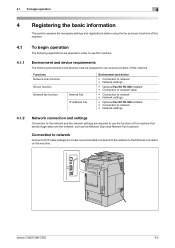
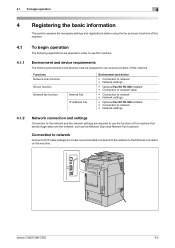
... Network scan function G3 fax function Network fax function
Internet Fax IP Address Fax
Environment and device
• Connection to network • Network settings
• Optional...that sends image data over the network, such as the Network Scan and Network Fax functions.
bizhub C360/C280/C220
4-2 4.1 To begin operation
4
4 Registering the basic information
This section explains the ...
bizhub C220/C280/C360 Network Scan/Fax/Network Fax Operations User Guide - Page 185
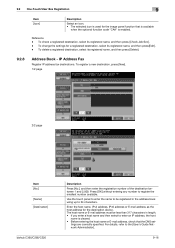
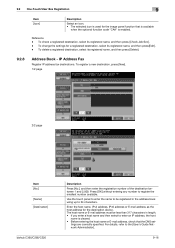
... less than 317 characters in the address book using up to enter an IP address, the host
name is cleared. • Before entering the host name or E-mail address, check that is available
when the optional function code "CAA" is used for the destination device. The host name or E-mail address must be registered in length...
bizhub C220/C280/C360 Network Scan/Fax/Network Fax Operations User Guide - Page 229
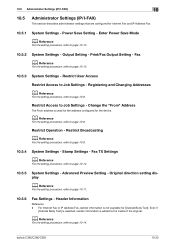
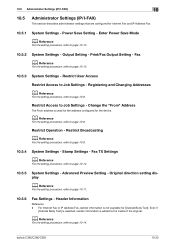
... Internet Fax and IP Address Fax.
10.5.1
System Settings -
bizhub C360/C280/C220
10-33 Power Save Setting - Even if
[Outside Body Text] is selected, sender information is used for the address configured for the device. Original direction setting display
d Reference
For the setting procedure, refer to Job Settings -
Change the "From" Address
The From address is added to...
bizhub C220/C280/C360 Network Scan/Fax/Network Fax Operations User Guide - Page 239
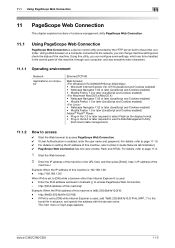
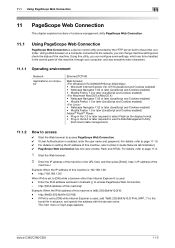
... 11-10. 0 For details on setting the IP address of this machine is used : - Enter the IPv6 address enclosed in the URL field, and then press [Enter]. For details, refer to [User's Guide Network Administrator]. 0 PageScope Web Connection has two view modes: Flash and HTML. bizhub C360/C280/C220
11-2 http://[fe80::220:6bff:fe10...
bizhub C220/C280/C360 Network Scan/Fax/Network Fax Operations User Guide - Page 281


... auto IP gets an IP address from monochrome (2 values) to indicate data. This authentication method helps enhance the E-mail security.
This is turned on Windows platforms. BMP covers the color depth from the space of information including servers, clients, printers and other hardware resources, as well as the account name.
bizhub C360/C280/C220
13...
bizhub C220/C280/C360 Network Scan/Fax/Network Fax Operations User Guide - Page 282


... power is used for obtaining the IP address corresponding to the Internet.
which is a protocol used for example, ".bmp" or ".jpg". used to the connected networks. This system enables a user to load network configuration automatically from a multifunctional product.
The file extension is most often used to identify a device on the type of the DHCP...
bizhub C220/C280/C360 Network Scan/Fax/Network Fax Operations User Guide - Page 284


...
Description
The acronym for Optical Character Reader, a device or software that converts handwritten or printed characters to... user names, passwords and other TCP printing. bizhub C360/C280/C220
13-8
By using a different key for...IP address, passed through the user authentication by the POP server, is responsible for the next.
The referral setting configures whether the multifunctional...
Similar Questions
How To Change My Ip Address On Te Bizhub C220 Printer
(Posted by tmcmawm 9 years ago)
How To Change Time Clock In Bizhub C280 Konica
(Posted by ivana222proofi 9 years ago)
How To Change Your Ip Address On A Bizhub 421 Konica Minolta Machine
(Posted by ddnia 10 years ago)
How To Change Default Email On Bizhub C280
(Posted by drfrvane 10 years ago)
How To Find Konica Minolta Ip Address Bizhub C280
(Posted by kaoWT11 10 years ago)

