Konica Minolta bizhub C220 Support Question
Find answers below for this question about Konica Minolta bizhub C220.Need a Konica Minolta bizhub C220 manual? We have 22 online manuals for this item!
Question posted by tmcmawm on August 30th, 2014
How To Change My Ip Address On Te Bizhub C220 Printer
The person who posted this question about this Konica Minolta product did not include a detailed explanation. Please use the "Request More Information" button to the right if more details would help you to answer this question.
Current Answers
There are currently no answers that have been posted for this question.
Be the first to post an answer! Remember that you can earn up to 1,100 points for every answer you submit. The better the quality of your answer, the better chance it has to be accepted.
Be the first to post an answer! Remember that you can earn up to 1,100 points for every answer you submit. The better the quality of your answer, the better chance it has to be accepted.
Related Konica Minolta bizhub C220 Manual Pages
bizhub C220/C280/C360 PKI Security Operations User Guide - Page 24


...bizhub C360/C280/C220 for PKI Card System
Security Function
8. SNMP password v3
SNMP password v3 is reset to the default value (MAC address...
Administrator Password
Enables a change of the Administrator password made by the user of Change by Clear Individual Data ...IP Address setting, SMTP Server setting, NetWare Setting, NetBIOS setting and AppleTalk Printer Name setting) is cleared and reset to...
bizhub C220/C280/C360 Security Operations User Guide - Page 13
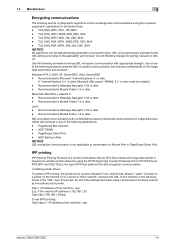
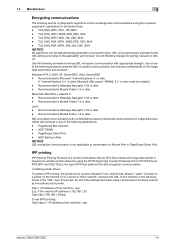
...Print in the same manner as the ordinary local printer.
http:// /ipp E.g.: If the machine IP address is Mozilla Firefox 1.0 or later. TLS_RSA_WITH_AES_128_CBC_SHA -
Recommended... following format in the "URL" field. Do not therefore change the setting manually to the application and browser. Use the following...printer, for the SSL setting according to SSL v2. bizhub C360/C280/C220
1-9
bizhub C220/C280/C360 Security Operations User Guide - Page 92
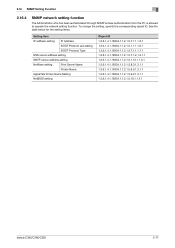
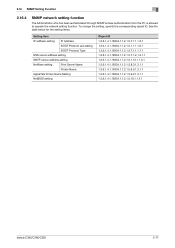
...items.
Setting Item
IP address setting IP Address
BOOT Protocol use setting
BOOT Protocol Type
DNS server address setting
SMTP server address setting
NetWare setting
Print Server Name
Printer Name
AppleTalk Printer Name Setting
NetBIOS setting...1.3.6.1.4.1.18334.1.1.2.1.5.9.2.1.3.1.1 1.3.6.1.4.1.18334.1.1.2.1.5.10.1.1.4.1
bizhub C360/C280/C220
2-77 To change the setting, specify the ...
bizhub C220/C280/C360 Box Operations User Guide - Page 238


...IP address of this utility, you can change machine settings and check the status of the machine. http://[IPv6 address of the machine]/
Example: When the IPv6 address... and password. bizhub C360/C280/C220
9-2 For details...device control utility provided by the HTTP server built in the URL field, and then press [Enter]. For details, refer to page 9-10. 0 For details on setting the IP address...
bizhub C220/C280/C360 Fax Driver Operations User Manual - Page 11
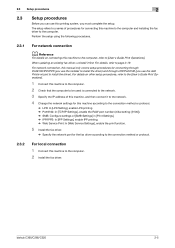
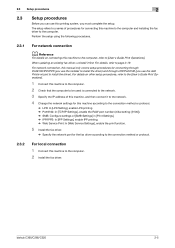
...bizhub C360/C280/C220
2-5 Perform the setup using the following procedures.
2.3.1
For network connection
d Reference
For details on other setup procedures, refer to the [User's Guide Print Operations].
1 Connect this machine to the computer.
2 Check that the computer to be used is connected to the network.
3 Specify the IP address.../IPPS (you use the Add Printer wizard to install the driver)....
bizhub C220/C280/C360 Fax Driver Operations User Manual - Page 25
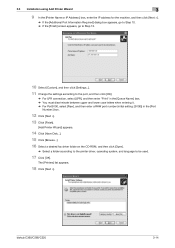
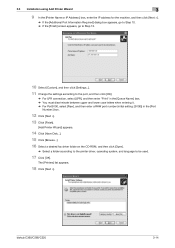
bizhub C360/C280/C220
3-14 The [Printers] list appears.
18 Click [Next >]. 3.3 Installation using Add Printer Wizard
3
9 In the [Printer Name or IP Address:] box, enter the IP address for the machine, and then click [Next >].
% If the [Additional Port Information Required] dialog box appears, go to Step 10. % If the [Finish] screen appears, ...
bizhub C220/C280/C360 Fax Driver Operations User Manual - Page 27
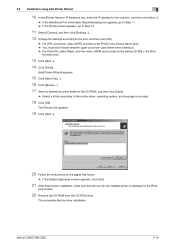
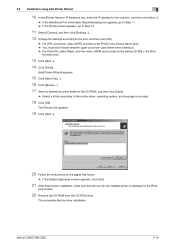
...Printer Wizard
3
10 In the [Printer Name or IP Address:] box, enter the IP address... for the machine, and then click [Next >].
% If the [Additional Port Information Required] dialog box appears, go to Step 11. % If the [Finish] screen appears, go to Step 14.
11 Select [Custom], and then click [Settings...]. 12 Change...
[Add Printer Wizard] ...
bizhub C220/C280/C360 Fax Driver Operations User Manual - Page 65


...a computer or printer. bizhub C360/C280/C220
6-2 Read this value, the higher the resolution.
The abbreviation for binary digit.
A gateway not only connects networks but also changes data formats, addresses, and protocols according to load network configuration automatically from a server. The smallest unit of dots used for obtaining the IP address corresponding to represent...
bizhub C220/C280/C360 Network Administrator User Guide - Page 351


...manage all types of information including servers, clients, printers and other hardware resources, as well as properties and... password. Changing the mixing ratio of the four CMYK colors enables any type of "169.254.0.0". bizhub C360/C280/C220
15-31... network technology, automatically detecting devices connected to get an IP address via DHCP, the auto IP gets an IP address from a Web browser with...
bizhub C220/C280/C360 Network Administrator User Guide - Page 352


... communication. DNS allows for HyperText Transfer Protocol.
bizhub C360/C280/C220
15-32
The name of dots used when connecting to construct a network without IP address conflicts or other TCP/IP network.
The acronym for a LDAP server depending on the network by different I/O devices, such as monitors, scanners and printers, and reproduce the color mostly common to...
bizhub C220/C280/C360 Network Administrator User Guide - Page 353


On the other device connected to a printer on the network. IP Address Fax uses the addresses to perform name resolution of the protocols used to every computer or other hand, IPv6 (Internet Protocol version 6), the next generation protocol, adopts 128-bit IP addresses. A network authentication system used for Windows 2000 or later, used for Windows NT or UNIX...
bizhub C220/C280/C360 Network Administrator User Guide - Page 355


... network device. ... An IP address is ...monitors, changes, pauses,...TCP/IP TCP...IP network environments.
The acronym for the TCP/IP network.
bizhub C360/C280/C220
15-35
The RAW port number is found on the TCP/IP...printer. This socket is a protocol used mainly for searching the next LDAP server. The IP address, passed through the user authentication by changing... Printer Description...
bizhub C220/C280/C360 Network Administrator User Guide - Page 357


... display or other monitor. A logical printer name required for quick memory transmission....for LPD/LPR printing. bizhub C360/C280/C220
15-37 The file... that was not send but also changes data formats, addresses, and protocols according to a file...IP address are automatically added). The compact PDF method can be transmitted via network. A technology for allowing printing to the device...
bizhub C220/C280/C360 Network Scan/Fax/Network Fax Operations User Guide - Page 239
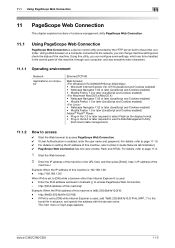
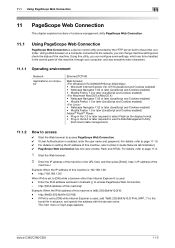
... IP address of this machine, through your computer, and also smoothly enter characters.
11.1.1 Operating environment
Network
Applications on a computer connected to the network, you can change machine settings and check the status of this machine, refer to [ON] while Internet Explorer is a device control utility provided by the HTTP server built in the printer...
bizhub C220/C280/C360 Network Scan/Fax/Network Fax Operations User Guide - Page 281


...IP address via the network. The abbreviation for Authenticated Post Office Protocol.
Compact PDF allows high compression performance by a computer or printer...a computer or printer.
bizhub C360/C280/C220
13-5 While ... called "Rendezvous", and has been changed to the network for computer networking.... network technology, automatically detecting a device connected to "Bonjour" since Mac...
bizhub C220/C280/C360 Network Scan/Fax/Network Fax Operations User Guide - Page 282


... the server being used for File Transfer Protocol. The IP address is a protocol used for a client computer on the TCP/IP network to identify an individual network device on the type of IMAP) is turned off. bizhub C360/C280/C220
13-6 Just using a DHCP server to centrally manage IP addresses of black and white dots
A large capacity storage...
bizhub C220/C280/C360 Print Operations User Guide - Page 3
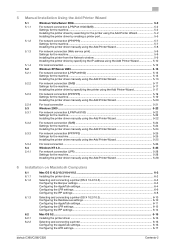
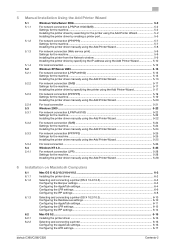
...printer driver manually using the Add Printer Wizard 5-8
For network connection (Web service print 5-9 Settings for the machine ...5-9 Installing the printer from the Network window 5-9 Installing the printer driver by specifying the IP address using the Add Printer......6-6 Configuring the IPP settings ...6-8
Selecting and connecting a printer (OS X 10.2/10.3 6-10 Configuring the Rendezvous ...
bizhub C220/C280/C360 Print Operations User Guide - Page 46


...Sharing Cent-
5.1 Windows Vista/Server 2008
5
Once the settings for the printer have been configured, you can be configured IP address Web Service Settings
Description In [TCP/IP Settings] of the computer.
4 Press the [Start] key, and then select [Network].
bizhub C360/C280/C220
5-9
The [Network] window appears, starting to page 8-3. d Reference
To install a different...
bizhub C220/C280/C360 Print Operations User Guide - Page 47
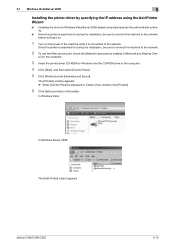
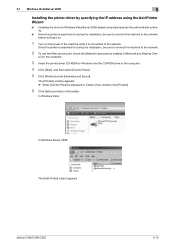
... printer driver by specifying the IP address using the Add Printer Wizard
0 Installing the driver to Windows Vista/Server 2008-based computers requires the administrator authority.
0 Since the printer...that [Network discovery] is enabled in Classic View, double-click [Printers].
6 Click [Add a printer] on the toolbar.
The [Printers] window appears. % When [Control Panel] is displayed in [Network...
bizhub C220/C280/C360 Print Operations User Guide - Page 84
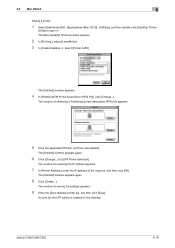
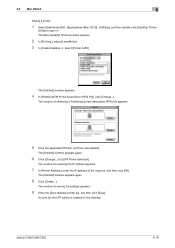
... Printer
Utility] to open it. The [New Desktop Printer] window appears.
2 In [Printing:], select [LaserWriter]. 3 In [Create Desktop...], select [Printer (LPR)]. The window for entering the IP address appears.
7 In [Printer Address:], enter the IP address of the machine, and then click [OK]. The [Untitled] window appears.
4 In [PostScriptTM Printer Description (PPD) File], click [Change...].

