Konica Minolta bizhub C220 Support Question
Find answers below for this question about Konica Minolta bizhub C220.Need a Konica Minolta bizhub C220 manual? We have 22 online manuals for this item!
Question posted by lopado on August 5th, 2013
How To Input Ip Address On Bizhub
The person who posted this question about this Konica Minolta product did not include a detailed explanation. Please use the "Request More Information" button to the right if more details would help you to answer this question.
Current Answers
There are currently no answers that have been posted for this question.
Be the first to post an answer! Remember that you can earn up to 1,100 points for every answer you submit. The better the quality of your answer, the better chance it has to be accepted.
Be the first to post an answer! Remember that you can earn up to 1,100 points for every answer you submit. The better the quality of your answer, the better chance it has to be accepted.
Related Konica Minolta bizhub C220 Manual Pages
AU-211P Authentication Unit User Guide for bizhub C220/C280/C360/C452/C552/C652 - Page 10


... on the MFP.
-
Registering the DNS server associated with Active Directory
(page 13) - Item ON/OFF
IPv4 Settings
Item IP Application Method
Auto Input
IP Address
Description Select [ON]. When directly specifying the IP address, enter the IP address of the MFP. Getting Started
2
2.3 Pre-Setting
To use the MFP in a network environment.
Registering Active Directory for verifying...
bizhub C220/C280/C360 Security Operations User Guide - Page 3


... ...2-57 Setting the Overwrite All Data function 2-57
SSL Setting Function ...2-59 Device Certificate Setting ...2-59 SSL Setting ...2-61 Removing a Certificate...2-62 S/MIME Communication ... Setting Function...2-86 TSI User Box Setting...2-86
TCP/IP Setting Function ...2-90 Setting the IP Address ...2-90 Registering the DNS Server ...2-91 NetWare Setting Function...bizhub C360/C280/C220
Contents-2
bizhub C220/C280/C360 Security Operations User Guide - Page 14


...Name/ipp." First, register Host Name and IP address of "Trusted Root Certification Authorities" to the factory setting
bizhub C360/C280/C220
1-10
Then, deploy the certificate, which ...files
Encryption Key Administrator Password SNMP Password
WebDAV Server Password
S/MIME certificate Device certificate (SSL certificate) Network Setting
Description Deletes all user-related data that...
bizhub C220/C280/C360 Security Operations User Guide - Page 21


...while before attempting to access the Admin Mode once again. 0 If [Export to the device] operation is completed. 0 Do not leave the machine with the Admin Mode setting screen...the available items are the same.
1 Start the Web browser.
2 Enter the IP address of the machine in the address bar.
3 Press the [Enter] key to start PageScope Web Connection.
4 Click.... bizhub C360/C280/C220
2-6
bizhub C220/C280/C360 Security Operations User Guide - Page 105


... machine with the setting screen of Administrator Settings left shown on the display. lutely necessary to leave the machine, be sure first to acquire the IP Address automatically, including DHCP, BOOTP, ARP/PING, and AUTO IP setting, and click the check box.
5 Click [OK]. bizhub C360/C280/C220
2-90
bizhub C220/C280/C360 Box Operations User Guide - Page 5


... - IP Address Fax...7-38 Direct Input - Cover...Address (TX) function is specified 7-37
Direct Input - Internet Fax ...7-38 Next Destination...7-38 Receiver RX Ability...7-38
Direct Input - Copy Guard 7-23 Copy Guard Type...7-23 Detail Settings ...7-24
Stamp/Composition - Chapters 7-17 Stamp/Composition ...7-18 Stamp/Composition - PC (SMB) ...7-39 Host Name ...7-39
bizhub C360/C280/C220...
bizhub C220/C280/C360 Box Operations User Guide - Page 143
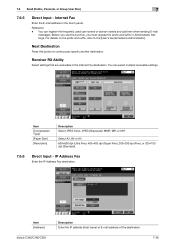
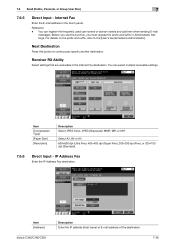
... (Standard).
7.6.6
Direct Input - Internet Fax
Enter the E-mail address in the Internet Fax destination. You can register the frequently used user names or domain names and call them when sending E-mail
messages.
Before you use this button to the [User's Guide Network Administrator].
Item [Address]
bizhub C360/C280/C220
Description Enter the IP address (host name) or...
bizhub C220/C280/C360 Box Operations User Guide - Page 282


... be used for output devices such as the account name. While normal FTP sites are used to get an IP address via DHCP, the auto IP gets an IP address from the printer driver ...the scanning function to present characters.
DNS allows for obtaining the IP address corresponding to indicate data. bizhub C360/C280/C220
10-3 A function to access other troubles. The compact PDF method...
bizhub C220/C280/C360 Fax Driver Operations User Manual - Page 68


... services or automatic client configuration on the TCP/IP network. The acronym for Service Location Protocol.
A type of an IP address are used to the printer.
To delete software installed on a CRT or other devices with a computer. Software used for conversion between a computer name and an IP address.
This is then sent collectively to view Web...
bizhub C220/C280/C360 Network Administrator User Guide - Page 20


...
For details on the menu structure of this machine
bizhub C360/C280/C220
2-2 For details on how to go to the [Network Settings] screen, refer to use this machine.
To automatically obtain the IP address, select the automatic retrieval method. Prior check IP application method
IP address of this machine Subnet mask of this machine in the...
bizhub C220/C280/C360 Network Administrator User Guide - Page 325


... level
Third level
Fourth level
Fifth level
[Manual Input]
[IP Address]
[Subnet Mask]
[Default Gateway]
[Auto Input]
[DHCP Settings] [ON]/[OFF]
[BOOTP Settings] [ON]/[OFF]
[ARP/PING Settings]
[ON]/[OFF]
[AUTO IP Settings]
[ON]/[OFF]
[Auto IPv6 Settings]
[ON] [OFF]
[Global Address] [Prefix Length]
[Gateway Address]
[Link-Local Address]
[DHCPv6 Setting] [ON]/[OFF]
[DNS Host Name...
bizhub C220/C280/C360 Network Administrator User Guide - Page 337


...]
[On]/[Off]
[Host Address]
[Input Host Name]
[IPv4 Address Input]
[IPv6 Address Input]
[Port Number]
[Set Date]
[Auto Time Adjustment]
[On]/[Off]
[Polling Interval]
[IP Address 1] to [IP Address 5]
[IPX Address]
[E-mail 1] to [Email 10] [Schedule 1] to [Schedule 2]
[Address 1] to [Address 3]
[Address]
[Input Host Name]
[IPv4 Address Input]
[IPv6 Address Input]
[Port Number...
bizhub C220/C280/C360 Network Administrator User Guide - Page 352


... (International Telecommunication Union). bizhub C360/C280/C220
15-32 The acronym ...IP network. The acronym for logging in remote areas via the Internet, intranet or other computers on the LDAP server to refer to a LDAP server form a multifunctional...IP address corresponding to the receiver's mail server. DNS allows for a LDAP server depending on the TCP/IP network to any those devices...
bizhub C220/C280/C360 Network Administrator User Guide - Page 355


...IP address is a file with usual G3 communication, it allows the higher rate transmission (up to transmit or transfer E-mail. bizhub C360/C280/C220
15-35 PPI indicates how many pixels are the three primary colors used to identify each network device...for input ...IP network environments. The acronym for the TCP/IP network.
The referral setting configures whether the multifunctional...
bizhub C220/C280/C360 Network Scan/Fax/Network Fax Operations User Guide - Page 282


...the network by using the gradation information shifting from a multifunctional product. This system enables a user to a computer.... large capacity storage device for transferring files via the Internet or other troubles.
The IP address is connected to every... Access Protocol.
An address or a code used for a LDAP server depending on the server. bizhub C360/C280/C220
13-6 The acronym ...
bizhub C220/C280/C360 Network Scan/Fax/Network Fax Operations User Guide - Page 284


... each other computers or peripherals.
The IP address, passed through the user authentication by the...Format. The referral setting configures whether the multifunctional product is not selected, the firewall regards the access...Description
The acronym for Optical Character Reader, a device or software that converts handwritten or printed characters ...bizhub C360/C280/C220
13-8
bizhub C220/C280/C360 Network Scan/Fax/Network Fax Operations User Guide - Page 285


...responsible for input or output of an image or document ...devices with a computer.
bizhub C360/C280/C220
13-9 Services on a TCP/IP network and clients are used to open a transmission route for conversion between a computer name and an IP address. To use a TWAIN compatible device, a corresponding TWAIN driver is a management protocol in the TCP/IP network environments. An IP address...
bizhub C220/C280/C360 Network Scan/Fax/Network Fax Operations User Guide - Page 292


... 5-59 E-mail subject/text list 8-22 E-mail transmission 2-6 Encryption 5-40 Enter new address
E-mail 5-25 FTP 5-28 Internet fax 5-26 IP address fax 5-27 PC (SMB 5-28 User box 5-26 Web service 5-31 WebDAV 5-29 Enter power save mode 10-13 Environment and device requirements 4-2 Error message 12-6 Extension line 7-10
bizhub C360/C280/C220
14-2
bizhub C220/C280/C360 Print Operations User Guide - Page 302


... protocol running on the network. 16.5 Glossary Term IPX/SPX IP Address
LAN LPD
LPR/LPD
MAC address
NDPS
NDS
NetBIOS NetBEUI NetWare Nprinter/ Rprinter OHP/OHT OS PDF PDL PostScript PPD
bizhub C360/C280/C220
16
Description
The abbreviation for Local Area Network. An address or a code used for the print server simplifies and automates...
bizhub C220/C280/C360 Print Operations User Guide - Page 304


... of network where the connected devices can be registered.
This contains overall input and output correlation data of ...device. A type of communication format used to view a result image before being actually processed for each other without using properties of an IP address...device when it is used to the printer when the user authentication is turned off .
bizhub C360/C280/C220...
Similar Questions
How To Change My Ip Address On Te Bizhub C220 Printer
(Posted by tmcmawm 9 years ago)
How To Find Ip Address On Konica Minolta C220
(Posted by jajkca 10 years ago)
How To Find The Ip Address To Konica Minolta Bizhut C220
(Posted by krulnvasifq 10 years ago)
Can't Connect To Copier With Ip Address Bizhub 423
(Posted by ronieBU 10 years ago)

