Konica Minolta bizhub 363 Support Question
Find answers below for this question about Konica Minolta bizhub 363.Need a Konica Minolta bizhub 363 manual? We have 14 online manuals for this item!
Question posted by colpatty on September 11th, 2014
How To Change Ip Address On Bizhub 283
The person who posted this question about this Konica Minolta product did not include a detailed explanation. Please use the "Request More Information" button to the right if more details would help you to answer this question.
Current Answers
There are currently no answers that have been posted for this question.
Be the first to post an answer! Remember that you can earn up to 1,100 points for every answer you submit. The better the quality of your answer, the better chance it has to be accepted.
Be the first to post an answer! Remember that you can earn up to 1,100 points for every answer you submit. The better the quality of your answer, the better chance it has to be accepted.
Related Konica Minolta bizhub 363 Manual Pages
bizhub 223/283/363/423 PKI Security Operations User Guide - Page 2
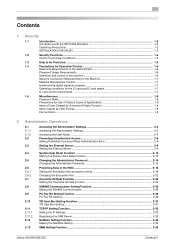
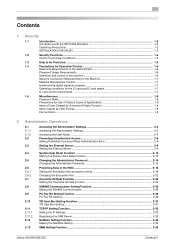
... ...2-12 Setting the System Auto Reset function 2-12
Changing the Administrator Password 2-14 Changing the Administrator Password 2-14
Protecting Data in the HDD...2-16 Setting the.../IP Setting Function ...2-33 Setting the IP Address ...2-33 Registering the DNS Server ...2-33 NetWare Setting Function ...2-34 Making the NetWare Setting ...2-34
SMB Setting Function ...2-35
bizhub 423/363/283/223...
bizhub 223/283/363/423 Security Operations User Guide - Page 3


...Changing the Encryption Key ...2-56 Overwrite All Data Function ...2-58 Setting the Overwrite All Data function 2-58
SSL Setting Function ...2-60 Device...User Box Setting...2-86
TCP/IP Setting Function ...2-90 Setting the IP Address ...2-90 Registering the DNS...Changing the authentication mode...4-7 Making the user settings...4-10 Making the account settings...4-11
bizhub 423/363/283/223
Contents-2
bizhub 423/363/283/223 Advanced Function Operations User Guide - Page 44


...change, and network setting functions of pages are saved in the Control Panel to be used . This function can use this utility, directly access the MFP connected to page 4-2. - For details on the toolbar of the Web browser.
2 Press the entry form to display the keyboard screen.
3 Enter the IP address... device ...bizhub 423/363/283/223
5-2 Reference -
This chapter describes how to page...
bizhub 423/363/283/223 Box Operations User Guide - Page 247


...]/ - The main menu or login page appears.
bizhub 423/363/283/223
9-2 9.1 Using PageScope Web Connection
9
9 PageScope Web Connection
9.1
Using PageScope Web Connection
PageScope Web Connection is used : - Using this machine, through your computer, and also smoothly enter characters.
9.1.1
Operating environment
Network Applications on setting the IP address of the machine.
bizhub 423/363/283/223 Fax Driver Operations User Guide - Page 22
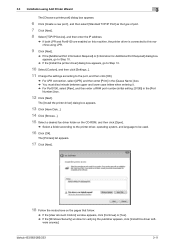
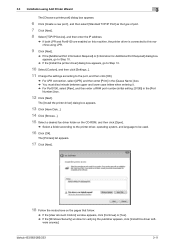
...]. 8 Select [TCP/IP Device], and then enter the IP address.
% If both LPR and Port9100 are enabled on this machine, the printer driver is connected to this machine using LPR.
9 Click [Next].
% If the [Additional Port Information Required] or [Information for verifying the publisher appears, click [Install this driver soft-
bizhub 423/363/283/223
3-11
The...
bizhub 423/363/283/223 Fax Driver Operations User Guide - Page 68


... if necessary.
bizhub 423/363/283/223
6-2
BMP images are 10Mbps with 10Base-T, 100Mbps with 100Base-TX and 1000Mbps with 1000Base-T. This indicates the number of elusive and non-intuitive IP addresses. A form of twisted copper wire pairs are used. The data is retained even after the power is required. A large capacity storage device for Dots...
bizhub 423/363/283/223 Fax Driver Operations User Guide - Page 71


...call the name server responsible for each network device. 6.1 Glossary Term Subnet mask TCP/IP Touch & Print
TrueType Uninstallation USB Web browser WINS
6
Description
A value used to view Web pages.
This is enabled. An IP address is a de facto standard protocol widely ...and Netscape Navigator. The acronym for Transmission Control Protocol/Internet Protocol. bizhub 423/363/283/223
6-5
bizhub 423/363/283/223 Network Administrator User Guide - Page 7


...accessible destinations for each user 8-36 [Address Reference Setting] ...8-36
Restricting Registration and Change by a User 8-37 [Restrict User...IP Settings]...9-2 [Device Certificate Setting]...9-2 [TCP Socket Setting]...9-3 Linking an OpenAPI system with this machine 9-4 [TCP/IP Settings]...9-4 [SSDP Settings]...9-5 [Device Certificate Setting]...9-5 [OpenAPI Setting]...9-6
bizhub 423/363/283...
bizhub 423/363/283/223 Network Administrator User Guide - Page 358


...a LDAP server form a multifunctional product.
A type of...changes data formats, addresses, and protocols according to access other TCP/IP...computer and a peripheral device.
There are provided for...IP address corresponding to store received documents in network environments. A function to a host name in memory, and print them when required.
Today, G3 is disabled. bizhub 423/363/283...
bizhub 423/363/283/223 Network Administrator User Guide - Page 362


...for Post Office Protocol - This module monitors, changes, pauses, restarts, or cancels print jobs. A... with the Internet. A mechanism of network allowing connected devices to communicate each process running on a computer on the... originals set or stored in Netware environments.
The IP address, passed through the user authentication by multiple processes....bizhub 423/363/283/223
15-37
bizhub 423/363/283/223 Network Scan/Fax/Network Fax Operations User Guide - Page 55


... be prepared to use various functions of network cable • Network settings
bizhub 423/363/283/223
4-2
Functions Network scan function G3 fax function Network fax function
Internet Fax IP Address Fax
Environment and device
• Connection of network cable • Network settings
• Installation of the optional Fax Kit FK-508 • Connection of modular...
bizhub 423/363/283/223 Network Scan/Fax/Network Fax Operations User Guide - Page 201
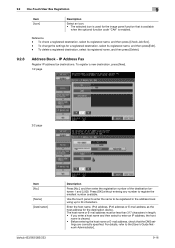
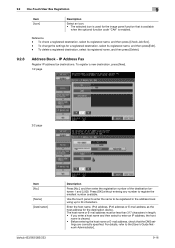
... an IP address, the host
name is enabled. Reference - IP Address Fax
Register IP address fax destinations. The host name or E-mail address must be registered in length. • If you enter a host name and then select to register the smallest number available. To register a new destination, press [New]. 1/2 page
2/2 page
Item [No.] [Name] [Destination]
bizhub 423/363/283/223...
bizhub 423/363/283/223 Network Scan/Fax/Network Fax Operations User Guide - Page 247


...sender information is used for the address configured for the device.
bizhub 423/363/283/223
10-35
Restrict Operation - Registering and Changing Addresses
d Reference
For the setting procedure, refer to page 10-15.
10.5.5
System Settings - Change the "From" Address
The From address is added to page 10-14.
10.5.3 System Settings - The IP address fax and Internet fax functions are...
bizhub 423/363/283/223 Network Scan/Fax/Network Fax Operations User Guide - Page 257
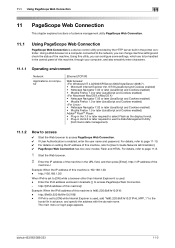
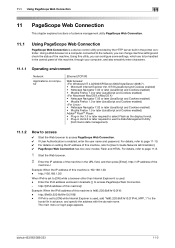
...] while a browser other than Internet Explorer 6 is used : - bizhub 423/363/283/223
11-2 If IPv6 is set to the
hosts file in the control panel of this machine, through your computer, and also smoothly enter characters.
11.1.1 Operating environment
Network
Applications on setting the IP address of this machine is 192.168.1.20: - For...
bizhub 423/363/283/223 Network Scan/Fax/Network Fax Operations User Guide - Page 301


...bmp".) Commonly used for compressed storage. Previously called "Rendezvous", and has been changed to indicate data. A compression method for minimizing the data size using the.../dark variation).
The abbreviation for automatic configuration.
A device, such as a "gateway" to obtain an IP address automatically. bizhub 423/363/283/223
13-6 A network service provided by a computer...
bizhub 423/363/283/223 Network Scan/Fax/Network Fax Operations User Guide - Page 302


... number of dots used to construct a network without IP address conflicts or other TCP/IP network. Select this value, the higher the resolution.
The name used to the Internet. To install hardware, operating systems, applications, printer drivers, or other device connected to represent an inch. bizhub 423/363/283/223
13-7
An authentication method option used for...
bizhub 423/363/283/223 Network Scan/Fax/Network Fax Operations User Guide - Page 304


...Currently, POP3 (the third version of a computer.
bizhub 423/363/283/223
13-9 PDF is used by the POP ...devices can check the attribute information about the file.
The acronym for Operating System.
The referral setting configures whether the multifunctional... Windows or other computers or peripherals.
The IP address, passed through the user authentication by multiple processes...
bizhub 423/363/283/223 Print Operations User Guide - Page 43
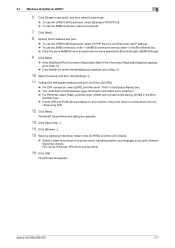
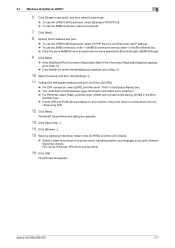
...IP Port]. % To use the SMB connection, select [Local Port].
7 Click [Next].
8 Specify the IP address and port.
% To use the LPR/Port9100 protocol, select [TCP/IP Device], and then enter the IP address... to Step 13.
10 Select [Custom], and then click [Settings...].
11 Change the settings according to the port, and then click [OK].
% For ...bizhub 423/363/283/223
5-7 chine using LPR.
12 Click [Next].
bizhub 423/363/283/223 Print Operations User Guide - Page 241


... Authentication is fe80::220:6bff:fe10:2f16: - Enter the IPv6 address enclosed in brackets [ ] to [ON] while Internet Explorer is a device control utility provided by the HTTP server built in the printer controller.
bizhub 423/363/283/223
14-2 Using a Web browser on computer
Ethernet (TCP/IP)
Web browser: • Microsoft Internet Explorer Ver. 6/7/8 (JavaScript and...
bizhub 423/363/283/223 Print Operations User Guide - Page 284


... technology, automatically detecting a device connected to construct a network without IP address conflicts or other computers on...IP addresses of resolution used for compressed storage.
Instead of specifications under the Ethernet standards. This is typically used today. bizhub 423/363/283/223
16-13
A gateway not only connects networks but also changes data formats, addresses...
Similar Questions
How To Change Ip Address On Konica Minolta Bizhub 421
(Posted by armygaryga 9 years ago)
How To Find Ip Address On Konica Minolta Bizhub 363 Copier
(Posted by jojifro 10 years ago)
How To Find Ip Address On Minolta Bizhub 363
(Posted by jimfau 10 years ago)
How To Change Ip Address On Minolta Copier Bizhub 423
(Posted by mebuEn 10 years ago)

