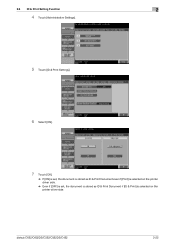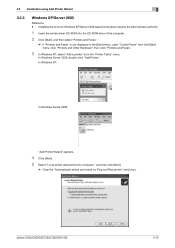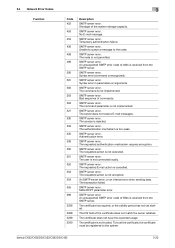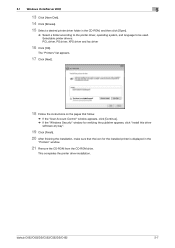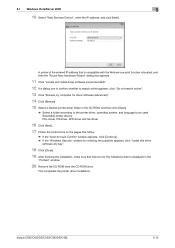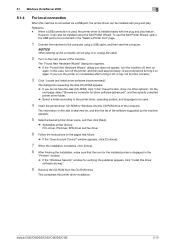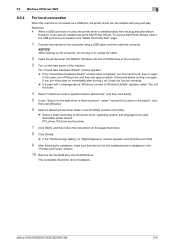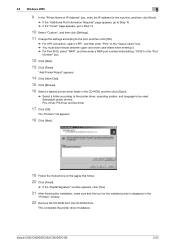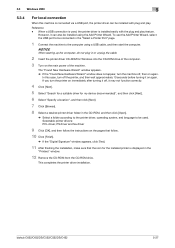Konica Minolta bizhub C452 Support Question
Find answers below for this question about Konica Minolta bizhub C452.Need a Konica Minolta bizhub C452 manual? We have 19 online manuals for this item!
Question posted by Anonymous-168916 on August 3rd, 2021
Error 2238 On 452 Biz Hub Printer
What is the meaning of this code error 2238, and is the solution
Current Answers
Answer #1: Posted by SonuKumar on August 3rd, 2021 8:31 AM
https://manuals.konicaminolta.eu/bizhub-C554-C454-C364-C284-C224/EN/contents/id16-0046.html
The CN field of the LDAP server certificate does not match the server address.
Please respond to my effort to provide you with the best possible solution by using the "Acceptable Solution" and/or the "Helpful" buttons when the answer has proven to be helpful.
Regards,
Sonu
Your search handyman for all e-support needs!!
Related Konica Minolta bizhub C452 Manual Pages
Similar Questions
Minolta Biz Hub C364e, Remove Paper From Finisher Tray
i have a minolta biz hub C364e, I've just replaced the waste boxnow i have an error message that say...
i have a minolta biz hub C364e, I've just replaced the waste boxnow i have an error message that say...
(Posted by ahmadalkaff 8 years ago)
How To Determine The Ip Address On A Biz Hub C452 Printer
(Posted by bloph 9 years ago)
How To. Staple And Fold On A Biz Hub C452
(Posted by jaurdachak 10 years ago)
We Need To Delete A Job From Biz Hub But It Is Not Listed
We have a BIZ hub c452. A large data set has been sent to it but it will not print it. The blue ligh...
We have a BIZ hub c452. A large data set has been sent to it but it will not print it. The blue ligh...
(Posted by caroleburnett 11 years ago)