Konica Minolta bizhub C452 Support Question
Find answers below for this question about Konica Minolta bizhub C452.Need a Konica Minolta bizhub C452 manual? We have 19 online manuals for this item!
Question posted by Wephil on December 23rd, 2013
How To Change Drum Unit On Bizhub C452
The person who posted this question about this Konica Minolta product did not include a detailed explanation. Please use the "Request More Information" button to the right if more details would help you to answer this question.
Current Answers
There are currently no answers that have been posted for this question.
Be the first to post an answer! Remember that you can earn up to 1,100 points for every answer you submit. The better the quality of your answer, the better chance it has to be accepted.
Be the first to post an answer! Remember that you can earn up to 1,100 points for every answer you submit. The better the quality of your answer, the better chance it has to be accepted.
Related Konica Minolta bizhub C452 Manual Pages
bizhub C452/C552/C652/C552DS/C652DS Security Operations User Manual - Page 152
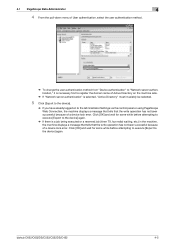
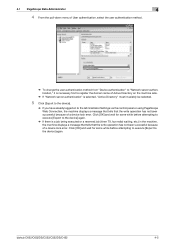
...user authentication method.
% To change the user authentication method from "Device authentication" to "Network server ...device lock error.
Click [OK] and wait for some while before attempting to execute [Export to the device] again.
% If there is selected, "Active Directory" must invariably be selected.
5 Click [Export to the device] again. bizhub C652/C652DS/C552/C552DS/C452...
bizhub C452/C552/C552DS/C652/C652DS Enlarge Display Operations User Guide - Page 26


bizhub C652/C652DS/C552/C552DS/C452
3-5 3.2 Configuring the basic settings
3
Settings 2 Color
Black Main Screen
Select this setting to print ... to print the copy in black and white, regardless of the scanned original determined to be in color with the changed settings applied.
Press this setting to the basic settings screen with the specified color, and print all areas determined to...
bizhub C452/C552/C552DS/C652/C652DS Enlarge Display Operations User Guide - Page 29


... desired zoom ratio from the preset zoom ratios to the basic settings screen with the changed by the administrator settings. 0 If the auto zoom setting is selected and an enlargement is produced. bizhub C652/C652DS/C552/C552DS/C452
3-8
Press this setting in the original can be enlarged or reduced. 0 The auto zoom setting...
bizhub C452/C552/C552DS/C652/C652DS Enlarge Display Operations User Guide - Page 39


... level. bizhub C652/C652DS/C552/C552DS/C452
3-18 ...Dark
Each time this button to remove it before copying. Light
Each time this button to select the third level from the right (default).
3.3 Original/Density
3
Settings Paper Discoloration Adj Background Removal Level
Main Screen
If the original to be scanned has a colored background, adjust the background with the changed...
bizhub C452/C552/C552DS/C652/C652DS Enlarge Display Operations User Guide - Page 51


.... [Printed Photo]: This setting is suitable for scanning originals containing text only.
bizhub C652/C652DS/C552/C552DS/C452
4-11 Appropriate for the first page as the front cover, and both text ... originals containing both sides of the original to the Address Book screen with the changed settings applied. Press this button to return to scan double-sided originals.
Appropriate for...
bizhub C452/C552/C552DS/C652/C652DS Enlarge Display Operations User Guide - Page 54


... the scan color of the original and scan it with many halftones, such as line drawings.
Appropriate for scanning originals with the changed settings applied. bizhub C652/C652DS/C552/C552DS/C452
4-14 Use the keypad to enter the number of the pages to send multiple files each containing the specified pages of the...
bizhub C452/C552/C552DS/C652/C652DS Enlarge Display Operations User Guide - Page 55
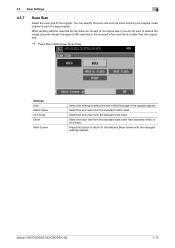
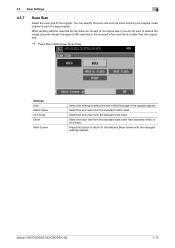
Select the scan size from the standard inch sizes. Select the scan size from the standard metric sizes.
bizhub C652/C652DS/C552/C552DS/C452
4-15 When sending data for example by fax, data can specify the scan size such as when scanning an irregular-sized original....
You can be sent at its original size if you do not wish to the Address Book screen with the changed settings applied.
bizhub C452/C552/C552DS/C652/C652DS Enlarge Display Operations User Guide - Page 56


...this setting to remove background prints of the background area for originals with the changed settings applied. Dark
Each time this button to return to the optimal level....Select this button is pressed, the background density is lightened by one level. bizhub C652/C652DS/C552/C552DS/C452
4-16
Settings Bleed Removal Paper Discoloration Adj Background Removal Level
Main Screen
Select ...
bizhub C452/C552/C552DS/C652/C652DS Enlarge Display Operations User Guide - Page 57


... scanning double-sided originals. 0 The [Original Direction] setting will not be specified. Select this setting for an original placed on the original glass with the changed settings applied.
Select this machine. You can be used for an original placed on the original glass with the top toward the right side of...
bizhub C452/C552/C552DS/C652/C652DS Enlarge Display Operations User Guide - Page 58


...arranged in (297 mm) or less. Select this setting if the original is loaded with the changed settings applied. 4.3 Scan Settings
4
Binding Position
When you load double-sided originals, specify the ... Select this setting if the original is loaded with the binding position at the top. bizhub C652/C652DS/C552/C552DS/C452
4-18 The top of the back page of the original is 11-11/16 in the...
bizhub C452/C552/C552DS/C652/C652DS Enlarge Display Operations User Guide - Page 59


bizhub C652/C652DS/C552/C552DS/C452
4-19
Select a destination to be deleted and then press [Delete] to the Address Book screen with the changed settings applied. Press this button to return to delete it from the list.
Select a destination and then press [Details] to display the details of the ...
bizhub C452/C552/C552DS/C652/C652DS Copy Operations User Guide - Page 19
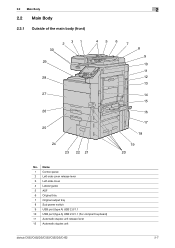
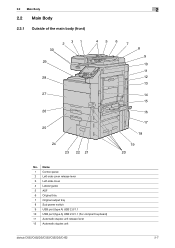
... guide 5 ADF 6 Original tray 7 Original output tray 8 Sub power switch 9 USB port (type A) USB 2.0/1.1
10 USB port (type A) USB 2.0/1.1 (For compact keyboard) 11 Automatic duplex unit release lever 12 Automatic duplex unit
bizhub C652/C652DS/C552/C552DS/C452
2-7
bizhub C452/C552/C552DS/C652/C652DS Copy Operations User Guide - Page 124


bizhub C652/C652DS/C552/C552DS/C452
5-58 5.4 Application
5
d Reference
To prohibit changing the overlay registration:
Press the [Utility/Counter] key ö [Administrator Settings] ö [System Settings] ö [Restrict User Access] ö [Restrict Access to Job Settings] ö [Change Registered Overly].
bizhub C452/C552/C552DS/C652/C652DS Copy Operations User Guide - Page 216


... using black. If you continue to be printed. Replace the drum unit according to the guidance contained in your maintenance agreement.
bizhub C652/C652DS/C552/C552DS/C452
8-9 Toner Cartridge
Imaging Unit Replacement by user
Replacement by service representative
NOTICE
Do not replace the Imaging Unit until a "Please replace following replacement message appears.
message appears...
bizhub C452/C552/C552DS/C652/C652DS Copy Operations User Guide - Page 246
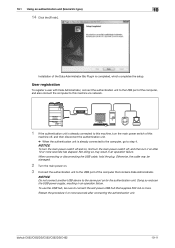
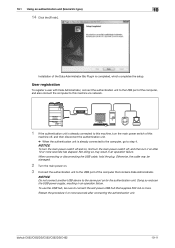
...bizhub C652/C652DS/C552/C552DS/C452
10-11 NOTICE
To turn the main power switch off and on, first turn the main power switch off , and then disconnect the authentication unit. % When the authentication unit...same port as for the authentication unit. NOTICE
Do not connect another USB device to this
machine off , and then turn it on . 3 Connect the authentication unit to connect the self-power USB...
bizhub C452/C552/C552DS/C652/C652DS Network Scan/Network Fax Operations User Guide - Page 241


... Display" is displayed in the administrator mode can be selected from "Tab Function Display" or "List Function Display".
bizhub C652/C652DS/C552/C552DS/C452
11-12 In the default setting, the screen is set. In either display mode, the available items are the ...Display Setting], the display mode in "Tab Function Display". In "Tab Function Display", click the desired icon to change the menu.
bizhub C452/C552/C552DS/C652/C652DS Box Operations User Guide - Page 213


...owner account, use the keypad to 20 characters). Specifying different User Box numbers enables you cannot change the User Box number. - Select [Public], [Personal], or [Group] depending on User ...Item User Box No. If [Personal] is selected, you to the User Box. bizhub C652/C652DS/C552/C552DS/C452
8-5 If [Group] is selected, specify the owner account. User Box Name
Password ...
bizhub C452/C552/C552DS/C652/C652DS Box Operations User Guide - Page 215


...
Automatically displays an unassigned number.
bizhub C652/C652DS/C552/C552DS/C452
8-7 To specify a User Box number, press [User Box No.], and use the Change Owner screen.
To select the owner...the target User Box and press [Delete]. Specifying different User Box numbers enables you cannot change the User Box number. - If [Personal] is selected, specify the owner account.
Press...
Installation Guide - Page 3
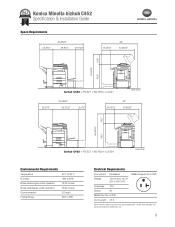
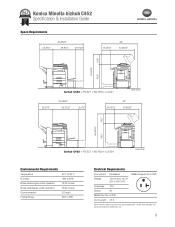
... 365˚
64.9375" 45.5"
Voltage 110 V/120 to 127 V/ 220 to 240 V AC
Amperage 16 A
Cycles
60
NEMA Part No. 5-20R
Cord Length 7.5 ft. bizhub C452 + MK-715
Unit: inch
3 Note: The main electrical outlet must be located within 7.5 feet from the right rear
corner of the...
Installation Guide - Page 13
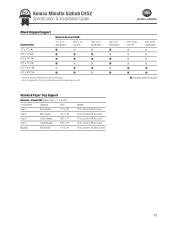
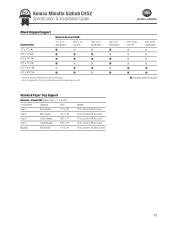
... can be mixed together based on the maximum document width.
8.5" x 14" landscape
8.5" x 11" landscape
5.5" x 8.5" portrait
5.5" x 8.5" landscape
Possible Not Possible
Standard Paper Tray Support
Main Unit - bizhub C452 (Paper Tray 1, 2, 3 and 4)
Component
Capacity
Size
Tray 1
500 sheets
12" x 18"
Tray 2
500 sheets
12" x 18"
Tray 3
1,500 sheets
8.5" x 11"
Tray 4
1,000 Sheets...
Similar Questions
How To Replace The Drum Unit In Bizhub C452 Copier
(Posted by helgyouby 9 years ago)
How To Change Drum Units On Konica Minolta Bizhub C360
(Posted by caelyasi 10 years ago)
How To Change Developing Unit Bizhub C360
(Posted by jimmtetl 10 years ago)
How To Change Staples In Bizhub C452 Guide
(Posted by bigreles 10 years ago)
Drum Unit Installation Error Of Bizhub C452
Drum unit Installation error of Bizhub C452
Drum unit Installation error of Bizhub C452
(Posted by GustavusaugustusHansen 12 years ago)

