Konica Minolta bizhub C220 Support Question
Find answers below for this question about Konica Minolta bizhub C220.Need a Konica Minolta bizhub C220 manual? We have 22 online manuals for this item!
Question posted by jimmtetl on October 2nd, 2013
How To Change Developing Unit Bizhub C360
The person who posted this question about this Konica Minolta product did not include a detailed explanation. Please use the "Request More Information" button to the right if more details would help you to answer this question.
Current Answers
There are currently no answers that have been posted for this question.
Be the first to post an answer! Remember that you can earn up to 1,100 points for every answer you submit. The better the quality of your answer, the better chance it has to be accepted.
Be the first to post an answer! Remember that you can earn up to 1,100 points for every answer you submit. The better the quality of your answer, the better chance it has to be accepted.
Related Konica Minolta bizhub C220 Manual Pages
bizhub C220/C280/C360 Box Operations User Guide - Page 211


If [Edit] is selected, you to the User Box. Specifying different User Box numbers enables you cannot change the User Box number. - Select [Public], [Personal], or [Group] depending on User Authentication or Account Track settings. bizhub C360/C280/C220
8-5 Page (1/2)
Item [User Box No.]
[User Box Name]
[Password] [Index] [Type]
Description
Automatically displays an unassigned...
bizhub C220/C280/C360 Copy Operations User Guide - Page 14
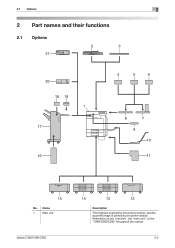
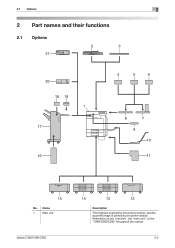
2.1 Options
2
2 Part names and their functions
2.1 Options
21
2
3
20 18 19 1
17
16
4
5
6
8
7
9 10
11
15
No. Name
1
Main unit
bizhub C360/C280/C220
14
13
12
Description
The original is scanned by the scanner section, and the scanned image is printed by the printer section. Referred to as the "machine", the "main unit", or the "C360/C280/C220" throughout the manual.
2-2
bizhub C220/C280/C360 Copy Operations User Guide - Page 114
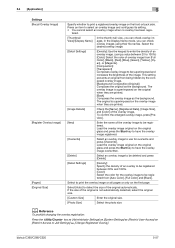
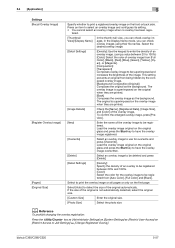
...]
Specify whether to Job Settings] ö [Change Registered Overlay]. Load the overlay image original on the front or back side. d Reference
To prohibit changing the overlay registration:
Press the Utility/Counter key... and 100%. [Color]: Select the color for overwrite and press [Overwrite]. bizhub C360/C280/C220
5-57
tered.
[Thumbnail View]/[Display Name]
In the thumb-nail view, ...
bizhub C220/C280/C360 Copy Operations User Guide - Page 226


... unit. NOTICE
Do not connect another USB device to this machine. 3 Connect the authentication unit to step 4.
Restart the procedure 5 or more seconds after 10 or more . bizhub C360/C280/C220
...first turn the Main Power Switch off , and then disconnect the authentication unit. % When the authentication unit is completed, which completes the setup.
NOTICE
To turn the Main Power...
bizhub C220/C280/C360 Copy Operations User Guide - Page 259


... tray is pulled out
Approx. 92-9/16 lb (42 kg)
Staple SK-602 For EH-590 (Product No. 505 manufactured by MAX) (5000 staples included) e 1 unit
bizhub C360/C280/C220
12-10
bizhub C220/C280/C360 Copy Operations User Guide - Page 262
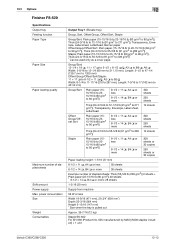
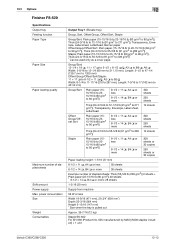
... tray is pulled out
Approx. 26-7/16 (12 kg)
Staple SK-602 For EH-590 (Product No. 505 manufactured by MAX) (5000 staples included) e 1 unit
bizhub C360/C280/C220
12-13 power consumption Size Weight Consumables
12
Output Tray 1 (Elevate tray)
Group, Sort, Offset Group, Offset Sort, Staple
Group/Sort: Plain paper (15-15...
bizhub C220/C280/C360 Enlarge Display Operations User Guide - Page 39
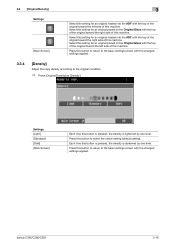
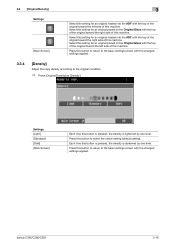
...]
Adjust the copy density according to select the center setting (default setting). Press this button to return to the basic settings screen with the changed settings applied.
bizhub C360/C280/C220
3-16 Press this machine. 3.3 [Original/Density] Settings
[Main Screen]
3
Select this setting for an original loaded into the ADF with the top of...
bizhub C220/C280/C360 Enlarge Display Operations User Guide - Page 51


...the front cover, and both sides of the original to scan double-sided originals.
bizhub C360/C280/C220
4-10
Appropriate for scanning originals with an even density produced using a copier or...246; [Original Type]. Press this button to return to the Address Book screen with the changed settings applied.
inal is suitable for originals containing both text and images, such as pamphlets ...
bizhub C220/C280/C360 Enlarge Display Operations User Guide - Page 54


...full color. Press this button to return to the Address Book screen with the changed settings applied. Select this setting to scan in full color. Select this setting to...originals with the changed settings applied.
4.3.6
[Color]
Select the scan color of the pages to be set to [Black] even if you select a color.
% Press [Scan Settings] ö [Color].
bizhub C360/C280/C220
4-13 For ...
bizhub C220/C280/C360 Enlarge Display Operations User Guide - Page 57
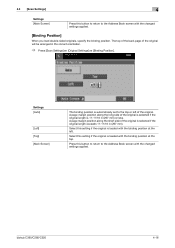
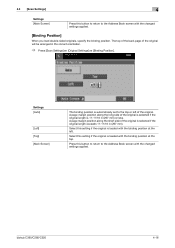
... binding position at the left of the original will be arranged in (297 mm) or less. bizhub C360/C280/C220
4-16 A page margin position along the short side of the original is selected if the original ...
Press this button to return to the Address Book screen with the changed settings applied. 4.3 [Scan Settings]
4
Settings [Main Screen]
Press this button to return to the Address ...
bizhub C220/C280/C360 Enlarge Display Operations User Guide - Page 58


... can confirm the specified destinations before sending data.
% Press [Dest.
bizhub C360/C280/C220
4-17
Settings].
Press this button to return to delete it from the list.
Select a destination to be deleted and then press [Delete] to the Address Book screen with the changed settings applied.
Select a destination and then press [Details] to display...
bizhub C220/C280/C360 Network Administrator User Guide - Page 201
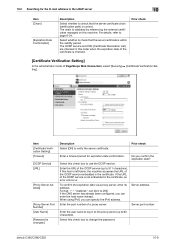
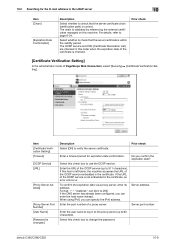
Select this check box to change the password. When using IPv6, you can enter the host name instead....OCSP Service] [URL]
[Proxy Server Address]
[Proxy Server Port Number] [User Name]
[Password is checked. If this machine.
bizhub C360/C280/C220
10-9 For details, refer to verify the server certificate. Prior check
[Certificate Verification Setting]
In the administrator mode of a proxy ...
bizhub C220/C280/C360 Network Administrator User Guide - Page 212


... when the fusing unit needs to be replaced.
Sends a notification when the paper tray is required.
Prior check Notification address
bizhub C360/C280/C220
10-20 If ...Hole-Punch Scrap Box Full] [Waste Toner Box Full] [Drum Unit/Developing Unit Life] [Fusing Unit Yield]
[Transfer Roller Yield] [Transfer Belt Unit Yield] [Ozone Filter Yield]
Description
If the destination has an ...
bizhub C220/C280/C360 Network Scan/Fax/Network Fax Operations User Guide - Page 250
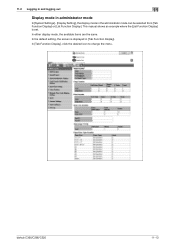
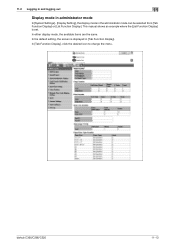
...
Display mode in administrator mode
In [System Settings] - [Display Setting], the display mode in [Tab Function Display].
In the default setting, the screen is set. bizhub C360/C280/C220
11-13 In [Tab Function Display], click the desired icon to change the menu.
bizhub C220/C280/C360 Security Operations User Guide - Page 150
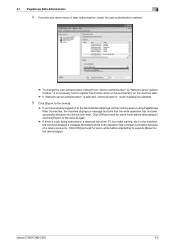
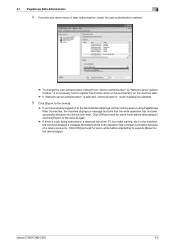
bizhub C360/C280/C220
4-5 Click [OK] and wait for some while before attempting to execute [Export to the device] again.
Click [OK] and wait for some while before attempting to execute [Export to the device] again.
% If there is selected, "Active Directory" must invariably be selected.
5 Click [Export to the device... To change the user authentication method from "Device authentication"...
bizhub C360/C280/C220 Pocket Guide - Page 2


... bizhub ...Units and Developing Units • Separate black drum and black
developer offer highly increased consumable life • Separate color drums and color developers offer highly increased consumable life • Auto-Refining Developing System • Stable B/W images via AutoRefining Developing System
Energy Saving • C360/C280/C220 are industry
leading energy-saving devices...
Service Manual - Page 62


... of the unit in surrounding environment
bizhub C360
bizhub C280
bizhub C220
4 P/J
3 P/J
2 P/J
2 P/J
1.5 P/J
1 P/J
[Full Color] or [Black] (apart from
tion sleep mode operations
Changes in the market standard job mode. Field Service Ver. 1.0 Jul. 2009
2.4 Materials
2. Yields for this unit are the target unit. Developing unit, drum unit, fusing unit, transfer belt unit • The...
Service Manual - Page 83
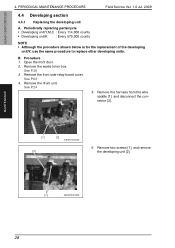
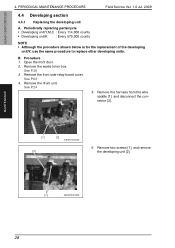
.... PERIODICAL MAINTENANCE PROCEDURE
Field Service Ver. 1.0 Jul. 2009
4.4 Developing section
4.4.1 Replacing the developing unit
A. See P.63 4. MAINTENANCE
[1]
A0EDF2C003DA
28 Remove two screws [1], and remove the developing unit [2].
Remove the waste toner box.
See P.24
5. bizhub C360/C280/C220
4. B.
Remove the front side relay board cover. Remove the harness from...
Service Manual - Page 84
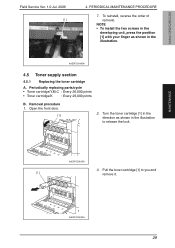
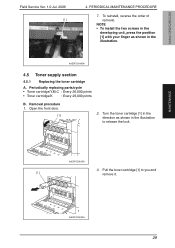
PERIODICAL MAINTENANCE PROCEDURE
7. NOTE • To install the two screws in the
developing unit, press the position [1] with your finger as shown in the illustration.
Periodically replacing parts... the toner cartridge
A.
A0EDF2C501DA
3. Pull the toner cartridge [1] to release the lock. bizhub C360/C280/C220
Field Service Ver. 1.0 Jul. 2009 [1]
4. Removal procedure 1.
Parts Manual - Page 111
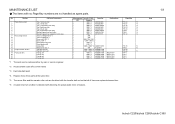
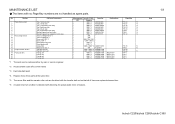
... The ozone filter and the transfer roller unit are furnished with detecting the actual waste toner emissions.
1/1
Note
bizhub C220/bizhub C280/bizhub C360 MAINTENANCE LIST
The items with no Page/... Drum unit/Y,M,C *1 Drum unit/K *1 Developing unit/Y,M,C Developing unit/K Ozone filter Waste toner box *1 Transfer belt unit Transfer roller unit Fusing unit Fusing unit Fusing unit Fusing unit
*1 The...
Similar Questions
How To Replace Developer Unit Konica Minolta C360
(Posted by snehenry 9 years ago)
How To Change Drum Units On Konica Minolta Bizhub C360
(Posted by caelyasi 10 years ago)
How To Replace Bizhub 423 Drum Development Unit
(Posted by Nitigma 10 years ago)

