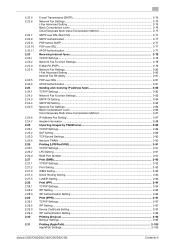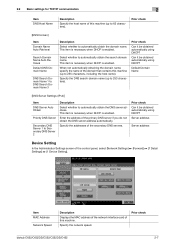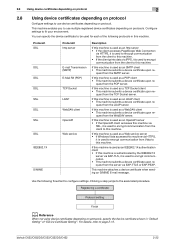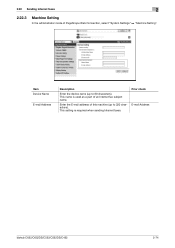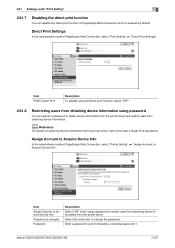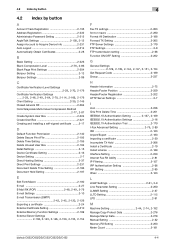Konica Minolta bizhub C452 Support Question
Find answers below for this question about Konica Minolta bizhub C452.Need a Konica Minolta bizhub C452 manual? We have 19 online manuals for this item!
Question posted by ppbaonoori on January 22nd, 2020
Banner Setting
do we can banner print by konica minolta c452
Current Answers
Answer #1: Posted by Odin on January 22nd, 2020 10:37 AM
Hope this is useful. Please don't forget to click the Accept This Answer button if you do accept it. My aim is to provide reliable helpful answers, not just a lot of them. See https://www.helpowl.com/profile/Odin.
Related Konica Minolta bizhub C452 Manual Pages
Similar Questions
How I Can Configurate My Bizhub 501 To Print Wireless?
I need to configurate my Bizhub 501 to print wireless in my office, but I dont know how to do it. I ...
I need to configurate my Bizhub 501 to print wireless in my office, but I dont know how to do it. I ...
(Posted by euclidesgarrido95 8 years ago)
Banner Printing
How do i print a banne on my c452? There is no option 6 Banner Printing on the utility button???
How do i print a banne on my c452? There is no option 6 Banner Printing on the utility button???
(Posted by acl 10 years ago)
How Do I Set Up Our Bizhub C452 To Scan Documents To Email Addresses?
(Posted by mstadm 10 years ago)
Default Scan Settings On A Bizhub C452 From Color To Black
How do I set the main default to black from color for all userd when they are scanning on a bizhubc4...
How do I set the main default to black from color for all userd when they are scanning on a bizhubc4...
(Posted by genilazarus 11 years ago)
Banner Printing Function Don't Display
Hi Friends, Banner printing function option on my control panel when I press Utility/Count key that...
Hi Friends, Banner printing function option on my control panel when I press Utility/Count key that...
(Posted by dnalinh 11 years ago)