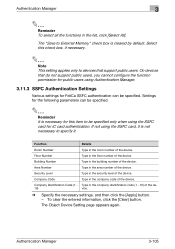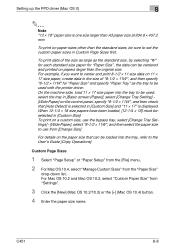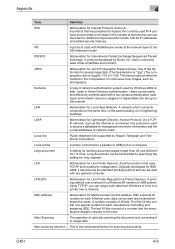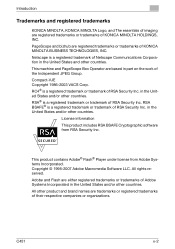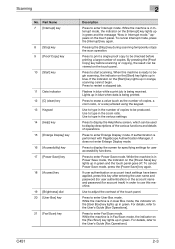Konica Minolta bizhub C451 Support Question
Find answers below for this question about Konica Minolta bizhub C451.Need a Konica Minolta bizhub C451 manual? We have 17 online manuals for this item!
Question posted by jacquilowes on August 28th, 2014
Orange Flashing Light
Current Answers
Answer #1: Posted by BusterDoogen on August 28th, 2014 10:27 AM
I hope this is helpful to you!
Please respond to my effort to provide you with the best possible solution by using the "Acceptable Solution" and/or the "Helpful" buttons when the answer has proven to be helpful. Please feel free to submit further info for your question, if a solution was not provided. I appreciate the opportunity to serve you!
Related Konica Minolta bizhub C451 Manual Pages
Similar Questions
The flashing start button is orangeMy Device Minolta C451please help
I am not able to remove the paper trays from by Bizhub C451 machine and i have some jammed paper beh...