Konica Minolta bizhub C451 Support Question
Find answers below for this question about Konica Minolta bizhub C451.Need a Konica Minolta bizhub C451 manual? We have 17 online manuals for this item!
Question posted by BilRohanT on August 4th, 2014
How To Set Bizhub 451 To Collate By Default
The person who posted this question about this Konica Minolta product did not include a detailed explanation. Please use the "Request More Information" button to the right if more details would help you to answer this question.
Current Answers
There are currently no answers that have been posted for this question.
Be the first to post an answer! Remember that you can earn up to 1,100 points for every answer you submit. The better the quality of your answer, the better chance it has to be accepted.
Be the first to post an answer! Remember that you can earn up to 1,100 points for every answer you submit. The better the quality of your answer, the better chance it has to be accepted.
Related Konica Minolta bizhub C451 Manual Pages
PageScope Authentication Manager User Manual - Page 7


...device authentication 4-1
4.2 Restricting available device functions by user group or user ....... 4-2 Restricting device functions 4-2
4.3 Switching available functions between devices in the account track to which a user belongs and devices in other account tracks 4-3 Template setting...
4.9 Using Public User 4-9 Configuring Public User Settings 4-9
4.10 Changing your password 4-10 Changing ...
PageScope Authentication Manager User Manual - Page 84


... search condition can use only the functions permitted in both templates.
2
Reminder Clicking the "Availability" icon displays the Advanced settings (By Device) page for in "Display Details" to narrow down list, select the device group to that are specified in Display Details. - Select a column to search from the drop-down list, and then...
PageScope Authentication Manager User Manual - Page 130
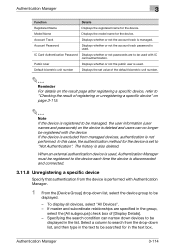
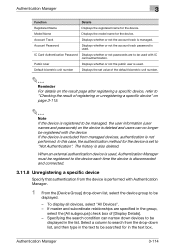
... be registered with IC card authentication. Specifying the search condition can no longer be searched for the device is set value of the default biometric unit number.
2
Reminder For details on the result page after registering a specific device, refer to "Checking the result of [Display Details]. - Authentication Manager
3
Function
Details
Registered Name
Displays the...
PageScope Authentication Manager User Manual - Page 164
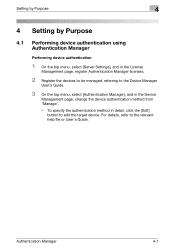
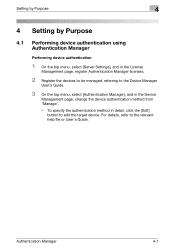
... Manager
4-1 To specify the authentication method in the Device
Management page, change the device authentication method from "Manage". -
Setting by Purpose
4
4 Setting by Purpose
4.1 Performing device authentication using Authentication Manager
Performing device authentication
1 On the top menu, select [Server Settings], and in the License
Management page, register Authentication...
bizhub C451 FK-502 Fax Operations User Guide - Page 39


... by customers,
fax communications may vary depending on the devices that it is turn the machine on the line....1.1 Precautions
This machine cannot transmit or receive color faxes. C451
1-2 PBX (Private branch exchange two-line systems)
Be sure...multiplexed in a corporate network used on after being used by factory default settings. If a digital line is turned off, then on again ...
bizhub C451 FK-502 Fax Operations User Guide - Page 187


... the same time as Fax transmission. C451
6-27 Following functions cannot be installed. For details on page 2-7.
3 Touch [Scan Settings] and then [Application]. 4 Touch [Send & Print]. Quick Memory TX, Polling TX
If "Print Scan/Fax TX" in the Default Function Permission or Function Permission screen in User Authentication Settings is a function to "Restrict", the...
bizhub C451 FK-502 Fax Operations User Guide - Page 326
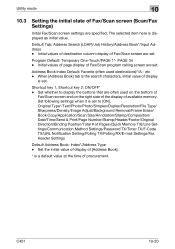
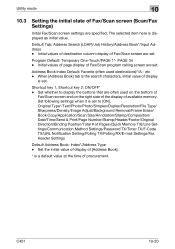
... Book Index Default: Favorite (often used on the bottom of
Fax/Scan screen and on the right side of the display of Pages (Quick Memory TX)/Line Settings/Communication Method Settings/Password TX/Timer TX/F-Code TX/URL Notification Setting/Polling TX/Polling RX/E-mail Settings/Fax Header Settings
Default Address Book: Index*/Address Type - etc -
C451
10...
bizhub C451 FK-502 Fax Operations User Guide - Page 332


..., depending on page 10-3.
2 Touch [Custom Display Settings].
-
For [Custom Display Settings], press the [2] key in "Displaying User Set- C451
10-26 Some items may not be selected by pressing the key in the keypad for "Uppercase and Lowercase
Letters" during a detailed search of destinations.
* is a default value at the time of uppercase/lowercase letters...
bizhub C451 FK-502 Fax Operations User Guide - Page 345


... by pressing the key in the keypad. Reset Data After Job: Reset All*/Reset Destination Only /Confirm with User: Select this setting to their defaults or whether they remain for the number beside the desired button. C451
10-39
In Utility mode, items can also be displayed, depending on page 10-4.
2 Touch [System...
bizhub C451 Print Operations User Manual - Page 28
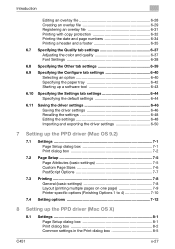
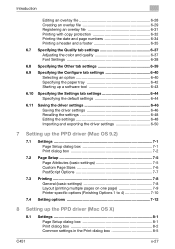
... Starting up a software tool 6-43
6.10 Specifying the Settings tab settings 6-44 Specifying the default settings 6-44
6.11 Saving the driver settings 6-46 Saving the driver settings 6-46 Recalling the settings 6-48 Editing the settings 6-48 Importing and exporting the driver settings 6-50
7 Setting up the PPD driver (Mac OS 9.2)
7.1 Settings 7-1 Page Setup dialog box 7-1 Print dialog box...
bizhub C451 Print Operations User Manual - Page 87


... the RAW port number (the default setting
is "9100") in the classic view, double-click "Printers".
2 Right-click the icon of printer or IP address" box, enter the IP address for this machine. For Windows XP/Server 2003, click the [Start] button, and then click "Printers and Faxes". C451
3-12 For Windows Vista...
bizhub C451 Print Operations User Manual - Page 141
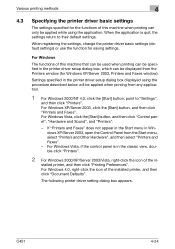
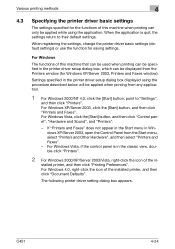
... the classic view, double-click "Printers".
2 For Windows 2000/XP/Server 2003/Vista, right-click the icon of the in-
C451
4-24 When registering the settings, change the printer driver basic settings (default settings) or use the function for Windows XP/Server 2003, Printers and Faxes window). stalled printer, and then click "Printing Preferences". Various...
bizhub C451 Print Operations User Manual - Page 144
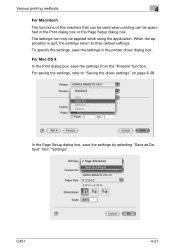
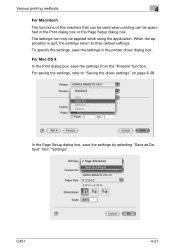
... machine that can be used when printing can only be specified in the printer driver dialog box. When the application is quit, the settings return to "Saving the driver settings" on page 8-38.
C451
4-27 For Mac OS X In the Print dialog box, save the settings by selecting "Save as Default" from the "Presets" function.
bizhub C451 Print Operations User Manual - Page 247
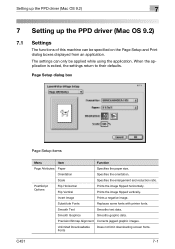
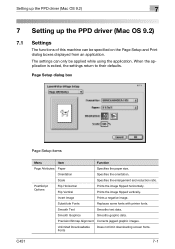
... return to their defaults. Page Setup dialog box
Page Setup items
Menu
Item
Function
Page Attributes Paper
Specifies the paper size. Prints the image flipped vertically.
Smooth Text
Smooths text data. C451
7-1 PostScript Options
Flip Horizontal Flip Vertical
Prints the image flipped horizontally.
The settings can be applied while using the application.
Orientation...
bizhub C451 Print Operations User Manual - Page 259


...C451
8-1 Page Setup dialog box
Page Setup items
Menu
Item
Function
Page Attributes Paper Size
Specifies the paper size. Setting up the PPD driver (Mac OS X)
8
8 Setting up the PPD driver (Mac OS X)
8.1 Settings...is quit, the settings return to their default settings.
Custom Paper Size*
Paper Size (Page size) Specifies any paper size.
The settings can be applied while using the ...
bizhub C451 Print Operations User Manual - Page 268


C451
8-10 Pages: Specifies the print range to print. - Collated: Prints multiple copies in sets. - Setting up the PPD driver (Mac OS X)
8
8.3 Printing
General settings
1 From the [File] menu, select "Print".
2 Select "Copies & Pages".
3 Specify settings for the following:
- Copies: Specifies the number of copies to print.
bizhub C451 Network Scanner Operations User Manual - Page 210


...] in the User Settings screen.
-
For details on displaying the User Settings screen, refer to "Displaying the User Settings screen" on page 3-6.
2 Touch [2 Scan/Fax Settings]. 3 Touch [Program Default]. The list of available pages appears.
4 Touch [↑] and [↓] until the button for Fax/Scan mode can be specified. (The default setting is displayed.
5 Touch [OK]. C451
3-44
bizhub C451 Network Scanner Operations User Manual - Page 252


.../Account
Track], then [External Server Settings], and then specify settings for the following.
- Register an external server. - Default DNS Domain Name
5 Touch [Network Setting], then [TCP/IP Settings], then [DNS Server Set- Secondary DNS Server 1 - Secondary DNS Server 2 - Specify the server name. Priority DNS Server - tings], and then specify settings for the following .
- C451
4-7
bizhub C451 Network Scanner Operations User Manual - Page 256


..." to the User's Guide [Copy Operations].
- Specify the default domain name. -
C451
4-11 Type the default domain name in the
Bookmark screen to return to the selected screen without applying the changes to the settings, touch the menu item name in uppercase letters.
3 Touch [Administrator Settings], then [User Authentication/Account
Track], then [User Authentication], and...
bizhub C451 Network Scanner Operations User Manual - Page 318


... the settings, touch the menu item name in the Bookmark screen to return to the selected screen without applying the changes to be given priority for performing searches.
5 Touch [OK].
- The LDAP server given priority is specified.
The Default Search Settings screen appears.
4 Select the LDAP server to the settings. C451
4-73 Network Settings
4
3 Touch [3 Default Search Settings].
Similar Questions
How To Set Bizhub 452 To Default To Black And White
(Posted by JNW57bobn 9 years ago)
How To Set Use Current As Default Bizhub 223
(Posted by jan01ray 10 years ago)
How To Access Administrator Settings Bizhub C451
(Posted by Nikkifr 10 years ago)

