Konica Minolta bizhub C451 Support Question
Find answers below for this question about Konica Minolta bizhub C451.Need a Konica Minolta bizhub C451 manual? We have 17 online manuals for this item!
Question posted by gekas on December 20th, 2013
What Is Default Admin Password For C451
The person who posted this question about this Konica Minolta product did not include a detailed explanation. Please use the "Request More Information" button to the right if more details would help you to answer this question.
Current Answers
There are currently no answers that have been posted for this question.
Be the first to post an answer! Remember that you can earn up to 1,100 points for every answer you submit. The better the quality of your answer, the better chance it has to be accepted.
Be the first to post an answer! Remember that you can earn up to 1,100 points for every answer you submit. The better the quality of your answer, the better chance it has to be accepted.
Related Konica Minolta bizhub C451 Manual Pages
PageScope Authentication Manager User Manual - Page 130
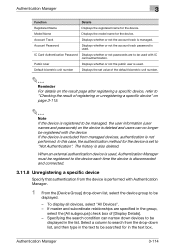
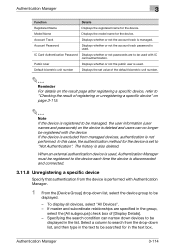
... name for in the text to "Not Authentication".
Default biometric unit number
Displays the set to be registered with the device. Authentication Manager
3
Function
Details
Registered Name
Displays the registered name for the device is not performed. Account Password
Displays whether or not the account track password is deleted and users can narrow down list...
bizhub C203/C253/C353/C451/C550/C650, bizhub 361/421/501/601/751 Enabling bizhub HDD Security Features - Page 2


...passwords created in MFP security is changing the default Administrator Password to know the Encryption Key/Passwords. End of Life HDD Sanitization. End of Life HDD Sanitization. See Appendix A • Re-install the HDD Back copy of the passwords... to Remember... If the Administrator Password is forgotten, it is intended to assist the bizhub Multi-Function Printer (MFP) Administrator...
bizhub C203/C253/C353/C451/C550/C650, bizhub 361/421/501/601/751 Enabling bizhub HDD Security Features - Page 11
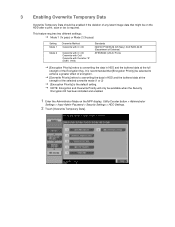
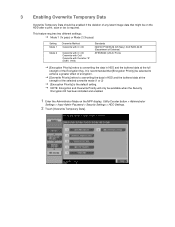
... of the Encryption Key. NOTE: Encryption and Overwrite Priority will only be on the MFP display, Utility/Counter button > Administrator
Settings > Input Admin Password > Security Settings > HDD Settings.
2 Touch [Overwrite Temporary Data].
Mode 1 (1x pass) or Mode 2 (3x pass)
Setting Mode ... or fax is required. This feature requires two different settings; It is the default setting.
bizhub C203/C253/C353/C451/C550/C650, bizhub 361/421/501/601/751 Enabling bizhub HDD Security Features - Page 13


...
Admin Password > Security Settings > HDD Settings > HDD Settings
2 Enter a 20 character password.
3 Re-enter the 20 character password.
Changing the HDD Lock Password
The HDD Lock Password can be used. When this function is enabled a password is a mismatch in all bizhub MFP's.
4 Enabling HDD Lock Password
The HDD Lock Password function is standard in the password. If the password...
bizhub C451 FK-502 Fax Operations User Guide - Page 310


Utility mode
10
Displaying Administrator Settings screen
1 Press [Utility/Counter] key to display the Utility mode screen. 2 Touch [Administrator Settings].
3 Enter the administrator password and then touch [OK].
- Administrator password can be changed in the [Security Settings]. C451
10-4
Administrator should responsibly maintain the password.
bizhub C451 FK-502 Fax Operations User Guide - Page 473


C451
11-50 Group No.: Group registered as relay distribution destination. Reports and Lists
11
Conventions of Relay List
No.: Relay User Box number.
Password: Relay password.
bizhub C451 Print Operations User Manual - Page 76
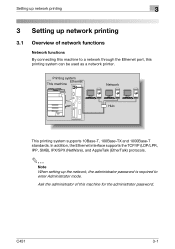
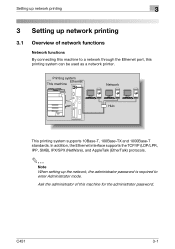
... printing system supports 10Base-T, 100Base-TX and 1000Base-T standards. C451
3-1 In addition, the Ethernet interface supports the TCP/IP (LDP/LPR, IPP, SMB), IPX/SPX (NetWare), and AppleTalk (EtherTalk) protocols.
2
Note When setting up network printing
3.1 Overview of this machine for the administrator password.
Setting up network printing
3
3 Setting up the network...
bizhub C451 Print Operations User Manual - Page 82


... you to access PageScope Web Connection.
With PageScope Web Connection, you must enter a user name and password. The initial page of this machine as shown
below, and then press the [Enter] key.
-...the IP address for this machine is fe80::220:6bff:fe10:2f16 http://[fe80::220:6bff:fe10:2f16]/
- C451
3-7 Setting up the Web browser.
2 In the "Address" bar, enter the IP address for this ...
bizhub C451 Print Operations User Manual - Page 93


...icon. http:///ipp Example: If the IP address for this machine is displayed in the following for- C451
3-18
Once the settings for the printer have been specified, you can be used, the operating ...button.
12 Select whether to set the printer as a default local printer. Printer drivers that can use the printer in the same way as the default printer, and then click
the [Next] button.
13 ...
bizhub C451 Print Operations User Manual - Page 95


... installation. Setting up network printing
3
Printer drivers that the icon of the installed
printer appears in the same way as a default local printer. Once the settings for the printer have been specified, you can be selected: Windows Vista: PCL driver, PS driver...] button.
-
The "Printers" list appears.
12 Click the [Next] button.
13 Follow the on-screen instructions.
- C451
3-20
bizhub C451 Print Operations User Manual - Page 115


...on again, wait at least 10 seconds before turning the power on again; C451
3-40
The administrator password is the same function as the Rendezvous connection in Mac OS 10.3 or ...administrator of this machine's control panel, touch
[Administrator Settings], and then enter the administrator password.
- Specifying the Bonjour settings
When connecting this machine to 31 charac-
Zone Name:...
bizhub C451 Print Operations User Manual - Page 144
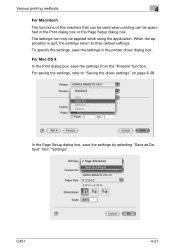
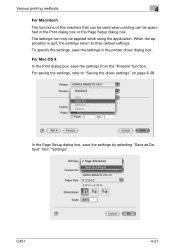
... from "Settings". C451
4-27 Various printing methods
4
For Macintosh
The functions of this machine that can be used when printing can only be specified in the printer driver dialog box.
To specify the settings, save the settings by selecting "Save as Default" from the "Presets...the Print dialog box or the Page Setup dialog box.
For saving the settings, refer to their default settings.
bizhub C451 Print Operations User Manual - Page 407


... password. (Default setting: User Factory Default)
User-Defined: Specifies the encryption password.
When using OpenAPI, the encryption common key can be used are different, the passwords ...
Driver Password Encryption Setting
For the encryption common key for the printer driver are the user password, account password, and the secured document password.
If the encryption password for this...
bizhub C451 PageScope Web Connection Operations User Guide - Page 32


In the logon page, enter the user name and the password, and then click the [Login] button. - C451
1-11 To log on to log on. In the logon page, select "Public User", and then click the [Login] button. If account track settings have ...
bizhub C451 PageScope Web Connection Operations User Guide - Page 124


Administrator mode
3
Timer Setting -
C451
3-15
Item Use Weekly Timer
Use Power Save Use Overtime Password
Description
To use the weekly timer function, select this check box, and then type in the password. To use the non-business hours password function, select this check box, and then specify the operating days and time. Weekly Timer...
bizhub C451 PageScope Web Connection Operations User Guide - Page 170


Select the default settings for the RGB color and destination profile for PS mode can be specified. C451
3-61 Item PS Error Print Print Settings
Description
Select whether or not to print errors.
Administrator mode
3
PS Setting The default settings for image, text and graphics printing, and the default simulation profile.
bizhub C451 PageScope Web Connection Operations User Guide - Page 177


...
1 Select the application to be registered, and then click the [Registration/
Edit] button. - Select either "Device Time" or "Not Specify". is selected)
Options (when "Delivery" Select "Normal", "Secure", "Certified" or "Secure Certified". Select either "None" or "Password". C451
3-68 cation" is selected)
Options (when "Hold For Select "Yes" or "No".
If no application...
bizhub C451 Network Scanner Operations User Manual - Page 89


...in al- When looking up a destination, first type in the user ID and password. For details, refer to "v1". Machine settings - The user names and shared ...ministrator Settings screen, then [SMB Settings], then [Client Settings]) to the corresponding section.
C451
2-50 Selection method Selecting from the address book Entering addresses directly Selecting a group destination Selecting...
bizhub C451 Network Scanner Operations User Manual - Page 244


... Utility mode parameters
3
SSL encryption is "OFF".)
! If authentication is used, the logon name and password can be specified. (The default setting is enabled or disabled.
Authentication
Select whether or not to specify the logon name and password. Detail If authentication is performed with step 5 to use authentication for the desired Authentication setting...
bizhub C451 Network Fax Operations User Manual - Page 250


ministrator should responsibly maintain the password.
C451
9-4 Utility mode
9
Displaying Administrator Settings screen
1 Press [Utility/Counter] key to display the Utility mode screen. 2 Touch [Administrator Settings].
3 Enter the administrator password and then touch [OK].
! Ad- Detail
Administrator password can be changed in the [Security Settings].
Similar Questions
How To Reset Admin Password Konica Minolta Biz Hub C451
(Posted by moonsnewf 10 years ago)
Whats My Bizhub C452 Factory Default Admin Password
(Posted by Ronmodyga 10 years ago)
How To Change Admin Password On C451 Konica Minolta
(Posted by Smuhe 10 years ago)
Resetting Pagescope Admin Password
how to reset pagescope web browser admin password
how to reset pagescope web browser admin password
(Posted by neilgreenhough 11 years ago)

